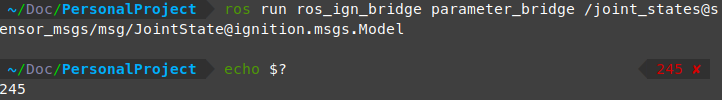| ROS 2 version | Gazebo version | Branch | Binaries hosted at |
|---|---|---|---|
| Foxy | Citadel | foxy | https://packages.ros.org |
| Foxy | Edifice | foxy | only from source |
| Galactic | Edifice | galactic | https://packages.ros.org |
| Galactic | Fortress | galactic | only from source |
| Humble | Fortress | humble | https://packages.ros.org |
| Humble | Garden | humble | only from source |
| Iron | Fortress | iron | https://packages.ros.org |
| Iron | Garden | iron | only from source |
| Iron | Harmonic | iron | only from source |
| Jazzy* | Fortress | humble | only from source |
| Jazzy* | Garden | ros2 | only from source |
| Jazzy* | Harmonic | ros2 | https://packages.ros.org |
| Rolling | Fortress | humble | https://packages.ros.org |
| Rolling | Garden | ros2 | only from source |
| Rolling | Harmonic | ros2 | only from source |
- ROS 2 Jazzy Jalisco is slated for release on May 23rd, 2024. [Full ROS 2 release information is available in REP-2000.]
For information on ROS(1) and Gazebo compatibility, refer to the noetic branch README
Please ticket an issue if you'd like support to be added for some combination.
Details about the renaming process from ign to gz .
Note: The ros_ign prefixed packages are shim packages that redirect to their ros_gz counterpart.
Under most circumstances you want to be using the ros_gz counterpart.
This repository holds packages that provide integration between ROS and Gazebo:
- ros_gz: Metapackage which provides all the other packages.
- ros_gz_image: Unidirectional transport bridge for images from Gazebo Transport to ROS using image_transport.
- ros_gz_bridge: Bidirectional transport bridge between Gazebo Transport and ROS.
- ros_gz_sim: Convenient launch files and executables for using Gazebo Sim with ROS.
- ros_gz_sim_demos: Demos using the ROS-Gazebo integration.
- ros_gz_point_cloud: Plugins for publishing point clouds to ROS from Gazebo Sim simulations.
This branch supports ROS Rolling. See above for other ROS versions.
Rolling binaries are available for Fortress. They are hosted at https://packages.ros.org.
-
sudo sh -c 'echo "deb [arch=$(dpkg --print-architecture)] http://packages.ros.org/ros2/ubuntu $(lsb_release -cs) main" > /etc/apt/sources.list.d/ros2-latest.list' curl -s https://raw.githubusercontent.com/ros/rosdistro/master/ros.asc | sudo apt-key add - sudo apt-get update -
Install
ros_gzsudo apt install ros-rolling-ros-gz
Be sure you've installed ROS Rolling (at least ROS-Base). More ROS dependencies will be installed below.
Install either Edifice, Fortress, or Garden.
Set the GZ_VERSION environment variable to the Gazebo version you'd
like to compile against. For example:
export GZ_VERSION=edifice
You only need to set this variable when compiling, not when running.
The following steps are for Linux and OSX.
-
Create a colcon workspace:
# Setup the workspace mkdir -p ~/ws/src cd ~/ws/src # Download needed software git clone https://github.com/gazebosim/ros_gz.git -b ros2 -
Install dependencies (this may also install Gazebo):
cd ~/ws rosdep install -r --from-paths src -i -y --rosdistro humbleIf
rosdepfails to install Gazebo libraries and you have not installed them before, please follow Gazebo installation instructions. -
Build the workspace:
# Source ROS distro's setup.bash source /opt/ros/<distro>/setup.bash # Build and install into workspace cd ~/ws colcon build
Tip
The ros_gz library makes heavy use of templates which causes compilers to consume a lot of memory. If your build fails with c++: fatal error: Killed signal terminated program cc1plus
try building with colcon build --parallel-workers=1 --executor sequential. You might also have to set export MAKEFLAGS="-j 1" before running colcon build to limit
the number of processors used to build a single package.