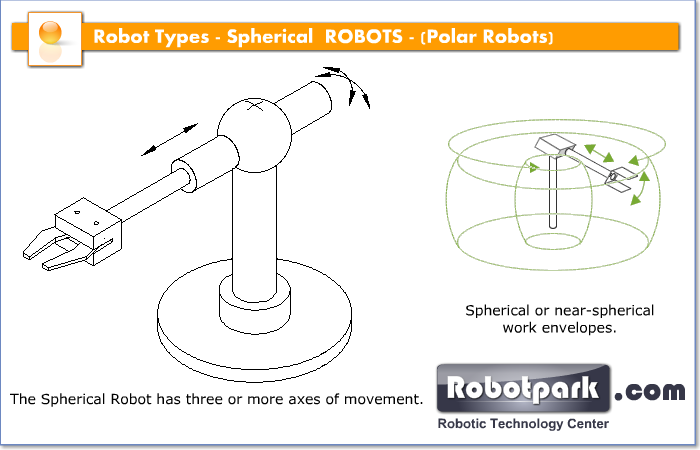Hello! I am facing a problem that I can't use moveit (it is installed by source)to execute trajectory.
I using Ubuntu 16.0.4 and ROS kinetic. Moveit is installed by source and add ompl by myself. Hardware is Baxter. SDK is 1.2.0.57. I can enable the baxter.
While I used the command
$ roslaunch baxter_moveit_config baxter_grippers.launch
It can success open the RVZI.
While I tried to plan and execute
the message got
[ INFO] [1601197242.842272121, 1744.011000000]: Combined planning and execution request received for MoveGroup action. Forwarding to planning and execution pipeline.
[ INFO] [1601197242.842429842, 1744.011000000]: Planning attempt 1 of at most 1
[ INFO] [1601197242.842555490, 1744.011000000]: Starting state is just outside bounds (joint 'left_s1'). Assuming within bounds.
[ INFO] [1601197242.842594284, 1744.011000000]: Starting state is just outside bounds (joint 'right_s1'). Assuming within bounds.
[ INFO] [1601197242.843882547, 1744.011000000]: Planner configuration 'both_arms[FMTConfigDefault]' will use planner 'geometric::FMT'. Additional configuration parameters will be set when the planner is constructed.
[ INFO] [1601197242.844043188, 1744.011000000]: both_arms[FMTConfigDefault]: problem definition is not set, deferring setup completion...
[ INFO] [1601197242.847276200, 1744.011000000]: both_arms[FMTConfigDefault]: problem definition is not set, deferring setup completion...
[ INFO] [1601197242.847362783, 1744.011000000]: both_arms[FMTConfigDefault]: problem definition is not set, deferring setup completion...
[ INFO] [1601197242.847422588, 1744.011000000]: both_arms[FMTConfigDefault]: problem definition is not set, deferring setup completion...
[ INFO] [1601197242.847638186, 1744.011000000]: both_arms[FMTConfigDefault]: problem definition is not set, deferring setup completion...
[ INFO] [1601197243.752459800, 1744.450000000]: both_arms[FMTConfigDefault]: Starting planning with 1011 states already in datastructure
[ INFO] [1601197243.888472726, 1744.510000000]: both_arms[FMTConfigDefault]: Starting planning with 1011 states already in datastructure
[ INFO] [1601197243.907562343, 1744.518000000]: both_arms[FMTConfigDefault]: Starting planning with 1011 states already in datastructure
[ INFO] [1601197244.089129850, 1744.584000000]: both_arms[FMTConfigDefault]: Starting planning with 1011 states already in datastructure
[ INFO] [1601197250.303084275, 1747.833000000]: ParallelPlan::solve(): Solution found by one or more threads in 7.455368 seconds
[ INFO] [1601197250.305758720, 1747.833000000]: both_arms[FMTConfigDefault]: problem definition is not set, deferring setup completion...
[ INFO] [1601197250.305938469, 1747.833000000]: both_arms[FMTConfigDefault]: problem definition is not set, deferring setup completion...
[ INFO] [1601197250.306014919, 1747.833000000]: both_arms[FMTConfigDefault]: problem definition is not set, deferring setup completion...
[ INFO] [1601197250.306079748, 1747.833000000]: both_arms[FMTConfigDefault]: problem definition is not set, deferring setup completion...
[ INFO] [1601197250.957415368, 1748.221000000]: both_arms[FMTConfigDefault]: Starting planning with 1011 states already in datastructure
[ INFO] [1601197250.967215392, 1748.223000000]: both_arms[FMTConfigDefault]: Starting planning with 1011 states already in datastructure
[ INFO] [1601197251.085140537, 1748.295000000]: both_arms[FMTConfigDefault]: Starting planning with 1011 states already in datastructure
[ INFO] [1601197251.379450178, 1748.389000000]: both_arms[FMTConfigDefault]: Starting planning with 1011 states already in datastructure
[ INFO] [1601197253.522197879, 1749.570000000]: ParallelPlan::solve(): Solution found by one or more threads in 3.216053 seconds
[ INFO] [1601197253.522353487, 1749.570000000]: SimpleSetup: Path simplification took 0.000002 seconds and changed from 2 to 2 states
[ INFO] [1601197253.523286984, 1749.570000000]: Planning adapters have added states at index positions: [ 0 ]
[ERROR] [1601197253.525215903, 1749.570000000]: Unable to identify any set of controllers that can actuate the specified joints: [ left_e0 left_e1 left_s0 left_s1 left_w0 left_w1 left_w2 right_e0 right_e1 right_s0 right_s1 right_w0 right_w1 right_w2 ]
[ERROR] [1601197253.525276972, 1749.570000000]: Known controllers and their joints:
[ERROR] [1601197253.525308467, 1749.570000000]: Apparently trajectory initialization failed
[ INFO] [1601197253.638433315, 1749.653000000]: ABORTED: Solution found but controller failed during execution
I think maybe moveit can't find baxter. If anybody met it problem before ? Please help me thank you !