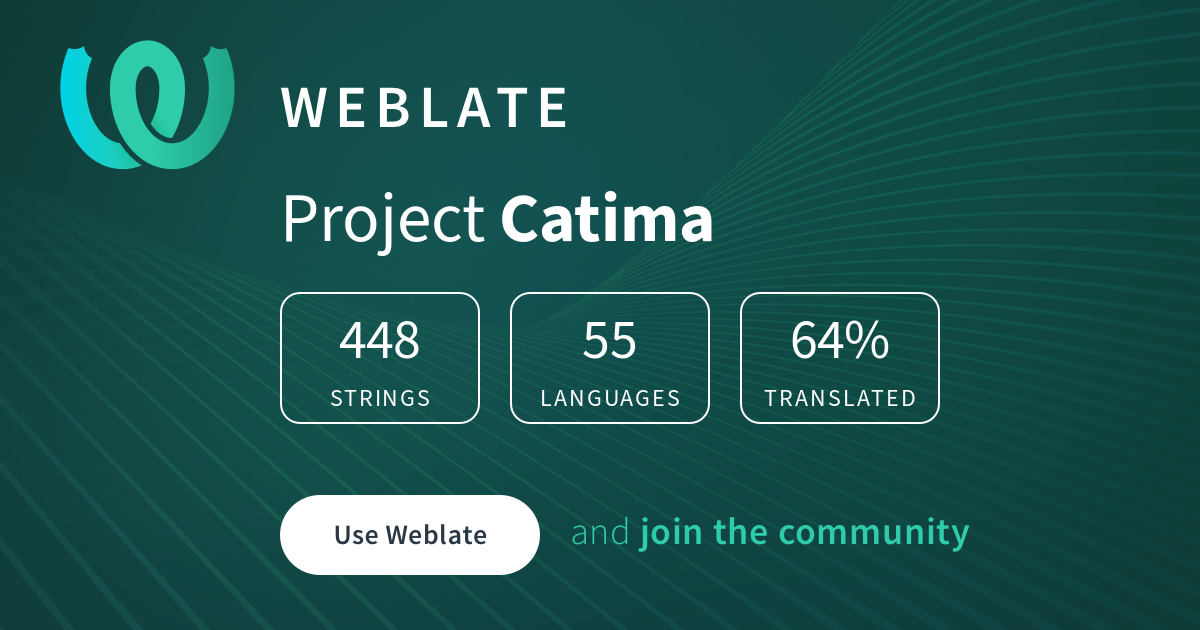Copylefted libre software (GPLv3+) card management app.


Logo by Rose (TangentFoxy), feature graphic by Ziad OUALHADJ
Stores your store loyalty and membership cards on your device, instead of having to carry them around.
Supported barcodes:
- AZTEC
- CODABAR
- CODE_39
- CODE_93
- CODE_128
- DATA_MATRIX
- EAN_8
- EAN_13
- ITF
- PDF_417
- QR_CODE
- UPC_A
- UPC_E
Within the app you can import cards and codes from files, Catima, FidMe, Loyalty Card Keychain, Voucher Vault, and Stocard. For FidMe you need to select the barcode type for each entry afterwards.
Building can either be done through Android Studio (not reproducible!) or the build.sh script in this repository (reproducible with OpenJDK 17). This script can also sign the build.
Build without signing:
./build.sh
Build with signing:
KEYSTORE=/path/to/keystore KEYSTORE_ALIAS=catima ./build.sh
Help translate the app to your language from our Hosted Weblate page.
This app is based on the great (but no longer developed) Loyalty Card Keychain by Branden Archer.