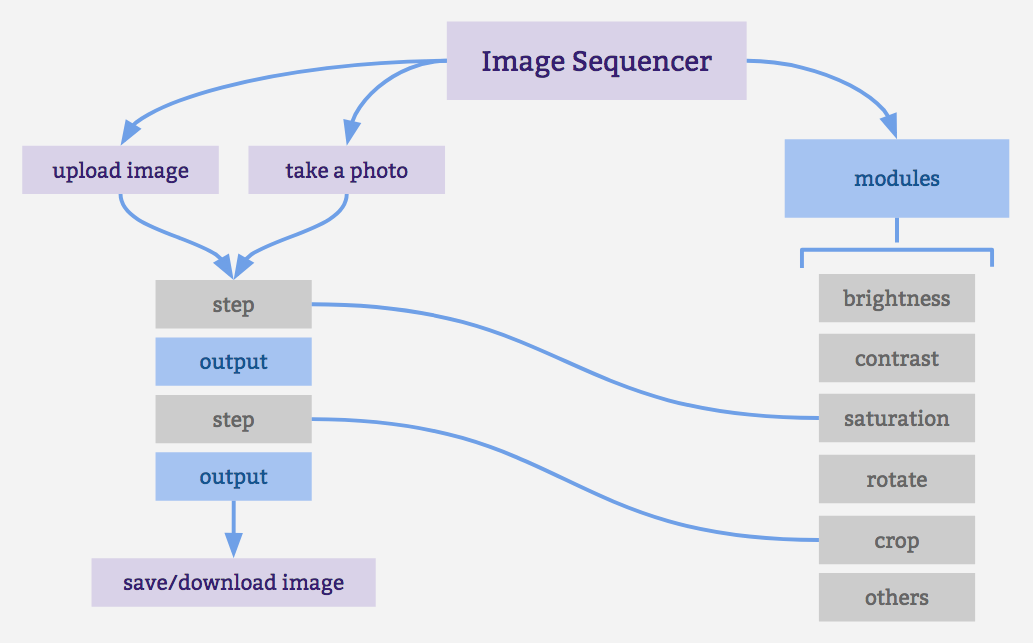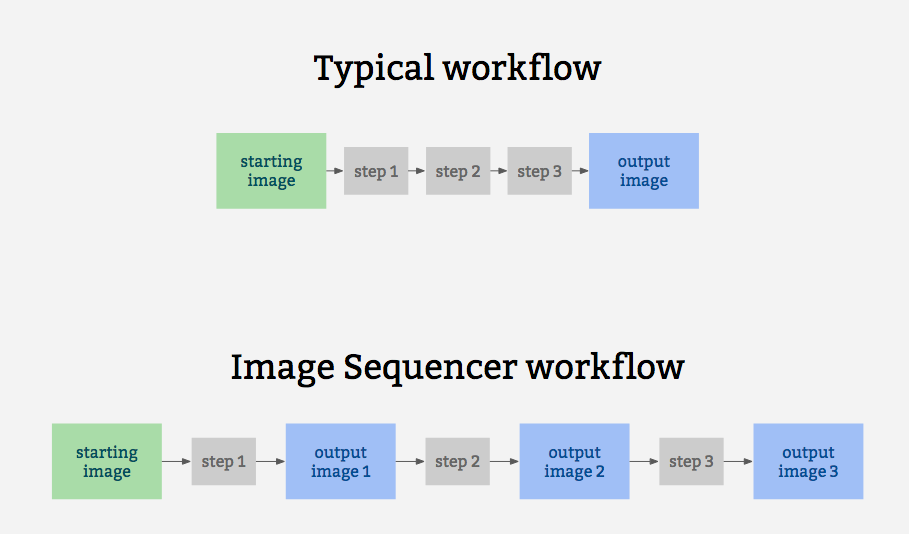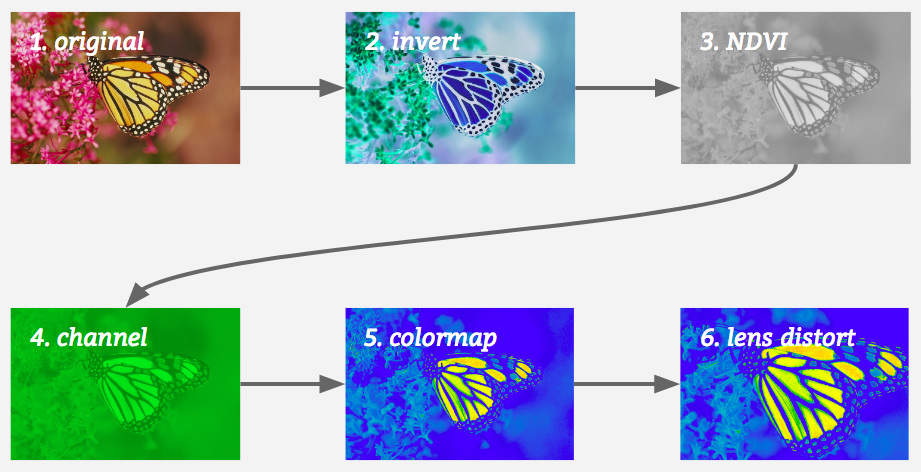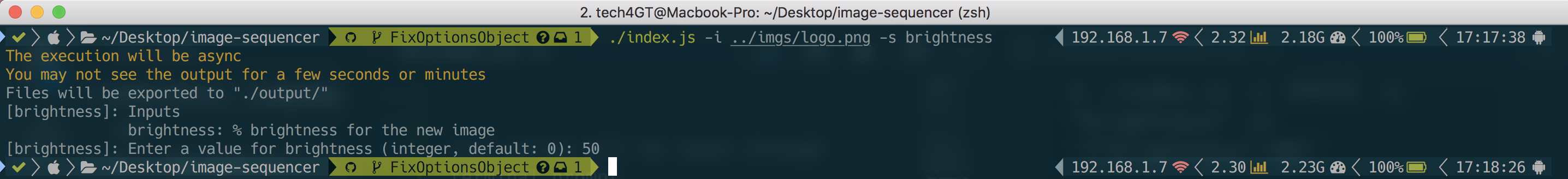- Latest Stable Demo: https://sequencer.publiclab.org
- Latest Beta Demo: https://beta.sequencer.publiclab.org
- Stable Branch: https://github.com/publiclab/image-sequencer/tree/stable/
Begin running (and contributing to) this codebase immediately with GitPod (this also opens the latest main branch code):
Image Sequencer is different from other image processing systems because it's non-destructive: instead of modifying the original image, it creates a new image at each step in a sequence. This is because it:
- produces a legible trail of operations, to "show your work" for evidential, educational, or reproducibility reasons
- makes the creation of new tools or "modules" simpler -- each must accept an input image, and produce an output image
- allows many images to run through the same sequence of steps
- works identically in the browser, on Node.js, and on the command line
The following diagrams attempt to explain how the applications various components interconnect:
It also for prototypes other related ideas:
- filter-like image processing -- apply a transform to an image from a given source, like a proxy. I.e. every image tile of a satellite imagery web map
- test-based image processing -- the ability to create a sequence of steps that do the same task as other image processing tools, provable with example before/after images to compare with
- logging each step -- to produce an evidentiary record of modifications to an original image
- cascading changes -- change an earlier step's settings, and see those changes affect later steps
- "small modules" -- based extensibility: see Contributing
A diagram of this running 5 steps on a single sample image may help explain how it works:
- Installation
- Quick Usage
- CLI Usage
- Classic Usage
- Method Chaining
- Multiple Images
- Creating a User Interface
- Contributing
- Submit a Module
- Get Demo Bookmarklet
This library conveniently works in the browser, in Node, and on the command line (CLI).
You can set up a local environment to test the UI with sudo npm run setup followed by npm start.
Our npm scripts do not support windows shells, please run the following snippet in PowerShell.
npm i ; npm i -g grunt grunt-cli ; grunt build; grunt serveIn case of a port conflict please run the following
npm i -g http-server ; http-server -p 3000Contribute to ImageSequencer using a fully featured online development environment that will automatically: clone the repo, install the dependencies and start the webserver.
Just include image-sequencer.min.js in the Head section of your web page. See the demo here!
(You must have NPM for this)
Add image-sequencer to your list of dependencies and run npm install
Globally install Image Sequencer:
$ npm install image-sequencer -g
(You should have Node.JS and NPM for this.)
$ npm run debug invert
The Image Sequencer Library exports a function ImageSequencer which initializes a sequencer.
var sequencer = ImageSequencer();Image Sequencer can be used to run modules on an HTML Image Element using the
replaceImage method, which accepts two parameters - selector and steps.
selector is a CSS selector. If it matches multiple images, all images will be
modified. steps may be the name of a module or array of names of modules.
Note: Browser CORS Restrictions apply. Some browsers may not allow local images from other folders, and throw a Security Error instead.
sequencer.replaceImage(selector,steps,optional_options);optional_options allows passing additional arguments to the module itself.
For example:
sequencer.replaceImage('#photo','invert');
sequencer.replaceImage('#photo',['invert','ndvi-red']);Since Image Sequencer uses data-urls, you can initiate a new sequence by providing an image in the data URL format, which will import into the demo and run:
Try this example link with a very small Data URL
To produce a data URL from an HTML image, see this nice blog post with example code.
Image Sequencer also provides a CLI for applying operations to local files. The CLI takes the following arguments:
-i | --image [PATH/URL] | Input image URL. (required)
-s | --step [step-name] | Name of the step to be added. (required)
-b | --basic | Basic mode only outputs the final image
-o | --output [PATH] | Directory where output will be stored. (optional)
-c | --config {object} | Options for the step. (optional)
--save-sequence [string] | Name space separated with Stringified sequence to save
--install-module [string] | Module name space seaprated npm package name
The basic format for using the CLI is as follows:
$ ./index.js -i [PATH] -s step-name
NOTE: On Windows you'll have to use node index.js instead of ./index.js.
The CLI also can take multiple steps at once, like so:
$ ./index.js -i [PATH] -s "step-name-1 step-name-2 ..."
But for this, double quotes must wrap the space-separated steps.
Options for the steps can be passed in one line as JSON in the details option like
$ ./index.js -i [PATH] -s "brightness" -c '{"brightness":50}'
Or the values can be given through the terminal prompt like
save-sequence option can be used to save a sequence and the associated options for later usage. You should provide a string which contains a name of the sequence space separated from the sequence of steps which constitute it.
sequencer --save-sequence "invert-colormap invert(),colormap()"install-module option can be used to install new modules from npm. You can register this module in your sequencer with a custom namespace separated with the npm package name. Below is an example of the image-sequencer-invert module.
sequencer --install-module "invert image-sequencer-invert"The CLI is also chainable with other commands using &&
sequencer -i <Image Path> -s <steps> && mv <Output Image Path> <New path>
The Image Sequencer Library exports a function ImageSequencer which initializes a sequencer.
var sequencer = ImageSequencer();The loadImage method is used to load an image into the sequencer. It accepts
an image src, either a URL or a data-url. The method also accepts an optional callback.
sequencer.loadImage(image_src, optional_callback);On Node.js the image_src may be a DataURI or a local path or a URL.
On browsers, it may be a DatURI, a local image or a URL (Unless this violates CORS Restrictions). To sum up, these are accepted:
- Images in the same domain (or directory - for a local implementation)
- CORS-Proof images in another domain.
- DataURLs
return value: none (A callback should be used to ensure the image gets loaded) The callback is called within the scope of a sequencer. For example: (addSteps is defined later)
sequencer.loadImage('SRC', function(){
this.addSteps('module-name');
});The this refers to all the images added in the parent loadImages function only.
In this case, only 'SRC'.
The addSteps method is used to add steps to the image. One or more steps can
be added at a time. Each step is called a module.
sequencer.addSteps(modules, optional_options);If only one module is to be added, modules is simply the name of the module.
If multiple images are to be added, modules is an array, which holds the names of modules
to be added, in that particular order.
optional_options is just an optional parameter, in object form, which you might want to provide to the modules.
A variety of syntaxes are supported by Image Sequencer to add multiple steps and configurations quickly for module chaining. The project supports the string syntax, designed to be compact and URL friendly, and JSON, for handling more complex sequences. This can be achieved by passing strings to sequencer.addStep():
sequencer.addSteps('invert,channel');
sequencer.addSteps(['invert','channel']);For passing default configurations ({} is optional):
sequencer.addSteps('brightness{}');For passing custom configurations:
sequencer.addSteps('brightness{brightness:80}');For passing multiple custom configurations:
sequencer.addSteps('crop{x:120|y:90}')For passing multiple custom configurable modules:
sequencer.addSteps('crop{x:130|y:80},brightness{brightness:80}')return value: sequencer (To allow method chaining)
Once all steps are added, This method is used to generate the output of all these modules.
sequencer.run();Sequencer can be run with a custom config object
// The config object enables custom progress bars in a node environment and
// ability to run the sequencer from a particular index(of the steps array)
sequencer.run(config);The config object can have the following keys
config: {
progressObj: , //A custom object to handle progress bar
index: //Index to run the sequencer from (defaults to 0)
}Additionally, an optional callback function can be passed to this method.
sequencer.run(function callback(out){
// this gets called back.
// "out" is the DataURL of the final image.
});
sequencer.run(config,function callback(out){
// the callback is supported by all types of invocations
});return value: sequencer (To allow method chaining)
The removeSteps method is used to remove unwanted steps from the sequencer.
It accepts the index of the step as an input or an array of the unwanted indices,
if there are more than one.
For example, if the modules ['ndvi-red','crop','invert'] were added in this order, and I wanted to remove 'crop' and 'invert', I can either do this:
sequencer.removeSteps(2);
sequencer.removeSteps(3);or:
sequencer.removeSteps([2,3]);return value: sequencer (To allow method chaining)
The insertSteps method can be used to insert one or more steps at a given index
in the sequencer. It accepts the index where the module is to be inserted, the name of
the module, and an optional options parameter. index is the index of the inserted
step. Only one step can be inserted at a time. optional_options plays the same
role it played in addSteps.
Indexes can be negative. Negative sign with an index means that counting will be
done in reverse order. If the index is out of bounds, the counting will wrap in
the original direction of counting. So, an index of -1 means the module is
inserted at the end.
sequencer.insertSteps(index,module_name,optional_options);return value: sequencer (To allow method chaining)
The loadNewModule method can be used to import a new module inside the sequencer. Modules can be downloaded via npm, yarn or CDN and are imported with a custom name. If you wish to load a new module at runtime, it will need to avoid using require() -- unless it is compiled with a system like browserify or webpack.
const module = require('sequencer-moduleName')
sequencer.loadNewModule('moduleName',module);Methods can be chained on the Image Sequencer:
- loadImage()/loadImages() can only terminate a chain.
- run() can not be in the middle of the chain.
- If the chain starts with loadImage() or loadImages(), the following methods are applied only to the newly loaded images.
Valid Chains:
sequencer.loadImage(function(){
this.addSteps('invert').run(function(out){
//do something with ouptut.
});
})
sequencer.addSteps(['ndvi-red','invert']).run();
et cetra.Invalid Chains:
sequencer.addSteps('invert').run().addSteps('ndvi-red');The getSteps method can be used to get the array of current steps in this instance of sequencer.For example
sequencer.getSteps()returns an array of steps associated with the current sequencer.
IMAGE SEQUENCER supports saving a sequence of modules and their associated settings in a simple string syntax. These sequences can be saved in the local storage of the browser and inside a JSON file in node.js. sequences can be saved in node context using the CLI option
--save-sequence "name stringified-sequence"In Node and the browser the following function can be used
sequencer.saveSequence(name,sequenceString)The function sequencer.loadModules() reloads the modules and the saved sequences into sequencer.modules and sequencer.sequences
Image sequencer supports stringifying a sequence which is appended to the url and hence can then be shared. An example below shows the string syntax for channel and invert module
channel{channel:green},invert{}
The use of () in place of {} for backward compatibility with older links is now deprecated. (There is no longer support for the following syntax, and should be avoided)
channel(channel:green),invert()
Following are the core API functions that can be used to stringify and jsonify steps.
sequencer.toString() //returns the stringified sequence of current steps
sequencer.toJSON(str) // returns the JSON for the current sequence
sequencer.stringToJSON(str) // returns the JSON for given stringified sequence
sequencer.importString(str) //Imports the sequence of steps into sequencer
sequencer.importJSON(obj) //Imports the given sequence of JSON steps into sequencerImage Sequencer can also generate a string for usage in the CLI for the current sequence of steps:
sequencer.toCliString()Image sequencer provides the following core API function to import the given sequence of JSON steps into sequencer.
sequencer.importJSON(obj)It can be implemented the following way for example:
sequencer.importJSON([
{ name: 'blur', options: {} }
]);where name is the name of step to be added, options object can be the one used to provide various params to the sequencer which can customise the default ones.
To see this in action, please refer to line # 51 of the following:
test/core/modules/import-export.js
Image Sequencer provides the following events which can be used to generate a UI:
onSetup: this event is triggered when a new module is set up. This can be used, for instance, to generate a DIV element to store the generated image for that step.onDraw: This event is triggered when Image Sequencer starts drawing the output for a module. This can be used, for instance, to overlay a loading GIF over the DIV generated above.onComplete: This event is triggered when Image Sequencer has drawn the output for a module. This can be used, for instance, to update the DIV with the new image and remove the loading GIF generated above.onRemove: This event is triggered when a module is removed. This can be used, for instance, to remove the DIV generated above.notify: This event is triggered whenever we need to shoot a notification to the user-interface.For example when the step is not available, we can shoot a notification, by sending appropriate message.For HTML UI it adds a DOM node to the browser, for CLI and node , it logs the notification output to the respective console.
How to define these functions:
sequencer.setUI({
onSetup: function(step) {},
onDraw: function(step) {},
onComplete: function(step) {},
onRemove: function(step) {},
notify: function(msg,id) {}
});These methods can be defined and re-defined at any time, but it is advisable to
set them before any module is added and not change it thereafter. This is because
the setUI method will only affect the modules added after setUI is called.
The onComplete event is passed on the output of the module.
Image Sequencer provides a namespace step for the purpose of UI Creation in
the scope of these definable function. This namespace has the following
predefined properties:
step.name: (String) Name of the stepstep.ID: (Number) An ID given to every step of the sequencer, unique throughout.step.imageName: (String) Name of the image the step is applied to.step.output: (DataURL String) Output of the step.step.inBrowser: (Boolean) Whether the client is a browser or not
In addition to these, one might define their own properties, which shall be accessible across all the event scopes of that step.
For example :
sequencer.setUI({
onSetup: function(step){
// Create new property "step.image"
step.image = document.createElement('img');
document.body.append(step.image);
},
onComplete: function(step){
// Access predefined "step.output" and user-defined "step.image"
step.image.src = step.output;
},
onRemove: function(step){
// Access user-defined "step.image"
step.image.remove();
}
});Image Sequencer object supports one imageURL at a time.
Adding a seccond image to same sequencer will result to adding same set of steps added to prior image and flushing out the previous one.
s1 = new ImageSequencer(...);
s1.loadImage(url1);
s1.addSteps('blur');
s1.run();
s1.addImage(url2);
s1.run();However if we want to use more than one image, we can either initialize a sequencer for each image like:
sequencer1 = new ImageSequencer(...);
sequencer1.loadImage(...);
sequencer1.addSteps(steps);
sequencer1.run();
sequencer2 = new ImageSequencer(...);
sequencer2.loadImage(...);
sequencer2.addSteps(steps);
sequencer2.run();Note: Details of all modules can be sought using sequencer.modulesInfo().
This method returns an object which defines the name and inputs of the modules. If a module name (hyphenated) is passed in the method, then only the details of that module are returned.
The notify function takes two parameters msg and id, former being the message to be displayed on console (in case of CLI and node ) and a HTML component(in browser). The id is optional and is useful for HTML interface to give appropriate IDs.
Any module which uses the changePixel function gets WebAssembly acceleration (wasm). Both node and browser code use WebAssembly and the only code which falls back to non-wasm code is the browserified unit tests.
The main advantage we get using wasm is blazing fast speed attained in processing pixels for many modules that is very clear from checking module benchmarks.
The only limitation is that browser and node code for wasm had to be written separately, and switched between. This is because in browser we use fetch to retrieve the compiled wasm program while in node we use the fs module, each of which cannot be used in the other's environment.
wasm mode is enabled by default. If you need to force this mode to be on or off, you can use the useWasm option when initializing ImageSequencer:
let sequencer = ImageSequencer({useWasm:true}) // for wasm mode or simply
let sequencer = ImageSequencer() // also for wasm mode i.e. default mode
let sequencer = ImageSequencer({useWasm:false}) //for non-wasm mode ImageSequencer currently can process GIFs but only for most of the modules. Every frame of the GIF is manipulated sequentially (parallel processing would be preferable in the future).
The final frames are then converted back to a GIF but in the process, the time duration of each frame is lost and defaults to 0.1s.
Modules that do not work:
- ColorBar (Will get fixed upon fixing overlay as this is a meta module which uses overlay)
- FisheyeGL
- Overlay
- Blend
- Histogram
- WebGL Distort