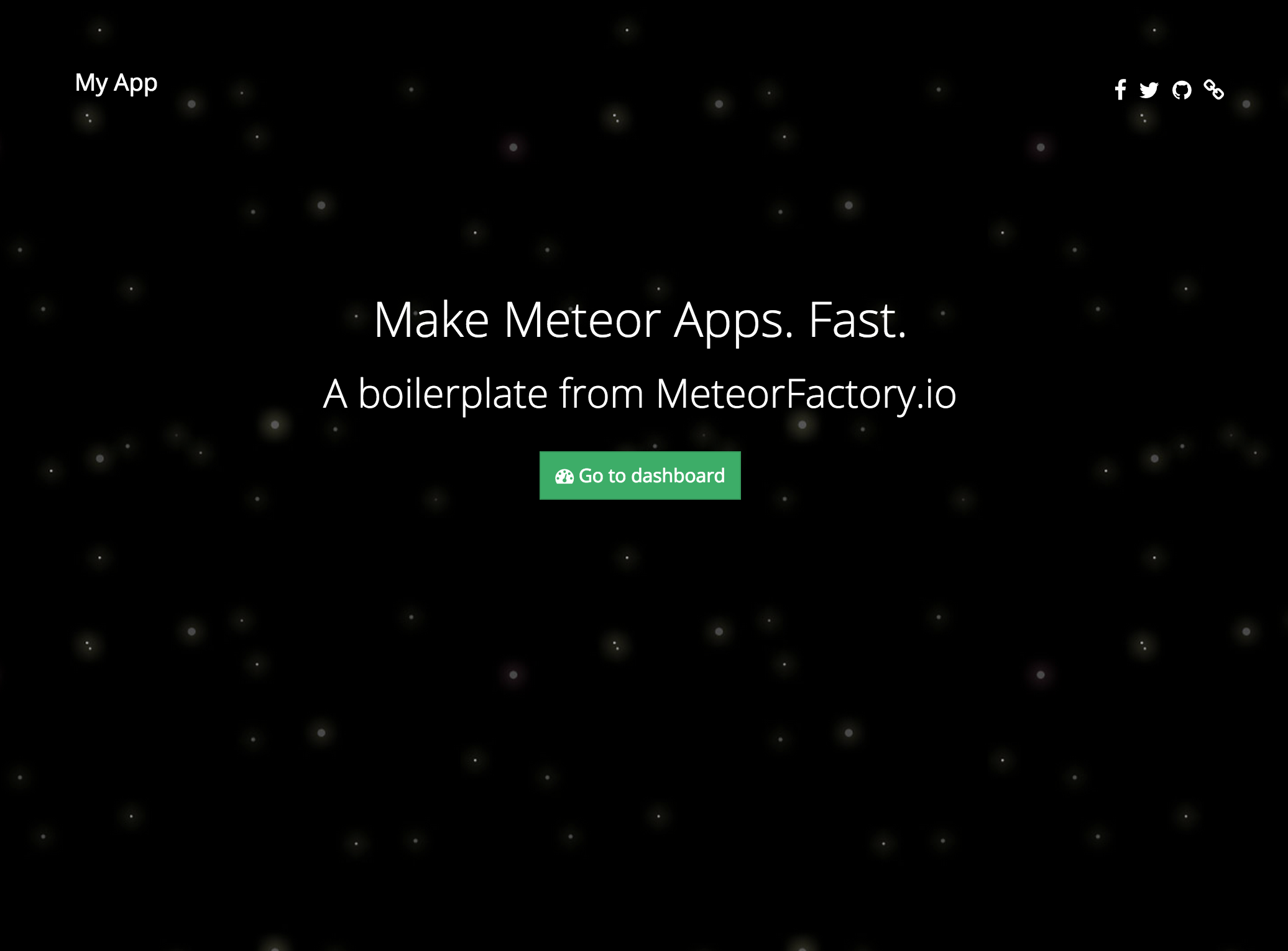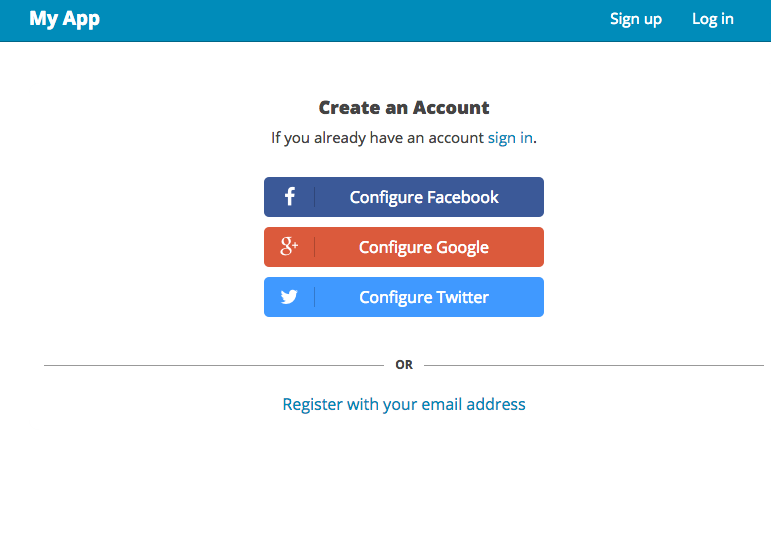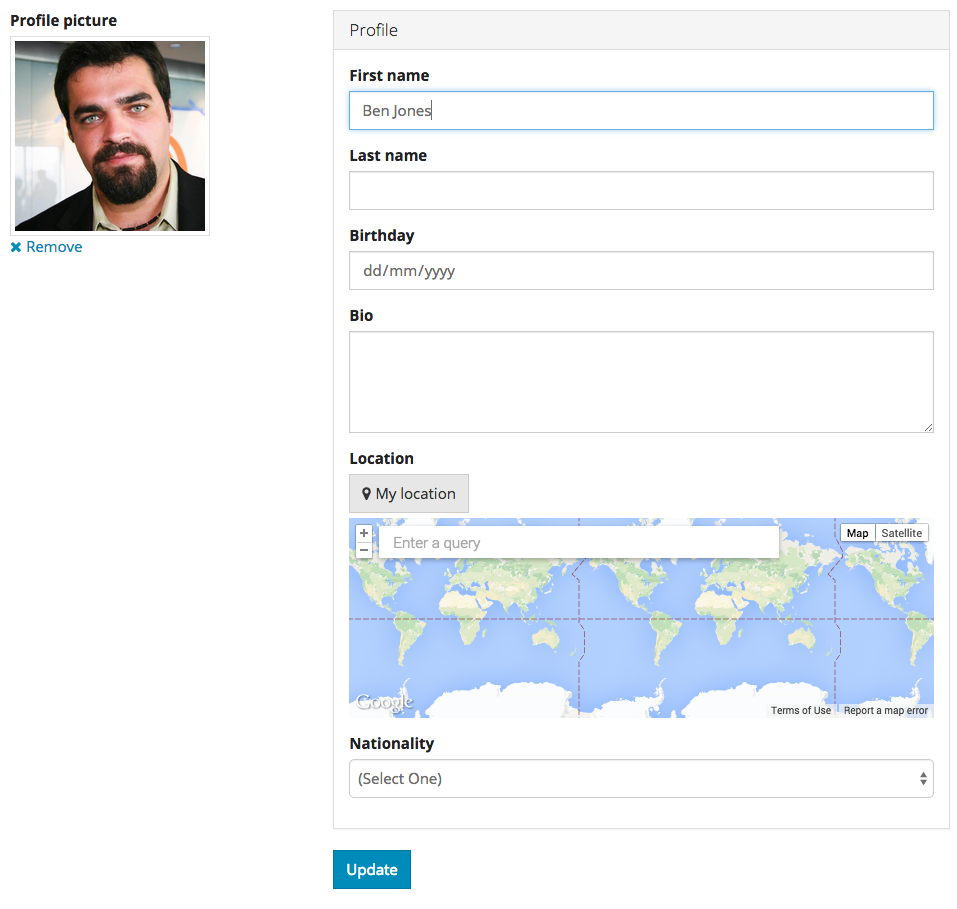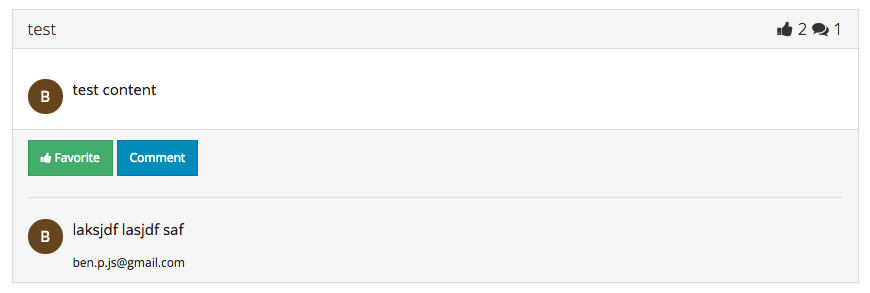A Meteor boilerplate with a lot packed in. Written in Coffeescript.
Maintained by Meteor Factory. Professional Meteor development.
git clone https://github.com/yogiben/meteor-starter.git myapp
cd myapp
meteor
- Sexy landing page
####Users####
- Login / Sign up etc. from Accounts Entry
- Sign in with Facebook etc. with automatic photo import
- Profile Page - add a photo, location and other fields defined in schema
- Have a username (or not)
- Change their password and delete their account
- Manage everything via an admin dahsboard (go to
/admin)
- Create / edit posts with image upload
- Favorite / comment on posts
Detailed tutorails coming soon.
First steps:
- Edit basic setting in
/lib/_config/_config.coffee - Delete / modify HTML in
/client/views/home.html - Update colors in
/client/style/bootstrap-variables.less - Add / edit collections in
/collections/ - Create routes and views in
/lib/router/router.coffeeand/client/viewsfolder
Dockerize it
for Dev
docker build -t myrepo/meteordev -f Dockerfile-dev .
Run
docker run -it -p 3000:3000 --rm myrepo/meteordev
for Prod
docker build -t myrepo/mymeteorapp .
Run it
docker run --name mongodb -d mongo
docker run -it --rm -p 3000:3000 --link mongodb:db -e "MONGO_URL=mongodb://db" -e "ROOT_URL=http://localhost:3000" myrepo/mymeteorapp
Have an urgent issue or want help with implementation? Start a conversation with Meteor Factory.