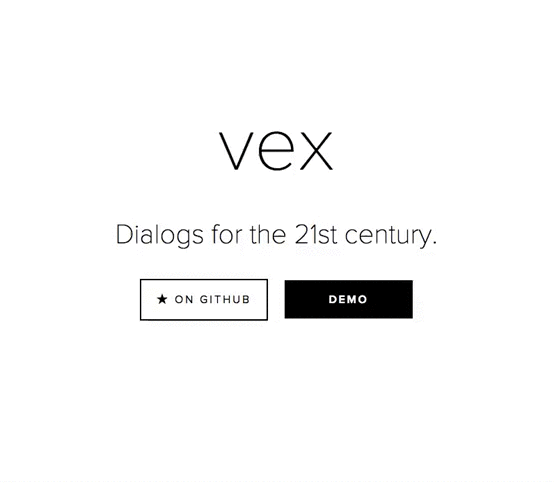vex is a modern dialog library which is highly configurable, easily stylable, and gets out of the way. You'll love vex because it's tiny (5.6kb minified and gzipped), has a clear and simple API, works on mobile devices, and can be customized to match your style in seconds.
- Drop-in replacement for
alert,confirm, andprompt - Easily configurable animations which are smooth as butter
- Lightweight with no external dependencies
- Looks and behaves great on mobile devices
- Open multiple dialogs at once and close them individually or all at once
- Built in CSS spinner for asynchronous dialogs (TODO)
- UMD support