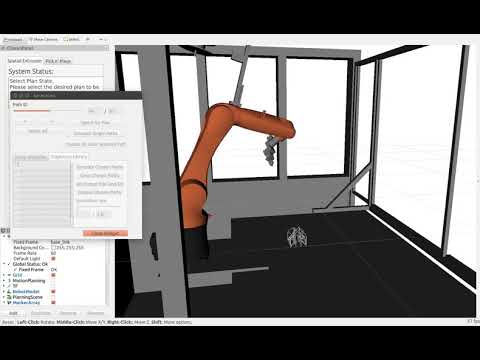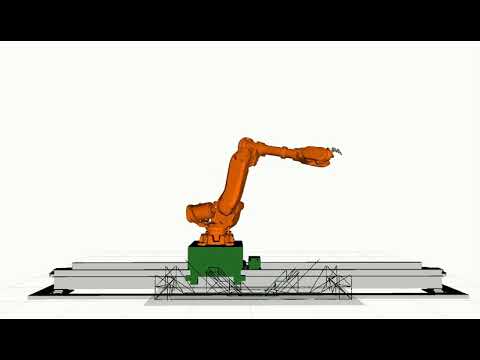CHOREO: A robotic sequence and motion planning framework for spatial extrusion of 3D trusses
With Choreo, you will be able to print the following cool structures (and many more!) with ease:
Check out the the full workflow of Choreo here:
Currently, Choreo only supports ROS-kinetic on Ubuntu 16.04.
Note: To increase the flexibility and usability of Choreo, we decided to shift our development and maintenance efforts to pychoreo, a python implementation based on the pybullet simulation engine.
This python version implements exactly the same algorithm as its ROS counterpart, but is more flexible and usable (but of course, with some compromise on the computational efficiency).
pychoreo is supported on all major platforms: Windows(!), OSX, Linux and has all the core components as the ROS version: collision checking, IKfast, motion planner, stiffness checker, all of which is ROS-free.
If you are new to Linux or ROS, you might find links in the references section handy.
| Name | Description | Install |
|---|---|---|
| ROS-kinetic | base ROS system on Ubuntu 16.04 | follow instruction here |
| python_catkin_tools | catkin build tool | sudo apt-get install python-catkin-tools |
| wstool | workspace version control | sudo apt install python-wstool |
| moveit! | The Moveit! motion planning framework | sudo apt-get install ros-kinetic-moveit |
| moveit visual tools | visualization aids in rviz | sudo apt-get install ros-kinetic-moveit-visual-tools |
-
Cd into the 'src' directory of your catkin workspace (
~/catkin_ws/srcin my case) and run the following:wstool init . wstool merge https://github.com/yijiangh/Choreo/raw/kinetic-devel/choreo.rosinstall wstool update rosdep install --from-paths . --ignore-src
-
Finally, build Choreo from src:
cd ~/catkin_ws (your catkin workspace root) catkin build source devel/setup.bash
Coming soon.
Start playing with robotic spatial extrusion on a KUKA KR6R900 robot:
roslaunch framefab_kr6_r900_support kr6_r900_choreo.launch
Or on an ABB robot mounted on a linear track:
roslaunch framefab_irb6600_support irb6600_choreo.launch
For a video demo on the topology optimized beam (details in the paper):
First set up your print model by clicking the Parameters button and set up model file path in Model Input (you might need to set up the robot start pose too). Save it and click Next. Some test models for spatial extrusion can be found here.
More detailed instruction coming soon.
Coming soon.
If you use this work, please consider citing as follows:
@article{huang2018automated, title={Automated sequence and motion planning for robotic spatial extrusion of 3D trusses}, author={Huang, Yijiang and Garrett, Caelan R and Mueller, Caitlin T}, journal={Construction Robotics}, volume={2}, number={1-4}, pages={15--39}, year={2018}, publisher={Springer} }
Algorithms behind Choreo:
- Automated sequence and motion planning for robotic spatial extrusion of 3D trusses, Constr Robot (2018) 2:15-39, Arxiv-1810.00998
Applications of Choreo:
- Robotic extrusion of architectural structures with nonstandard topology, RobArch 2018, paper link
- Spatial extrusion of Topology Optimized 3D Trusses, IASS 2018, paper link
Please report bugs and request features using the Issue Tracker.
If you are new to Linux: You may find it helpful to first do a quick tutorial on common command line tools for linux. A good one is here.
For researchers and developers who wants to dive deep into the system implementation but not familiar to ROS, you may find the official ROS tutorial here useful.