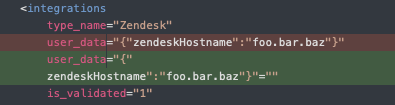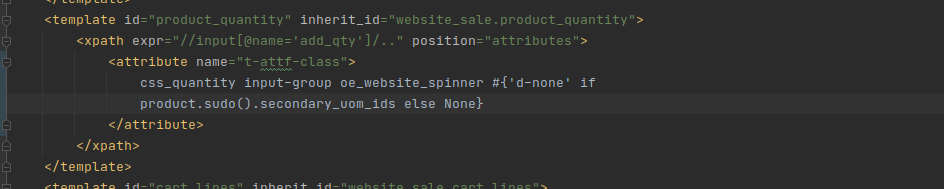Error: Error parsing XML
[error] at Object.parse (PATH_TO_REPO/node_modules/@prettier/plugin-xml/src/parse.js:7:11)
[error] at Object.parse (PATH_TO_REPO/node_modules/prettier/bin-prettier.js:9743:19)
[error] at coreFormat (PATH_TO_REPO/node_modules/prettier/bin-prettier.js:13258:23)
[error] at format (PATH_TO_REPO/node_modules/prettier/bin-prettier.js:13516:73)
[error] at formatWithCursor (PATH_TO_REPO/node_modules/prettier/bin-prettier.js:13532:12)
[error] at Object.formatWithCursor (PATH_TO_REPO/node_modules/prettier/bin-prettier.js:44213:15)
[error] at format$1 (PATH_TO_REPO/node_modules/prettier/bin-prettier.js:45598:19)
[error] at PATH_TO_REPO/node_modules/prettier/bin-prettier.js:45792:16
[error] at PATH_TO_REPO/node_modules/prettier/bin-prettier.js:45731:14
[error] at Array.forEach (<anonymous>)
<krpano>
<events name="contextmenu"
keep="true"
onxmlcomplete="contextmenu_init()" />
<contextmenu_settings />
<!-- context menu - https://krpano.com/docu/xml/#contextmenu -->
<contextmenu fullscreen="get:contextmenu_settings.fs"
versioninfo="false"
enterfs="Plein écran"
exitfs="Quitter le plein écran">
<item name="fs"
caption="FULLSCREEN"
showif="contextmenu_settings.fs"
separator="below" />
<item name="cc"
caption="Changer mode de déplacement"
onclick="contextmenu_changeControlMode();"
separator="both"
showif="contextmenu_settings.cc" />
<item name="nv"
caption="Vue normal"
onclick="contextmenu_viewNormal();"
showif="contextmenu_settings.nv AND view.vlookatrange == 180"
separator="above" />
<item name="fv"
caption="Vue en plongée"
onclick="contextmenu_viewFishEye();"
showif="contextmenu_settings.fv AND view.vlookatrange == 180"
devices="webgl" />
<item name="sv"
caption="Vue stéréographique"
onclick="contextmenu_viewStereographic();"
showif="contextmenu_settings.sv AND view.vlookatrange == 180"
devices="webgl" />
<item name="av"
caption="Vue architecturale"
onclick="contextmenu_viewArchitectural();"
showif="contextmenu_settings.av AND view.vlookatrange == 180" />
<item name="pv"
caption="Vue Pannini"
onclick="contextmenu_viewPannini();"
showif="contextmenu_settings.pv AND view.vlookatrange == 180"
devices="flash|webgl" />
<item name="lp"
caption="Vue petite planète"
onclick="contextmenu_viewLittlePlanet();"
showif="contextmenu_settings.lp AND view.vlookatrange == 180"
devices="flash|webgl" />
<item name="sa"
caption="Démarrer l'Autotour"
onclick="autorotate.start();"
separator="both"
showif="contextmenu_settings.sa AND !autorotate.enabled" />
<item name="ta"
caption="Arrêter l'Autotour"
onclick="autorotate.stop();"
separator="both"
showif="contextmenu_settings.sa AND autorotate.enabled" />
<item name="wi"
separator="above"
caption="À propos de Welcomni"
onclick="openurl('https://www.welcomni.com', '_blank');"
showif="contextmenu_settings.wi" />
<item name="kr"
caption="KRPANO" />
</contextmenu>
<action name="contextmenu_init"
type="Javascript"><![CDATA[
krpano.call('theme_updateContextMenuStyle')
krpano.set('contextmenu.customstyle', krpano.get('theme_template.contextmenu_style'))
let menuEntries = krpano.get('setting_custom.contextmenu_entries') || krpano.get('setting_template.contextmenu_entries')
menuEntries = menuEntries.replace(/'/g, '"')
menuEntries = JSON.parse(menuEntries)
for (var me in menuEntries) {
krpano.set(`contextmenu_settings.${me}`, menuEntries[me])
}
]]></action>
<action name="contextmenu_changeControlMode">
switch(control.mouse, moveto, drag);
switch(control.touch, moveto, drag);
</action>
<action name="contextmenu_viewLookStraight">
if(view.vlookat LT -80 OR view.vlookat GT +80,
tween(view.vlookat, 0.0, 1.0, easeInOutSine);
tween(view.fov, 100, distance(150,0.8));
);
</action>
<action name="contextmenu_viewNormal">
contextmenu_viewLookStraight();
tween(view.architectural, 0.0, distance(1.0,0.5));
tween(view.pannini, 0.0, distance(1.0,0.5));
tween(view.distortion, 0.0, distance(1.0,0.5));
</action>
<action name="contextmenu_viewFishEye">
contextmenu_viewLookStraight();
tween(view.architectural, 0.0, distance(1.0,0.5));
tween(view.pannini, 0.0, distance(1.0,0.5));
tween(view.distortion, 0.35, distance(1.0,0.5));
</action>
<action name="contextmenu_viewArchitectural">
contextmenu_viewLookStraight();
tween(view.architectural, 1.0, distance(1.0,0.5));
tween(view.pannini, 0.0, distance(1.0,0.5));
tween(view.distortion, 0.0, distance(1.0,0.5));
</action>
<action name="contextmenu_viewStereographic">
contextmenu_viewLookStraight();
tween(view.architectural, 0.0, distance(1.0,0.5));
tween(view.pannini, 0.0, distance(1.0,0.5));
tween(view.distortion, 1.0, distance(1.0,0.8));
</action>
<action name="contextmenu_viewPannini">
contextmenu_viewLookStraight();
tween(view.architectural, 0.0, distance(1.0,0.5));
tween(view.pannini, 1.0, distance(1.0,0.8));
if(view.distortion LT 0.1,
tween(view.distortion, 1.0, distance(1.0,0.8));
);
</action>
<action name="contextmenu_viewLittlePlanet">
tween(view.architectural, 0.0, distance(1.0,0.5));
tween(view.pannini, 0.0, distance(1.0,0.5));
tween(view.distortion, 1.0, distance(1.0,0.8));
tween(view.fov, 150, distance(150,0.8));
tween(view.vlookat, 90, distance(100,0.8));
tween(view.hlookat, calc(view.hlookat + 100.0 + 45.0*random), distance(100,0.8));
</action>
<action name="contextmenu_refreshTheme"
scope="local">
contextmenu_init();
</action>
<action name="contextmenu_refreshTheme"
scope="local">
contextmenu_init();
</action>
</krpano>