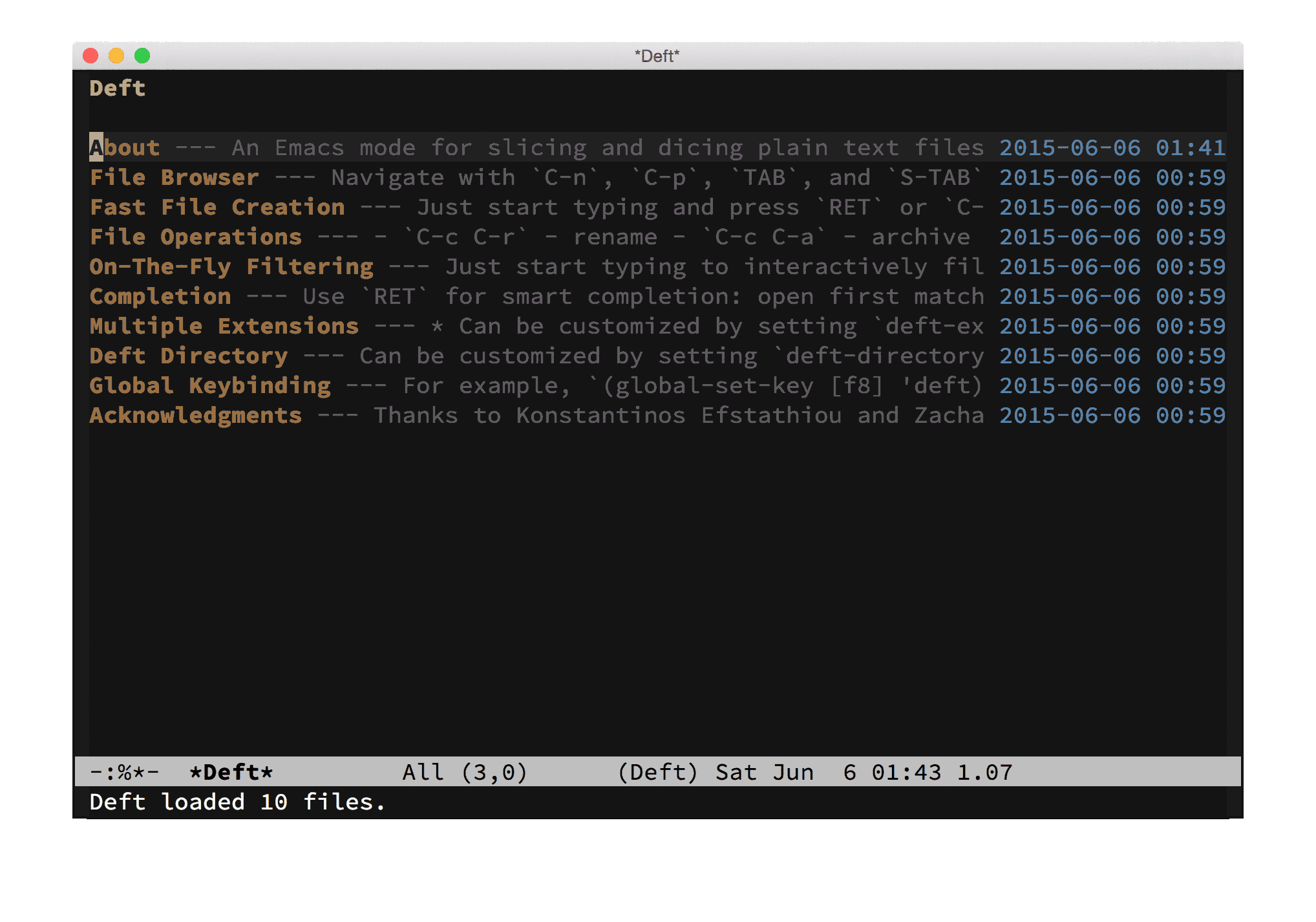Deft is an Emacs mode for quickly browsing, filtering, and editing directories of plain text notes, inspired by Notational Velocity. It was designed for increased productivity when writing and taking notes by making it fast and simple to find the right file at the right time and by automating many of the usual tasks such as creating new files and saving files.
Deft is open source software and may be freely distributed and modified under the BSD license. The latest stable release is version 0.8, released on January 12, 2018.
Installation via MELPA Stable
The recommended way to install Deft is to obtain the stable version
from MELPA Stable using
package.el. First, configure package.el and the MELPA Stable
repository by adding the following to your .emacs, init.el, or
equivalent startup file:
(require 'package)
(add-to-list 'package-archives
'("melpa-stable" . "https://stable.melpa.org/packages/"))
(package-initialize)
Then, after restarting Emacs or evaluating the above statements, issue the following command: M-x package-install RET deft RET.
Direct Download
Alternatively you can manually download and install Deft.
First, download the latest stable version of and save the file
where Emacs can find it---a directory in your load-path:
Then, add the following line to your startup file:
(require 'deft)
Development Version
To follow or contribute to Deft development, you can browse or clone the Git repository on GitHub:
git clone https://github.com/jrblevin/deft.git
If you prefer to install and use the development version, which may become unstable at some times, you can either clone the Git repository as above or install Deft from MELPA.
If you clone the repository directly, then make sure that Emacs can find it by adding the following line to your startup file:
(add-to-list 'load-path "/path/to/deft/repository")
The Deft buffer is simply a file browser which lists the titles of all text files in the Deft directory followed by short summaries and last modified times. The title is taken to be the first line of the file and the summary is extracted from the text that follows. Files are, by default, sorted in terms of the last modified date, from newest to oldest.
All Deft files or notes are simple plain text files where the first line contains a title. As an example, the following directory structure generated the screenshot above.
% ls ~/.deft
about.txt browser.txt directory.txt operations.txt
ack.txt completion.txt extensions.org
binding.txt creation.txt filtering.txt
% cat ~/.deft/about.txt
# About
An Emacs mode for slicing and dicing plain text files.
Deft's primary operation is searching and filtering. The list of files can be limited or filtered using a search string, which will match both the title and the body text. To initiate a filter, simply start typing. Filtering happens on the fly. As you type, the file browser is updated to include only files that match the current string.
To open the first matching file, simply press RET. If no files match your search string, pressing RET will create a new file using the string as the title. This is a very fast way to start writing new notes. The filename will be generated automatically. If you prefer to provide a specific filename, use C-RET instead.
To open files other than the first match, navigate up and down using C-p and C-n and press RET on the file you want to open. When opening a file, Deft searches forward and leaves the point at the end of the first match of the filter string.
You can also press C-o to open a file in another window, without switching to the other window. Issue the same command with a prefix argument, C-u C-o, to open the file in another window and switch to that window.
To edit the filter string, press DEL (backspace) to remove the
last character or M-DEL to remove the last "word". To yank
(paste) the most recently killed (cut or copied) text into the
filter string, press C-y. Press C-c C-c to clear the filter
string and display all files and C-c C-g to refresh the file
browser using the current filter string.
For more advanced editing operations, you can also edit the filter string in the minibuffer by pressing C-c C-l. While in the minibuffer, the history of previous edits can be cycled through by pressing M-p and M-n. This form of static, one-time filtering (as opposed to incremental, on-the-fly filtering) may be preferable in some situations, such as over slow connections or on systems where interactive filtering performance is poor.
By default, Deft filters files in incremental string search mode,
where "search string" will match all files containing both "search"
and "string" in any order. Alternatively, Deft supports direct
regexp filtering, where the filter string is interpreted as a
formal regular expression. For example, ^\(foo\|bar\) matches
foo or bar at the beginning of a line. Pressing C-c C-t will
toggle between incremental and regexp search modes. Regexp
search mode is indicated by an "R" in the mode line.
Common file operations can also be carried out from within Deft. Files can be renamed using C-c C-r or deleted using C-c C-d. New files can also be created using C-c C-n for quick creation or C-c C-m for a filename prompt; with a prefix argument, these operations ask for a file extension. You can leave Deft at any time with C-c C-q.
Unused files can be archived by pressing C-c C-a. Files will be
moved to deft-archive-directory, which is a directory named
archive within your deft-directory by default.
Files opened with deft are automatically saved after Emacs has been
idle for a customizable number of seconds. This value is a floating
point number given by deft-auto-save-interval (default: 1.0).
Once you have installed Deft following one of the above methods,
you can simply run M-x deft to start Deft. It is useful
to create a global keybinding for the deft function (e.g., a
function key) to start it quickly (see below for details).
When you first run Deft, it will complain that it cannot find the
~/.deft directory. You can either create a symbolic link to
another directory where you keep your notes or run M-x deft-setup
to create the ~/.deft directory automatically.
One useful way to use Deft is to keep a directory of notes in a Dropbox folder. This can be used with other applications and mobile devices, for example, nvALT, Notational Velocity, or Simplenote on OS X or Editorial, Byword, or 1Writer on iOS.
You can customize items in the deft group to change the default
functionality.
By default, Deft looks for notes by searching for files with the
extensions .txt, .text, .md, .markdown, or .org in the
~/.deft directory. You can customize both the file extension and
the Deft directory by running M-x customize-group and typing
deft. Alternatively, you can configure them in your .emacs
file:
(setq deft-extensions '("txt" "tex" "org"))
(setq deft-directory "~/Dropbox/notes")
The first element of deft-extensions (or in Lisp parlance, the
car) is the default extension used to create new files.
By default, Deft only searches for files in deft-directory but
not in any subdirectories. All files in deft-directory with one
of the specified extensions will be included except for those
matching deft-ignore-file-regexp. Set deft-recursive to a
non-nil value to enable searching for files in subdirectories
(those not matching deft-recursive-ignore-dir-regexp):
(setq deft-recursive t)
You can easily set up a global keyboard binding for Deft. For
example, to bind it to F8, add the following code to your .emacs
file:
(global-set-key [f8] 'deft)
If you manage loading packages with use-package, then you can configure by adding a declaration such as this one to your init file:
(use-package deft
:bind ("<f8>" . deft)
:commands (deft)
:config (setq deft-directory "~/Dropbox/notes"
deft-extensions '("md" "org")))
The displayed title of each file is taken to be the first line of
the file, with certain characters removed from the beginning. Hash
characters, as used in Markdown headers, and asterisks, as in Org
Mode headers, are removed. Additionally, Org mode #+TITLE: tags,
MultiMarkdown Title: tags, LaTeX comment markers, and
Emacs mode-line declarations (e.g., -*-mode-*-) are stripped from
displayed titles. This can be customized by changing
deft-strip-title-regexp.
More generally, the title post-processing function itself can be
customized by setting deft-parse-title-function, which accepts
the first line of the file as an argument and returns the parsed
title to display in the file browser. The default function is
deft-strip-title, which removes all occurrences of
deft-strip-title-regexp as described above.
For compatibility with other applications which use the filename as
the title of a note (rather than the first line of the file), set the
deft-use-filename-as-title flag to a non-nil value. Deft will then
use note filenames to generate the displayed titles in the Deft
file browser. To enable this, add the following to your .emacs file:
(setq deft-use-filename-as-title t)
Finally, the short summary that is displayed following the file
title can be customized by changing deft-strip-summary-regexp. By
default, this is set to remove certain org-mode metadata statements
such as #+OPTIONS: and #+AUTHOR:.
Filenames for newly created files are generated by Deft automatically.
The process for doing so is determined by the variables
deft-use-filename-as-title and deft-use-filter-string-for-filename
as well as the rules in the deft-file-naming-rules alist.
The possible cases are as follows:
-
Default (
deft-use-filename-as-titleanddeft-use-filter-string-for-filenameare bothnil):The filename will be automatically generated using an short, ISO-like timestamp as in
2016-05-12T09:00.txt. The format can be customized by setting the variabledeft-new-file-format. The filter string will be inserted as the first line of the file (which is also used as the display title). In case of file name conflicts, an underscore and a numerical suffix (e.g.,_2) will be appended before the extension. -
Filenames as titles (
deft-use-filename-as-titleis non-nil):When
deft-use-filename-as-titleis non-nil, the filter string will be used as the filename for new files (with the appropriate file extension appended to the end). An example of new file creation in this case:- Filter string: "My New Project"
- File name: "My New Project.txt"
- File contents: [empty]
-
Readable filenames (
deft-use-filename-as-titleisnilbutdeft-use-filter-string-for-filenameis non-nil):In this case you can choose to display the title as parsed from the first line of the file while also generating readable filenames for new files based on the filter string. The variable
deft-use-filter-string-for-filenamecontrols this behavior and decouples the title display (deft-use-filename-as-title) from the actual filename. New filenames will be generated from the filter string and processed according to the rules defined in thedeft-file-naming-rulesalist. By default, slashes are removed and replaced by hyphens, but many other options are possible (camel case, replacing spaces by hyphens, and so on). See the documentation fordeft-file-naming-rulesfor additional details.As an example, with the following value for
deft-file-naming-rules, Deft will replace all slashes and spaces with hyphens and will convert the file name to lowercase:(setq deft-file-naming-rules '((noslash . "-") (nospace . "-") (case-fn . downcase)))Below is an example in this case, with the above file naming rules. Notice that the filter string is inserted as the first line of the file but it is also used to generate a "readable" file name.
- Filter string: "My New Project"
- File name: "my-new-project.txt"
- File contents: "My New Project"
Titles inserted into files from the filter string can also be
customized for two common modes, markdown-mode and org-mode, by
setting the following variables:
-
deft-markdown-mode-title-level- When set to a positive integer, determines how many hash marks will be added to titles in new Markdown files. In other words, settingdeft-markdown-mode-title-levelto 2 will result in new files being created with level-2 headings of the form## Title. -
deft-org-mode-title-prefix- When non-nil, automatically generated titles in neworg-modefiles will be prefixed with#+TITLE:.
Deft, by default, lists files from newest to oldest. You can set
deft-current-sort-method to 'title to sort by file titles, case
ignored. Or, you can toggle sorting method using
deft-toggle-sort-method.
Incremental string search is the default method of filtering on
startup, but you can set deft-incremental-search to nil to make
regexp search the default.
Deft also provides a function for opening files without using the
Deft buffer directly. Calling deft-find-file will prompt for a
file to open, much like find-file, but limits consideration to
files in deft-directory that are known to Deft (i.e., those files
matching deft-extensions). Unlike find-file, a list of all
such files is provided and the desired file name can be completed
using completing-read (and, as a result, deft-find-file will
read/complete filenames using ido, helm, etc. when enabled). If
the selected file is in deft-directory, it is opened with the
usual Deft features (automatic saving, automatic updating of the
Deft buffer, etc.). Otherwise, the file will be opened by
find-file as usual. Therefore, you can set up a global
keybinding for this function to open Deft files anywhere. For
example, to use C-x C-g, a neighbor of C-x C-f, use the
following:
(global-set-key (kbd "C-x C-g") 'deft-find-file)
The faces used for highlighting various parts of the screen can also be customized. By default, these faces inherit their properties from the standard font-lock faces defined by your current color theme.
Deft also provides several hooks: deft-mode-hook,
deft-filter-hook, and deft-open-file-hook. See the
documentation for these variables for further details.
Thanks to Konstantinos Efstathiou for writing simplenote.el, from which I borrowed liberally, and to Zachary Schneirov for writing Notational Velocity, whose functionality and spirit I wanted to bring to Emacs.
Version 0.8 (2018-01-12):
- Limit
deft-find-fileto files known to Deft and support completing-read. - Keep subdirectory portion when displaying filenames.
- New variable
deft-width-offsetfor custom summary line width offset. - Attempt to restore point after refreshing browser and preserve position while filtering.
- Add hooks:
deft-filter-hookfor filter string changes anddeft-open-file-hookwhich runs after opening a file. - Prevent spurious Deft browser refreshes, which fixes an issue
with
sublimity-mode. - More reliable browser updates when window size changes.
- Only update width when buffer is visible.
- Lazily update the Deft buffer after saving files.
- Close open buffer when deleting a file.
- Initialize width even when started in background.
- Omit files generated from org or markdown.
- Custom format string
deft-new-file-formatfor new file names. - Reduce summary line width when there is no fringe.
- Support Org links.
- Option
deft-filter-only-filenamesto filter only on file names.
Version 0.7 (2015-12-21):
- Add custom regular expression
deft-strip-summary-regexpfor stripping extraneous text for generating the summary line. Strip allorg-modemetadata by default. - New customizable regular expressions for ignoring files and
directories. See
deft-recursive-ignore-dir-regexpanddeft-ignore-file-regexp. - Bug fix: Prevent lines from wrapping in console mode.
- Bug fix: Setup
deft-extensionsanddeft-default-extensionat load time. - Bug fix: Try to prevent false title matches in org-mode notes
where the string
#+TITLE:might also appear in the body. - Bug fix: Use
with-current-bufferinstead ofsave-excursionwhile auto-saving files since we do not want to save the point. - Bug fix: Don't escape quotes in
deft-file-naming-rules.
Version 0.6 (2015-06-26):
- Recursive search in subdirectories (optional). Set
deft-recursiveto a non-nil value to enable. - Support for multiple extensions via the
deft-extensionslist. As such,deft-extensionis now deprecated. - New variable
deft-create-file-from-filter-stringcan enable generation of new filenames based on the filter string. This decouples the title display (deft-use-filename-as-title) from the actual filename generation. - New variable
deft-file-naming-rulesallows customizing generation of filenames with regard to letter case and handling of spaces. - New variables
deft-markdown-mode-title-levelanddeft-org-mode-title-prefixfor automatic insertion of title markup. - Archiving of files in
deft-archive-directory. - Ability to sort by either title or modification time via
deft-current-sort-method. - Update default
deft-strip-title-regexpto remove the following:- org-mode
#+TITLE:tags - MultiMarkdown
Title:tags - LaTeX comment markers
- Emacs mode-line declarations (e.g.,
-*-mode-*-)
- org-mode
- Remove leading and trailing whitespace from titles.
- Disable visual line mode to prevent lines from wrapping.
- Enable line truncation to avoid displaying truncation characters.
- Show the old filename as the default prompt when renaming a file.
- Call
hack-local-variablesto read file-local variables when opening files. - Fixed several byte-compilation warnings.
- Bug fix: more robust handling of relative and absolute filenames.
- Bug fix: use width instead of length of strings for calculations.
- Bug fix: fix
string-widtherror with empty file.
Version 0.5.1 (2013-01-28):
- Bug fix: creating files with C-c C-n when both the filter string and
deft-use-filename-as-titleare non-nil resulted in an invalid path. - Bug fix: killed buffers would persist in
deft-auto-save-buffers.
Version 0.5 (2013-01-25):
- Implement incremental string search (default) and regexp search. These search modes can be toggled by pressing C-c C-t.
- Default search method can be changed by setting
deft-incremental-search. - Support custom
deft-parse-title-functionfor post-processing titles. - The default
deft-parse-title-functionsimply strips occurrences ofdeft-strip-title-regexp, which removes Markdown and Org headings. - Open files in another window with C-o. Prefix it with C-u to switch to the other window.
- For symbolic links, use modification time of taget for sorting.
- When opening files, move point to the end of the first match of the filter string.
- Improved filter editing: delete (
DEL), delete word (M-DEL), and yank (C-y). - Advanced filter editing in minibuffer (C-c C-l).
Version 0.4 (2011-12-11):
- Improved filtering performance.
- Optionally take title from filename instead of first line of the
contents (see
deft-use-filename-as-title). - Dynamically resize width to fit the entire window.
- Customizable time format (see
deft-time-format). - Handle
deft-directoryproperly with or without a trailing slash.
Version 0.3 (2011-09-11):
- Internationalization: support filtering with multibyte characters.
Version 0.2 (2011-08-22):
- Match filenames when filtering.
- Automatically save opened files (optional).
- Address some byte-compilation warnings.
Deft was originally written by Jason Blevins. The initial version, 0.1, was released on August 6, 2011.