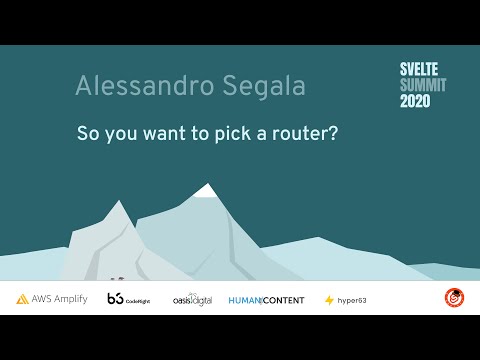|
Want to learn Svelte 3 and how to build a Single-Page App (SPA) with it (and with this router)? Check out my book Svelte 3 Up and Running on Amazon. |
This module is a router for Svelte 3 and 4 applications, specifically optimized for Single Page Applications (SPA).
Main features:
- Leverages hash-based routing, which is optimal for SPAs and doesn't require any server-side processing
- Insanely simple to use, and has a minimal footprint
- Uses the tiny regexparam for parsing routes, with support for parameters (e.g.
/book/:id?) and more
This module is released under MIT license.
"So you want to pick a router?" talk by @ItalyPaleAle at Svelte Summit 2020. Includes an explanation of the two kinds of routers and a demo of svelte-spa-router.
(Click on the cover image to play the video on YouTube)
With hash-based routing, navigation is possible thanks to storing the current view in the part of the URL after #, called "hash" or "fragment".
For example, if your SPA is in a static file called index.html, your URLs for navigating within the app look something like index.html#/profile, index.html#/book/42, etc. (The index.html part can usually be omitted for the index file, so you can just create URLs that look like http://example.com/#/profile).
When I created this component, other routers for Svelte 3+ implemented navigation using the HTML5 history API. While those URLs look nicer (e.g. you can actually navigate to http://example.com/profile), they are not ideal for static Single Page Applications. In order for users to be able to share links or even just refresh the page, you are required to have a server on the backend processing the request, and building fully-static apps is much harder as a consequence.
Hash-based routing is simpler, works well even without a server, and it's generally better suited for static SPAs, especially when SEO isn't a concern, as is the case when the app requires authentication. Many popular apps use hash-based routing, including GMail!
Check out the code in the examples folder for some usage examples.
To run the samples, clone the repository, install the dependencies, then build each sample using Rollup:
git clone https://github.com/ItalyPaleAle/svelte-spa-router
cd svelte-spa-router
npm install
# Navigate to a sample
cd examples/…
# For example
cd examples/basic-routing
# Build and run (in the folder of a sample)
npx rollup -c
npx serve -n -l 5050 distThe sample will be running at http://localhost:5050
You can find a starter template with Svelte 4 and svelte-spa-router at italypaleale/svelte-spa-router-template.
To use the template:
npx degit italypaleale/svelte-spa-router-template svelte-app
cd svelte-appMore information can be found on the template's repo.
You can include the router in any project using Svelte 3 or 4.
To add svelte-spa-router to your project:
npm install svelte-spa-routersvelte-spa-router aims to support modern browsers, including recent versions of:
- Chrome
- Edge ("traditional" and Chromium-based)
- Firefox
- Safari
Support for Internet Explorer is not a goal for this project. Some users have reportedly been able to use svelte-spa-router with IE11 after transpilation (e.g. with Babel), but this is not guaranteed.
Each route is a normal Svelte component, with the markup, scripts, bindings, etc. Any Svelte component can be a route.
The route definition is just a JavaScript dictionary (object) where the key is a string with the path (including parameters, etc), and the value is the route object.
For example:
import Home from './routes/Home.svelte'
import Author from './routes/Author.svelte'
import Book from './routes/Book.svelte'
import NotFound from './routes/NotFound.svelte'
const routes = {
// Exact path
'/': Home,
// Using named parameters, with last being optional
'/author/:first/:last?': Author,
// Wildcard parameter
'/book/*': Book,
// Catch-all
// This is optional, but if present it must be the last
'*': NotFound,
}Routes must begin with / (or * for the catch-all route).
Alternatively, you can also define your routes using custom regular expressions, as explained below.
Note that the order matters! When your users navigate inside the app, the first matching path will determine which route to load. It's important that you leave any "catch-all" route (e.g. a "Page not found" one) at the end.
To display the router, in a Svelte component (usually App.svelte), first import the router component:
import Router from 'svelte-spa-router'Then, display the router anywhere you'd like by placing the component in the markup. For example:
<body>
<Router {routes}/>
</body>The routes prop is the dictionary defined above.
That's it! You already have all that you need for a fully-functional routing experience.
Starting with version 3.0, svelte-spa-router supports dynamically-imported components (via the import() construct). The advantage of using dynamic imports is that, if your bundler supports that, you can enable code-splitting and reduce the size of the bundle you send to your users. This has been tested with bundlers including Rollup and Webpack.
To use dynamically-imported components, you need to leverage the wrap method (which can be used for a variety of actions, as per the docs on route wrapping). First, import the wrap method:
import {wrap} from 'svelte-spa-router/wrap'Then, in your route definition, wrap your routes using the wrap method, passing a function that returns the dynamically-imported component to the asyncComponent property:
wrap({
asyncComponent: () => import('./Foo.svelte')
})Note: the value of
asyncComponentmust be the definition of a function returning a dynamically-imported component, such asasyncComponent: () => import('./Foo.svelte').
Do not useasyncComponent: import('./Foo.svelte'), which is a function invocation instead.
For example, to make the Author and Book routes from the first example dynamically-imported, we'd update the code to:
// Import the wrap method
import {wrap} from 'svelte-spa-router/wrap'
// Note that Author and Book are not imported here anymore, so they can be imported at runtime
import Home from './routes/Home.svelte'
import NotFound from './routes/NotFound.svelte'
const routes = {
'/': Home,
// Wrapping the Author component
'/author/:first/:last?': wrap({
asyncComponent: () => import('./routes/Author.svelte')
}),
// Wrapping the Book component
'/book/*': wrap({
asyncComponent: () => import('./routes/Book.svelte')
}),
// Catch-all route last
'*': NotFound,
}The wrap method accepts an object with multiple properties and enables other features, including: setting a "loading" component that is shown while a dynamically-imported component is being requested, adding pre-conditions (route guards), passing static props, and adding custom user data.
You can learn more about all the features of wrap in the documentation for route wrapping.
You can navigate between pages with normal anchor (<a>) tags. For example:
<a href="#/book/123">Thus Spoke Zarathustra</a>Rather than having to type # before each link, you can also use the use:link action:
<script>
import {link} from 'svelte-spa-router'
</script>
<a href="/book/321" use:link>The Little Prince</a>The use:link action accepts an optional parameter opts, which can be one of:
- A dictionary
{href: '/foo', disabled: false}where both keys are optional:- If you set a value for
href, your link will be updated to point to that address, reactively (this will always take precedence overhrefattributes, if present) - Setting
disabled: truedisables the link, so clicking on that would have no effect
- If you set a value for
- A string with a destination (e.g.
/foo), which is a shorthand to setting{href: '/foo'}.
For example:
<script>
import {link} from 'svelte-spa-router'
let myLink = "/book/456"
</script>
<!-- Note the {{...}} notation because we're passing an object as parameter for a Svelte action -->
<a use:link={{href: myLink, disabled: false}}>The Biggest Princess</a>The above is equivalent to:
<script>
import {link} from 'svelte-spa-router'
let myLink = "/book/456"
</script>
<a use:link={myLink}>The Biggest Princess</a>Changing the value of myLink will reactively update the link's href attribute.
You can navigate between pages programmatically too:
import {push, pop, replace} from 'svelte-spa-router'
// The push(url) method navigates to another page, just like clicking on a link
push('/book/42')
// The pop() method is equivalent to hitting the back button in the browser
pop()
// The replace(url) method navigates to a new page, but without adding a new entry in the browser's history stack
// So, clicking on the back button in the browser would not lead to the page users were visiting before the call to replace()
replace('/book/3')These methods can be used inside Svelte markup too, for example:
<button on:click={() => push('/page')}>Go somewhere</button>The push, pop and replace methods perform navigation actions only in the next iteration ("tick") of the JavaScript event loop. This makes it safe to use them also inside onMount callbacks within Svelte components.
These functions return a Promise that resolves with no value once the navigation has been triggered (in the next tick of the event loop); however, please note that this will likely be before the new page has rendered.
svelte-spa-router uses regexparam to parse routes, so you can add optional parameters to the route. Basic syntax is:
/pathmatches/pathexactly (and only that)/path/:idmatches/path/followed by any string, which is a named argumentid/path/:id/:version?allows for an optional second named argumentversion/path/*matches/path/followed by anything, using a non-named argument
Please refer to the documentation of regexparam for more details.
If your route contains any parameter, they will be made available to your component inside the params dictionary.
For example, for a route /name/:first/:last?, you can create this Svelte component:
<p>Your name is: <b>{params.first}</b> <b>{#if params.last}{params.last}{/if}</b></p>
<script>
// You need to define the component prop "params"
export let params = {}
</script>Non-named arguments are returned as params.wild.
You can get the current page from the $location readable store. This is a Svelte store, so it can be used reactively too.
<script>
import {location} from 'svelte-spa-router'
</script>
<p>The current page is: {$location}</p>You can also extract "querystring" parameters from the hash of the page. This isn't the real querystring, as it's located after the # character in the URL, but it can be used in a similar way. For example: #/books?show=authors,titles&order=1.
When svelte-spa-router finds a "querystring" in the hash, it separates that from the location and returns it as a string in the Svelte store $querystring. For example:
<script>
import {location, querystring} from 'svelte-spa-router'
</script>
<p>The current page is: {$location}</p>
<p>The querystring is: {$querystring}</p>With the example above, this would print:
The current page is: /books
The querystring is: show=authors,titles&order=1
It's important to note that, to keep this component lightweight, svelte-spa-router does not parse the "querystring". If you want to parse the value of $querystring, you can use URLSearchParams available in all modern browsers, or third-party modules such as qs.
svelte-spa-router has built-in support for automatically marking links as "active", with the use:active action.
For example, you can use the code below to add the CSS class active to links that are active:
<script>
import {link} from 'svelte-spa-router'
import active from 'svelte-spa-router/active'
</script>
<style>
/* Style for "active" links; need to mark this :global because the router adds the class directly */
:global(a.active) {
color: red;
}
</style>
<a href="/hello/user" use:link use:active={{path: '/hello/*', className: 'active', inactiveClassName: 'inactive'}}>Say hi!</a>
<a href="/hello/user" use:link use:active={'/hello/*'}>Say hi with a default className!</a>
<a href="/hello/user" use:link use:active>Say hi with all default options!</a>The active action accepts a dictionary options as argument:
options.path: the path that, when matched, makes the link active. In the first example above, we want the link to be active when the route is/hello/*(the asterisk matches anything after that). As you can see, this doesn't have to be the same as the path the link points to. Whenoptions.pathis omitted or false-y, it defaults to the path specified in the link'shrefattribute. This parameter can also be a regular expression that will mark the link as active when it matches: for example, setting to the regular expression/^\/*\/hi$/will make the link active when it starts with/and ends with/hi, regardless of what's in between.options.className: the name of the CSS class to add. This is optional, and it defaults toactiveif not present.options.inactiveClassName: the name of the CSS class to add when the link is not active. This is optional, and it defaults to nothing if not present.
As a shorthand, instead of passing a dictionary as options, you can pass a single string or regular expression that will be interpreted as options.path.
Since version 1.2 of svelte-spa-router, it's possible to define routes using custom regular expressions too, allowing for greater flexibility. However, this requires defining routes using a JavaScript Map rather than an object:
import Home from './routes/Home.svelte'
import Name from './routes/Name.svelte'
import NotFound from './routes/NotFound.svelte'
const routes = new Map()
// You can still use strings to define routes
routes.set('/', Home)
routes.set('/hello/:first/:last?', Name)
// The keys for the next routes are regular expressions
// You will very likely always want to start the regular expression with ^
routes.set(/^\/hola\/(.*)/i, Name)
routes.set(/^\/buongiorno(\/([a-z]+))/i, Name)
// Catch-all, must be last
routes.set('*', NotFound)When you define routes as regular expressions, the params prop is populated with an array with the result of the matches from the regular expression.
For example, with this Name.svelte route:
<p>Params is: <code>{JSON.stringify(params)}</code></p>
<script>
// You need to define the component prop "params"
export let params = {}
</script>When visiting #/hola/amigos, the params prop will be ["/hola/amigos","amigos"].
This is consistent with the results of RegExp.prototype.exec().
When defining a route using a regular expression, you can optionally use named capturing groups. When using those, in addition to finding your matches in the
paramsprop, you can find the matches for named capturing groups inparams.group.
For example, consider the route:routes.set(/^\/book\/(?<title>[a-z]+)$/, Book)When visiting
/#/book/mytitle, theparamsprop will be an array with["/book/mytitle", "mytitle"], andparams.groupswill be a dictionary with{"title": "mytitle"}.
Check out the Advanced Usage documentation for using: