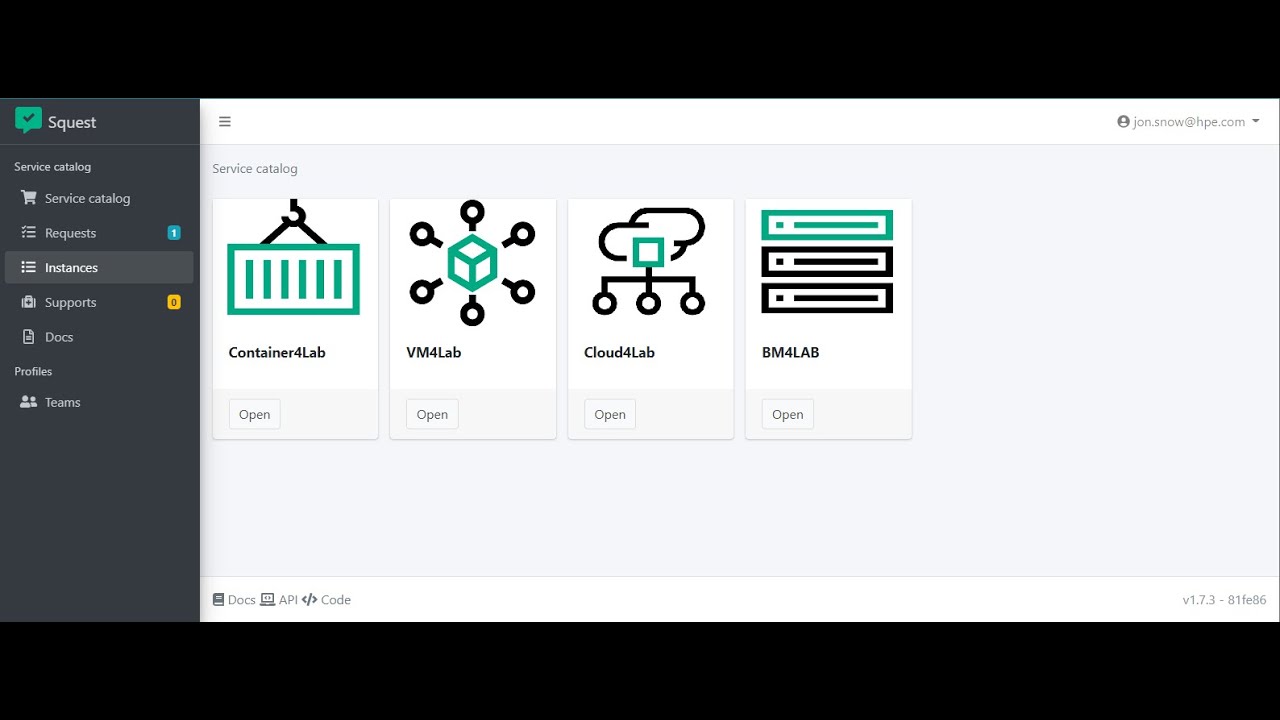Traceback (most recent call last):
File "/home/nico/.cache/pypoetry/virtualenvs/tower-service-catalog-X_7Nmek_-py3.8/lib/python3.8/site-packages/django/core/handlers/exception.py", line 47, in inner
response = get_response(request)
File "/home/nico/.cache/pypoetry/virtualenvs/tower-service-catalog-X_7Nmek_-py3.8/lib/python3.8/site-packages/django/core/handlers/base.py", line 181, in _get_response
response = wrapped_callback(request, *callback_args, **callback_kwargs)
File "/home/nico/.cache/pypoetry/virtualenvs/tower-service-catalog-X_7Nmek_-py3.8/lib/python3.8/site-packages/django/contrib/auth/decorators.py", line 21, in _wrapped_view
return view_func(request, *args, **kwargs)
File "/home/nico/Documents/squest/service_catalog/views/admin/catalog.py", line 20, in add_service
if form.is_valid():
File "/home/nico/.cache/pypoetry/virtualenvs/tower-service-catalog-X_7Nmek_-py3.8/lib/python3.8/site-packages/django/forms/forms.py", line 177, in is_valid
return self.is_bound and not self.errors
File "/home/nico/.cache/pypoetry/virtualenvs/tower-service-catalog-X_7Nmek_-py3.8/lib/python3.8/site-packages/django/forms/forms.py", line 172, in errors
self.full_clean()
File "/home/nico/.cache/pypoetry/virtualenvs/tower-service-catalog-X_7Nmek_-py3.8/lib/python3.8/site-packages/django/forms/forms.py", line 374, in full_clean
self._clean_fields()
File "/home/nico/.cache/pypoetry/virtualenvs/tower-service-catalog-X_7Nmek_-py3.8/lib/python3.8/site-packages/django/forms/forms.py", line 392, in _clean_fields
value = field.clean(value)
File "/home/nico/.cache/pypoetry/virtualenvs/tower-service-catalog-X_7Nmek_-py3.8/lib/python3.8/site-packages/django/forms/fields.py", line 149, in clean
value = self.to_python(value)
File "/home/nico/.cache/pypoetry/virtualenvs/tower-service-catalog-X_7Nmek_-py3.8/lib/python3.8/site-packages/django/forms/models.py", line 1274, in to_python
value = self.queryset.get(**{key: value})
File "/home/nico/.cache/pypoetry/virtualenvs/tower-service-catalog-X_7Nmek_-py3.8/lib/python3.8/site-packages/django/db/models/query.py", line 433, in get
raise self.model.MultipleObjectsReturned(
service_catalog.models.job_templates.JobTemplate.MultipleObjectsReturned: get() returned more than one JobTemplate -- it returned 2!
ERROR 2021-07-13 13:00:37,743 log Internal Server Error: /settings/catalog/service/add_service/
Traceback (most recent call last):
File "/home/nico/.cache/pypoetry/virtualenvs/tower-service-catalog-X_7Nmek_-py3.8/lib/python3.8/site-packages/django/core/handlers/exception.py", line 47, in inner
response = get_response(request)
File "/home/nico/.cache/pypoetry/virtualenvs/tower-service-catalog-X_7Nmek_-py3.8/lib/python3.8/site-packages/django/core/handlers/base.py", line 181, in _get_response
response = wrapped_callback(request, *callback_args, **callback_kwargs)
File "/home/nico/.cache/pypoetry/virtualenvs/tower-service-catalog-X_7Nmek_-py3.8/lib/python3.8/site-packages/django/contrib/auth/decorators.py", line 21, in _wrapped_view
return view_func(request, *args, **kwargs)
File "/home/nico/Documents/squest/service_catalog/views/admin/catalog.py", line 20, in add_service
if form.is_valid():
File "/home/nico/.cache/pypoetry/virtualenvs/tower-service-catalog-X_7Nmek_-py3.8/lib/python3.8/site-packages/django/forms/forms.py", line 177, in is_valid
return self.is_bound and not self.errors
File "/home/nico/.cache/pypoetry/virtualenvs/tower-service-catalog-X_7Nmek_-py3.8/lib/python3.8/site-packages/django/forms/forms.py", line 172, in errors
self.full_clean()
File "/home/nico/.cache/pypoetry/virtualenvs/tower-service-catalog-X_7Nmek_-py3.8/lib/python3.8/site-packages/django/forms/forms.py", line 374, in full_clean
self._clean_fields()
File "/home/nico/.cache/pypoetry/virtualenvs/tower-service-catalog-X_7Nmek_-py3.8/lib/python3.8/site-packages/django/forms/forms.py", line 392, in _clean_fields
value = field.clean(value)
File "/home/nico/.cache/pypoetry/virtualenvs/tower-service-catalog-X_7Nmek_-py3.8/lib/python3.8/site-packages/django/forms/fields.py", line 149, in clean
value = self.to_python(value)
File "/home/nico/.cache/pypoetry/virtualenvs/tower-service-catalog-X_7Nmek_-py3.8/lib/python3.8/site-packages/django/forms/models.py", line 1274, in to_python
value = self.queryset.get(**{key: value})
File "/home/nico/.cache/pypoetry/virtualenvs/tower-service-catalog-X_7Nmek_-py3.8/lib/python3.8/site-packages/django/db/models/query.py", line 433, in get
raise self.model.MultipleObjectsReturned(
service_catalog.models.job_templates.JobTemplate.MultipleObjectsReturned: get() returned more than one JobTemplate -- it returned 2!
[13/Jul/2021 13:00:37] "POST /settings/catalog/service/add_service/ HTTP/1.1" 500 109972