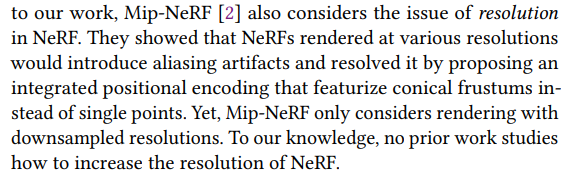This is the official implementation of our ACM MM 2022 paper NeRF-SR: High-Quality Neural Radiance Fields using Supersampling. Pull requests and issues are welcome.
Project Page | Video | Paper
Abstract: We present NeRF-SR, a solution for high-resolution (HR) novel view synthesis with mostly low-resolution (LR) inputs. Our method is built upon Neural Radiance Fields (NeRF) that predicts per-point density and color with a multi-layer perceptron. While producing images at arbitrary scales, NeRF struggles with resolutions that go beyond observed images. Our key insight is that NeRF benefits from 3D consistency, which means an observed pixel absorbs information from nearby views. We first exploit it by a supersampling strategy that shoots multiple rays at each image pixel, which further enforces multi-view constraint at a sub-pixel level. Then, we show that NeRF-SR can further boost the performance of supersampling by a refinement network that leverages the estimated depth at hand to hallucinate details from related patches on an HR reference image. Experiment results demonstrate that NeRF-SR generates high-quality results for novel view synthesis at HR on both synthetic and real-world datasets.
Note: There is an error in the paper, for LLFF dataset training, the input resolution is 252x189, but the paper said it's 504x378.
The codebase is tested on
- Python 3.6.9 (should be compatible with Python 3.7+)
- PyTorch 1.8.1
- GeForce 1080Ti, 2080Ti, RTX 3090
Create a virtual environment and then run:
pip install -r requirements.txt
In our paper, we use the same dataset as in NeRF:
However, our method is compatible to any dataset than can be trained on NeRF to perform super-resolution. Feel free to try out.
We provide pretrained models in Google Drive.
For supersampling, first download the pretrained models and put them under the checkpoints/nerf-sr/${name} directory, then run:
bash scripts/test_llff_downX.shor
bash scripts/test_blender_downX.shFor the ${name} parameter, you can directly use the one in the scripts. You can also modify it to your preference, then you have to change the script.
For refinement, run:
bash scripts/test_llff_refine.shPlease check the configuration in the scripts. You can always modify it to your desired model config (especially the dataset path and input/output resolutions).
bash scripts/train_llff_downX.shto train a 504x378 NeRF with 252x179 inputs. or
bash scripts/train_blender_downX.shAfter supersampling and before refinement, we have to perform depth warping to find relevant patches, run:
python warp.py
to create *.loc files. An example of *.loc files can be found in the provided fern checkpoints (in the 30_val_vis folder), which can be used directly for refinement.
After that, you can train the refinement model:
bash scripts/train_llff_refine.shTo replicate the results of baseline models, first train a vanilla NeRF using command:
bash scripts/train_llff.sh
or
bash scrpts/train_blender.sh
For vanilla-NeRF, just test the trained NeRF under high resolutions using bash scripts/test_llff.sh or bash scripts/test_blender.sh (change the img_wh to your desired resolution). For NeRF-Bi, NeRF-Liif and NeRF-Swin, you need to super-resolve testing images with the corresponding model. The pretrained models of NeRF-Liif and NeRF-Swin can be found below:
- NeRF-Liif: We used the RDN-LIIF pretrained model. The download link can be found in the official LIIF repo.
- NeRF-Swin: We used the "Real-world image SR" setting of SwinIR and the pretrained SwinIR-M model. Click to download the x2 and x4 model.
If you consider our paper or code useful, please cite our paper:
@inproceedings{wang2022nerf,
title={NeRF-SR: High-Quality Neural Radiance Fields using Supersampling},
author={Wang, Chen and Wu, Xian and Guo, Yuan-Chen and Zhang, Song-Hai and Tai, Yu-Wing and Hu, Shi-Min},
booktitle={Proceedings of the 30th ACM International Conference on Multimedia},
pages={6445--6454},
year={2022}
}
Our code borrows from nerf_pl and pytorch-CycleGAN-and-pix2pix.