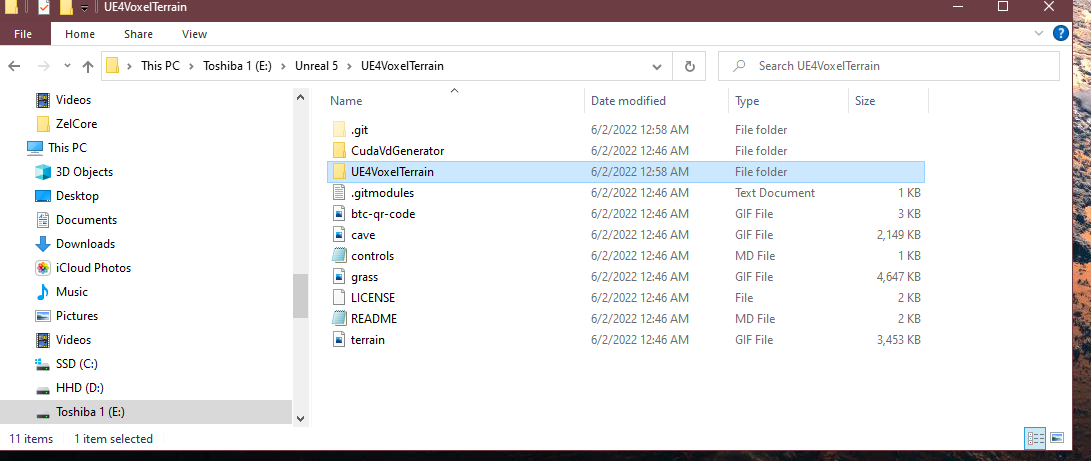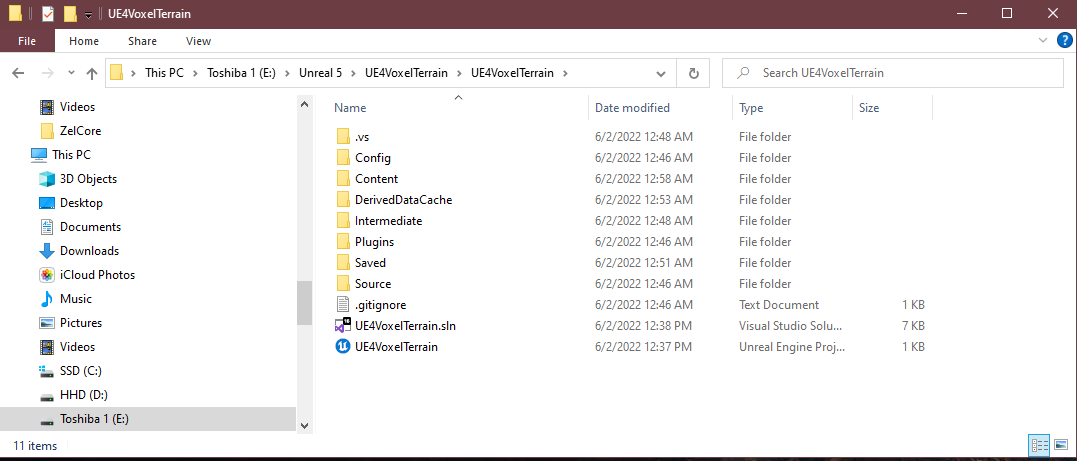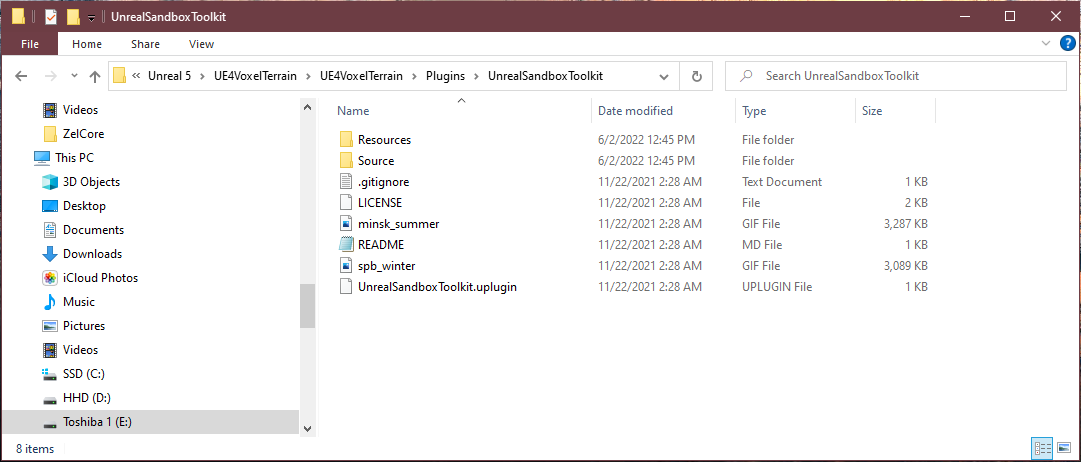Running Mono...
Setting up Mono
/Users/Shared/UnrealEngine/4.14/Engine /Users/Shared/UnrealEngine/4.14/Engine/Binaries/Mac
Compiling with MacOSX SDK 10.11
@progress push 5%
Parsing headers for UE4VoxelTerrainEditor
Running UnrealHeaderTool "/Users/DAVID/UE4VoxelTerrain/UE4VoxelTerrain/UE4VoxelTerrain.uproject" "/Users/DAVID/UE4VoxelTerrain/UE4VoxelTerrain/Intermediate/Build/Mac/UE4VoxelTerrainEditor/Development/UE4VoxelTerrainEditor.uhtmanifest" -LogCmds="loginit warning, logexit warning, logdatabase error" -Unattended -WarningsAsErrors -installed
Reflection code generated for UE4VoxelTerrainEditor in 6.205086 seconds
@progress pop
Performing 16 actions (4 in parallel)
[4/16] Compile Module.UnrealSandboxTerrain.cpp
[2/16] Compile Module.UnrealSandboxToolkit.cpp
[1/16] Compile UE4VoxelTerrain.h
[3/16] Compile UnrealSandboxToolkit.generated.cpp
[5/16] Compile UnrealSandboxTerrain.generated.cpp
In file included from /Users/DAVID/UE4VoxelTerrain/UE4VoxelTerrain/Plugins/UnrealSandboxToolkit/Intermediate/Build/Mac/UE4Editor/Development/UnrealSandboxToolkit/Module.UnrealSandboxToolkit.cpp:3:
/Users/DAVID/UE4VoxelTerrain/UE4VoxelTerrain/Plugins/UnrealSandboxToolkit/Source/UnrealSandboxToolkit/Private/ContainerComponent.cpp:13:2: warning: 'bWantsBeginPlay' is deprecated: bWantsBeginPlay was inconsistently enforced and is now unused Please update your code to the new API before upgrading to the next release, otherwise your project will no longer compile. [-Wdeprecated-declarations]
bWantsBeginPlay = true;
^
Runtime/Engine/Classes/Components/ActorComponent.h:193:9: note: 'bWantsBeginPlay' has been explicitly marked deprecated here
uint32 bWantsBeginPlay:1;
^
In file included from /Users/DAVID/UE4VoxelTerrain/UE4VoxelTerrain/Plugins/UnrealSandboxToolkit/Intermediate/Build/Mac/UE4Editor/Development/UnrealSandboxToolkit/Module.UnrealSandboxToolkit.cpp:4:
/Users/DAVID/UE4VoxelTerrain/UE4VoxelTerrain/Plugins/UnrealSandboxToolkit/Source/UnrealSandboxToolkit/Private/SandboxCharacter.cpp:17:14: warning: 'AttachTo' is deprecated: This function is deprecated, please use AttachToComponent instead. Please update your code to the new API before upgrading to the next release, otherwise your project will no longer compile. [-Wdeprecated-declarations]
CameraBoom->AttachTo(RootComponent);
^
Runtime/Engine/Classes/Components/SceneComponent.h:606:7: note: 'AttachTo' has been explicitly marked deprecated here
bool AttachTo(USceneComponent* InParent, FName InSocketName = NAME_None, EAttachLocation::Type AttachType = EAttachLocation::KeepRelativeOffset, bool bWeldSimulatedBodies = false);
^
In file included from /Users/DAVID/UE4VoxelTerrain/UE4VoxelTerrain/Plugins/UnrealSandboxToolkit/Intermediate/Build/Mac/UE4Editor/Development/UnrealSandboxToolkit/Module.UnrealSandboxToolkit.cpp:4:
/Users/DAVID/UE4VoxelTerrain/UE4VoxelTerrain/Plugins/UnrealSandboxToolkit/Source/UnrealSandboxToolkit/Private/SandboxCharacter.cpp:20:16: warning: 'AttachTo' is deprecated: This function is deprecated, please use AttachToComponent instead. Please update your code to the new API before upgrading to the next release, otherwise your project will no longer compile. [-Wdeprecated-declarations]
FollowCamera->AttachTo(CameraBoom, USpringArmComponent::SocketName); // Attach the camera to the end of the boom and let the boom adjust to match the controller orientation
^
Runtime/Engine/Classes/Components/SceneComponent.h:606:7: note: 'AttachTo' has been explicitly marked deprecated here
bool AttachTo(USceneComponent* InParent, FName InSocketName = NAME_None, EAttachLocation::Type AttachType = EAttachLocation::KeepRelativeOffset, bool bWeldSimulatedBodies = false);
^
In file included from /Users/DAVID/UE4VoxelTerrain/UE4VoxelTerrain/Plugins/UnrealSandboxToolkit/Intermediate/Build/Mac/UE4Editor/Development/UnrealSandboxToolkit/Module.UnrealSandboxToolkit.cpp:4:
/Users/DAVID/UE4VoxelTerrain/UE4VoxelTerrain/Plugins/UnrealSandboxToolkit/Source/UnrealSandboxToolkit/Private/SandboxCharacter.cpp:348:14: warning: 'AttachTo' is deprecated: This function is deprecated, please use AttachToComponent instead. Please update your code to the new API before upgrading to the next release, otherwise your project will no longer compile. [-Wdeprecated-declarations]
GetMesh()->AttachTo(GetCapsuleComponent(), NAME_None, EAttachLocation::SnapToTargetIncludingScale);
^
Runtime/Engine/Classes/Components/SceneComponent.h:606:7: note: 'AttachTo' has been explicitly marked deprecated here
bool AttachTo(USceneComponent* InParent, FName InSocketName = NAME_None, EAttachLocation::Type AttachType = EAttachLocation::KeepRelativeOffset, bool bWeldSimulatedBodies = false);
^
In file included from /Users/DAVID/UE4VoxelTerrain/UE4VoxelTerrain/Plugins/UnrealSandboxToolkit/Intermediate/Build/Mac/UE4Editor/Development/UnrealSandboxToolkit/Module.UnrealSandboxToolkit.cpp:5:
/Users/DAVID/UE4VoxelTerrain/UE4VoxelTerrain/Plugins/UnrealSandboxToolkit/Source/UnrealSandboxToolkit/Private/SandboxEnvironment.cpp:144:2: error: use of undeclared identifier 'gmtime_s'; did you mean 'gmtime_r'?
gmtime_s(&ptm, &rawtime);
^~~~~~~~
gmtime_r
/Applications/Xcode.app/Contents/Developer/Platforms/MacOSX.platform/Developer/SDKs/MacOSX10.11.sdk/usr/include/time.h:125:12: note: 'gmtime_r' declared here
struct tm gmtime_r(const time_t * __restrict, struct tm * __restrict);
^
In file included from /Users/DAVID/UE4VoxelTerrain/UE4VoxelTerrain/Plugins/UnrealSandboxToolkit/Intermediate/Build/Mac/UE4Editor/Development/UnrealSandboxToolkit/Module.UnrealSandboxToolkit.cpp:5:
/Users/DAVID/UE4VoxelTerrain/UE4VoxelTerrain/Plugins/UnrealSandboxToolkit/Source/UnrealSandboxToolkit/Private/SandboxEnvironment.cpp:144:11: error: cannot initialize a parameter of type 'const time_t ' (aka 'const long ') with an rvalue of type 'tm '
gmtime_s(&ptm, &rawtime);
^~~~
/Applications/Xcode.app/Contents/Developer/Platforms/MacOSX.platform/Developer/SDKs/MacOSX10.11.sdk/usr/include/time.h:125:46: note: passing argument to parameter here
struct tm gmtime_r(const time_t * __restrict, struct tm * __restrict);
^
In file included from /Users/DAVID/UE4VoxelTerrain/UE4VoxelTerrain/Plugins/UnrealSandboxTerrain/Intermediate/Build/Mac/UE4Editor/Development/UnrealSandboxTerrain/Module.UnrealSandboxTerrain.cpp:5:
In file included from /Users/DAVID/UE4VoxelTerrain/UE4VoxelTerrain/Plugins/UnrealSandboxTerrain/Source/UnrealSandboxTerrain/Private/SandboxTerrainController.cpp:4:
In file included from ../../../../../DAVID/UE4VoxelTerrain/UE4VoxelTerrain/Plugins/UnrealSandboxTerrain/Source/UnrealSandboxTerrain/Public/TerrainZoneComponent.h:6:
/Users/DAVID/UE4VoxelTerrain/UE4VoxelTerrain/Plugins/UnrealSandboxTerrain/Source/UnrealSandboxTerrain/Private/SandboxTerrainMeshComponent.h:26:23: warning: declaration shadows a field of 'USandboxTerrainMeshComponent' [-Wshadow]
void SetLodFlag(bool bLodFlag) {
^
/Users/DAVID/UE4VoxelTerrain/UE4VoxelTerrain/Plugins/UnrealSandboxTerrain/Source/UnrealSandboxTerrain/Private/SandboxTerrainMeshComponent.h:43:7: note: previous declaration is here
bool bLodFlag;
^
In file included from /Users/DAVID/UE4VoxelTerrain/UE4VoxelTerrain/Plugins/UnrealSandboxTerrain/Intermediate/Build/Mac/UE4Editor/Development/UnrealSandboxTerrain/Module.UnrealSandboxTerrain.cpp:5:
/Users/DAVID/UE4VoxelTerrain/UE4VoxelTerrain/Plugins/UnrealSandboxTerrain/Source/UnrealSandboxTerrain/Private/SandboxTerrainController.cpp:311:18: warning: 'AttachTo' is deprecated: This function is deprecated, please use AttachToComponent instead. Please update your code to the new API before upgrading to the next release, otherwise your project will no longer compile. [-Wdeprecated-declarations]
ZoneComponent->AttachTo(RegionComponent);
^
Runtime/Engine/Classes/Components/SceneComponent.h:606:7: note: 'AttachTo' has been explicitly marked deprecated here
bool AttachTo(USceneComponent InParent, FName InSocketName = NAME_None, EAttachLocation::Type AttachType = EAttachLocation::KeepRelativeOffset, bool bWeldSimulatedBodies = false);
^
In file included from /Users/DAVID/UE4VoxelTerrain/UE4VoxelTerrain/Plugins/UnrealSandboxTerrain/Intermediate/Build/Mac/UE4Editor/Development/UnrealSandboxTerrain/Module.UnrealSandboxTerrain.cpp:5:
/Users/DAVID/UE4VoxelTerrain/UE4VoxelTerrain/Plugins/UnrealSandboxTerrain/Source/UnrealSandboxTerrain/Private/SandboxTerrainController.cpp:317:20: warning: 'AttachTo' is deprecated: This function is deprecated, please use AttachToComponent instead. Please update your code to the new API before upgrading to the next release, otherwise your project will no longer compile. [-Wdeprecated-declarations]
TerrainMeshComp->AttachTo(ZoneComponent);
^
Runtime/Engine/Classes/Components/SceneComponent.h:606:7: note: 'AttachTo' has been explicitly marked deprecated here
bool AttachTo(USceneComponent InParent, FName InSocketName = NAME_None, EAttachLocation::Type AttachType = EAttachLocation::KeepRelativeOffset, bool bWeldSimulatedBodies = false);
^
In file included from /Users/DAVID/UE4VoxelTerrain/UE4VoxelTerrain/Plugins/UnrealSandboxTerrain/Intermediate/Build/Mac/UE4Editor/Development/UnrealSandboxTerrain/Module.UnrealSandboxTerrain.cpp:5:
/Users/DAVID/UE4VoxelTerrain/UE4VoxelTerrain/Plugins/UnrealSandboxTerrain/Source/UnrealSandboxTerrain/Private/SandboxTerrainController.cpp:325:22: warning: 'AttachTo' is deprecated: This function is deprecated, please use AttachToComponent instead. Please update your code to the new API before upgrading to the next release, otherwise your project will no longer compile. [-Wdeprecated-declarations]
CollisionMeshComp->AttachTo(ZoneComponent);
^
Runtime/Engine/Classes/Components/SceneComponent.h:606:7: note: 'AttachTo' has been explicitly marked deprecated here
bool AttachTo(USceneComponent InParent, FName InSocketName = NAME_None, EAttachLocation::Type AttachType = EAttachLocation::KeepRelativeOffset, bool bWeldSimulatedBodies = false);
^
In file included from /Users/DAVID/UE4VoxelTerrain/UE4VoxelTerrain/Plugins/UnrealSandboxTerrain/Intermediate/Build/Mac/UE4Editor/Development/UnrealSandboxTerrain/Module.UnrealSandboxTerrain.cpp:5:
/Users/DAVID/UE4VoxelTerrain/UE4VoxelTerrain/Plugins/UnrealSandboxTerrain/Source/UnrealSandboxTerrain/Private/SandboxTerrainController.cpp:359:65: warning: declaration shadows a local variable [-Wshadow]
bool operator()(VoxelData vd, FVector v, float radius, float strength) {
^
/Users/DAVID/UE4VoxelTerrain/UE4VoxelTerrain/Plugins/UnrealSandboxTerrain/Source/UnrealSandboxTerrain/Private/SandboxTerrainController.cpp:353:84: note: previous declaration is here
void ASandboxTerrainController::digTerrainRoundHole(FVector origin, float r, float strength) {
^
/Users/DAVID/UE4VoxelTerrain/UE4VoxelTerrain/Plugins/UnrealSandboxTerrain/Source/UnrealSandboxTerrain/Private/SandboxTerrainController.cpp:402:65: warning: declaration shadows a local variable [-Wshadow]
bool operator()(VoxelData vd, FVector v, float radius, float strength) {
^
/Users/DAVID/UE4VoxelTerrain/UE4VoxelTerrain/Plugins/UnrealSandboxTerrain/Source/UnrealSandboxTerrain/Private/SandboxTerrainController.cpp:396:83: note: previous declaration is here
void ASandboxTerrainController::digTerrainCubeHole(FVector origin, float r, float strength) {
^
In file included from /Users/DAVID/UE4VoxelTerrain/UE4VoxelTerrain/Plugins/UnrealSandboxTerrain/Intermediate/Build/Mac/UE4Editor/Development/UnrealSandboxTerrain/Module.UnrealSandboxTerrain.cpp:6:
/Users/DAVID/UE4VoxelTerrain/UE4VoxelTerrain/Plugins/UnrealSandboxTerrain/Source/UnrealSandboxTerrain/Private/SandboxTerrainMeshComponent.cpp:208:26: warning: declaration shadows a local variable [-Wshadow]
FProcMeshSection& SrcTransitionSection = Component->ProcMeshSections[SectionIdx].transitionMeshArray[i];
^
/Users/DAVID/UE4VoxelTerrain/UE4VoxelTerrain/Plugins/UnrealSandboxTerrain/Source/UnrealSandboxTerrain/Private/SandboxTerrainMeshComponent.cpp:206:24: note: previous declaration is here
FProcMeshSection& SrcTransitionSection = Component->ProcMeshSections[SectionIdx].transitionMeshArray[0];
^
In file included from /Users/DAVID/UE4VoxelTerrain/UE4VoxelTerrain/Plugins/UnrealSandboxTerrain/Intermediate/Build/Mac/UE4Editor/Development/UnrealSandboxTerrain/Module.UnrealSandboxTerrain.cpp:7:
/Users/DAVID/UE4VoxelTerrain/UE4VoxelTerrain/Plugins/UnrealSandboxTerrain/Source/UnrealSandboxTerrain/Private/SandboxVoxeldata.cpp:405:61: warning: field 'extractor' will be initialized after field 'meshSection' [-Wreorder]
MeshHandler(VoxelMeshExtractor* e, FProcMeshSection* s) : extractor(e), meshSection(s) { }
^
In file included from /Users/DAVID/UE4VoxelTerrain/UE4VoxelTerrain/Plugins/UnrealSandboxTerrain/Intermediate/Build/Mac/UE4Editor/Development/UnrealSandboxTerrain/Module.UnrealSandboxTerrain.cpp:10:
/Users/DAVID/UE4VoxelTerrain/UE4VoxelTerrain/Plugins/UnrealSandboxTerrain/Source/UnrealSandboxTerrain/Private/TerrainZoneComponent.cpp:284:33: warning: 'AttachTo' is deprecated: This function is deprecated, please use AttachToComponent instead. Please update your code to the new API before upgrading to the next release, otherwise your project will no longer compile. [-Wdeprecated-declarations]
InstancedStaticMeshComponent->AttachTo(this);
^
Runtime/Engine/Classes/Components/SceneComponent.h:606:7: note: 'AttachTo' has been explicitly marked deprecated here
bool AttachTo(USceneComponent* InParent, FName InSocketName = NAME_None, EAttachLocation::Type AttachType = EAttachLocation::KeepRelativeOffset, bool bWeldSimulatedBodies = false);
^
In file included from /Users/DAVID/UE4VoxelTerrain/UE4VoxelTerrain/Plugins/UnrealSandboxTerrain/Intermediate/Build/Mac/UE4Editor/Inc/UnrealSandboxTerrain/UnrealSandboxTerrain.generated.cpp:10:
In file included from ../../../../../DAVID/UE4VoxelTerrain/UE4VoxelTerrain/Plugins/UnrealSandboxTerrain/Intermediate/Build/Mac/UE4Editor/Inc/UnrealSandboxTerrain/UnrealSandboxTerrain.generated.dep.h:15:
../../../../../DAVID/UE4VoxelTerrain/UE4VoxelTerrain/Plugins/UnrealSandboxTerrain/Source/UnrealSandboxTerrain/Private/SandboxTerrainMeshComponent.h:26:23: warning: declaration shadows a field of 'USandboxTerrainMeshComponent' [-Wshadow]
void SetLodFlag(bool bLodFlag) {
^
../../../../../DAVID/UE4VoxelTerrain/UE4VoxelTerrain/Plugins/UnrealSandboxTerrain/Source/UnrealSandboxTerrain/Private/SandboxTerrainMeshComponent.h:43:7: note: previous declaration is here
bool bLodFlag;
^
4 warnings and 2 errors generated.
[6/16] Compile UE4VoxelTerrain.generated.cpp
1 warning generated.
[7/16] Compile MainHUD.cpp
[8/16] Compile SystemInfoWidget.cpp
[9/16] Compile UE4VoxelTerrainGameMode.cpp
[10/16] Compile UE4VoxelTerrainCharacter.cpp
[11/16] Compile UE4VoxelTerrainPlayerController.cpp
/Users/DAVID/UE4VoxelTerrain/UE4VoxelTerrain/Source/UE4VoxelTerrain/UE4VoxelTerrainPlayerController.cpp:57:13: error: no member named 'round' in namespace 'std'; did you mean simply 'round'?
Tmp.Set(std::round(Tmp.X), std::round(Tmp.Y), std::round(Tmp.Z));
^~~~~~~~~~
round
/Applications/Xcode.app/Contents/Developer/Platforms/MacOSX.platform/Developer/SDKs/MacOSX10.11.sdk/usr/include/math.h:490:15: note: 'round' declared here
extern double round(double);
^
/Users/DAVID/UE4VoxelTerrain/UE4VoxelTerrain/Source/UE4VoxelTerrain/UE4VoxelTerrainPlayerController.cpp:57:32: error: no member named 'round' in namespace 'std'; did you mean simply 'round'?
Tmp.Set(std::round(Tmp.X), std::round(Tmp.Y), std::round(Tmp.Z));
^~~~~~~~~~
round
/Applications/Xcode.app/Contents/Developer/Platforms/MacOSX.platform/Developer/SDKs/MacOSX10.11.sdk/usr/include/math.h:490:15: note: 'round' declared here
extern double round(double);
^
/Users/DAVID/UE4VoxelTerrain/UE4VoxelTerrain/Source/UE4VoxelTerrain/UE4VoxelTerrainPlayerController.cpp:57:51: error: no member named 'round' in namespace 'std'; did you mean simply 'round'?
Tmp.Set(std::round(Tmp.X), std::round(Tmp.Y), std::round(Tmp.Z));
^~~~~~~~~~
round
/Applications/Xcode.app/Contents/Developer/Platforms/MacOSX.platform/Developer/SDKs/MacOSX10.11.sdk/usr/include/math.h:490:15: note: 'round' declared here
extern double round(double);
^