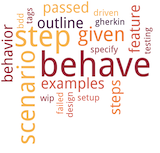behave is behavior-driven development, Python style.
Behavior-driven development (or BDD) is an agile software development technique that encourages collaboration between developers, QA and non-technical or business participants in a software project.
behave uses tests written in a natural language style, backed up by Python code.
First, install *behave*.
Now make a directory called "features/". In that directory create a file called "example.feature" containing:
# -- FILE: features/example.feature
Feature: Showing off behave
Scenario: Run a simple test
Given we have behave installed
When we implement 5 tests
Then behave will test them for us!Make a new directory called "features/steps/". In that directory create a file called "example_steps.py" containing:
# -- FILE: features/steps/example_steps.py
from behave import given, when, then, step
@given('we have behave installed')
def step_impl(context):
pass
@when('we implement {number:d} tests')
def step_impl(context, number): # -- NOTE: number is converted into integer
assert number > 1 or number == 0
context.tests_count = number
@then('behave will test them for us!')
def step_impl(context):
assert context.failed is False
assert context.tests_count >= 0Run behave:
$ behave
Feature: Showing off behave # features/example.feature:2
Scenario: Run a simple test # features/example.feature:4
Given we have behave installed # features/steps/example_steps.py:4
When we implement 5 tests # features/steps/example_steps.py:8
Then behave will test them for us! # features/steps/example_steps.py:13
1 feature passed, 0 failed, 0 skipped
1 scenario passed, 0 failed, 0 skipped
3 steps passed, 0 failed, 0 skipped, 0 undefinedNow, continue reading to learn how to get the most out of behave. To get started, we recommend the tutorial and then the feature testing language and api references.
- behave documentation: latest edition, stable edition, PDF
- behave.example: Behave Examples and Tutorials (docs, executable examples).
- changelog (latest changes)