A language server implementation on top of Grammarly's SDK.
This project uses pnpm.
pnpm install
pnpm run build- Add
"onLanguage:<language name>"toactivationEventsin extension/package.json - Add tree-sitter grammar
- Install tree-sitter grammar package (generally package are named as
tree-sitter-<language name>) - Add the package to the wasm build script: scripts/build-wasm.mjs
- Install tree-sitter grammar package (generally package are named as
- Add language transformer in the directory
- Create
Language<LanguageName>.ts - For reference, check
LanguageHTML.ts
- Create
Have a question, or want to provide feedback? Use repository discussions to ask questions, share bugs or feedback, or chat with other users.
unofficial-grammarly-api, unofficial-grammarly-language-client and unofficial-grammarly-language-server are deprecated and archived: https://github.com/znck/grammarly/tree/v0
This extension is maintained by Rahul Kadyan. You can 💖 sponsor him for the continued development of this extension.

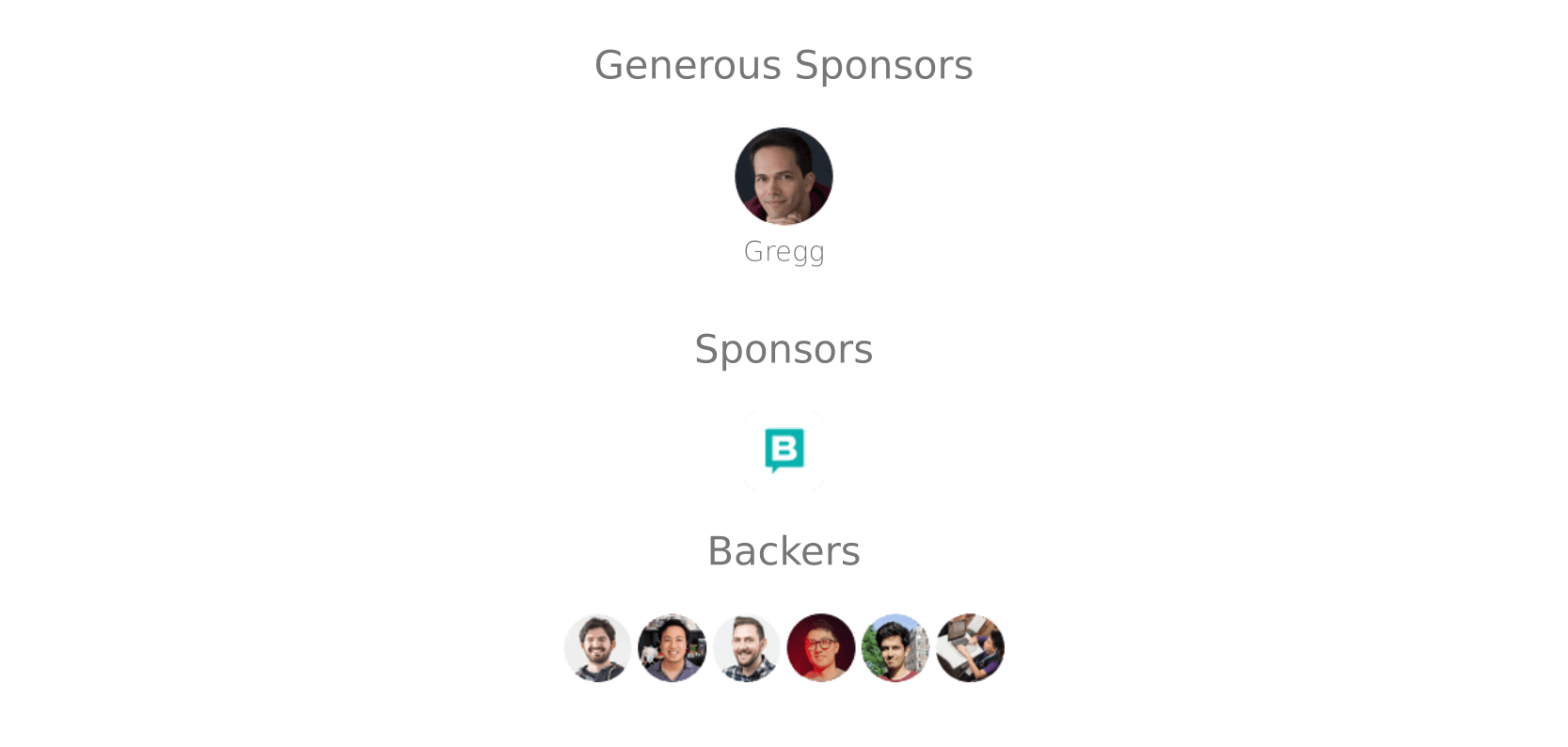



![Screen Shot: Missing comma after introductory phrase Grammaryly(334) [87, 13]
2020-03-15-relaxing-in-the-orvieto-countryside.md[91, 9]: Orvieto](https://user-images.githubusercontent.com/11273838/76686057-de493300-65d5-11ea-82ee-73fcfbaaf545.png)

