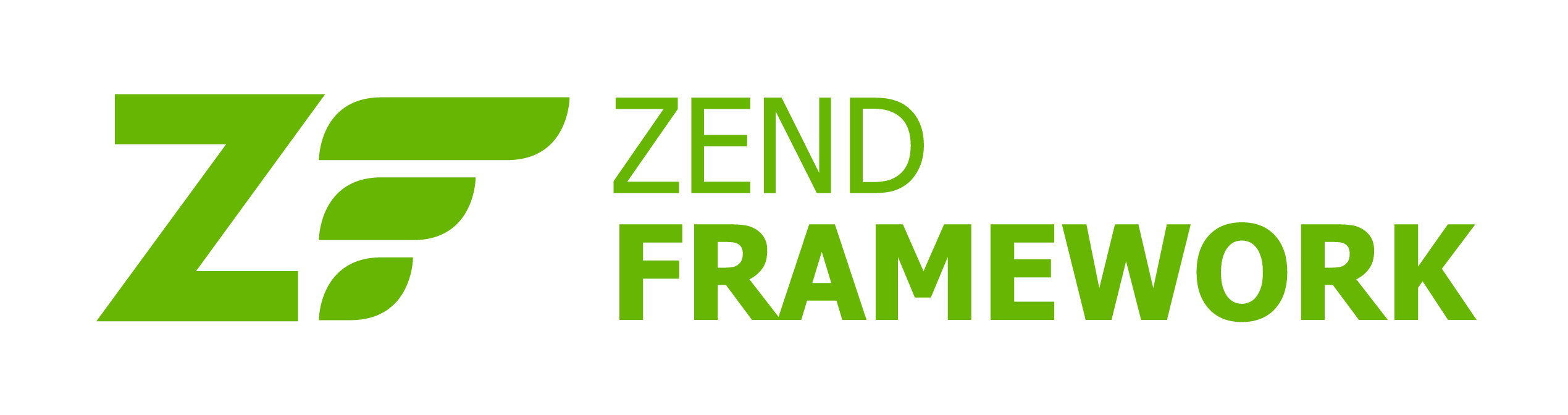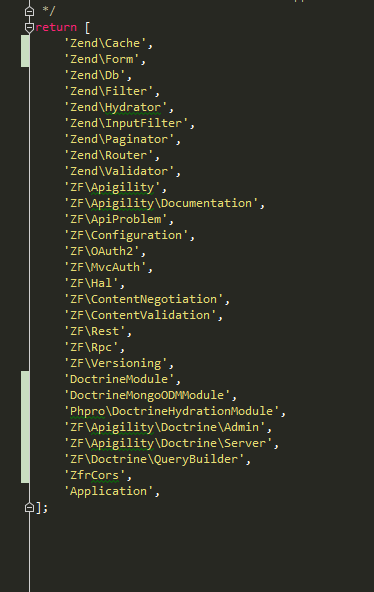Zend Framework 3.0.1dev
This is the first maintenance release for the Zend Framework 3 series.
DD MMM YYYY
Please see CHANGELOG.md.
Zend Framework 3 requires PHP 5.6 or later; we recommend using the latest PHP version whenever possible.
We no longer recommend installing this package directly. The package is a metapackage that aggregates all components (and/or integrations) originally shipped with Zend Framework; in most cases, you will want a subset, and these may be installed separately; see https://docs.zendframework.com/ for a list of available packages and installation instructions for each.
We recommend using either the zend-mvc skeleton application:
$ composer create-project zendframework/skeleton-application projector the Expressive skeleton application:
$ composer create-project zendframework/zend-expressive-skeleton projectThe primary use case for installing the entire framework is when upgrading from a version 2 release.
If you decide you still want to install the entire framework:
$ composer require zendframework/zendframeworkA great place to get up-to-speed quickly is the Zend Framework QuickStart.
The QuickStart covers some of the most commonly used components of ZF. Since Zend Framework is designed with a use-at-will architecture and components are loosely coupled, you can select and use only those components that are needed for your project.
For detailed information on migration from v2 to v3, please read our Migration Guide.
This package is a metapackage aggregating the following components:
- zend-authentication
- zend-barcode
- zend-cache
- zend-captcha
- zend-code
- zend-config
- zend-console
- zend-crypt
- zend-db
- zend-debug
- zend-di
- zend-diactoros
- zend-dom
- zend-escaper
- zend-eventmanager
- zend-feed
- zend-file
- zend-filter
- zend-form
- zend-http
- zend-hydrator
- zend-i18n
- zend-i18n-resources
- zend-inputfilter
- zend-json
- zend-json-server
- zend-loader
- zend-log
- zend-mail
- zend-math
- zend-memory
- zend-mime
- zend-modulemanager
- zend-mvc
- zend-mvc-console
- zend-mvc-form
- zend-mvc-i18n
- zend-mvc-plugins
- zend-navigation
- zend-paginator
- zend-permissions-acl
- zend-permissions-rbac
- zend-progressbar
- zend-psr7bridge
- zend-serializer
- zend-server
- zend-servicemanager
- zend-servicemanager-di
- zend-session
- zend-soap
- zend-stdlib
- zend-stratigility
- zend-tag
- zend-test
- zend-text
- zend-uri
- zend-validator
- zend-view
- zend-xml2json
- zend-xmlrpc
- zendxml
If you wish to contribute to Zend Framework, please read the CONTRIBUTING.md and CODE_OF_CONDUCT.md files.
Online documentation can be found at https://docs.zendframework.com/. Questions that are not addressed in the manual should be directed to the relevant repository, as linked above.
If you find code in this release behaving in an unexpected manner or contrary to its documented behavior, please create an issue with the relevant repository, as linked above.
If you have encountered a potential security vulnerability in Zend Framework, please report it to us at [email protected]. We will work with you to verify the vulnerability and patch it.
When reporting issues, please provide the following information:
- Component(s) affected
- A description indicating how to reproduce the issue
- A summary of the security vulnerability and impact
We request that you contact us via the email address above and give the project contributors a chance to resolve the vulnerability and issue a new release prior to any public exposure; this helps protect Zend Framework users and provides them with a chance to upgrade and/or update in order to protect their applications.
For sensitive email communications, please use our PGP key.
The files in this archive are released under the Zend Framework license. You can find a copy of this license in LICENSE.md.
The Zend Framework team would like to thank all the contributors to the Zend Framework project; our corporate sponsor, Zend Technologies / Rogue Wave Software; and you, the Zend Framework user.
Please visit us sometime soon at http://framework.zend.com.