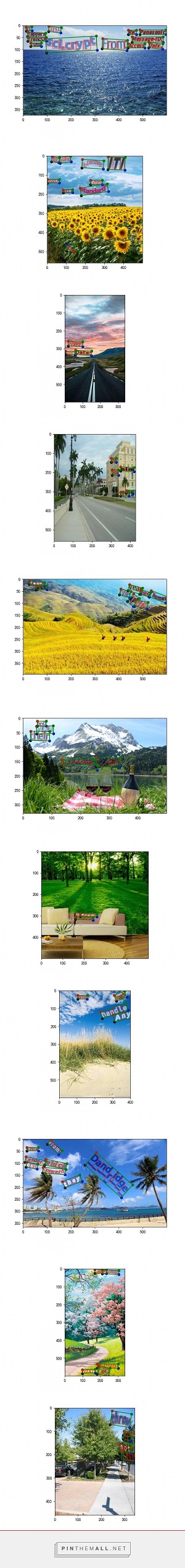具体使用说明详见CSDN BLOG
SynthText官方示例生成效果
https://github.com/ankush-me/SynthText
直接下载工程,和工程开源的SynthText.h5等数据,直接python gen.py即可。
我这里使用的是工程中的python3分支
Adding New Images
Segmentation and depth-maps are required to use new images as background. Sample scripts for obtaining these are available here.
predict_depth.mMATLAB script to regress a depth mask for a given RGB image; uses the network of Liu etal. However, more recent works (e.g., this) might give better results.run_ucm.mandfloodFill.pyfor getting segmentation masks using gPb-UCM.
For an explanation of the fields in dset.h5 (e.g.: seg,area,label), please check this comment.
要想使用自己的bg数据,需要先得到depth和seg, 然后合并成dset.h5文件,之后调用SynthText中的gen.py生成数据;
生成depth
https://bitbucket.org/fayao/dcnf-fcsp/src/master/
我这里使用的自己的window10的笔记本电脑中的matlab环境(Matlab2016b)
使用改代码时,需要在libs下MatConvNet和VLFeat,虽然原工程已经配置了这两个,但是matconvnet_20141015需要换成matconvnet-1.0-beta9版本(下载地址:https://www.vlfeat.org/matconvnet/download/),不然程序运行时会报错, VLFeat不用修改;同时修改./demo/demo_DCNF_FCSP_depths_prediction.m中的相关部分(P15-23行)如下:
function demo_DCNF_FCSP_depths_prediction(varargin)
run( '../libs/vlfeat-0.9.18/toolbox/vl_setup');
% dir_matConvNet='../libs/matconvnet_20141015/matlab/';
dir_matConvNet='../libs/matconvnet-1.0-beta9/matconvnet-1.0-beta9/matlab/';
addpath(genpath(dir_matConvNet));
run([dir_matConvNet 'vl_setupnn.m']);
注意重新编译matconvert-1.0-beta9版式时,参考https://www.vlfeat.org/matconvnet/install/中的说明,我这里是直接编译的CPU版本;具体步骤如下,因为我的matlab一开始没有装C++的编译器,所以需要配置VS2015的C++编译器给matlab(https://blog.csdn.net/qq_17783559/article/details/82017379),然后mex -setup C++才能成功。
编译成功后,使用dcnf-fcsp/src/master/demo/demo_DCNF_FCSP_depths_prediction.m或者SynthText/prep_scripts/predict_depth.m生成自己准备的bg图片的depth.mat文件,我是准备了12张example,每一个example对应一个文件夹,最终生成的效果是每一个文件夹下有一张rgb原始图片,生成一张gray灰度图片和一份depth.mat文件。
将这12个文件夹放到服务器上,运行convert_depth_mat_to_h5.py程序,得到depth.h5文件。
##convert_depth_mat_to_h5.py
import os
import h5py
import glob
def convert_mat_to_h5(mat_path, h5_output_path):
data_w=h5py.File(h5_output_path,'w')
for sample in glob.glob(path):
print('sample:',sample)
imname = sample.split('/')[-2] + '.jpg'
data=h5py.File(sample,'r')
data_w.create_dataset(imname, data=data['data_obj'][:])
data_w.close()
if __name__=='__main__':
path = r'/data/nfs/yangsuhui/SynthText/prep_scripts/new_own_image_material/results_three/custom_outdoor_sample/*/*.mat'
output_path = r'/data/nfs/yangsuhui/SynthText/prep_scripts/new_own_image_material/depth.h5'
convert_mat_to_h5(path,output_path)
生成seg
https://github.com/jponttuset/mcg
该程序只能运行在linux环境下,因此我在ubuntu16.04的环境下安装了matlab R2016b,然后使用SynthText/prep_scripts/run_ucm.m,如下图所示,修改代码中的img_dir和mcg_dir路径即可,得到指定路径下的
ucm.mat文件,然后运行SynthText/prep_scripts/floodFill.py,修改floodFill.py程序中的base_dir为第一步生成的ucm.mat文件路径,得到最终的seg_uint16.h5文件。
合并depth和seg等文件成统一的dest.h5
运行程序add_more_data.py,借鉴use_preproc_bg.py写法),用于将1、2步生成的depth和seg和原图组合成同一个dset文件。
##add_more_data.py
import numpy as np
import h5py
import os, sys, traceback
import os.path as osp
import wget, tarfile
import cv2
from PIL import Image
def add_more_data_into_dset(DB_FNAME,more_img_file_path,more_depth_path,more_seg_path):
db=h5py.File(DB_FNAME,'w')
#depth_db=get_data(more_depth_path)
depth_db=h5py.File(more_depth_path,'r')
#seg_db=get_data(more_seg_path)
seg_db=h5py.File(more_seg_path,'r')
db.create_group('image')
db.create_group('depth')
db.create_group('seg')
for imname in os.listdir(more_img_file_path):
if imname.endswith('.jpg'):
full_path=more_img_file_path+imname
print(full_path,imname)
# j=Image.open(full_path)
# imgSize=j.size
# rawData=j.tostring()
# img=Image.fromstring('RGB',imgSize,rawData)
img = cv2.imread(full_path)
img = img[...,::-1]
#img = img.astype('uint16')
db['image'].create_dataset(imname,data=img)
db['depth'].create_dataset(imname,data=depth_db[imname])
db['seg'].create_dataset(imname,data=seg_db['mask'][imname])
db['seg'][imname].attrs['area']=seg_db['mask'][imname].attrs['area']
db['seg'][imname].attrs['label']=seg_db['mask'][imname].attrs['label']
db.close()
depth_db.close()
seg_db.close()
# path to the data-file, containing image, depth and segmentation:
DB_FNAME = '/data/nfs/yangsuhui/SynthText/prep_scripts/new_own_image_material/dset_own_12.h5'
#add more data into the dset
more_depth_path='/data/nfs/yangsuhui/SynthText/prep_scripts/new_own_image_material/depth.h5'
more_seg_path='/data/nfs/yangsuhui/SynthText/prep_scripts/new_own_image_material/seg_uint16.h5'
more_img_file_path='/data/nfs/yangsuhui/SynthText/prep_scripts/new_own_image_material/bg_imgs/'
add_more_data_into_dset(DB_FNAME,more_img_file_path,more_depth_path,more_seg_path)
生成数据
根据自己数据生成的dset_own_12.h5文件,运行gen.py(修改DB_FNAME = osp.join(DATA_PATH,'dset.h5')为自己的dset文件),即可生成自己数据背景下的生成数据。
运行gen.py,终端显示(有些bg图片计算过程中会出现一些错误,比如下面的0 of 11,这表明有些图片做bg不太合适,最终生成的是10张图片(去掉背景错误生成不了的),10中背景,不同背景只生成一张,通过gen.py中的超参数设置(INSTANCE_PER_IMAGE)):
运行visualize_results.py可以查看SynthText.h5文件生成的效果,并保存图片,运行效果如下,运行一张图片,并弹出图片窗口,终端是显示图片名称和生成的图片中的words和chars个数以及生成的文本text,最终的图片上可以控制显示charBB(字符级别的框)和wordBB(单词级别)。
下图中除了第一张是用的官方的SynthText.h5生成的,其余的都是自己的bg图片生成的效果。
垂直文本的生成
参考ankush-me/SynthText#114, 修改text_utils.py文件下的相应函数(render_multiline)即可,效果如下:
注意事项
1、该程序的visualize_results.py利用matplotlib可以将远程的SynthText.h5中的生成的内容显示出来,用pillow或者opencv很难将图像显示出来在MobaxTerm上;
2、步骤1和2中的depth.mat和ucm.mat文件转h5文件时,mat文件的读取有两种方式,尝试了scipy的io模块和h5py模块,其中如果保存的mat文件时用的matlab指定的-v7.3(如步骤2中run_ucm.py中最后一行save('ucm.mat','ucms','names','-v7.3');),则scipy的io读取会报错,解决方法就是统一用h5py读取mat文件(参考1,2);有时候scipy的io模块导入不了,解决方法;
3、将多个图片拼成一张长图,我是用的是pinthemall工具,当然还有许多其他好用的图像拼接工具, 其中Shapecollage可以将图片拼成不同形状,甚至绘制自定义形状,而Collagelt则只能固定长方形(https://zhuanlan.zhihu.com/p/25151315);
4、从代码和最后生成的效果上看,SynthText主要是根据depth图和seg图,主要将根据语料和文字频率生成的文字放到图片中的光滑区域,与实际场景图片中的文字出现的位置更加切合;
5、SynthText生成的框有char和word级别,没有sentence级别,因此如果是需要直接检测场景图片中的句子级别的(检测+识别),该工程需要额外修改,或者应该使用其他的工程;
6、该工程生成数据的过程比较繁琐,而且速度比较慢;
7、修改后的代码,因为自己生成的depth.h5中是单通道的,而官方的示例是多通道的,因此根据需要选择是否注释gen.py中112行(#depth = depth[:,:,1] ##use own data to 注释这一行)。
原始SynthText的README
Code for generating synthetic text images as described in "Synthetic Data for Text Localisation in Natural Images", Ankush Gupta, Andrea Vedaldi, Andrew Zisserman, CVPR 2016.
Synthetic Scene-Text Image Samples

The code in the master branch is for Python2. Python3 is supported in the python3 branch.
The main dependencies are:
pygame, opencv (cv2), PIL (Image), numpy, matplotlib, h5py, scipy
Generating samples
python gen.py --viz
This will download a data file (~56M) to the data directory. This data file includes:
- dset.h5: This is a sample h5 file which contains a set of 5 images along with their depth and segmentation information. Note, this is just given as an example; you are encouraged to add more images (along with their depth and segmentation information) to this database for your own use.
- data/fonts: three sample fonts (add more fonts to this folder and then update
fonts/fontlist.txtwith their paths). - data/newsgroup: Text-source (from the News Group dataset). This can be subsituted with any text file. Look inside
text_utils.pyto see how the text inside this file is used by the renderer. - data/models/colors_new.cp: Color-model (foreground/background text color model), learnt from the IIIT-5K word dataset.
- data/models: Other cPickle files (char_freq.cp: frequency of each character in the text dataset; font_px2pt.cp: conversion from pt to px for various fonts: If you add a new font, make sure that the corresponding model is present in this file, if not you can add it by adapting
invert_font_size.py).
This script will generate random scene-text image samples and store them in an h5 file in results/SynthText.h5. If the --viz option is specified, the generated output will be visualized as the script is being run; omit the --viz option to turn-off the visualizations. If you want to visualize the results stored in results/SynthText.h5 later, run:
python visualize_results.py
Pre-generated Dataset
A dataset with approximately 800000 synthetic scene-text images generated with this code can be found here.
Adding New Images
Segmentation and depth-maps are required to use new images as background. Sample scripts for obtaining these are available here.
predict_depth.mMATLAB script to regress a depth mask for a given RGB image; uses the network of Liu etal. However, more recent works (e.g., this) might give better results.run_ucm.mandfloodFill.pyfor getting segmentation masks using gPb-UCM.
For an explanation of the fields in dset.h5 (e.g.: seg,area,label), please check this comment.
Pre-processed Background Images
The 8,000 background images used in the paper, along with their segmentation and depth masks, have been uploaded here:
http://www.robots.ox.ac.uk/~vgg/data/scenetext/preproc/<filename>, where, <filename> can be:
| filenames | size | description | md5 hash |
|---|---|---|---|
imnames.cp |
180K | names of images which do not contain background text | |
bg_img.tar.gz |
8.9G | images (filter these using imnames.cp) |
3eac26af5f731792c9d95838a23b5047 |
depth.h5 |
15G | depth maps | af97f6e6c9651af4efb7b1ff12a5dc1b |
seg.h5 |
6.9G | segmentation maps | 1605f6e629b2524a3902a5ea729e86b2 |
Note: due to large size, depth.h5 is also available for download as 3-part split-files of 5G each.
These part files are named: depth.h5-00, depth.h5-01, depth.h5-02. Download using the path above, and put them together using cat depth.h5-0* > depth.h5.
use_preproc_bg.py provides sample code for reading this data.
Note: I do not own the copyright to these images.
Generating Samples with Text in non-Latin (English) Scripts
- @JarveeLee has modified the pipeline for generating samples with Chinese text here.
- @adavoudi has modified it for arabic/persian script, which flows from right-to-left here.
- @MichalBusta has adapted it for a number of languages (e.g. Bangla, Arabic, Chinese, Japanese, Korean) here.
- @gachiemchiep has adapted for Japanese here.
- @gungui98 has adapted for Vietnamese here.
- @youngkyung has adapted for Korean here.
Further Information
Please refer to the paper for more information, or contact me (email address in the paper).