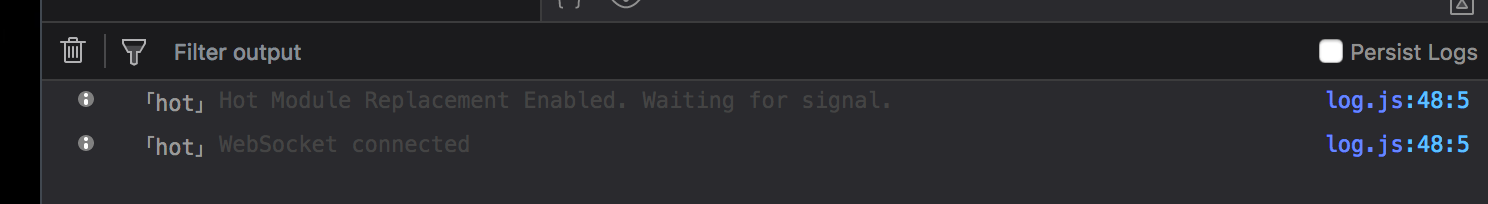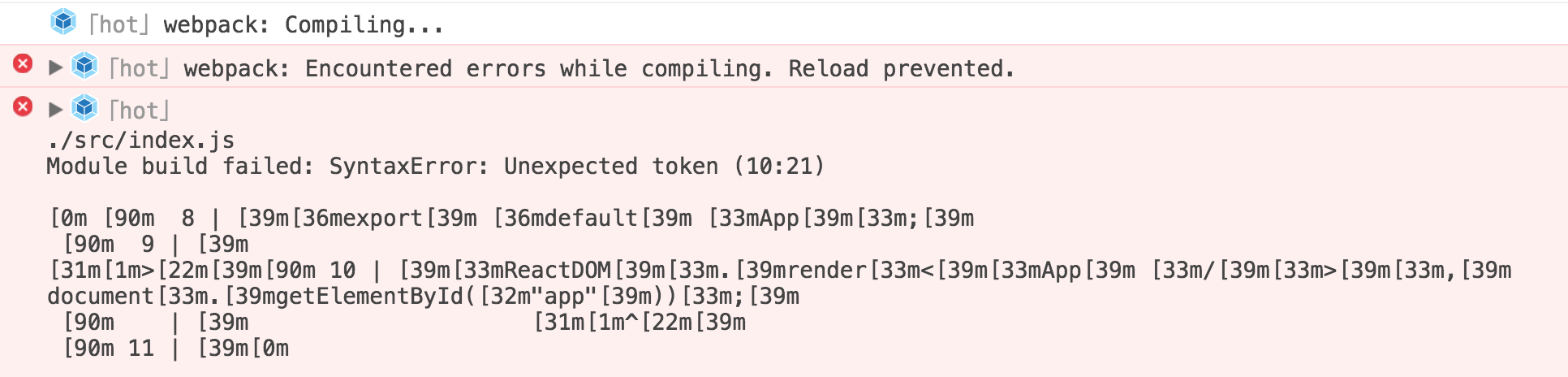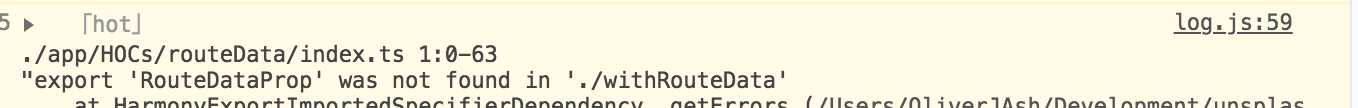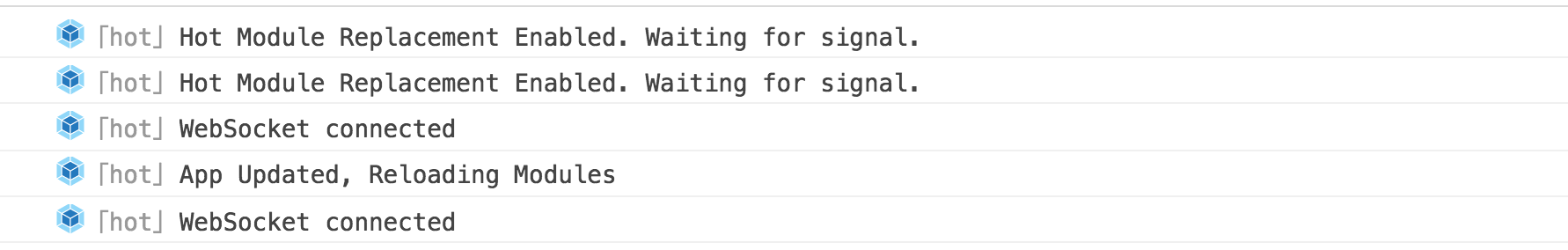A client for enabling, and interacting with, webpack Hot Module Replacement.
This is intended to work in concert with webpack-dev-middleware
and allows for adding Hot Module Replacement to an existing server, without a
dependency upon webpack-dev-server. This comes in handy for testing
in projects that already use server frameworks such as Express or Koa.
webpack-hot-client accomplishes this by creating a WebSocket server, providing
the necessary client (browser) scripts that communicate via WebSockets, and
automagically adding the necessary webpack plugins and config entries. All of
that allows for a seamless integration of Hot Module Replacement Support.
Curious about the differences between this module and webpack-hot-middleware?
Read more here.
This module requires a minimum of Node v6.9.0 and Webpack v4.0.0.
To begin, you'll need to install webpack-hot-client:
$ npm install webpack-hot-client --save-devIn order to use webpack-hot-client, your webpack config should include an
entry option that is set to an Array of String, or an Object who's keys
are set to an Array of String. You may also use a Function, but that
function should return a value in one of the two valid formats.
This is primarily due to restrictions in webpack itself and the way that it
processes options and entries. For users of webpack v4+ that go the zero-config
route, you must specify an entry option.
As a convenience webpack-hot-client adds HotModuleReplacementPlugin
and the necessary entries to your webpack config for you at runtime. Including
the plugin in your config manually while using this module may produce unexpected
or wonky results. If you have a need to configure entries and plugins for HMR
manually, use the autoConfigure option.
When using this module manually, along with the default port option value of
0, starting compilation (or passing a compiler to webpack-dev-middleware)
should be done after the socket server has finished listening and allocating
a port. This ensures that the build will contain the allocated port. (See the
Express example below.) This condition does not apply if providing a static
port option to the API.
For setting up the module for use with an Express server, try the following:
const hotClient = require('webpack-hot-client');
const middleware = require('webpack-dev-middleware');
const webpack = require('webpack');
const config = require('./webpack.config');
const compiler = webpack(config);
const { publicPath } = config.output;
const options = { ... }; // webpack-hot-client options
// we recommend calling the client _before_ adding the dev middleware
const client = hotClient(compiler, options);
const { server } = client;
server.on('listening', () => {
app.use(middleware(compiler, { publicPath }));
});Since Koa@2.0.0 was released, the patterns and requirements for using
webpack-dev-middleware have changed somewhat, due to use of async/await in
Koa. As such, one potential solution is to use koa-webpack,
which wires up the dev middleware properly for Koa, and also implements this
module. If you'd like to use both modules without koa-webpack, you may examine
that module's code for implementation details.
Because this module leverages native WebSockets, the browser support for this
module is limited to only those browsers which support native WebSocket. That
typically means the last two major versions of a particular browser.
Please visit caniuse.com for a full compatibility table.
Note: We won't be accepting requests for changes to this facet of the module.
Returns an Object containing:
close()(Function) - Closes the WebSocketServer started by the module.wss(WebSocketServer) - A WebSocketServer instance.
Type: Object
Type: Boolean
Default: false
If true and autoConfigure is true, will automatically configures each entry
key for the webpack compiler. Typically used when working with or manipulating
different chunks in the same compiler configuration.
Type: Boolean
Default: true
If true, automatically configures the entry for the webpack compiler, and adds
the HotModuleReplacementPlugin to the compiler.
Type: String|Object
Default: 'localhost'
Sets the host that the WebSocket server will listen on. If this doesn't match
the host of the server the module is used with, the module may not function
properly. If the server option is defined, and the server has been instructed
to listen, this option is ignored.
If using the module in a specialized environment, you may choose to specify an
object to define client and server host separately. The object value
should match { client: <String>, server: <String> }. Be aware that the client
host will be used in the browser by WebSockets. You should not use this
option in this way unless you know what you're doing. Using a mismatched
client and server host will be unsupported by the project as the behavior
in the browser can be unpredictable and is specific to a particular environment.
The value of host.client can also be set to a wildcard character for
Remote Machine Testing.
Type: Boolean
Default: true
If true, instructs the client script to attempt Hot Module Replacement patching of modules.
Type: Boolean
Default: false
If true, instructs the client script to use wss:// as the WebSocket protocol.
When using the server option and passing an instance of https.Server, this
flag must also be true. Otherwise, the sockets cannot communicate and this
module won't function properly. The module will examine the server instance
passed and if server is an instance of https.Server, and https is not
already set, will set https to true.
Note: When using a self-signed certificate on Firefox, you must add a "Server
Exception" for localhost:{port} where {port} is either the port or the
port.server option for secure WebSocket to work correctly.
Type: String
Default: 'info'
Sets the minimum level of logs that will be displayed in the console. Please see webpack-log/#levels for valid values.
Type: Boolean
Default: false
If true, instructs the internal logger to prepend log output with a timestamp.
Type: Number|Object
Default: 0
The port the WebSocket server should listen on. By default, the socket server
will allocate a port. If a different port is chosen, the consumer of the module
must ensure that the port is free before hand. If the server option is defined,
and the server has been instructed to listen, this option is ignored.
If using the module in a specialized environment, you may choose to specify an
object to define client and server port separately. The object value
should match { client: <Number>, server: <Number> }. Be aware that the client
port will be used in the browser by WebSockets. You should not use this
option in this way unless you know what you're doing. Using a mismatched
client and server port will be unsupported by the project as the behavior
in the browser can be unpredictable and is specific to a particular environment.
Type: Boolean
Default: true
If true, instructs the browser to physically refresh the entire page if / when webpack indicates that a hot patch cannot be applied and a full refresh is needed.
This option also instructs the browser whether or not to refresh the entire page
when hmr: false is used.
Note: If both hmr and reload are false, and these are permanent settings,
it makes this module fairly useless.
Type: Object
Default: null
If a server instance (eg. Express or Koa) is provided, the WebSocket server
will attempt to attach to the server instance instead of using a separate port.
Type: Object
Default: { context: process.cwd() }
An object specifying the webpack stats configuration. This does not typically need to be modified.
Type: Array[String]
Default: ['web']
By default, webpack-hot-client is meant to, and expects to function on the
'web' build target. However,
you can manipulate this by adding targets to this property. eg.
// will be merged with the default 'web' target
validTargets: ['batmobile']
Please see the WebSockets documentation.
Please see the Remote Machine Testing documentation.
We welcome your contributions! Please have a read of CONTRIBUTING for more information on how to get involved.