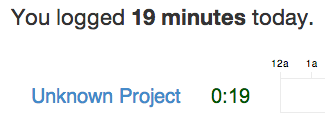Hi guys,
I have a problem with Wakatime sublime package in Sublime text 3 - it did not log time at all. Since wakatime updated from 1.5.2 to 1.6.1 on December 16th it stopped working completely. I tried everything, even downgrading back to 1.5.2 It started to work for a while but then stopped again that same day.
I have git initialized in the project directory and make commits almost on daily basis.
This log from sublime console looks little bit suspicious to me but don't know if it may be the cause of my issue:
File "C:\Program Files\Sublime Text 3\sublime_plugin.py", line 73, in reload_plugin
m = importlib.import_module(modulename)
File "X/importlib/init.py", line 88, in import_module
File "", line 1577, in _gcd_import
File "", line 1558, in _find_and_load
File "", line 1525, in _find_and_load_unlocked
File "", line 586, in _check_name_wrapper
File "", line 1023, in load_module
File "", line 1004, in load_module
File "", line 562, in module_for_loader_wrapper
File "", line 854, in _load_module
File "", line 981, in get_code
File "", line 313, in _call_with_frames_removed
File "C:\Users\doddi\AppData\Roaming\Sublime Text 3\Packages\Prefixr\Prefixr.py", line 162
except (urllib2.HTTPError) as (e):
^
SyntaxError: invalid syntax
reloading plugin SCSS.scss_completions
reloading plugin Search WordPress Codex.WordPressCodex
reloading plugin SFTP.SFTP
reloading plugin SideBarEnhancements.Edit
reloading plugin SideBarEnhancements.SideBar
reloading plugin SideBarEnhancements.SideBarDefaultDisable
reloading plugin SideBarEnhancements.StatusBarFileSize
reloading plugin SideBarEnhancements.StatusBarModifiedTime
reloading plugin SideBarGit.SideBarGitCommands
reloading plugin SideBarGit.StatusBarBranch
reloading plugin sublime-wakatime.WakaTime
reloading plugin SublimeCodeIntel.SublimeCodeIntel
reloading plugin sublimelint.commands
reloading plugin sublimelint.sublimelint
reloading plugin SublimeLinter.commands
reloading plugin SublimeLinter.sublimelinter
reloading plugin SublimeOnSaveBuild.SublimeOnSaveBuild
reloading plugin TrailingSpaces.trailing_spaces
reloading plugin User.import os
reloading plugin User.SessionSaver
reloading plugin User.w3c-validator
Also this is latest records from .wakatime.log:
{"now": "Tue Nov 19 17:36:21 Stredoeur\u00f3psky \u00e8as (norm\u00e1lny) 2013", "version": "0.4.9", "plugin": "sublime/3047 sublime-wakatime/1.4.10", "time": 1384878953.910759, "file": "C:\xampp\htdocs\wp\wp-content\themes\portfolio\library\scss_768up.scss", "level": "DEBUG", "message": {"response_code": 201}}
{"now": "2013/12/23 19:13:58 Stredoeur\u00f3psky \u00e8as (norm\u00e1lny)", "version": "0.5.1", "plugin": "sublime/3059 sublime-wakatime/1.6.1", "time": 1387822423.884237, "file": "C:\Users\doddi\AppData\Roaming\Sublime Text 3\Packages\WakaTime\WakaTime.sublime-settings", "level": "ERROR", "message": {"HTTPError": "HTTP Error 401: UNAUTHORIZED", "response_code": 401}}
{"now": "2013/12/23 19:14:02 Stredoeur\u00f3psky \u00e8as (norm\u00e1lny)", "version": "0.5.1", "plugin": "sublime/3059 sublime-wakatime/1.6.1", "time": 1387822438.893096, "file": "C:\Users\doddi\AppData\Roaming\Sublime Text 3\Packages\User\WakaTime.sublime-settings", "level": "ERROR", "message": {"response_code": 401, "HTTPError": "HTTP Error 401: UNAUTHORIZED"}}
{"now": "2013/12/23 19:14:19 Stredoeur\u00f3psky \u00e8as (norm\u00e1lny)", "version": "0.5.1", "plugin": "sublime/3059 sublime-wakatime/1.6.1", "time": 1387822456.97913, "isWrite": true, "file": "C:\Users\doddi\AppData\Roaming\Sublime Text 3\Packages\User\WakaTime.sublime-settings", "level": "ERROR", "message": {"response_code": 401, "HTTPError": "HTTP Error 401: UNAUTHORIZED"}}
Please help if you can as I simply love your tool :)