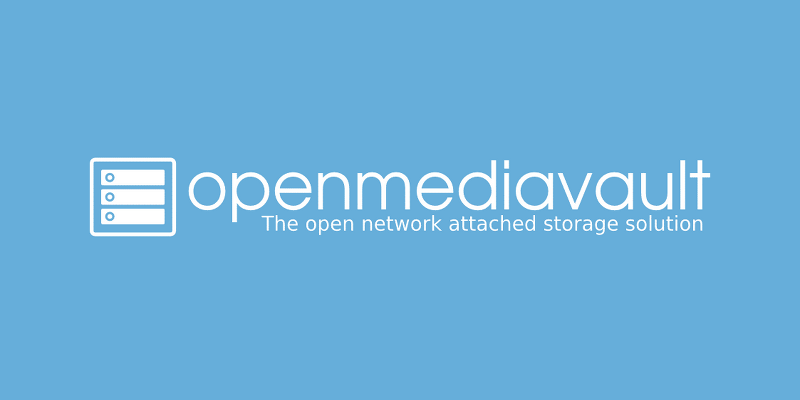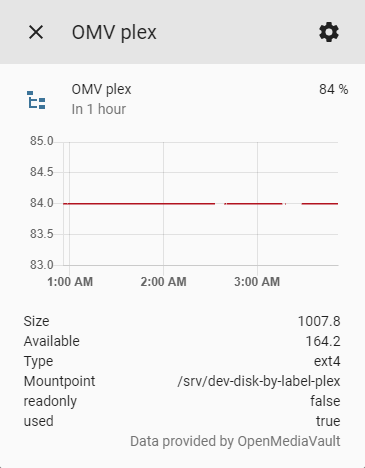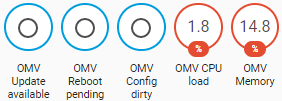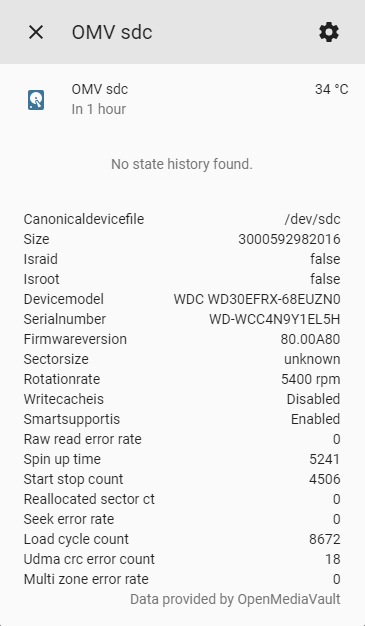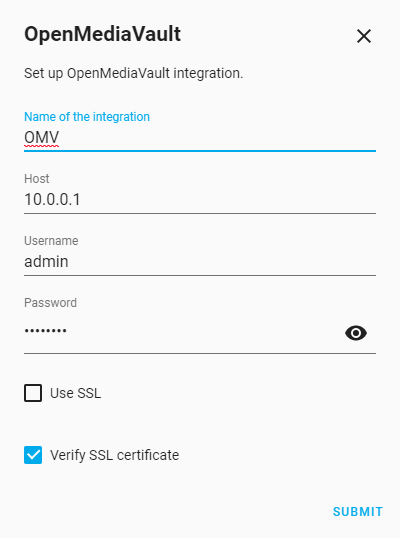Just started using this plugin and it has been great so far. I noticed one slight bug in that all of my ZFS filesystems are not being properly enumerated, likely because the UUID being returned by OMV is null. This value seems to be valid as their documentation shows a null being returned for a ZFS filesystem (I could not tell you the reason why, however). See Example 1 Here. I noticed that in the get_fs function, the key seems to be 'uuid', so my best guess is that is likely the culprit.
I expect to see my ZFS filesystems in Home Assistant.
No errors are being thrown.
My OMV setup includes a ZFS array (/storage/tank) as well as a mergerfs+snapraid array (data1-6/parity1-2, label is "pool").
Here is the JSON response from my own personal OMV from the rpc.php call:
{
"response": [
{
"devicefile": "/srv/8b534f37-f272-41d5-8fb3-7a5858c07074",
"parentdevicefile": null,
"uuid": "8b534f37-f272-41d5-8fb3-7a5858c07074",
"label": "win10-backup",
"type": "cifs",
"blocks": "23437766648",
"mounted": true,
"mountpoint": "/srv/8b534f37-f272-41d5-8fb3-7a5858c07074",
"used": "1.20 TiB",
"available": "22673158574080",
"size": "24000273047552",
"percentage": 6,
"description": "win10-backup (20.62 TiB available)",
"propposixacl": true,
"propquota": false,
"propresize": false,
"propfstab": false,
"propreadonly": false,
"propcompress": false,
"propautodefrag": false,
"hasmultipledevices": false,
"devicefiles": [
"/srv/8b534f37-f272-41d5-8fb3-7a5858c07074"
],
"_readonly": false,
"_used": true
},
{
"devicefile": "/srv/82663518-4709-4c81-91a5-b969a495afda",
"parentdevicefile": null,
"uuid": "82663518-4709-4c81-91a5-b969a495afda",
"label": "MediaBackup",
"type": "cifs",
"blocks": "7516174332",
"mounted": true,
"mountpoint": "/srv/82663518-4709-4c81-91a5-b969a495afda",
"used": "5.94 TiB",
"available": "1157901864960",
"size": "7696562515968",
"percentage": 85,
"description": "MediaBackup (1.05 TiB available)",
"propposixacl": true,
"propquota": false,
"propresize": false,
"propfstab": false,
"propreadonly": false,
"propcompress": false,
"propautodefrag": false,
"hasmultipledevices": false,
"devicefiles": [
"/srv/82663518-4709-4c81-91a5-b969a495afda"
],
"_readonly": false,
"_used": true
},
{
"devicefile": "/dev/disk/by-id/usb-Samsung_Flash_Drive_FIT_0375120060042250-0:0-part2",
"parentdevicefile": "/dev/sdm",
"uuid": "283f5930-b08f-4eb9-af3e-02816c38887f",
"label": "",
"type": "ext4",
"blocks": "28060600",
"mounted": true,
"mountpoint": "/",
"used": "4.43 GiB",
"available": "22485962752",
"size": "28734054400",
"percentage": 18,
"description": "/dev/disk/by-id/usb-Samsung_Flash_Drive_FIT_0375120060042250-0:0-part2 (20.94 GiB available)",
"propposixacl": true,
"propquota": true,
"propresize": true,
"propfstab": true,
"propreadonly": false,
"propcompress": false,
"propautodefrag": false,
"hasmultipledevices": false,
"devicefiles": [
"/dev/sdm2"
],
"_readonly": true,
"_used": true
},
{
"devicefile": "/dev/disk/by-label/parity2",
"parentdevicefile": "/dev/sdj",
"uuid": "ea5934fe-d9e7-4d4d-87fe-5e569f2ca605",
"label": "parity2",
"type": "ext4",
"blocks": "3844640564",
"mounted": true,
"mountpoint": "/srv/dev-disk-by-label-parity2",
"used": "1.51 TiB",
"available": "2270824759296",
"size": "3936911937536",
"percentage": 43,
"description": "parity2 (2.06 TiB available)",
"propposixacl": true,
"propquota": true,
"propresize": true,
"propfstab": true,
"propreadonly": false,
"propcompress": false,
"propautodefrag": false,
"hasmultipledevices": false,
"devicefiles": [
"/dev/sdj1"
],
"_readonly": false,
"_used": true
},
{
"devicefile": "/dev/disk/by-label/data2",
"parentdevicefile": "/dev/sdf",
"uuid": "0ecea242-bf93-483a-a9f4-9dbfd38bd9ad",
"label": "data2",
"type": "ext4",
"blocks": "2883220084",
"mounted": true,
"mountpoint": "/srv/dev-disk-by-label-data2",
"used": "1.00 TiB",
"available": "1844650225664",
"size": "2952417366016",
"percentage": 38,
"description": "data2 (1.67 TiB available)",
"propposixacl": true,
"propquota": true,
"propresize": true,
"propfstab": true,
"propreadonly": false,
"propcompress": false,
"propautodefrag": false,
"hasmultipledevices": false,
"devicefiles": [
"/dev/sdf1"
],
"_readonly": false,
"_used": true
},
{
"devicefile": "/dev/disk/by-label/data1",
"parentdevicefile": "/dev/sde",
"uuid": "490c1bc1-6440-4e6c-8697-85ce2704a597",
"label": "data1",
"type": "ext4",
"blocks": "2883220084",
"mounted": true,
"mountpoint": "/srv/dev-disk-by-label-data1",
"used": "1.00 TiB",
"available": "1843629953024",
"size": "2952417366016",
"percentage": 38,
"description": "data1 (1.67 TiB available)",
"propposixacl": true,
"propquota": true,
"propresize": true,
"propfstab": true,
"propreadonly": false,
"propcompress": false,
"propautodefrag": false,
"hasmultipledevices": false,
"devicefiles": [
"/dev/sde1"
],
"_readonly": false,
"_used": true
},
{
"devicefile": "/dev/disk/by-label/data5",
"parentdevicefile": "/dev/sdk",
"uuid": "06a36f93-cac3-42b1-b956-d7ee34187be9",
"label": "data5",
"type": "ext4",
"blocks": "2883220084",
"mounted": true,
"mountpoint": "/srv/dev-disk-by-label-data5",
"used": "1.01 TiB",
"available": "1841749798912",
"size": "2952417366016",
"percentage": 38,
"description": "data5 (1.67 TiB available)",
"propposixacl": true,
"propquota": true,
"propresize": true,
"propfstab": true,
"propreadonly": false,
"propcompress": false,
"propautodefrag": false,
"hasmultipledevices": false,
"devicefiles": [
"/dev/sdk1"
],
"_readonly": false,
"_used": true
},
{
"devicefile": "/dev/disk/by-label/data6",
"parentdevicefile": "/dev/sdl",
"uuid": "09ca8040-62c9-4c01-a03f-8bae49f8c9e2",
"label": "data6",
"type": "ext4",
"blocks": "2883220084",
"mounted": true,
"mountpoint": "/srv/dev-disk-by-label-data6",
"used": "1.00 TiB",
"available": "1842444972032",
"size": "2952417366016",
"percentage": 38,
"description": "data6 (1.67 TiB available)",
"propposixacl": true,
"propquota": true,
"propresize": true,
"propfstab": true,
"propreadonly": false,
"propcompress": false,
"propautodefrag": false,
"hasmultipledevices": false,
"devicefiles": [
"/dev/sdl1"
],
"_readonly": false,
"_used": true
},
{
"devicefile": "/dev/disk/by-label/data3",
"parentdevicefile": "/dev/sdg",
"uuid": "46354e12-9bd2-49bd-b6ff-a789137928d8",
"label": "data3",
"type": "ext4",
"blocks": "2883220084",
"mounted": true,
"mountpoint": "/srv/dev-disk-by-label-data3",
"used": "1.00 TiB",
"available": "1843355181056",
"size": "2952417366016",
"percentage": 38,
"description": "data3 (1.67 TiB available)",
"propposixacl": true,
"propquota": true,
"propresize": true,
"propfstab": true,
"propreadonly": false,
"propcompress": false,
"propautodefrag": false,
"hasmultipledevices": false,
"devicefiles": [
"/dev/sdg1"
],
"_readonly": false,
"_used": true
},
{
"devicefile": "/dev/disk/by-label/data4",
"parentdevicefile": "/dev/sdh",
"uuid": "6ccbaed1-c8c6-426b-be6d-01ba013cd73c",
"label": "data4",
"type": "ext4",
"blocks": "2883220084",
"mounted": true,
"mountpoint": "/srv/dev-disk-by-label-data4",
"used": "1.00 TiB",
"available": "1843055652864",
"size": "2952417366016",
"percentage": 38,
"description": "data4 (1.67 TiB available)",
"propposixacl": true,
"propquota": true,
"propresize": true,
"propfstab": true,
"propreadonly": false,
"propcompress": false,
"propautodefrag": false,
"hasmultipledevices": false,
"devicefiles": [
"/dev/sdh1"
],
"_readonly": false,
"_used": true
},
{
"devicefile": "/dev/disk/by-label/parity1",
"parentdevicefile": "/dev/sdi",
"uuid": "5e626981-b5e8-467e-a92d-1740cfa7077f",
"label": "parity1",
"type": "ext4",
"blocks": "3844640564",
"mounted": true,
"mountpoint": "/srv/dev-disk-by-label-parity1",
"used": "1.51 TiB",
"available": "2270824742912",
"size": "3936911937536",
"percentage": 43,
"description": "parity1 (2.06 TiB available)",
"propposixacl": true,
"propquota": true,
"propresize": true,
"propfstab": true,
"propreadonly": false,
"propcompress": false,
"propautodefrag": false,
"hasmultipledevices": false,
"devicefiles": [
"/dev/sdi1"
],
"_readonly": false,
"_used": true
},
{
"devicefile": "/srv/09b736f8-fc65-4ab8-91be-1b11e40259de",
"parentdevicefile": false,
"uuid": "09b736f8-fc65-4ab8-91be-1b11e40259de",
"label": "pool",
"type": "fuse.mergerfs",
"blocks": "17299320504",
"mounted": true,
"mountpoint": "/srv/09b736f8-fc65-4ab8-91be-1b11e40259de",
"used": "6.05 TiB",
"available": "11058885783552",
"size": "17714504196096",
"percentage": 38,
"description": "pool (10.05 TiB available)",
"propposixacl": true,
"propquota": false,
"propresize": false,
"propfstab": false,
"propreadonly": false,
"propcompress": false,
"propautodefrag": false,
"hasmultipledevices": false,
"devicefiles": [
"/srv/09b736f8-fc65-4ab8-91be-1b11e40259de"
],
"_readonly": false,
"_used": true
},
{
"devicefile": "/dev/disk/by-id/usb-Samsung_Flash_Drive_FIT_0375120060042250-0:0-part1",
"parentdevicefile": "/dev/sdm",
"uuid": "3126-5227",
"label": "",
"type": "vfat",
"blocks": "523248",
"mounted": true,
"mountpoint": "/boot/efi",
"used": "152.00 KiB",
"available": "535650304",
"size": "535805952",
"percentage": 1,
"description": "/dev/disk/by-id/usb-Samsung_Flash_Drive_FIT_0375120060042250-0:0-part1 (510.83 MiB available)",
"propposixacl": false,
"propquota": false,
"propresize": false,
"propfstab": true,
"propreadonly": false,
"propcompress": false,
"propautodefrag": false,
"hasmultipledevices": false,
"devicefiles": [
"/dev/sdm1"
],
"_readonly": false,
"_used": false
},
{
"devicefile": "tank",
"parentdevicefile": null,
"uuid": null,
"label": "tank",
"type": "zfs",
"blocks": 7325981081.599999,
"mounted": true,
"mountpoint": "/storage/tank",
"used": "23.40 GiB",
"available": 7476679068876.8,
"size": 7501804627558.399,
"percentage": 0,
"description": "tank (6.80 TiB available)",
"propposixacl": true,
"propquota": false,
"propresize": false,
"propfstab": false,
"propreadonly": false,
"propcompress": false,
"propautodefrag": false,
"hasmultipledevices": false,
"devicefiles": "tank",
"_readonly": false,
"_used": false
},
{
"devicefile": "tank/appdata",
"parentdevicefile": null,
"uuid": null,
"label": "tank/appdata",
"type": "zfs",
"blocks": 7304254586.88,
"mounted": true,
"mountpoint": "/storage/tank/appdata",
"used": "2.68 GiB",
"available": 7476679068876.8,
"size": 7479556696965.12,
"percentage": 0,
"description": "tank/appdata (6.80 TiB available)",
"propposixacl": true,
"propquota": false,
"propresize": false,
"propfstab": false,
"propreadonly": false,
"propcompress": false,
"propautodefrag": false,
"hasmultipledevices": false,
"devicefiles": "tank/appdata",
"_readonly": false,
"_used": false
},
{
"devicefile": "tank/home",
"parentdevicefile": null,
"uuid": null,
"label": "tank/home",
"type": "zfs",
"blocks": 7323149926.4,
"mounted": true,
"mountpoint": "/storage/tank/home",
"used": "20.70 GiB",
"available": 7476679068876.8,
"size": 7498905524633.6,
"percentage": 0,
"description": "tank/home (6.80 TiB available)",
"propposixacl": true,
"propquota": false,
"propresize": false,
"propfstab": false,
"propreadonly": false,
"propcompress": false,
"propautodefrag": false,
"hasmultipledevices": false,
"devicefiles": "tank/home",
"_readonly": false,
"_used": false
}
],
"error": null
}