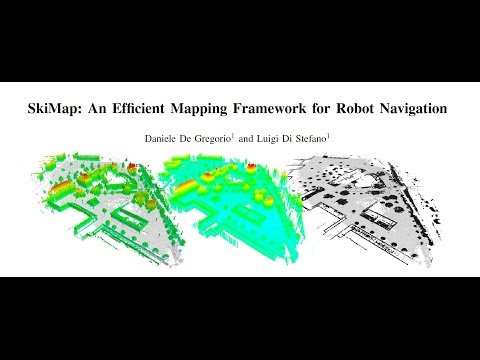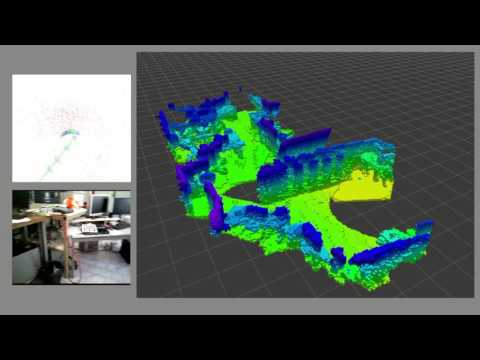Author: Daniele De Gregorio
This package contains the SkiMap Mapping Framework described here:
D. De Gregorio and L. Di Stefano, SkiMap: An efficient mapping framework for robot navigation, 2017 IEEE International Conference on Robotics and Automation (ICRA), Singapore, 2017, pp. 2569-2576. doi: 10.1109/ICRA.2017.7989299 LINK || PDF ARXIV
Watch the Video:
The framework si wrapped in a ROS package to maximize portability but, since it is an Header-Only library, can be easily used elsewhere.
This package is equipped with a sample BAG file: tiago_lar.bag . This bag was collected by means of a mobile robot with an head-mounting RGB-D camera. So it provides not only RGB-D frames but also a whole TF tree, including Odometry informations. For this reason this bag can be used as source for SkiMap mapping using Odometry to track Camera pose or as source for Slam+SkiMap duet where Camera is tracked by the Slam System.
- OpenMP
- Eigen3
- OpenCV (2.4)
- Boost
You may use, distribute and modify this code under the terms of the GNU GPLv3 license. If you use SkiMap in an academic work, please cite:
@inproceedings{degregorio2017skimap,
title={SkiMap: An Efficient Mapping Framework for Robot Navigation},
author={De Gregorio, Daniele and Di Stefano, Luigi},
booktitle={Robotics and Automation (ICRA), 2017 IEEE International Conference on},
year={2017}
}
The Tutorial: integration_of_random_points.cpp is a simple tutorial for the use of SkiMap with your own software. The example just shows how to integrate random 3D points in the map and how to retrieve them (e.g. for visualization purposes). This example is intentionally unlinked from ROS library to show the usage of the data structure only.
If the Camera 6-DOF pose is available (e.g. the camera is in a eye-to-hand configuration..) we can use SkiMap as a classical Mapping Framework. Furthermore, as described in the paper, if the Global Reference Frames of the Camera Poses lies on ground then SkiMap is able to perform also a 2D Map of the environment simultaneously with the 3D Map. The attached BAG is an useful example to understand the operation of this node because it is collected with a mobile robot with an head-mounted RGB-D camera so the Global Reference frame is certainly on the Ground (Odometry is the Global RF). To launch the example you have to run two separate commands:
1) roslaunch skimap_ros slamdunk_tracker.launch
2) rosbag play tiago_lar.bag --clock
If you want to run skimap_live.launch in your real context you have to change the Camera Topics parameters and the TF parameters in the launch file:
<!-- Camera topic for RGB and Depth images -->
<param name="camera_rgb_topic" value="/$(arg camera)/rgb/image_raw"/>
<param name="camera_depth_topic" value="/$(arg camera)/depth/image_raw"/>
<!-- Global and Camera TF Names -->
<param name="base_frame_name" value="odom"/>
<param name="camera_frame_name" value="xtion_rgb_optical_frame"/>
Remember to set as base_frame_name the name of the TF representing the World Frame, or the Fixed Frame, in which the camera_frame_name is represented. Should be noted that SkiMap is not responsible to produce these frames but it uses them to build the map, so the accuracy of the reconstruction depends on the accuracy of them.
A less intrusive manner to use SkiMap is the Map Service launching skimap_map_service.launch. This service use SkimapIntegrationService.srv as interface to integrate new measurements in the global map. To understand how to create a client for this service you can take a look at SkiMapServiceClient.hpp (or you can just use it!). To instantiate our off-the-shelf client just do:
skimap_ros::SkimapServiceClient* skimap_service_client = new skimap_ros::SkimapServiceClient(&nh, "/skimap_map_service/integration_service");
Remember that the string /skimap_map_service/integration_service is the name of the service, in this case is the default name used also in the skimap_map_service.launch node. Once this client is ready you can just call the integratePoints method passing a vector filled with the points representing sensor measurements (in the sensor Reference Frame) and the geometry_msgs/Pose representing the 6-DOF pose of the sensor:
typedef skimap_ros::SkimapServiceClient::ColorPoint CPoint;
std::vector<CPoint> points;
//Fill vector with your points
geometry_msgs::Pose sensor_pose;
//Fill sensor_pose with your camera pose
skimap_service_client->integratePoints(points, sensor_pose);
This example Client is built with an asynchronous queue so the integratePoints method just appends your data to the queue, the real communication with SkiMap Map Service will be made in another thread. This technique is useful when your node requires real-time performance.
This Video:
shows an integration of the SkiMap (using the abovementioned SkiMap Map Service) with the popular ORBSLAM2 framework.