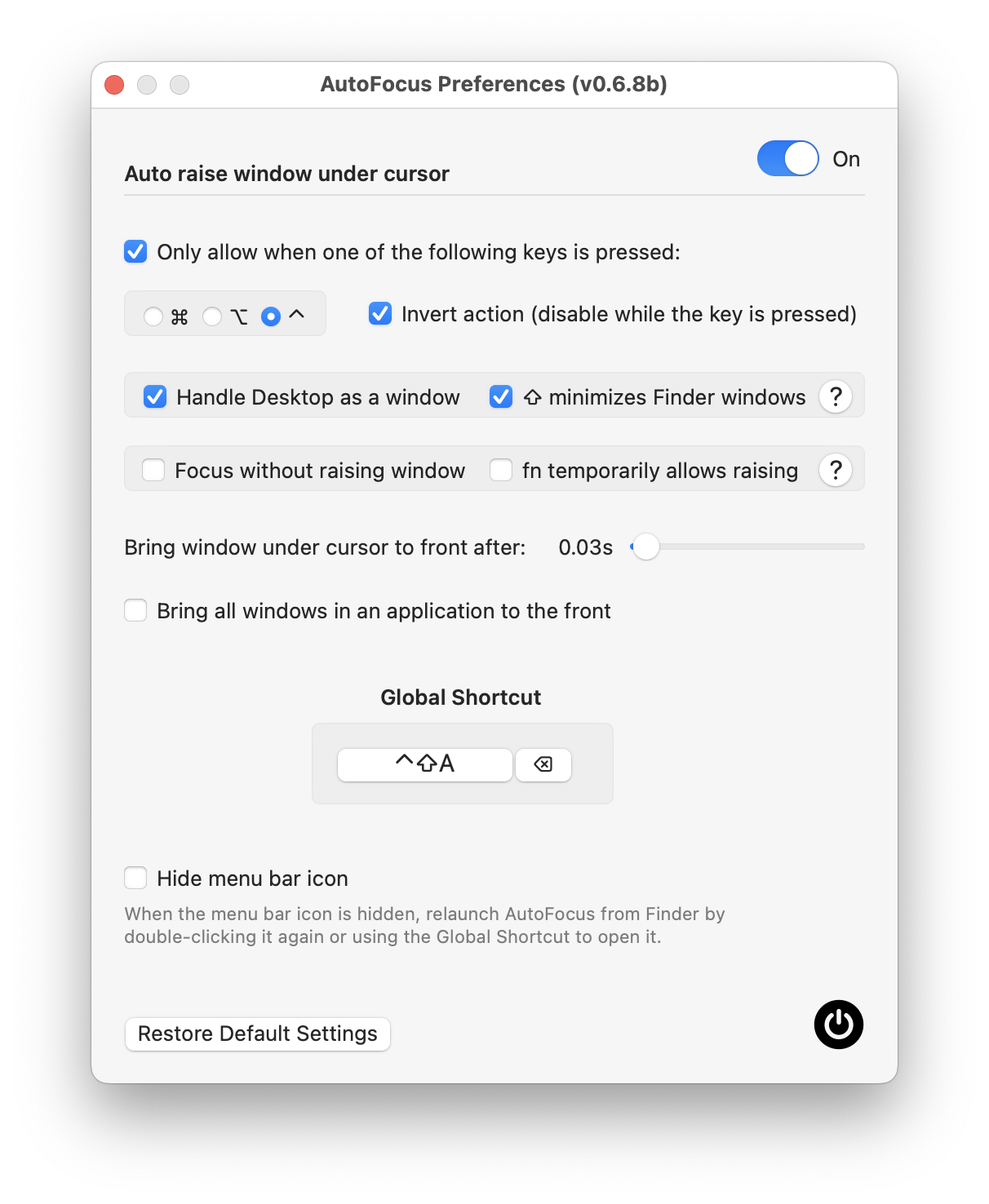Describe the bug
Was working when i only activated the Raise Window on hover option.
Started crashing when i tryed to activate to only Raise when Command was push.
To Reproduce
I have'nt been able to reproduce it. Because once its started crashing, it started crashing immediatly after deleting the .app and re-installing.
The config are well hidden, but continue to crash after removing those too and re-installing also:
rm -rf /System/Volumes/Data/private/var/folders/r0/p69s7ljs4fgb2c_tzhrv2syh0000gn/C/com.mantel.AutoFocus
rm /System/Volumes/Data/Users/my-user/Library/Preferences/com.mantel.AutoFocus.plist
Expected behavior
Not to crash as it start and mouse hover a windows.
Translated Report (Full Report Below)
Process: AutoFocus [58335]
Path: /Applications/AutoFocus.app/Contents/MacOS/AutoFocus
Identifier: com.mantel.AutoFocus
Version: 0.6.7 (10)
Code Type: ARM-64 (Native)
Parent Process: launchd [1]
User ID: 501
Date/Time: 2023-10-21 15:07:45.4447 -0400
OS Version: macOS 14.0 (23A344)
Report Version: 12
Anonymous UUID: 78A3F8F5-5806-194E-75D8-377A28C9EB72
Time Awake Since Boot: 100000 seconds
System Integrity Protection: enabled
Crashed Thread: 0 Dispatch queue: com.apple.main-thread
Exception Type: EXC_BAD_ACCESS (SIGSEGV)
Exception Codes: KERN_INVALID_ADDRESS at 0x0000000000000001
Exception Codes: 0x0000000000000001, 0x0000000000000001
Termination Reason: Namespace SIGNAL, Code 11 Segmentation fault: 11
Terminating Process: exc handler [58335]
VM Region Info: 0x1 is not in any region. Bytes before following region: 4298342399
REGION TYPE START - END [ VSIZE] PRT/MAX SHRMOD REGION DETAIL
UNUSED SPACE AT START
--->
__TEXT 100338000-100370000 [ 224K] r-x/r-x SM=COW ...cOS/AutoFocus
Thread 0 Crashed:: Dispatch queue: com.apple.main-thread
0 libobjc.A.dylib 0x1815a5408 objc_msgSend + 8
1 Foundation 0x182b3a70c _encodeObject + 180
2 Foundation 0x182b3a088 +[NSKeyedArchiver archivedDataWithRootObject:requiringSecureCoding:error:] + 92
3 SkyLight 0x18719f5e0 _SLEventRecordCreateData(SLSEventRecord const*, SLEventCreateDataOptions, unsigned int) + 1112
4 SkyLight 0x1871a0748 CGSEncodeEventRecord + 76
5 SkyLight 0x1873ae7dc SLPSPostEventRecordTo + 104
6 AutoFocus 0x10033a41c focus_window_without_raise + 252
7 AutoFocus 0x100340184 ViewController.raiseWindow(desktop:) + 2156
8 AutoFocus 0x10033f908 @objc ViewController.fire() + 28
9 Foundation 0x182b878e8 __NSFireTimer + 104
10 CoreFoundation 0x181a63d94 CFRUNLOOP_IS_CALLING_OUT_TO_A_TIMER_CALLBACK_FUNCTION + 32
11 CoreFoundation 0x181a63a3c __CFRunLoopDoTimer + 972
12 CoreFoundation 0x181a63574 __CFRunLoopDoTimers + 356
13 CoreFoundation 0x181a46a20 __CFRunLoopRun + 1856
14 CoreFoundation 0x181a45c2c CFRunLoopRunSpecific + 608
15 HIToolbox 0x18bf9e448 RunCurrentEventLoopInMode + 292
16 HIToolbox 0x18bf9e284 ReceiveNextEventCommon + 648
17 HIToolbox 0x18bf9dfdc _BlockUntilNextEventMatchingListInModeWithFilter + 76
18 AppKit 0x185220f90 _DPSNextEvent + 660
19 AppKit 0x1859f4b94 -[NSApplication(NSEventRouting) _nextEventMatchingEventMask:untilDate:inMode:dequeue:] + 716
20 AppKit 0x18521443c -[NSApplication run] + 476
21 AppKit 0x1851eb708 NSApplicationMain + 880
22 AutoFocus 0x10033a778 main + 12
23 dyld 0x1815f1058 start + 2224
Thread 1:
0 libsystem_pthread.dylib 0x181965e28 start_wqthread + 0
Thread 2:
0 libsystem_pthread.dylib 0x181965e28 start_wqthread + 0
Thread 3:
0 libsystem_pthread.dylib 0x181965e28 start_wqthread + 0
Thread 4:
0 libsystem_pthread.dylib 0x181965e28 start_wqthread + 0
Thread 5:
0 libsystem_pthread.dylib 0x181965e28 start_wqthread + 0
Thread 6:: com.apple.NSEventThread
0 libsystem_kernel.dylib 0x18192a8b4 mach_msg2_trap + 8
1 libsystem_kernel.dylib 0x18193cd30 mach_msg2_internal + 80
2 libsystem_kernel.dylib 0x1819334f0 mach_msg_overwrite + 476
3 libsystem_kernel.dylib 0x18192ac38 mach_msg + 24
4 CoreFoundation 0x181a47ed0 __CFRunLoopServiceMachPort + 160
5 CoreFoundation 0x181a46798 __CFRunLoopRun + 1208
6 CoreFoundation 0x181a45c2c CFRunLoopRunSpecific + 608
7 AppKit 0x18534a8e0 _NSEventThread + 144
8 libsystem_pthread.dylib 0x18196b034 _pthread_start + 136
9 libsystem_pthread.dylib 0x181965e3c thread_start + 8
Thread 0 crashed with ARM Thread State (64-bit):
x0: 0x0000000000000001 x1: 0x00000001d17701c7 x2: 0x00006000012fcbd0 x3: 0x0000000000000000
x4: 0x0000000000000000 x5: 0x0000000000000280 x6: 0x00006000022e0280 x7: 0x0000000000000000
x8: 0x0000000000000038 x9: 0x0000000181c76db4 x10: 0x00000000000007c8 x11: 0x0000000000000008
x12: 0x0000600001cf8a80 x13: 0x0000000000000000 x14: 0x0000000000000000 x15: 0xffffffffffffffff
x16: 0x00000001815a5400 x17: 0x00000001da381af0 x18: 0x0000000000000000 x19: 0x00006000012fcbd0
x20: 0x0000000000000001 x21: 0x00000001d8c54210 x22: 0x0000000000000001 x23: 0x00000001da355270
x24: 0x000000000000000d x25: 0x0000000000000000 x26: 0x00000001dcd476e0 x27: 0x000000000000e3b1
x28: 0x00000000000000f0 fp: 0x000000016fac5d70 lr: 0x0000000182b3a70c
sp: 0x000000016fac5c30 pc: 0x00000001815a5408 cpsr: 0x20001000
far: 0x0000000000000001 esr: 0x92000006 (Data Abort) byte read Translation fault
Binary Images:
0x11de34000 - 0x11de37fff com.apple.AppKit.axbundle (1.0) <4b5f2f01-b699-39f7-9f5a-2ca814cf37cc> /System/Library/Accessibility/BundlesBase/com.apple.AppKit.axbundle/Versions/A/com.apple.AppKit
0x1055d8000 - 0x1055dbfff com.apple.icloud.drive.fileprovider.override (1.0) /System/Library/Frameworks/FileProvider.framework/OverrideBundles/iCloudDriveFileProviderOverride.bundle/Contents/MacOS/iCloudDriveFileProviderOverride
0x107f80000 - 0x107f9ffff com.apple.findersync.fileprovideroverride.FinderSyncCollaborationFileProviderOverride (14.0) <8aa4e01d-9ec9-3ceb-858f-c539f92d947e> /System/Library/Frameworks/FileProvider.framework/OverrideBundles/FinderSyncCollaborationFileProviderOverride.bundle/Contents/MacOS/FinderSyncCollaborationFileProviderOverride
0x1051e0000 - 0x1051e7fff com.apple.FileProviderOverride (1681.1.8) /System/Library/Frameworks/FileProvider.framework/OverrideBundles/FileProviderOverride.bundle/Contents/MacOS/FileProviderOverride
0x104974000 - 0x104993fff com.apple.security.csparser (3.0) /System/Library/Frameworks/Security.framework/Versions/A/PlugIns/csparser.bundle/Contents/MacOS/csparser
0x100604000 - 0x10060ffff libobjc-trampolines.dylib () <562f95b3-8118-3d61-a13f-34e819dd863d> /usr/lib/libobjc-trampolines.dylib
0x100338000 - 0x10036ffff com.mantel.AutoFocus (0.6.7) <242d8b72-7485-3577-bb00-d126929cffc7> /Applications/AutoFocus.app/Contents/MacOS/AutoFocus
0x18159c000 - 0x1815eaf08 libobjc.A.dylib () <1c0364b5-d7e3-3170-baa6-9c28f400e7cc> /usr/lib/libobjc.A.dylib
0x182af3000 - 0x183745fff com.apple.Foundation (6.9) <11eb37ae-355b-3a35-af1b-13b599244410> /System/Library/Frameworks/Foundation.framework/Versions/C/Foundation
0x187067000 - 0x1874f6fff com.apple.SkyLight (1.600.0) <42fd2e33-2bb2-372f-a01f-b2b36c8277b9> /System/Library/PrivateFrameworks/SkyLight.framework/Versions/A/SkyLight
0x1819ca000 - 0x181ea0fff com.apple.CoreFoundation (6.9) /System/Library/Frameworks/CoreFoundation.framework/Versions/A/CoreFoundation
0x18bf6e000 - 0x18c22dfff com.apple.HIToolbox (2.1.1) <38ee0ac5-f6f6-391c-852e-6954b5d253e8> /System/Library/Frameworks/Carbon.framework/Versions/A/Frameworks/HIToolbox.framework/Versions/A/HIToolbox
0x1851e7000 - 0x1864f7fff com.apple.AppKit (6.9) /System/Library/Frameworks/AppKit.framework/Versions/C/AppKit
0x1815eb000 - 0x18167e873 dyld () /usr/lib/dyld
0x0 - 0xffffffffffffffff ??? () <00000000-0000-0000-0000-000000000000> ???
0x181964000 - 0x181970ff3 libsystem_pthread.dylib () /usr/lib/system/libsystem_pthread.dylib
0x181929000 - 0x181963fef libsystem_kernel.dylib () /usr/lib/system/libsystem_kernel.dylib
External Modification Summary:
Calls made by other processes targeting this process:
task_for_pid: 0
thread_create: 0
thread_set_state: 0
Calls made by this process:
task_for_pid: 0
thread_create: 0
thread_set_state: 0
Calls made by all processes on this machine:
task_for_pid: 0
thread_create: 0
thread_set_state: 0
VM Region Summary:
ReadOnly portion of Libraries: Total=1.3G resident=0K(0%) swapped_out_or_unallocated=1.3G(100%)
Writable regions: Total=1.9G written=0K(0%) resident=0K(0%) swapped_out=0K(0%) unallocated=1.9G(100%)
REGION TYPE SIZE COUNT (non-coalesced)
=========== ======= =======
Accelerate framework 128K 1
Activity Tracing 256K 1
CG image 64K 4
ColorSync 560K 26
CoreAnimation 688K 43
CoreGraphics 48K 3
CoreUI image data 1424K 20
Foundation 16K 1
Kernel Alloc Once 32K 1
MALLOC 1.9G 60
MALLOC guard page 192K 12
STACK GUARD 56.1M 7
Stack 11.2M 7
VM_ALLOCATE 112K 7
__AUTH 1555K 301
__AUTH_CONST 21.5M 487
__CTF 824 1
__DATA 5376K 478
__DATA_CONST 23.9M 496
__DATA_DIRTY 1348K 163
__FONT_DATA 2352 1
__INFO_FILTER 8 1
__LINKEDIT 887.1M 8
__OBJC_RO 70.6M 1
__OBJC_RW 2153K 1
__TEXT 439.0M 512
dyld private memory 272K 2
mapped file 177.9M 29
shared memory 864K 14
=========== ======= =======
TOTAL 3.5G 2688