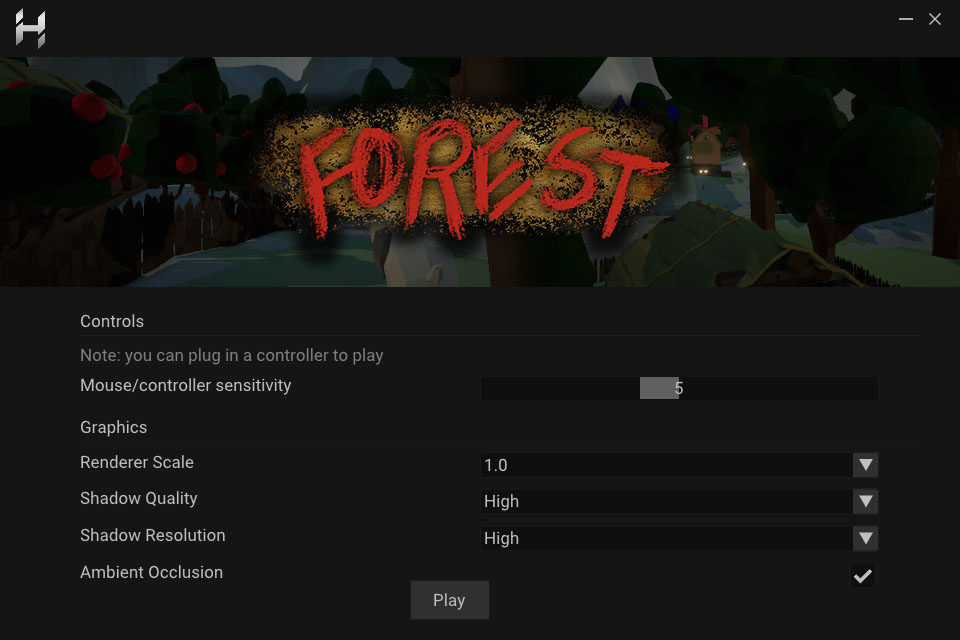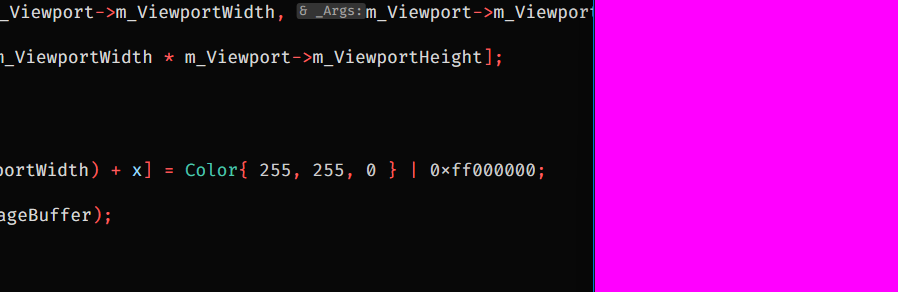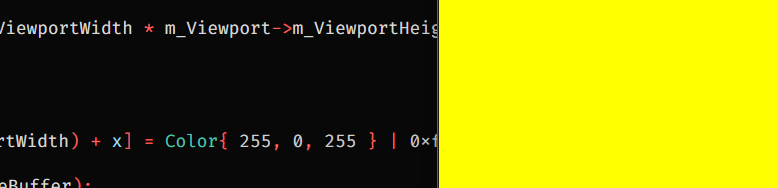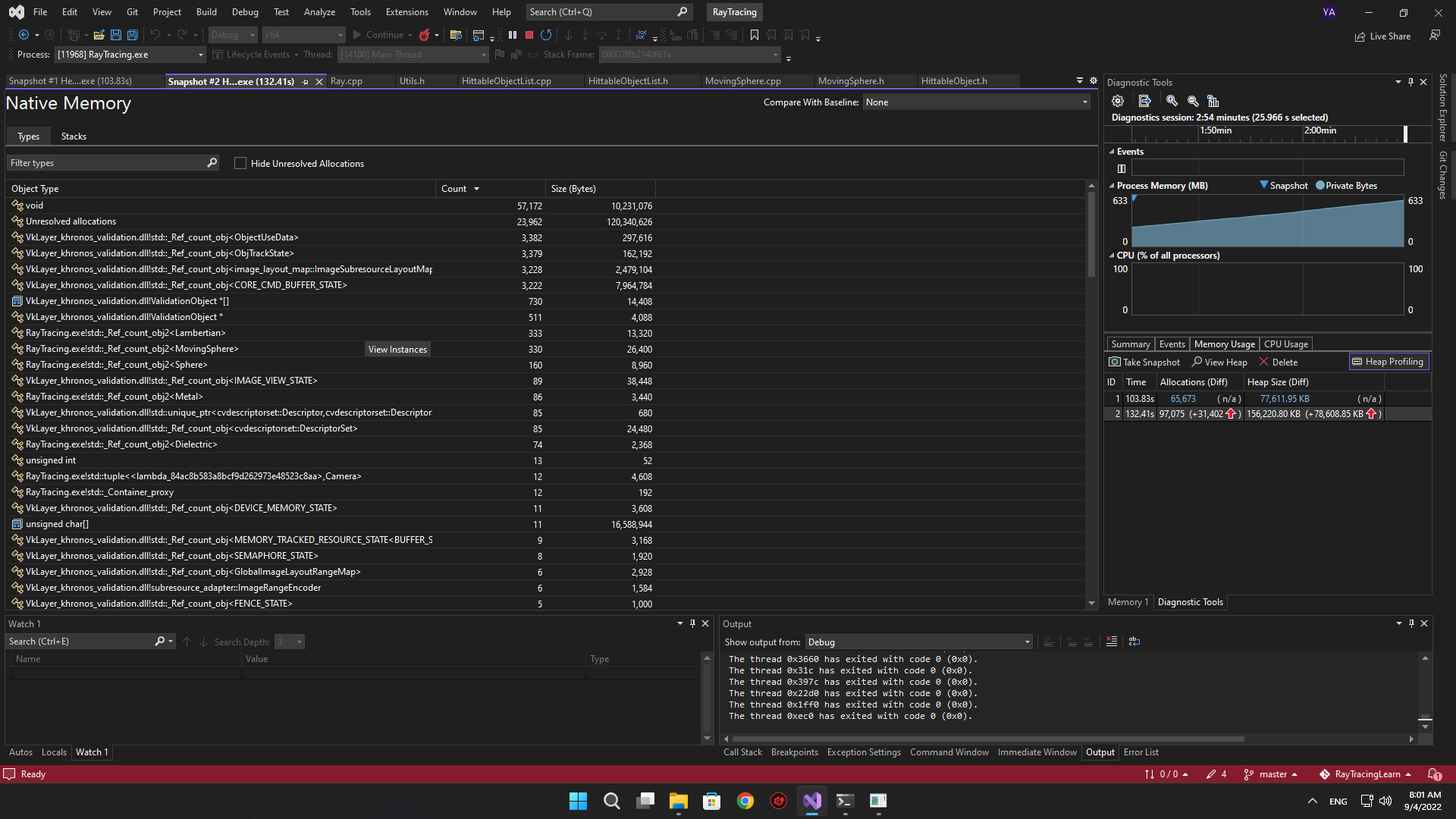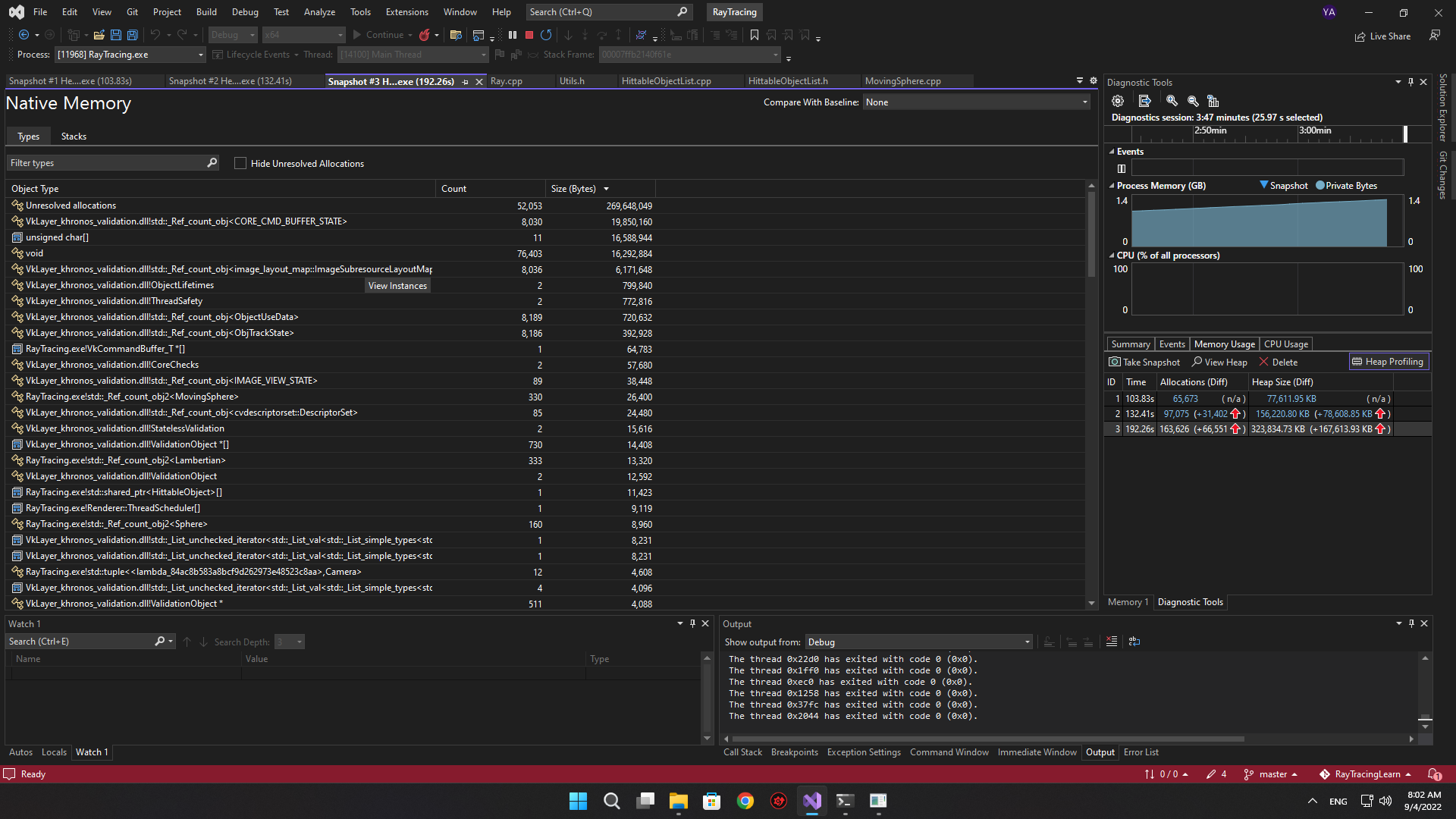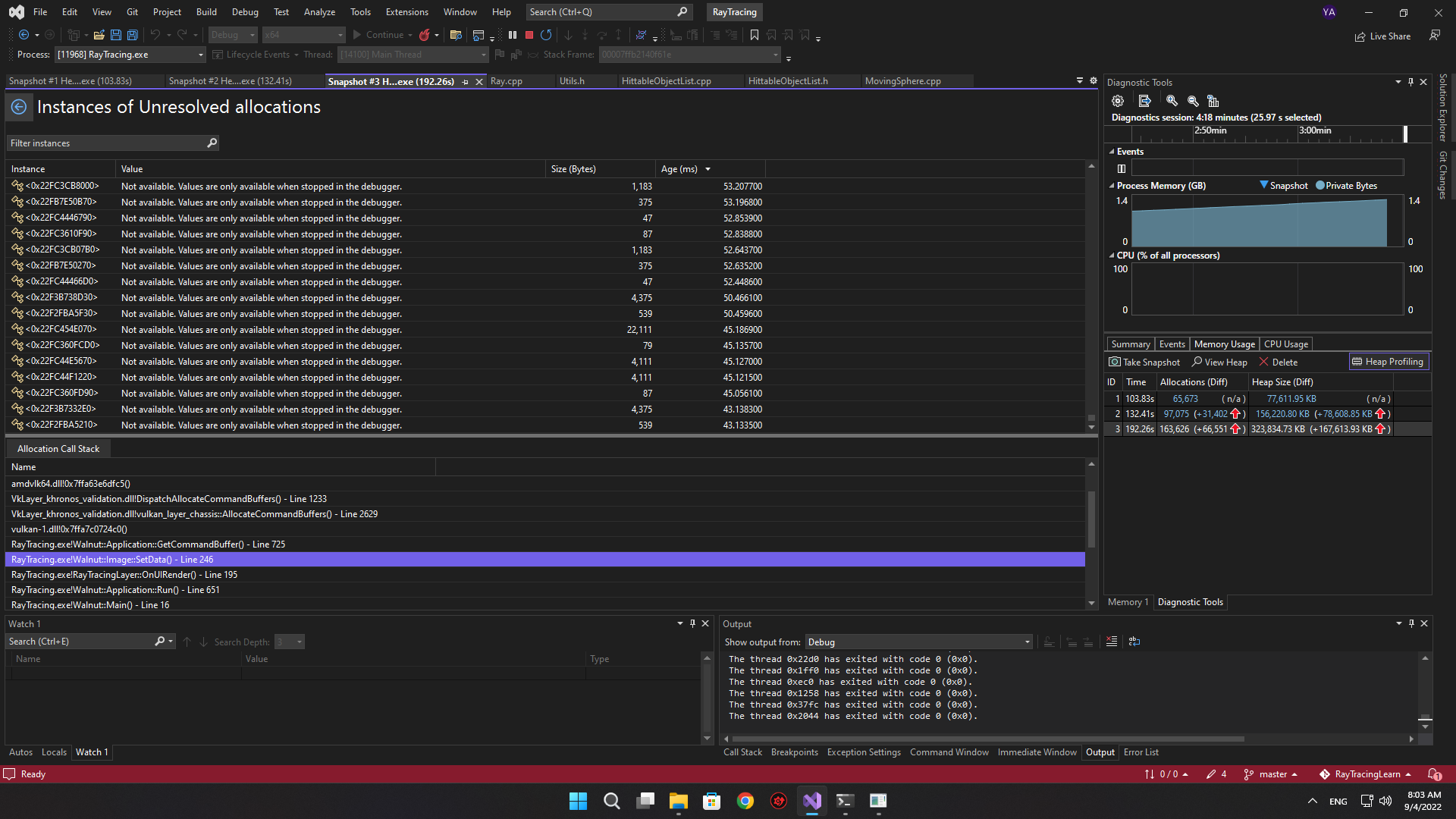#include "Walnut/Application.h"
#include "Walnut/EntryPoint.h"
#include "Walnut/Image.h"
#include "Walnut/Random.h"
#include "Walnut/Timer.h"
#include "Walnut/Color.h"
// std bad, Walnut good.
using namespace Walnut;
class Viewport {
public:
std::shared_ptr<Image> m_ViewportImage;
uint32_t* m_ViewportImageBuffer = nullptr;
uint32_t m_ViewportWidth = 0, m_ViewportHeight = 0;
Viewport() { }
};
class ExampleLayer : public Walnut::Layer
{
public:
virtual void OnUIRender() override
{
embraceTheDarkness();
ImGui::Begin("Settings");
ImGui::Text("%.3fms elapsed since last render (%.3f seconds)", m_TimerElapsedMs, m_TimerElapsedMs / 100.0f);
if (ImGui::Button("Render")) {
Render();
}
ImGui::End();
ImGui::PushStyleVar(ImGuiStyleVar_WindowPadding, ImVec2(0.0f, 0.0f));
ImGui::Begin("Viewport");
if (!m_Viewport)
m_Viewport = std::make_shared<Viewport>();
m_Viewport->m_ViewportWidth = ImGui::GetContentRegionAvail().x;
m_Viewport->m_ViewportHeight = ImGui::GetContentRegionAvail().y;
if (m_Viewport->m_ViewportImage)
ImGui::Image(m_Viewport->m_ViewportImage->GetDescriptorSet(), { (float)m_Viewport->m_ViewportImage->GetWidth(), (float)m_Viewport->m_ViewportImage->GetHeight() });
ImGui::End();
ImGui::PopStyleVar();
Render();
}
void Render() {
Timer timer;
// If the image is not avaliable or the viewport got resized we flush the ImageData and reinitilize it
if (!m_Viewport->m_ViewportImage || m_Viewport->m_ViewportWidth != m_Viewport->m_ViewportImage->GetWidth() || m_Viewport->m_ViewportHeight != m_Viewport->m_ViewportImage->GetHeight()) {
m_Viewport->m_ViewportImage = std::make_shared<Image>(m_Viewport->m_ViewportWidth, m_Viewport->m_ViewportHeight, ImageFormat::RGBA);
delete[] m_Viewport->m_ViewportImageBuffer;
m_Viewport->m_ViewportImageBuffer = new uint32_t[m_Viewport->m_ViewportWidth * m_Viewport->m_ViewportHeight];
}
for (uint32_t x = 0; x < m_Viewport->m_ViewportWidth; x++)
for (uint32_t y = 0; y < m_Viewport->m_ViewportHeight; y++)
m_Viewport->m_ViewportImageBuffer[(y * m_Viewport->m_ViewportWidth) + x] = Color{ 255, 255, 0 } | 0xff000000;
m_Viewport->m_ViewportImage->SetData(m_Viewport->m_ViewportImageBuffer);
m_TimerElapsedMs = timer.ElapsedMillis();
}
void embraceTheDarkness()
{
ImVec4* colors = ImGui::GetStyle().Colors;
colors[ImGuiCol_Text] = ImVec4(1.00f, 1.00f, 1.00f, 1.00f);
colors[ImGuiCol_TextDisabled] = ImVec4(0.50f, 0.50f, 0.50f, 1.00f);
colors[ImGuiCol_WindowBg] = ImVec4(0.10f, 0.10f, 0.10f, 1.00f);
colors[ImGuiCol_ChildBg] = ImVec4(0.00f, 0.00f, 0.00f, 0.00f);
colors[ImGuiCol_PopupBg] = ImVec4(0.19f, 0.19f, 0.19f, 0.92f);
colors[ImGuiCol_Border] = ImVec4(0.19f, 0.19f, 0.19f, 0.29f);
colors[ImGuiCol_BorderShadow] = ImVec4(0.00f, 0.00f, 0.00f, 0.24f);
colors[ImGuiCol_FrameBg] = ImVec4(0.05f, 0.05f, 0.05f, 0.54f);
colors[ImGuiCol_FrameBgHovered] = ImVec4(0.19f, 0.19f, 0.19f, 0.54f);
colors[ImGuiCol_FrameBgActive] = ImVec4(0.20f, 0.22f, 0.23f, 1.00f);
colors[ImGuiCol_TitleBg] = ImVec4(0.00f, 0.00f, 0.00f, 1.00f);
colors[ImGuiCol_TitleBgActive] = ImVec4(0.06f, 0.06f, 0.06f, 1.00f);
colors[ImGuiCol_TitleBgCollapsed] = ImVec4(0.00f, 0.00f, 0.00f, 1.00f);
colors[ImGuiCol_MenuBarBg] = ImVec4(0.14f, 0.14f, 0.14f, 1.00f);
colors[ImGuiCol_ScrollbarBg] = ImVec4(0.05f, 0.05f, 0.05f, 0.54f);
colors[ImGuiCol_ScrollbarGrab] = ImVec4(0.34f, 0.34f, 0.34f, 0.54f);
colors[ImGuiCol_ScrollbarGrabHovered] = ImVec4(0.40f, 0.40f, 0.40f, 0.54f);
colors[ImGuiCol_ScrollbarGrabActive] = ImVec4(0.56f, 0.56f, 0.56f, 0.54f);
colors[ImGuiCol_CheckMark] = ImVec4(0.33f, 0.67f, 0.86f, 1.00f);
colors[ImGuiCol_SliderGrab] = ImVec4(0.34f, 0.34f, 0.34f, 0.54f);
colors[ImGuiCol_SliderGrabActive] = ImVec4(0.56f, 0.56f, 0.56f, 0.54f);
colors[ImGuiCol_Button] = ImVec4(0.05f, 0.05f, 0.05f, 0.54f);
colors[ImGuiCol_ButtonHovered] = ImVec4(0.19f, 0.19f, 0.19f, 0.54f);
colors[ImGuiCol_ButtonActive] = ImVec4(0.20f, 0.22f, 0.23f, 1.00f);
colors[ImGuiCol_Header] = ImVec4(0.00f, 0.00f, 0.00f, 0.52f);
colors[ImGuiCol_HeaderHovered] = ImVec4(0.00f, 0.00f, 0.00f, 0.36f);
colors[ImGuiCol_HeaderActive] = ImVec4(0.20f, 0.22f, 0.23f, 0.33f);
colors[ImGuiCol_Separator] = ImVec4(0.28f, 0.28f, 0.28f, 0.29f);
colors[ImGuiCol_SeparatorHovered] = ImVec4(0.44f, 0.44f, 0.44f, 0.29f);
colors[ImGuiCol_SeparatorActive] = ImVec4(0.40f, 0.44f, 0.47f, 1.00f);
colors[ImGuiCol_ResizeGrip] = ImVec4(0.28f, 0.28f, 0.28f, 0.29f);
colors[ImGuiCol_ResizeGripHovered] = ImVec4(0.44f, 0.44f, 0.44f, 0.29f);
colors[ImGuiCol_ResizeGripActive] = ImVec4(0.40f, 0.44f, 0.47f, 1.00f);
colors[ImGuiCol_Tab] = ImVec4(0.00f, 0.00f, 0.00f, 0.52f);
colors[ImGuiCol_TabHovered] = ImVec4(0.14f, 0.14f, 0.14f, 1.00f);
colors[ImGuiCol_TabActive] = ImVec4(0.20f, 0.20f, 0.20f, 0.36f);
colors[ImGuiCol_TabUnfocused] = ImVec4(0.00f, 0.00f, 0.00f, 0.52f);
colors[ImGuiCol_TabUnfocusedActive] = ImVec4(0.14f, 0.14f, 0.14f, 1.00f);
colors[ImGuiCol_DockingPreview] = ImVec4(0.33f, 0.67f, 0.86f, 1.00f);
colors[ImGuiCol_DockingEmptyBg] = ImVec4(1.00f, 0.00f, 0.00f, 1.00f);
colors[ImGuiCol_PlotLines] = ImVec4(1.00f, 0.00f, 0.00f, 1.00f);
colors[ImGuiCol_PlotLinesHovered] = ImVec4(1.00f, 0.00f, 0.00f, 1.00f);
colors[ImGuiCol_PlotHistogram] = ImVec4(1.00f, 0.00f, 0.00f, 1.00f);
colors[ImGuiCol_PlotHistogramHovered] = ImVec4(1.00f, 0.00f, 0.00f, 1.00f);
colors[ImGuiCol_TableHeaderBg] = ImVec4(0.00f, 0.00f, 0.00f, 0.52f);
colors[ImGuiCol_TableBorderStrong] = ImVec4(0.00f, 0.00f, 0.00f, 0.52f);
colors[ImGuiCol_TableBorderLight] = ImVec4(0.28f, 0.28f, 0.28f, 0.29f);
colors[ImGuiCol_TableRowBg] = ImVec4(0.00f, 0.00f, 0.00f, 0.00f);
colors[ImGuiCol_TableRowBgAlt] = ImVec4(1.00f, 1.00f, 1.00f, 0.06f);
colors[ImGuiCol_TextSelectedBg] = ImVec4(0.20f, 0.22f, 0.23f, 1.00f);
colors[ImGuiCol_DragDropTarget] = ImVec4(0.33f, 0.67f, 0.86f, 1.00f);
colors[ImGuiCol_NavHighlight] = ImVec4(1.00f, 0.00f, 0.00f, 1.00f);
colors[ImGuiCol_NavWindowingHighlight] = ImVec4(1.00f, 0.00f, 0.00f, 0.70f);
colors[ImGuiCol_NavWindowingDimBg] = ImVec4(1.00f, 0.00f, 0.00f, 0.20f);
colors[ImGuiCol_ModalWindowDimBg] = ImVec4(1.00f, 0.00f, 0.00f, 0.35f);
ImGuiStyle& style = ImGui::GetStyle();
style.WindowPadding = ImVec2(8.00f, 8.00f);
style.FramePadding = ImVec2(5.00f, 2.00f);
style.CellPadding = ImVec2(6.00f, 6.00f);
style.ItemSpacing = ImVec2(6.00f, 6.00f);
style.ItemInnerSpacing = ImVec2(6.00f, 6.00f);
style.TouchExtraPadding = ImVec2(0.00f, 0.00f);
style.IndentSpacing = 25;
style.ScrollbarSize = 15;
style.GrabMinSize = 10;
style.WindowBorderSize = 1;
style.ChildBorderSize = 1;
style.PopupBorderSize = 1;
style.FrameBorderSize = 1;
style.TabBorderSize = 1;
style.WindowRounding = 7;
style.ChildRounding = 4;
style.FrameRounding = 3;
style.PopupRounding = 4;
style.ScrollbarRounding = 9;
style.GrabRounding = 3;
style.LogSliderDeadzone = 4;
style.TabRounding = 4;
}
private:
std::shared_ptr<Viewport> m_Viewport;
float m_TimerElapsedMs;
};
Walnut::Application* Walnut::CreateApplication(int argc, char** argv)
{
Walnut::ApplicationSpecification spec;
spec.Name = "Project Illustro";
Walnut::Application* app = new Walnut::Application(spec);
app->PushLayer<ExampleLayer>();
app->SetMenubarCallback([app]()
{
if (ImGui::BeginMenu("File"))
{
if (ImGui::MenuItem("Exit"))
{
app->Close();
}
ImGui::EndMenu();
}
});
return app;
}