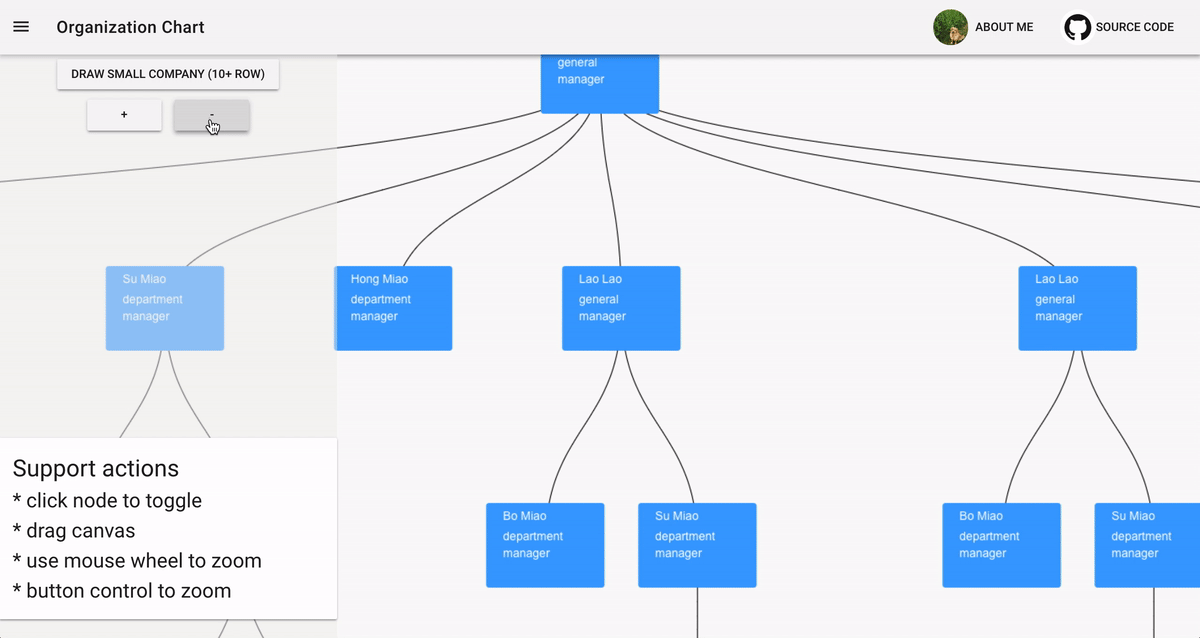the sandbox code like this, could you tell me what's wrong in this code
--------------------code---------------------------
<script>
import VueTree from "@ssthouse/vue3-tree-chart";
import "@ssthouse/vue3-tree-chart/dist/vue3-tree-chart.css";
export default {
name: "treemap",
components :{
VueTree,
},
data() {
return {
vehicules: {
name: "Wheels",
children: [
{
name: "Wings",
children: [
{
name: "Plane",
},
],
},
{
name: "Piston",
customID: 3,
},
{
name: "Carburetor",
children: [
{
name: "Truck",
customID: 2,
},
{
name: "Car",
customID: 2,
},
],
},
{
name: "Valve",
customID: 4,
},
{
name: "Crankshaft",
customID: 1,
},
],
links: [
{ parent: 1, child: 2 },
{ parent: 3, child: 2 },
{ parent: 4, child: 2 },
],
identifier: "customID",
},
treeConfig: { nodeWidth: 120, nodeHeight: 80, levelHeight: 200 },
};
},
};
</script>
<style scoped lang="less">
.container {
display: flex;
flex-direction: column;
align-items: center;
}
.rich-media-node {
width: 80px;
padding: 8px;
display: flex;
flex-direction: column;
align-items: flex-start;
justify-content: center;
color: white;
background-color: #f7c616;
border-radius: 4px;
}
</style>