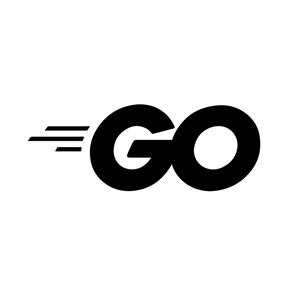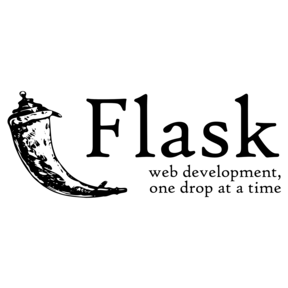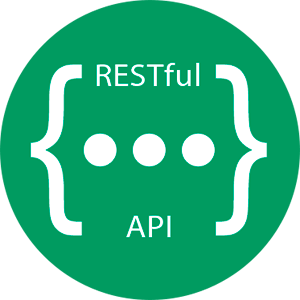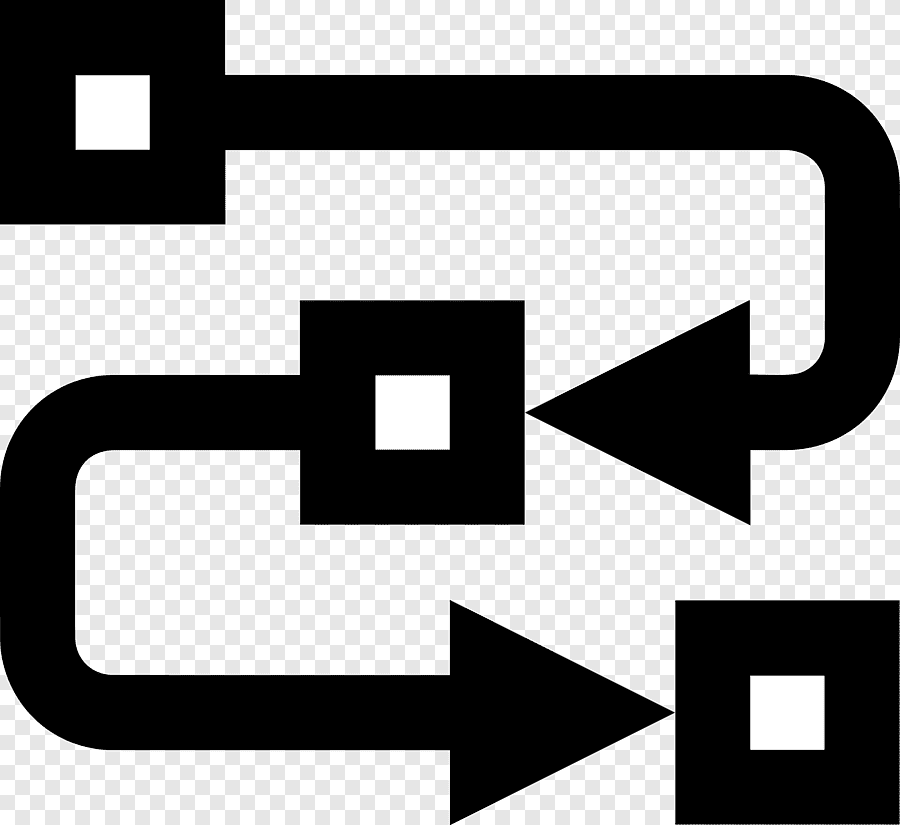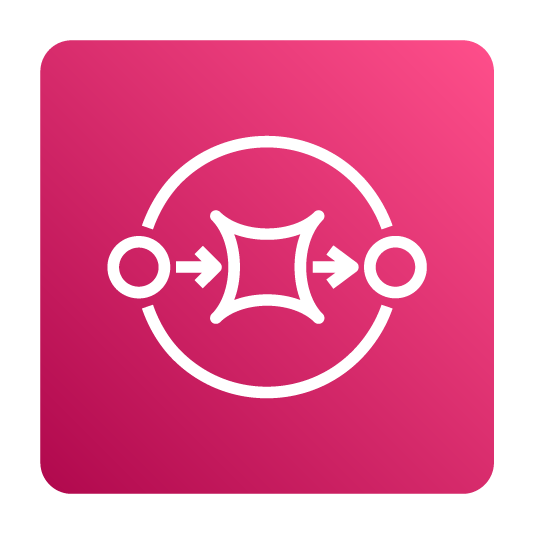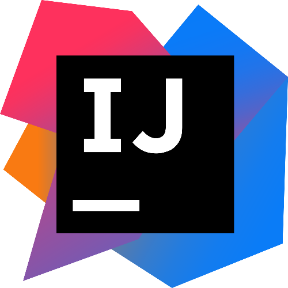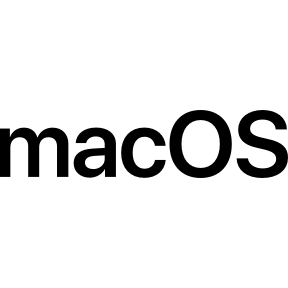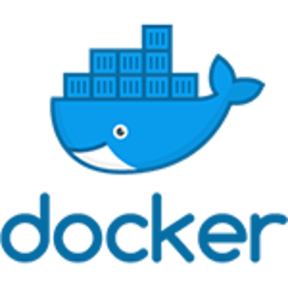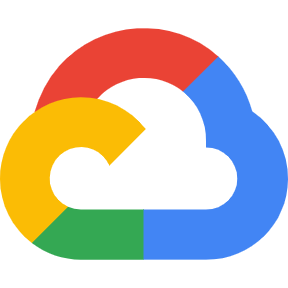I am a software engineer mostly working on the backend with a passion for creating highly scalable apps that operate smoothly without downtime or near to zero downtime, I believe in five nines or more nines.
My approach to software development is centered around simplicity and scalability, prioritizing meticulous architecture and modularity. When building software, I pay close attention to factors such as latency, scalability, handling edge cases, and maintaining high code quality. With my extensive experience, I have successfully worked with and managed numerous microservices, some of which have handled millions of requests per minute.
- 💬 Ask me about anything, I am happy to help.
- 📫 Drop me mail at [email protected] 📫