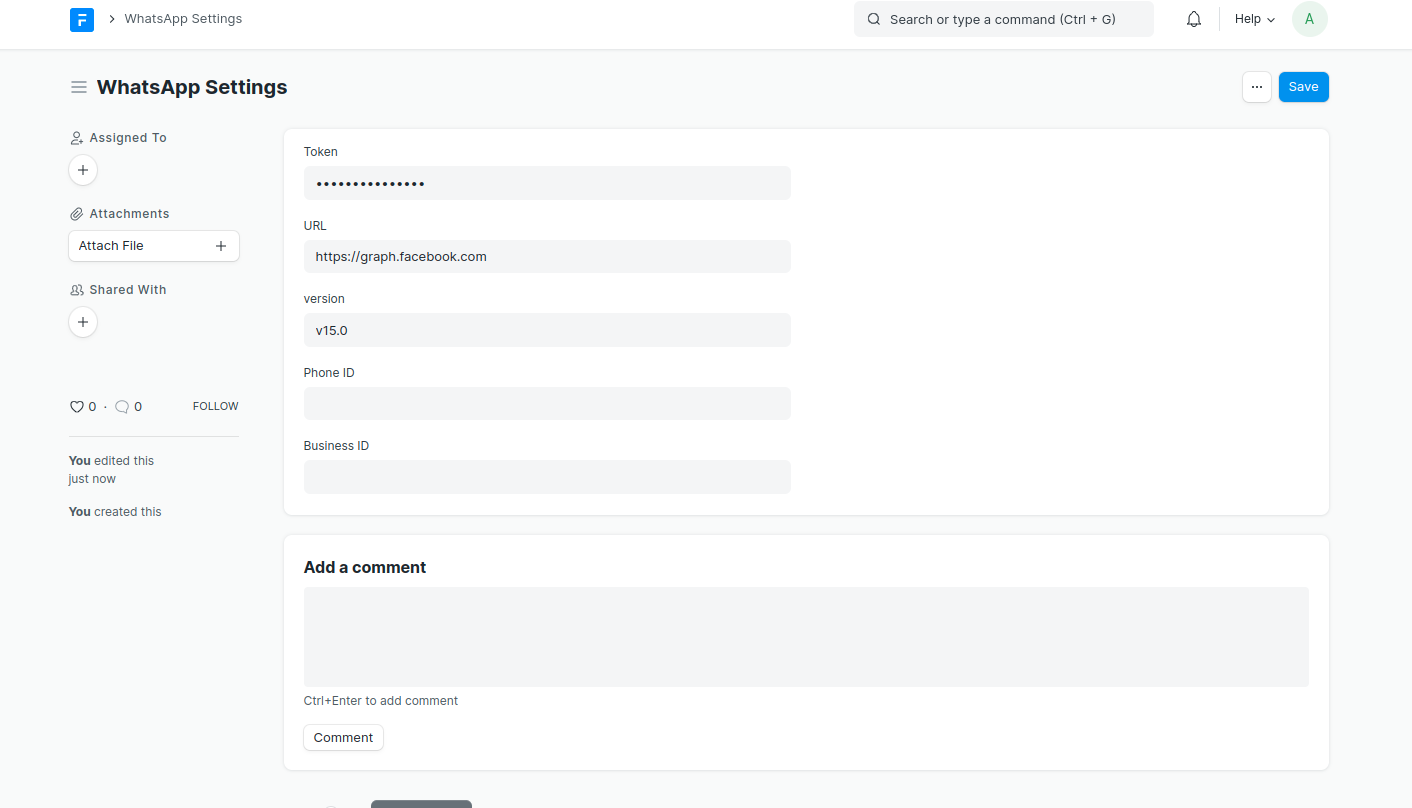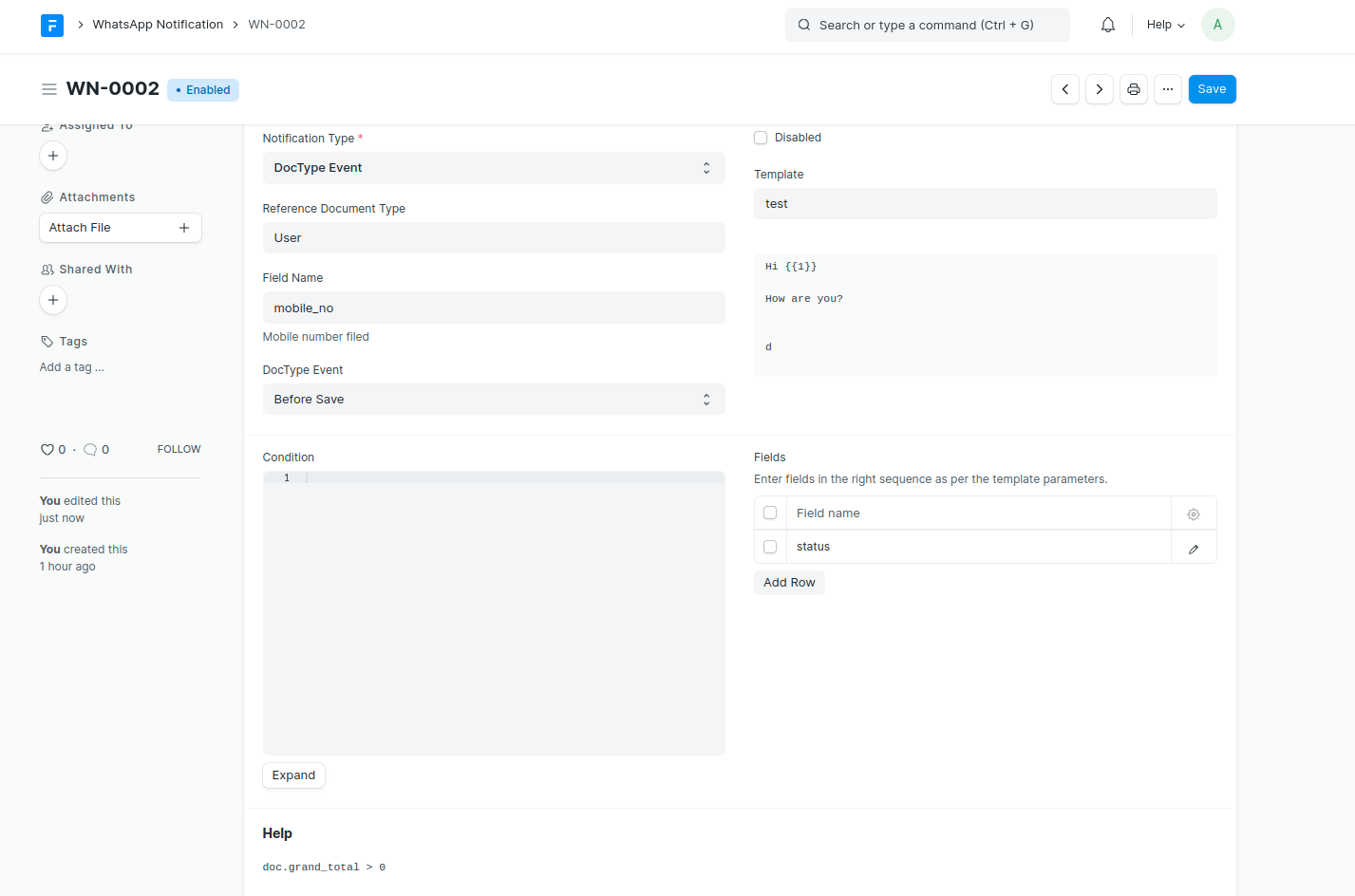user@tech-hostname9315809:~/frappe-bench/apps/frappe_whatsapp$ bench --site erp.techgroup.com uninstall-app frappe_whatsapp
Uninstalling App frappe_whatsapp from Site erp.techgroup.com...
All doctypes (including custom), modules related to this app will be deleted. Are you sure you want to continue? [y/N]: y
Backing up...
Deleting Module 'Frappe Whatsapp'
* removing Module Def 'Frappe Whatsapp'...
Traceback (most recent call last):
File "/usr/lib/python3.10/runpy.py", line 196, in _run_module_as_main
return _run_code(code, main_globals, None,
File "/usr/lib/python3.10/runpy.py", line 86, in _run_code
exec(code, run_globals)
File "/home/user/frappe-bench/apps/frappe/frappe/utils/bench_helper.py", line 114, in <module>
main()
File "/home/user/frappe-bench/apps/frappe/frappe/utils/bench_helper.py", line 20, in main
click.Group(commands=commands)(prog_name="bench")
File "/home/user/frappe-bench/env/lib/python3.10/site-packages/click/core.py", line 1157, in __call__
return self.main(*args, **kwargs)
File "/home/user/frappe-bench/env/lib/python3.10/site-packages/click/core.py", line 1078, in main
rv = self.invoke(ctx)
File "/home/user/frappe-bench/env/lib/python3.10/site-packages/click/core.py", line 1688, in invoke
return _process_result(sub_ctx.command.invoke(sub_ctx))
File "/home/user/frappe-bench/env/lib/python3.10/site-packages/click/core.py", line 1688, in invoke
return _process_result(sub_ctx.command.invoke(sub_ctx))
File "/home/user/frappe-bench/env/lib/python3.10/site-packages/click/core.py", line 1434, in invoke
return ctx.invoke(self.callback, **ctx.params)
File "/home/user/frappe-bench/env/lib/python3.10/site-packages/click/core.py", line 783, in invoke
return __callback(*args, **kwargs)
File "/home/user/frappe-bench/env/lib/python3.10/site-packages/click/decorators.py", line 33, in new_func
return f(get_current_context(), *args, **kwargs)
File "/home/user/frappe-bench/apps/frappe/frappe/commands/__init__.py", line 29, in _func
ret = f(frappe._dict(ctx.obj), *args, **kwargs)
File "/home/user/frappe-bench/apps/frappe/frappe/commands/site.py", line 969, in uninstall
remove_app(app_name=app, dry_run=dry_run, yes=yes, no_backup=no_backup, force=force)
File "/home/user/frappe-bench/apps/frappe/frappe/installer.py", line 396, in remove_app
drop_doctypes = _delete_modules(modules, dry_run=dry_run)
File "/home/user/frappe-bench/apps/frappe/frappe/installer.py", line 441, in _delete_modules
frappe.delete_doc("Module Def", module_name, ignore_on_trash=True, force=True)
File "/home/user/frappe-bench/apps/frappe/frappe/__init__.py", line 1345, in delete_doc
return frappe.model.delete_doc.delete_doc(
File "/home/user/frappe-bench/apps/frappe/frappe/model/delete_doc.py", line 135, in delete_doc
doc.run_method("after_delete")
File "/home/user/frappe-bench/apps/frappe/frappe/model/document.py", line 962, in run_method
out = Document.hook(fn)(self, *args, **kwargs)
File "/home/user/frappe-bench/apps/frappe/frappe/model/document.py", line 1322, in composer
return composed(self, method, *args, **kwargs)
File "/home/user/frappe-bench/apps/frappe/frappe/model/document.py", line 1306, in runner
add_to_return_value(self, f(self, method, *args, **kwargs))
File "/home/user/frappe-bench/apps/frappe_whatsapp/frappe_whatsapp/utils/__init__.py", line 17, in run_server_script_for_doc_event
notification = get_notifications_map().get(
File "/home/user/frappe-bench/apps/frappe_whatsapp/frappe_whatsapp/utils/__init__.py", line 36, in get_notifications_map
enabled_whatsapp_notifications = frappe.get_all(
File "/home/user/frappe-bench/apps/frappe/frappe/__init__.py", line 2007, in get_all
return get_list(doctype, *args, **kwargs)
File "/home/user/frappe-bench/apps/frappe/frappe/__init__.py", line 1982, in get_list
return frappe.model.db_query.DatabaseQuery(doctype).execute(*args, **kwargs)
File "/home/user/frappe-bench/apps/frappe/frappe/model/db_query.py", line 185, in execute
self.columns = self.get_table_columns()
File "/home/user/frappe-bench/apps/frappe/frappe/model/db_query.py", line 546, in get_table_columns
return get_table_columns(self.doctype)
File "/home/user/frappe-bench/apps/frappe/frappe/model/meta.py", line 73, in get_table_columns
return frappe.db.get_table_columns(doctype)
File "/home/user/frappe-bench/apps/frappe/frappe/database/database.py", line 1197, in get_table_columns
raise self.TableMissingError("DocType", doctype)
pymysql.err.ProgrammingError: ('DocType', 'WhatsApp Notification')