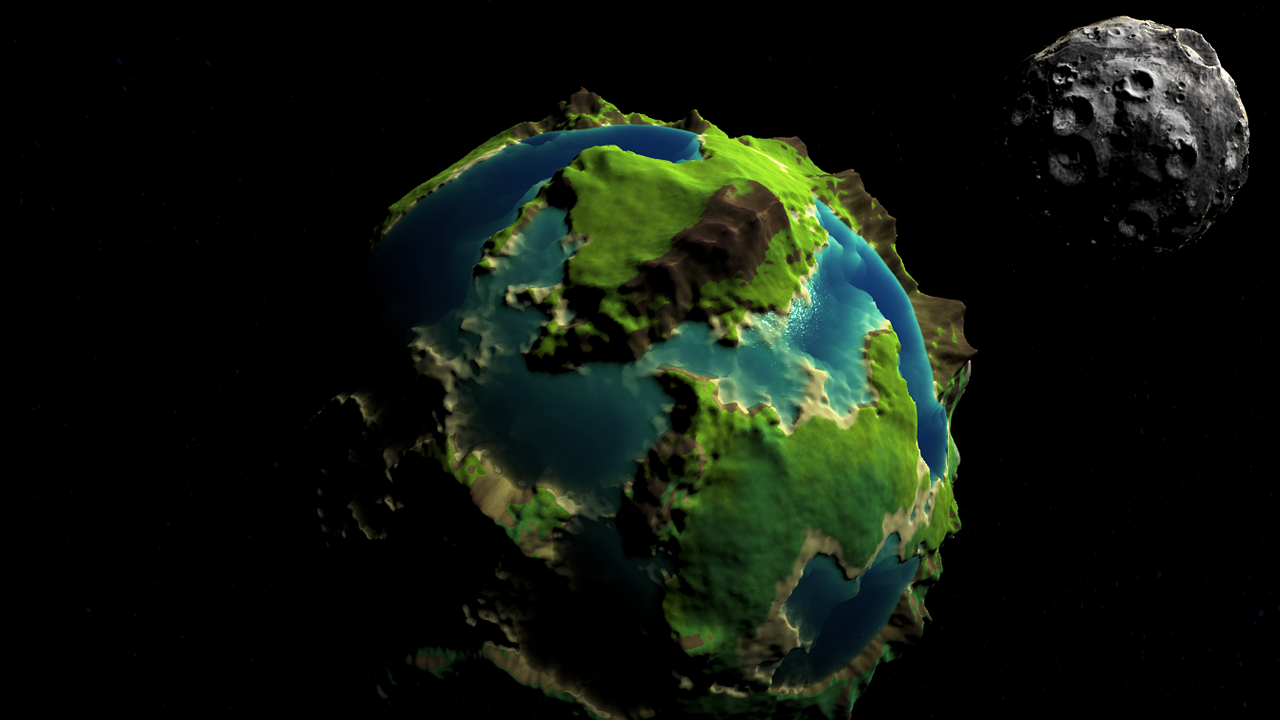Hi, I came across your YouTube video "Coding Adventure: Solar System" which was recommended to me when watching the KSP video pertaining to floating origin issues when doing vast space projects ( https://www.youtube.com/watch?v=mXTxQko-JH0 )
As someone who uses 3ds max, Unreal Engine and C++ rather than Blender, Unity and C#, I still found your video incredibly neat and very informative while presented simply and in an approachable and entertaining manner... thanks for putting out great video content like this and especially when including the source on github so anyone can just jump right in... I wish I had access to free resources like this when I was a kid...
I know you mentioned potentially making a second or multi-part addition to the Solar System project/video, and I watched a couple other of your more recent videos including the excellent Portal one, and have a few thoughts /suggestions to brainstorm and throw out there in case you may wish to try a few of them in your subsequent vids in case you haven't already had those ideas on your todo list:
- There is open source unity project on github that incorporates relativistic effects that would be awesome if you could adopt to your solar system project. They released a standalone demo/game called "A Slower Speed of Light" but it was more of a 2D walking game and not a 3D spaceship game... If this was adopted to your solar system game it would be much cooler, and maybe you could even make it interstellar and the "stars" in the background other procedural based suns of other solar systems one day!
http://gamelab.mit.edu/games/a-slower-speed-of-light/
- You had mentioned maybe generating textures and even doing procedural planet/terrain generation on the planets in the solar system(s) at a later update, I think you could add a "spin"/rotation element to the planets to give the sense of "time" passing. So whenever the user in the spaceship accelerates close enough to "c" (the speed of light in the game obviously would be set to something much much slower etc) from the astronaught's point of view inside the spaceship the outside world would be passing quickly and the planets rotating frantically.. but if there was a way for the gamer to "save"/"record" his mission path and then reply it by having the spaceship essentially retrace exact steps from the saved flight logs with the user stationary back on the ground of home planet then from the user point of view (assuming he has a telescope or ability to zoom in etc) he'd see the spaceship appearing to slow down more and more and get distorted as well to be flatter and flatter etc... after all the speed of light inside the game would be the speed of causality of the game itself! You can also make the "universe" keep expanding slowly over time, so that if a user keeps accelerating closer and closer to "c" in his spaceship nonstop in straight-line eventually after a few minutes he ends up in a completely dark/blank/black universe basically like this: https://www.youtube.com/watch?v=b_TkFhj9mgk
As far as I know, there is currently no space-based simulation, game, etc that does relativistic effects in addition to N-body Newtonian stuff, indeed not Space Engine, not Outerra, not Universe Sandbox(1&2), not KSP, not OrbiterSim, nothing that I know of at all!
- Would be awesome if you could add some wormholes too, as I imagine your portal project would come in handy with such an implementation! Transports to furthest reaches of the universe without needing to cross the light speed limit!