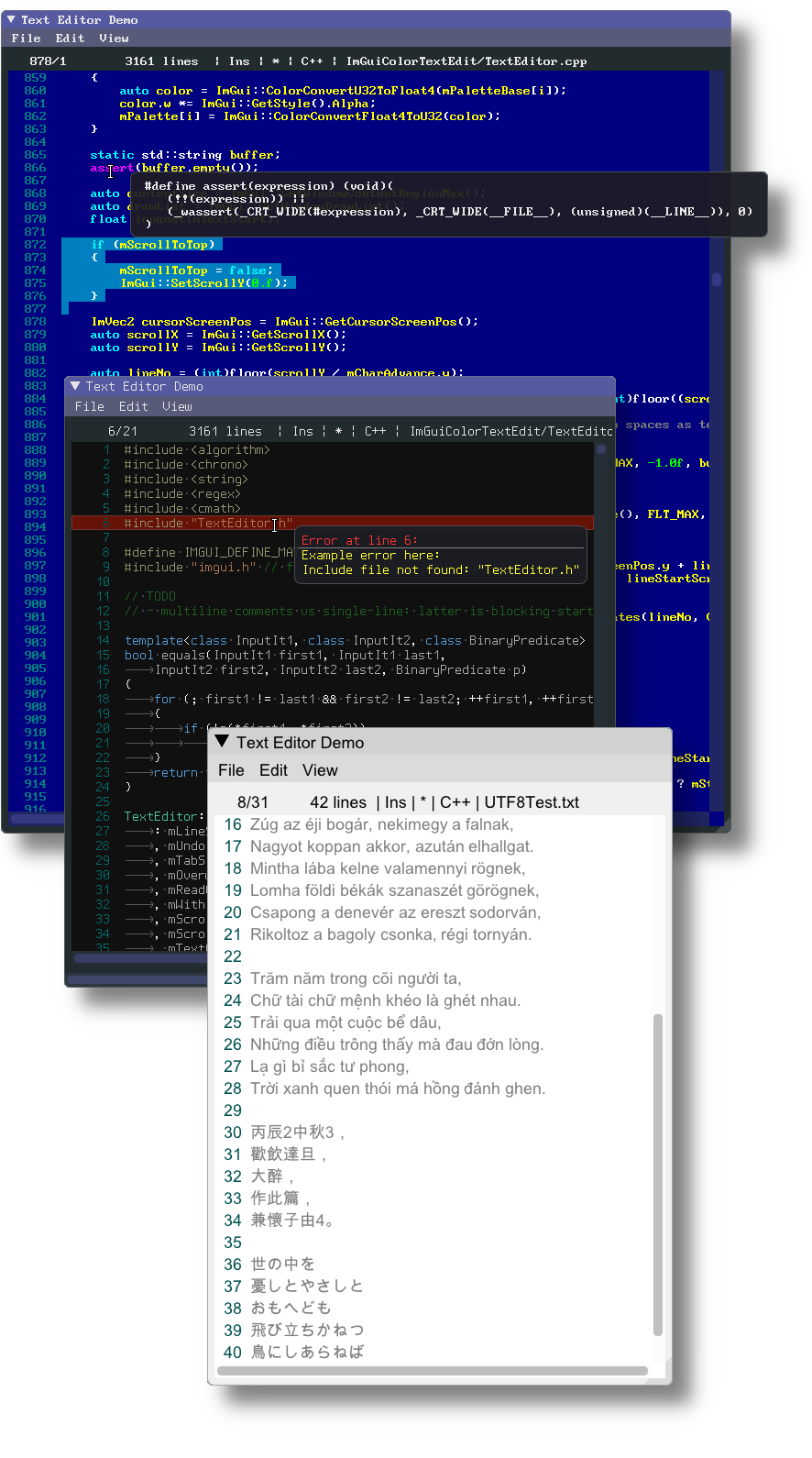You can use https://github.com/santaclose/ste as a demo.
Feel free to join my discord server if you want to discuss anything about this fork.
Features I've been working on:
- multicursor (ctrl + click to add a new one)
- ctrl + d for selecting next match
- ctrl + [ and ctrl + ] for indentation
- more language definitions for syntax highlighting
- switched to boost regex which seems more stable
- ctrl + backspace and ctrl + delete for word mode delete
- ctrl + / for comment toggling
- it works without setting a language definition
- middle mouse button for panning
Syntax highlighting text editor for ImGui
Demo project: https://github.com/BalazsJako/ColorTextEditorDemo
This started as my attempt to write a relatively simple widget which provides text editing functionality with syntax highlighting. Now there are other contributors who provide valuable additions.
While it relies on Omar Cornut's https://github.com/ocornut/imgui, it does not follow the "pure" one widget - one function approach. Since the editor has to maintain a relatively complex and large internal state, it did not seem to be practical to try and enforce fully immediate mode. It stores its internal state in an object instance which is reused across frames.
The code is (still) work in progress, please report if you find any issues.
- approximates typical code editor look and feel (essential mouse/keyboard commands work - I mean, the commands I normally use :))
- undo/redo
- UTF-8 support
- works with both fixed and variable-width fonts
- extensible syntax highlighting for multiple languages
- identifier declarations: a small piece of description can be associated with an identifier. The editor displays it in a tooltip when the mouse cursor is hovered over the identifier
- error markers: the user can specify a list of error messages together the line of occurence, the editor will highligh the lines with red backround and display error message in a tooltip when the mouse cursor is hovered over the line
- large files: there is no explicit limit set on file size or number of lines (below 2GB, performance is not affected when large files are loaded (except syntax coloring, see below)
- color palette support: you can switch between different color palettes, or even define your own
- whitespace indicators (TAB, space)
- syntax highligthing of most languages - except C/C++ and Lua - is based on std::regex, which is diasppointingly slow. Because of that, the highlighting process is amortized between multiple frames. C/C++ and Lua have a hand-written tokenizer which is much faster.
Please post your screenshots if you find this little piece of software useful. :)
If you want to contribute, please refer to CONTRIBUTE file.