This project aims to allow editing of mesh and animation files used in the various Clausewitz Engine games created by Paradox Development Studios It's designed to run in both Maya (2018+) and Blender (2.93+).
Click here to view the latest release and download the io_pdx_mesh.zip file (this works with both Maya and Blender).
| Maya | Blender |
|---|---|
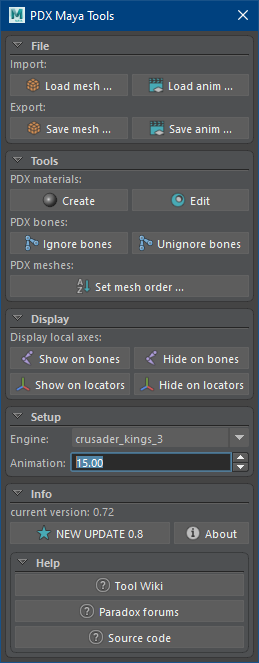 |
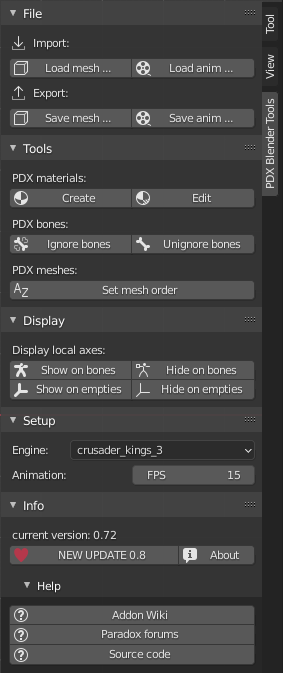 |
- Go to your Maya user scripts path. (eg on Windows:
C:\Users\...\Documents\maya\scripts) - Extract the contents of the zip file directly into this path.
- Start Maya and change the
Command Lineto Python by clicking the label. - Then use the command
import io_pdx_mesh;reload(io_pdx_mesh)to launch the tool. - You can highlight this command and use the middle-mouse button to drag it into a shelf button to save it.
- The tool window will now open.
- Start Blender and open the
User Preferencespanel. - Switch to the
Add-onstab and selectInstall Add-on from file. Pick the zip file you have downloaded. - Tick the checkbox to enable the add-on and you should see a new tab in the
Sidebarof the3D View. (View > Sidebarif you have it closed) - The
Sidebarwill now have aPDX Blender Toolstab.
El Tyranos, creator of CK3's Community Flavor Pack
Kindly provided a PyCharm license from JetBrains for Open Source projects.

























