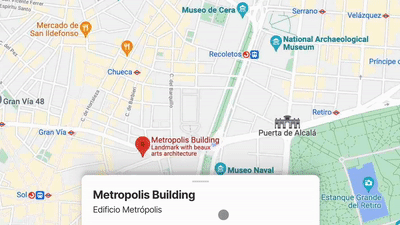I am unsure whether this is configurable at all, but at present, using keen-slider impacts our lighthouse scores on a project I'm working on for the following reasons:
https://web.dev/uses-passive-event-listeners/?utm_source=lighthouse&utm_medium=devtools
I've investigated and can see that there are a few places where the event listeners never call preventDefault, or optionally call preventDefault based on configuration, and can therefore identify if they are passive or not.
Without this flag, the browser will wait for events to complete before deciding if it should take over scrolling. With the flag, the browser knows immediately that it can scroll without waiting.
Multiple event listeners in this block can identify that they are passive event listeners that will not prevent scrolling:
|
function eventsAdd() { |
|
eventAdd(window, 'orientationchange', sliderResizeFix) |
|
eventAdd(window, 'resize', () => sliderResize()) |
|
eventAdd(container, 'dragstart', function (e) { |
|
if (!isTouchable()) return |
|
e.preventDefault() |
|
}) |
|
eventAdd(container, 'mousedown', eventDragStart) |
|
eventAdd(container, 'mousemove', eventDrag) |
|
eventAdd(container, 'mouseleave', eventDragStop) |
|
eventAdd(container, 'mouseup', eventDragStop) |
|
eventAdd(container, 'touchstart', eventDragStart) |
|
eventAdd(container, 'touchmove', eventDrag) |
|
eventAdd(container, 'touchend', eventDragStop) |
|
eventAdd(container, 'touchcancel', eventDragStop) |
|
eventAdd(window, 'wheel', eventWheel, { |
|
passive: !1, |
|
}) |
|
} |
dragstart
|
eventAdd(container, 'dragstart', function (e) { |
|
if (!isTouchable()) return |
|
e.preventDefault() |
|
}) |
Potentially above should indicate
passive flag when
isTouchable() returns
false
eventDragStart
|
function eventDragStart(e) { |
|
if (touchActive || !isTouchable() || eventIsIgnoreTarget(e.target)) return |
|
touchActive = true |
|
touchJustStarted = true |
|
touchIdentifier = eventGetIdentifier(e) |
|
eventIsSlide(e) |
|
moveAnimateAbort() |
|
touchIndexStart = trackCurrentIdx |
|
touchLastX = eventGetX(e).x |
|
trackAdd(0, e.timeStamp) |
|
hook('dragStart') |
|
} |
Doesn't appear to
preventDefault, so the following references should use the
passive flag:
|
eventAdd(container, 'mousedown', eventDragStart) |
|
eventAdd(container, 'touchstart', eventDragStart) |
eventDragStop
|
function eventDragStop(e) { |
|
if ( |
|
!touchActive || |
|
touchIdentifier !== eventGetIdentifier(e, true) || |
|
!isTouchable() |
|
) |
|
return |
|
container.removeAttribute(attributeMoving) |
|
touchActive = false |
|
moveWithSpeed() |
|
|
|
hook('dragEnd') |
|
} |
Doesn't appear to
preventDefault, so the following references should use the
passive flag:
|
eventAdd(container, 'mouseleave', eventDragStop) |
|
eventAdd(container, 'mouseup', eventDragStop) |
|
eventAdd(container, 'touchend', eventDragStop) |
|
eventAdd(container, 'touchcancel', eventDragStop) |
wheel
|
eventAdd(window, 'wheel', eventWheel, { |
|
passive: !1, |
|
}) |
Seems to indicate it is never passive, but is passive when
isTouchable() returns
false:
|
function eventWheel(e) { |
|
if (!isTouchable()) return |
|
if (touchActive) e.preventDefault() |
|
} |