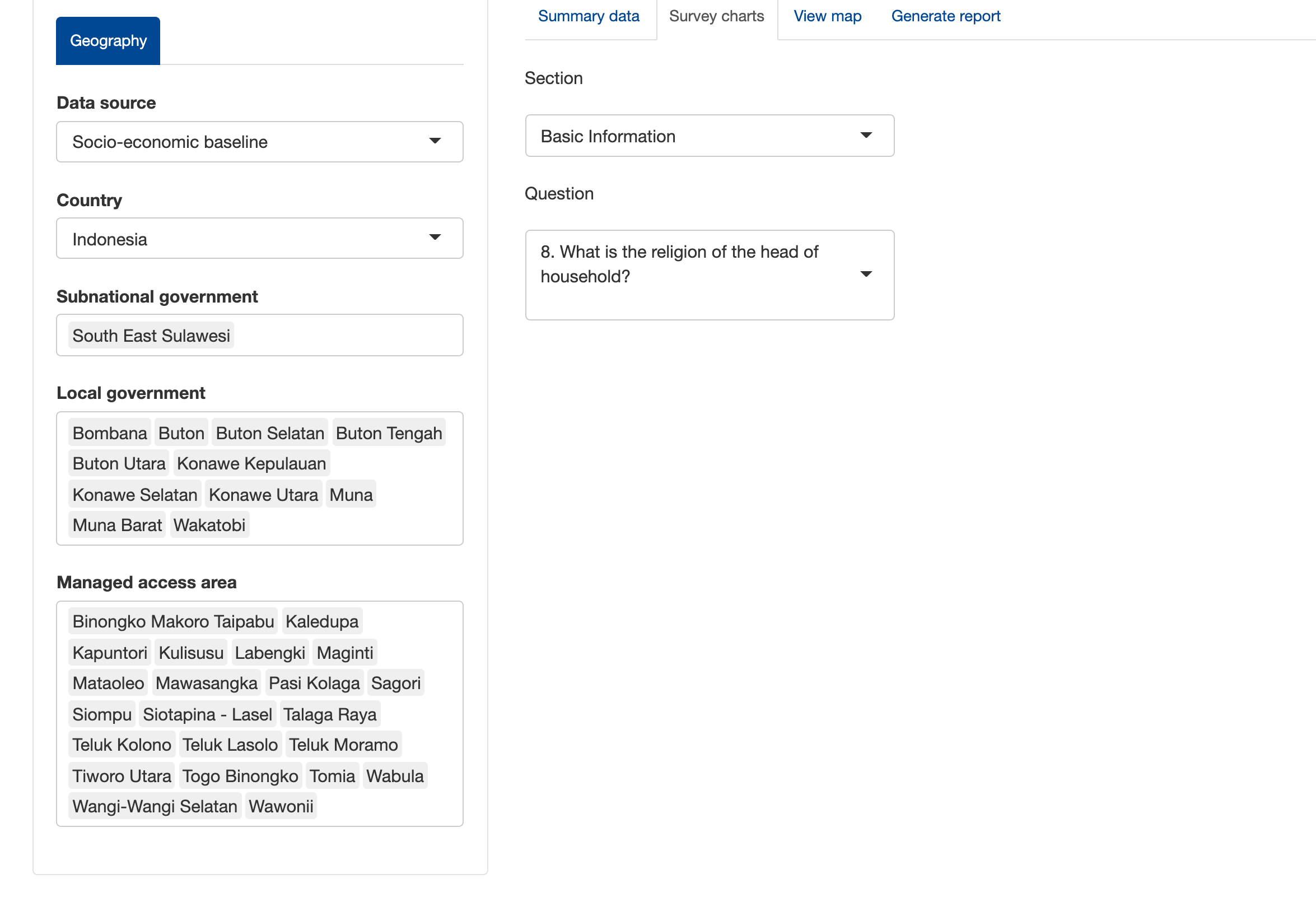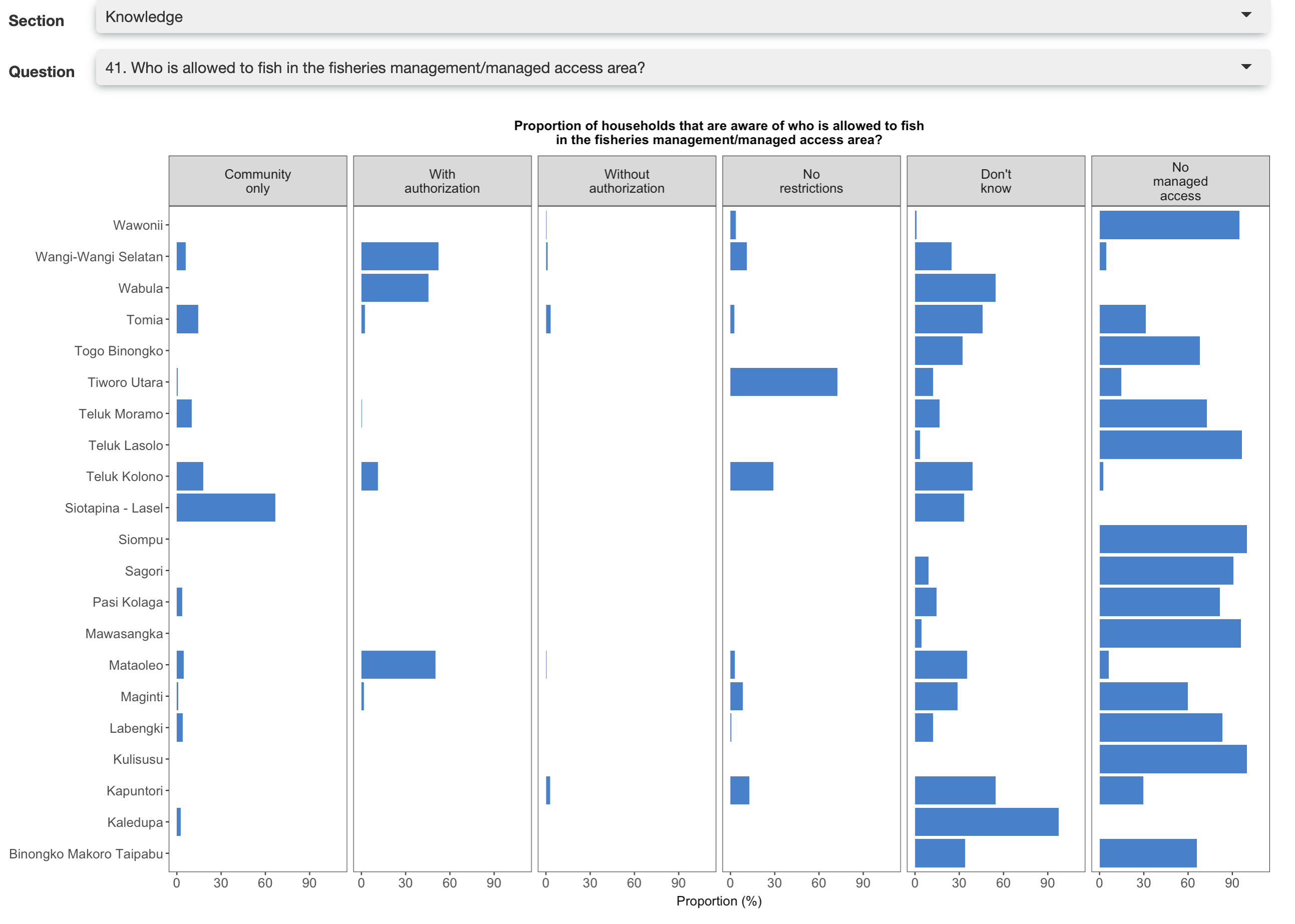The HHS Dashboard is an R package called { rarehhs }
- Make sure you have
{ devtools }installed - Use git to pull the repository
- In RStudio you can use CMD-SHIFT-L or
devtools::load_all()to load the package - Then use
run_app()to launch the app (note, do not userunApp()userun_app())
Since this is a private repository, the user will need an auth_token from https://github.com/settings/tokens.
remotes::install_github("Rare-Technology/HHS_Dashboard", auth_token = '')
https://portal.rare.org/en/tools-and-data/household-survey-data/
The original app created by Abel is in an unrelated branch called abels_original_app