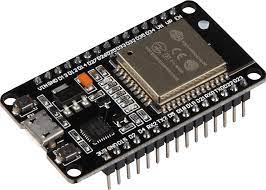The ESP32 is a microcontroller that provides an API for Bluetooth A2DP which can be used to receive sound data e.g. from your Mobile Phone and makes it available via a callback method. The output is a PCM data stream, decoded from SBC format. The documentation can be found here.
I2S is an electrical serial bus interface standard used for connecting digital audio devices together. It is used to communicate PCM audio data between integrated circuits in an electronic device.
So we can just feed the input from Bluetooth to the I2S output: An example for this from Espressif can be found on Github.
Unfortunately this example did not make me happy so I decided to convert it into a simple Arduino Library that is very easy to use from an Arduino Software IDE.
As the name of this libariy implies, it supports the A2DP Bluetooth protocol which only provides audio streaming!
It also supports Audio/Video Remote Control Profile (AVRCP) together with A2DP.
The Hands-Free Profile (HFP), Headset Profile (HSP) and stand alone AVRCP without A2DP are not supported!
Espressif is retiring the legacy I2S API: So with Arduino 3.0.0 my old I2S integration will not be available any more. The legacy syntax is still working as long as you don't upgrade.
In order to support a unique output API which is version independent, it is recommended to install and use the AudioTools library. So the documentation and all the examples have been updated to use this new approach.
However you can also output to any other class which inherits from Arduino Print: e.g. the Arduino ESP32 I2SClass.
This can be used e.g. to build your own Bluetooth Speaker.
Here is the simplest example which just uses the proper default settings:
#include "AudioTools.h"
#include "BluetoothA2DPSink.h"
I2SStream i2s;
BluetoothA2DPSink a2dp_sink(i2s);
void setup() {
a2dp_sink.start("MyMusic");
}
void loop() {
}
This creates a new Bluetooth device with the name “MyMusic” and the output will be sent to the following default I2S pins which need to be connected to an external DAC:
- bck_io_num = 14
- ws_io_num = 15
- data_out_num = 22
Please note that these default pins have changed compared to the legacy API!
You can define your own pins easily before the start.
#include "AudioTools.h"
#include "BluetoothA2DPSink.h"
I2SStream i2s;
BluetoothA2DPSink a2dp_sink(i2s);
void setup() {
auto cfg = i2s.defaultConfig();
cfg.pin_bck = 14;
cfg.pin_ws = 15;
cfg.pin_data = 22;
i2s.begin(cfg);
a2dp_sink.start("MyMusic");
}
void loop() {
}
You can also use the Arduino ESP32 I2S API: You do not need to install any additional library for this.
#include "I2S.h"
#include "BluetoothA2DPSink.h"
BluetoothA2DPSink a2dp_sink(I2S);
void setup() {
I2S.setSckPin(14);
I2S.setFsPin(15);
I2S.setDataPin(22);
if (!I2S.begin(I2S_PHILIPS_MODE, 44100, 16)) {
Serial.println("Failed to initialize I2S!");
while (1); // do nothing
}
a2dp_sink.start("MyMusic");
}
void loop() {
}
Please note, that this API also depends on the installed version: The example above is for ESP32 < 3.0.0!
You can also send the output directly to the internal DAC of the ESP32 by using the AnalogAudioStream from the AudioTools:
#include "AudioTools.h"
#include "BluetoothA2DPSink.h"
AnalogAudioStream out;
BluetoothA2DPSink a2dp_sink(out);
void setup() {
a2dp_sink.start("MyMusic");
}
void loop() {
}
The output goes now to the DAC pins GPIO25 (Channel 1) and GPIO26 (Channel 2).
You can be notified when a packet is received. The API is using PCM data normally formatted as 44.1kHz sampling rate, two-channel 16-bit sample data.
// In the setup function:
a2dp_sink.set_on_data_received(data_received_callback);
// Then somewhere in your sketch:
void data_received_callback() {
Serial.println("Data packet received");
}
Or you can access the packet:
// In the setup function:
a2dp_sink.set_stream_reader(read_data_stream);
// Then somewhere in your sketch:
void read_data_stream(const uint8_t *data, uint32_t length)
{
int16_t *samples = (int16_t*) data;
uint32_t sample_count = length/2;
// Do something with the data packet
}
In the a2dp_sink.set_stream_reader() method you can provide an optional parameter that defines if you want the output to I2S to be active or deactive - So you can use this method to e.g. to switch off I2S just by calling a2dp_sink.set_stream_reader(read_data_stream, false)
You can register a method which will be called when the system receives any AVRC metadata (esp_avrc_md_attr_mask_t). Here is an example
void avrc_metadata_callback(uint8_t data1, const uint8_t *data2) {
Serial.printf("AVRC metadata rsp: attribute id 0x%x, %s\n", data1, data2);
}
a2dp_sink.set_avrc_metadata_callback(avrc_metadata_callback);
a2dp_sink.start("BT");
By default you should get the most important information, however you can adjust this by calling the set_avrc_metadata_attribute_mask method e.g if you just need the title and playing time you can call:
set_avrc_metadata_attribute_mask(ESP_AVRC_MD_ATTR_TITLE | ESP_AVRC_MD_ATTR_PLAYING_TIME);
before you start the A2DP sink. Note that data2 is actually a char* string, so even though ESP_AVRC_MD_ATTR_PLAYING_TIME is documented as the milliseconds of media duration you'll need to parse it before doing math on it. See the metadata example for more.
Similarly to the avrc_metadata_callback, ESP IDF v4+ supports selected esp_avrc_rn_param_t callbacks like set_avrc_rn_playstatus_callback, set_avrc_rn_play_pos_callback and set_avrc_rn_track_change_callback which can be used to obtain esp_avrc_playback_stat_t playback playback status,uint32_t play_pos playback position and uint8_t elm_id track change flag respectively. See the playing_status_callbacks example for more details.
I have added the following AVRC commmands, that you can use to 'control' your A2DP Source:
- play();
- pause();
- stop();
- next();
- previous();
- fast_forward();
- rewind();
This can be used to feed e.g. your Bluetooth Speaker with your audio data.
We can also generate sound and send it e.g. to a Bluetooth Speaker.
The supported audio codec in ESP32 A2DP is SBC: The API is using PCM data normally formatted as 44.1kHz sampling rate, two-channel 16-bit sample data.
When you start the BluetoothA2DPSource, you need to pass the Bluetooth name that you want to connect to and a 'call back function' that generates the sound data:
#include "BluetoothA2DPSource.h"
BluetoothA2DPSource a2dp_source;
// callback
int32_t get_sound_data(Frame *data, int32_t frameCount) {
// generate your sound data
// return the effective length (in frames) of the generated sound (which usually is identical with the requested len)
// 1 frame is 2 channels * 2 bytes = 4 bytes
return frameCount;
}
void setup() {
a2dp_source.start("MyMusic", get_sound_data);
}
void loop() {
}
In the examples you can find an implentation that generates sound with the help of the sin() function. You can also inticate multiple alternative Bluetooth names. The system just connects to the first one which is available:
void setup() {
static std::vector<char*> bt_names = {"MyMusic","RadioPlayer","MusicPlayer"};
a2dp_source.start(bt_names, get_sound_data);
}
You can also provide the data directly as simple array of uint8_t:
#include "BluetoothA2DPSource.h"
extern const uint8_t StarWars10_raw[];
extern const unsigned int StarWars10_raw_len;
BluetoothA2DPSource a2dp_source;
SoundData *music = new OneChannelSoundData((int16_t*)StarWars30_raw, StarWars30_raw_len/2);
void setup() {
a2dp_source.start("RadioPlayer");
a2dp_source.write_data(music);
}
void loop() {
}
The array can be prepared e.g. in the following way:
- Open any sound file in Audacity.
- Select Tracks -> Resample and select 44100
- Export -> Export Audio -> Header Raw ; Signed 16 bit PCM
- Convert to c file e.g. with "xxd -i file_example_WAV_1MG.raw file_example_WAV_1MG.c"
- add the const qualifier to the generated array definition. E.g const unsigned char file_example_WAV_1MG_raw[] = {
You might want to compile with the Partition Scheme: Huge App!
In the example above we provide the data with one channel. This has the advantage that it uses much less space then a 2 channel recording, which you could use in the following way:
SoundData *data = new TwoChannelSoundData((Frame*)StarWars10_raw,StarWars10_raw_len/4);
In the constructor you can pass additional parameters:
TwoChannelSoundData(Frame *data, int32_t frameCount, bool loop=false);
OneChannelSoundData(int16_t *data, int32_t frameCount, bool loop=false, ChannelInfo channelInfo=Both);
OneChannel8BitSoundData(int8_t *data, int32_t frameCount, bool loop=false, ChannelInfo channelInfo=Both);
This library uses the ESP32 logger that you can activate in Arduino in - Tools - Core Debug Log.
The current code is purely dependent on the ESP-IDF (which is also provided by the Arduino ESP32 core). There are no other dependencies and this includes the Arduino API!
Therefore we support:
- Arduino
- PlatformIO
- Espressif IDF
This restriction limits however the provided examples.
Before you clone the project, please read the following information which can be found in the Wiki.
You can use this library stand alone, but it is part of my audio-tools project. So you can easily enhance this functionality with sound effects, use filters, use alternative audio sinks or audio sources, do FFT etc. Here is a simple example how you can analyse the audio data with FFT.
- The class documentation can be found here
- You can also find further information in the Wiki
I spent a lot of time to provide a comprehensive and complete documentation. So please read the documentation first and check the issues and discussions before posting any new ones on Github.
Open issues only for bugs and if it is not a bug, use a discussion: Provide enough information about
- the selected scenario/sketch
- what exactly you are trying to do
- your hardware
- your software versions
- ESP32 version from the Board Manager
- version of the ESP32-A2DP library
to enable others to understand and reproduce your issue.
Finally above all don't send me any e-mails or post questions on my personal website!
Get some inspiration from projects that were using this library and share your projects with the community.
For Arduino you can download the library as zip and call include Library -> zip library. Or you can git clone this project into the Arduino libraries folder e.g. with
cd ~/Documents/Arduino/libraries
git clone https://github.com/pschatzmann/ESP32-A2DP.git
git clone https://github.com/pschatzmann/arduino-audio-tools.git
For the provided examples, you will need to install the audio-tools library as well.
For other frameworks see the Wiki
The Change History can be found in the Wiki
This software is totally free, but you can make me happy by rewarding me with a treat