Implementation of CNN LSTM with Resnet backend for Video Classification
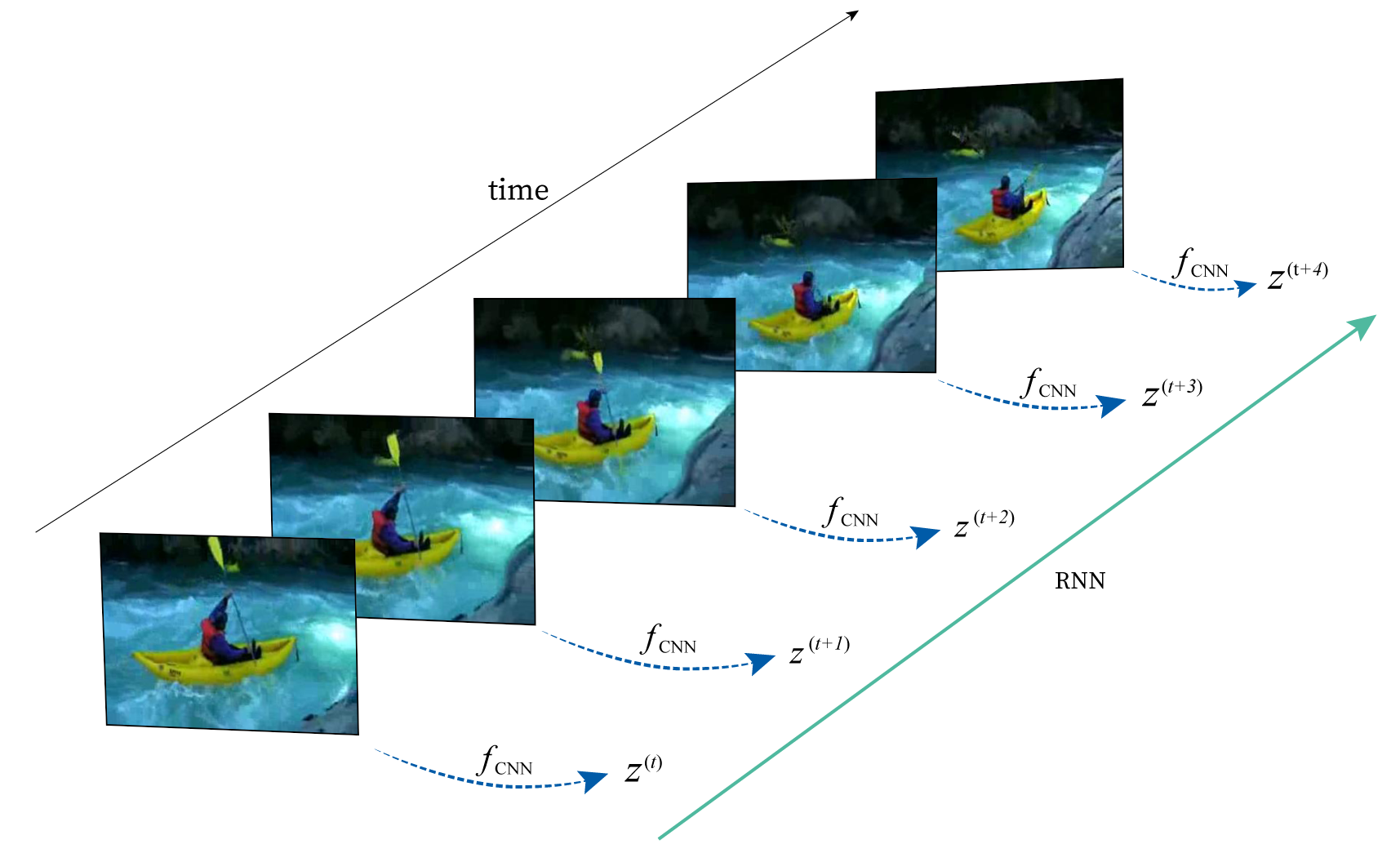
- PyTorch (ver. 0.4+ required)
- FFmpeg, FFprobe
- Python 3
mkdir data
mkdir data/video_data
Put your video dataset inside data/video_data It should be in this form --
+ data
+ video_data
- bowling
- walking
+ running
- running0.avi
- running.avi
- runnning1.avi
Generate Images from the Video dataset
./utils/generate_data.sh
Once you have created the dataset, start training ->
python main.py --use_cuda --gpu 0 --batch_size 8 --n_epochs 100 --num_workers 0 --annotation_path ./data/annotation/ucf101_01.json --video_path ./data/image_data/ --dataset ucf101 --sample_size 150 --lr_rate 1e-4 --n_classes <num_classes>
- All the weights will be saved to the snapshots folder
- To resume Training from any checkpoint, Use
--resume_path <path-to-model>
python inference.py --annotation_path ./data/annotation/ucf101_01.json --dataset ucf101 --model cnnlstm --n_classes <num_classes> --resume_path <path-to-model.pth>
- https://github.com/kenshohara/video-classification-3d-cnn-pytorch
- https://github.com/HHTseng/video-classification
This project is licensed under the MIT License


