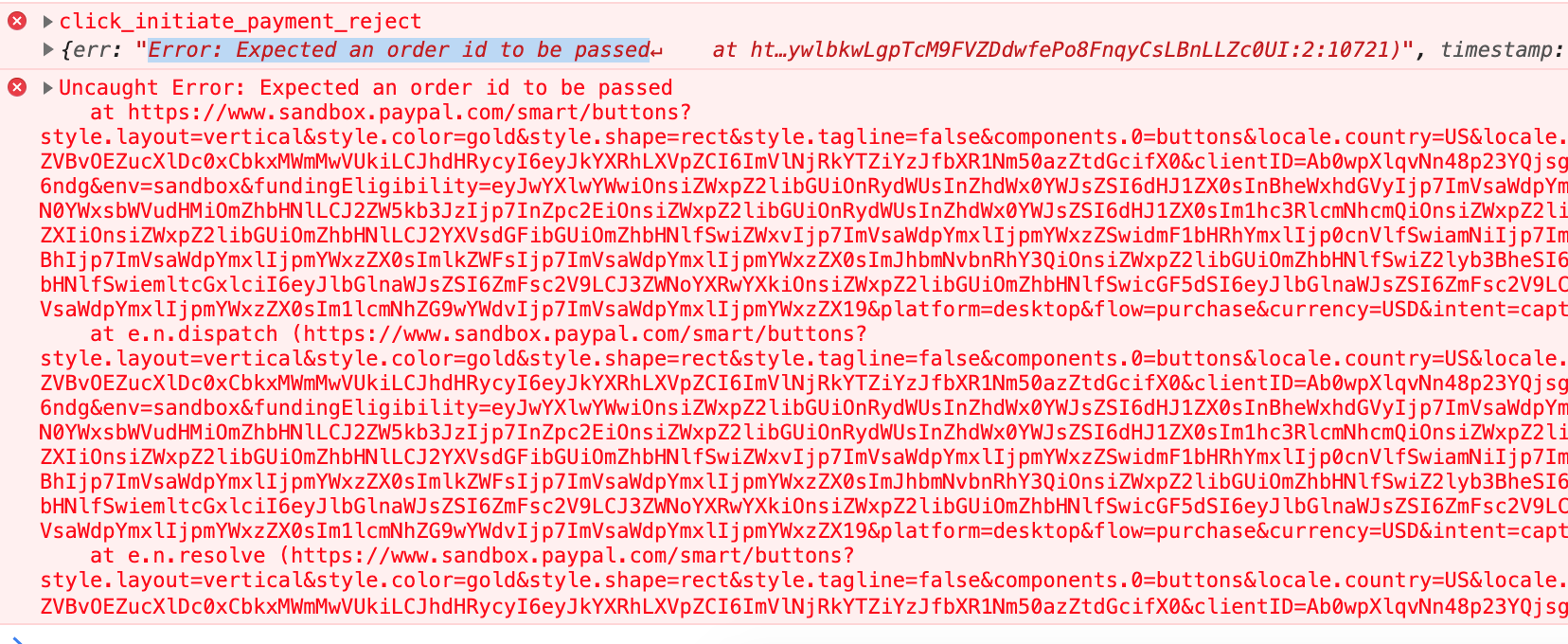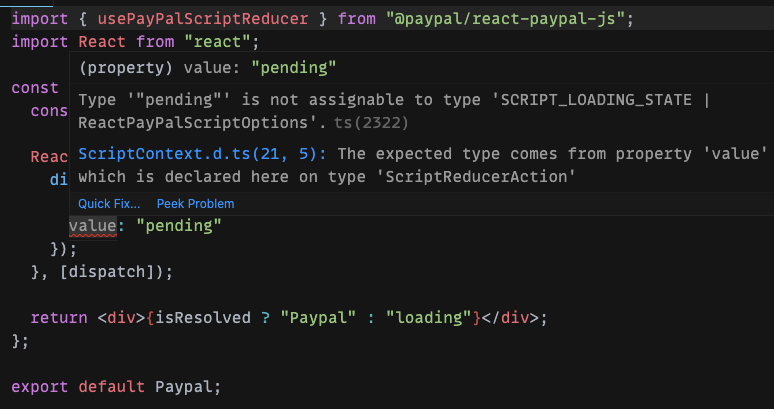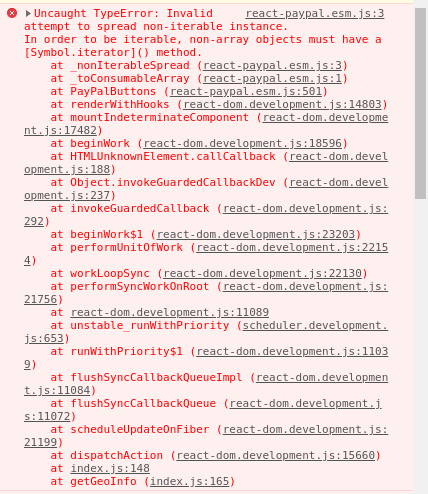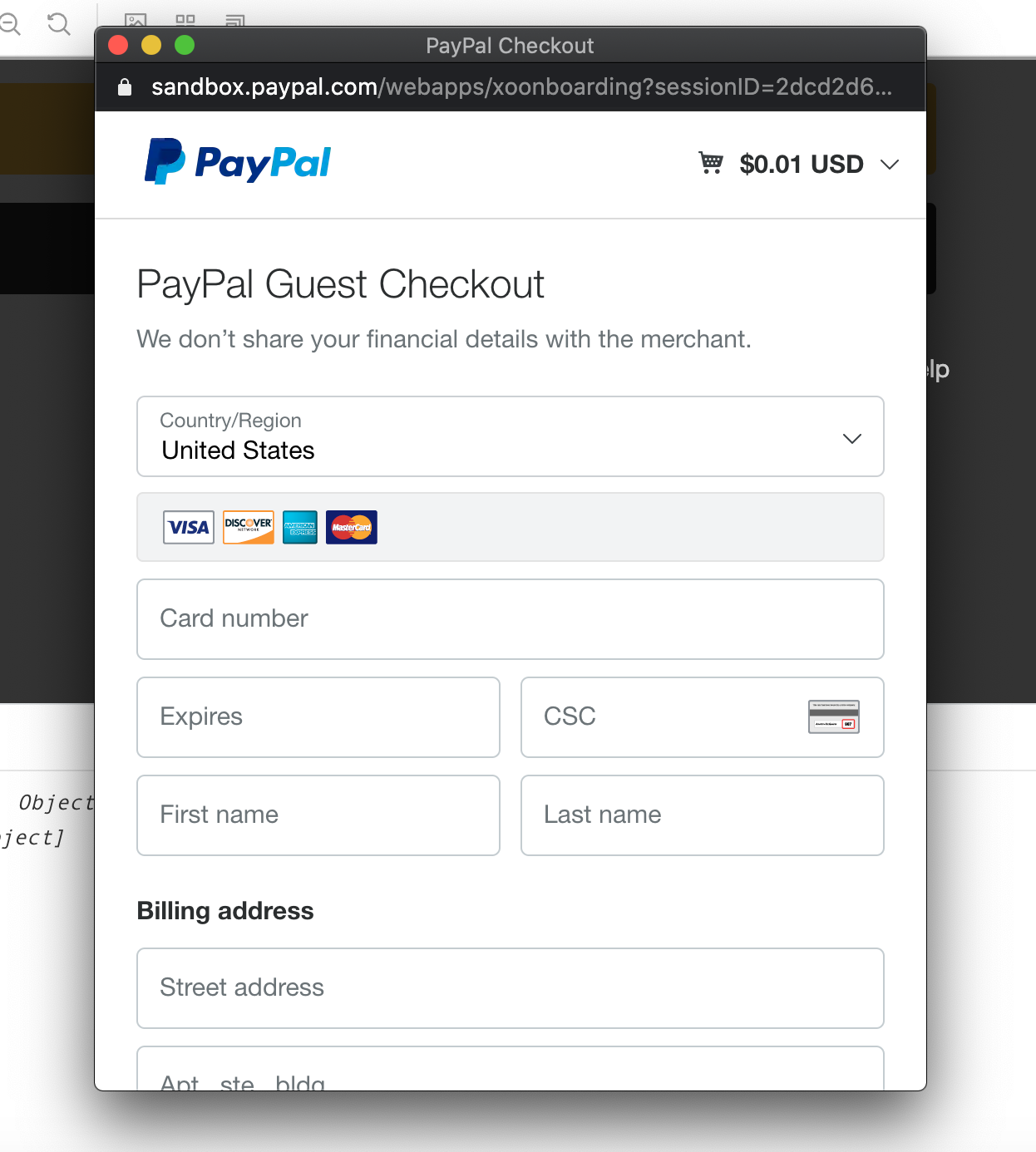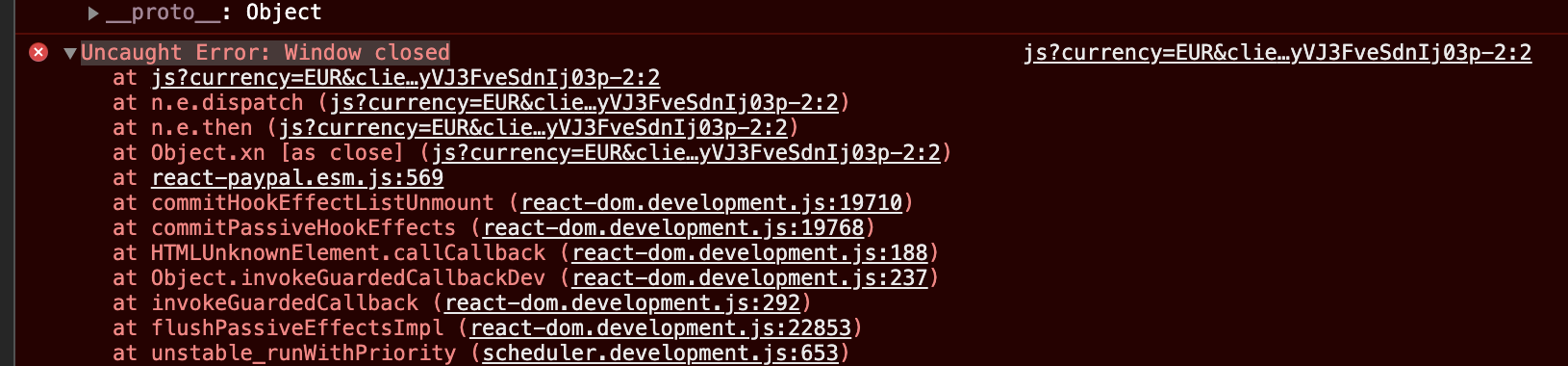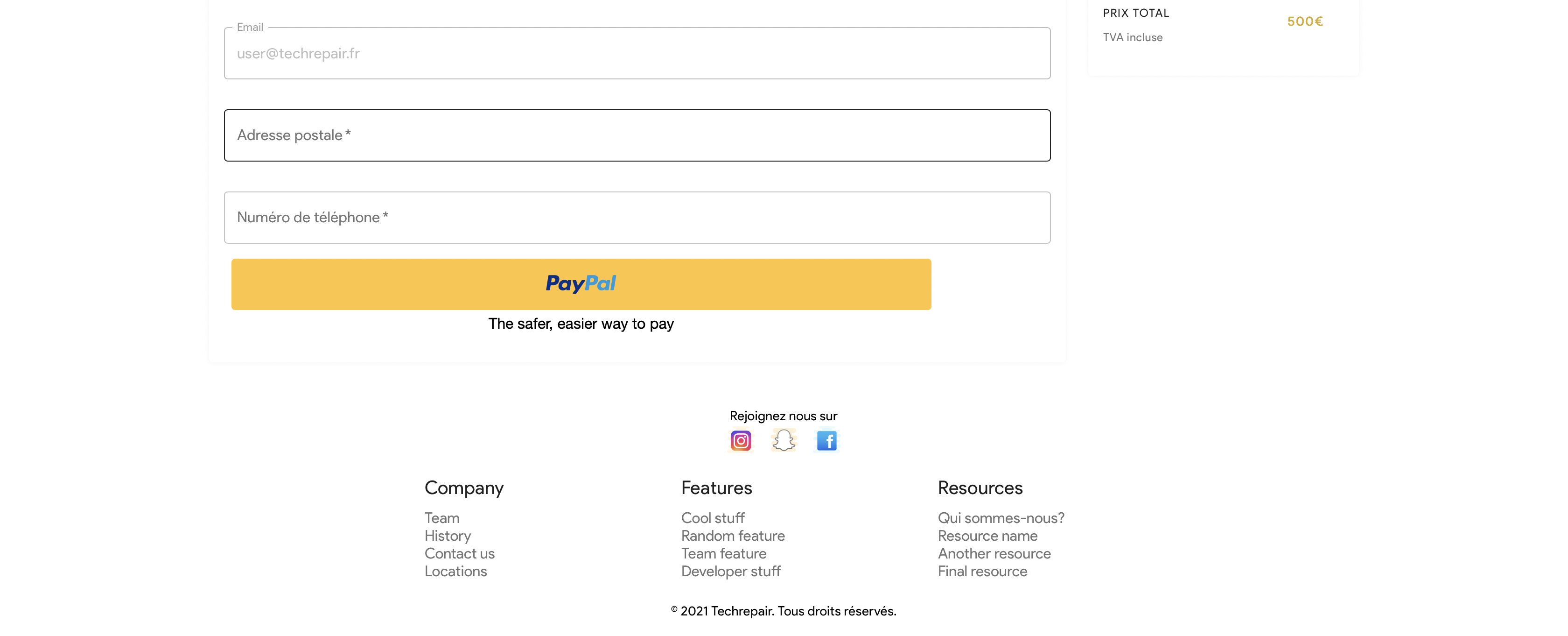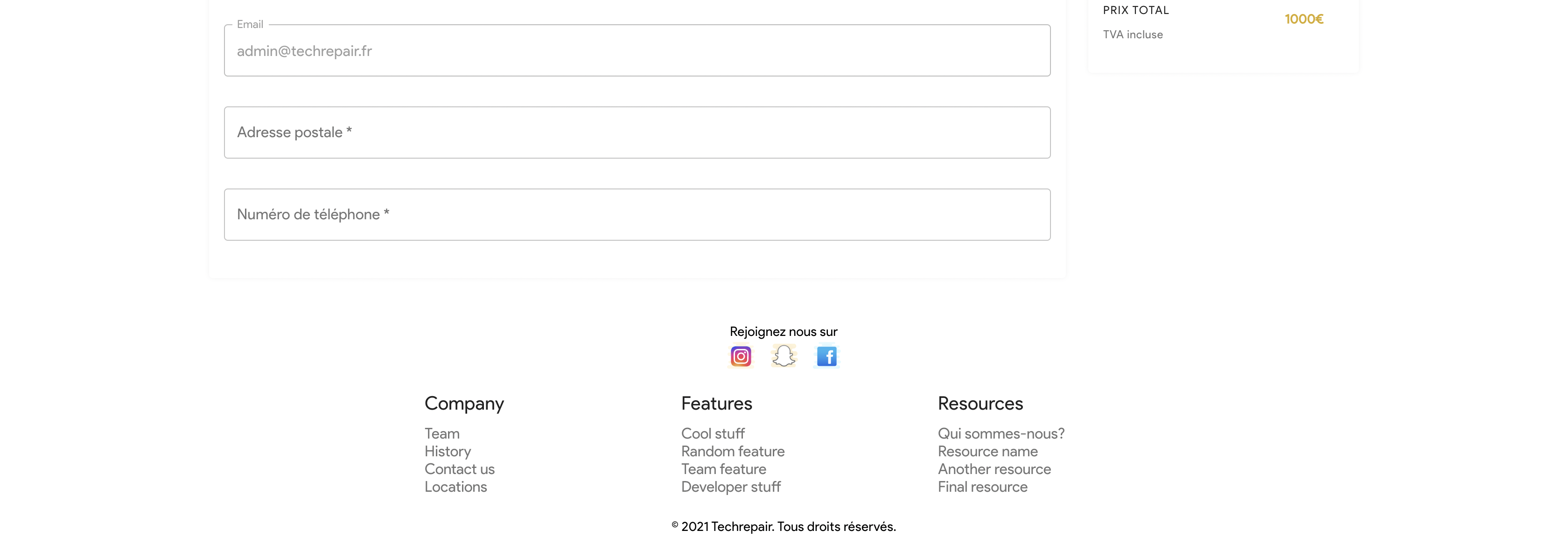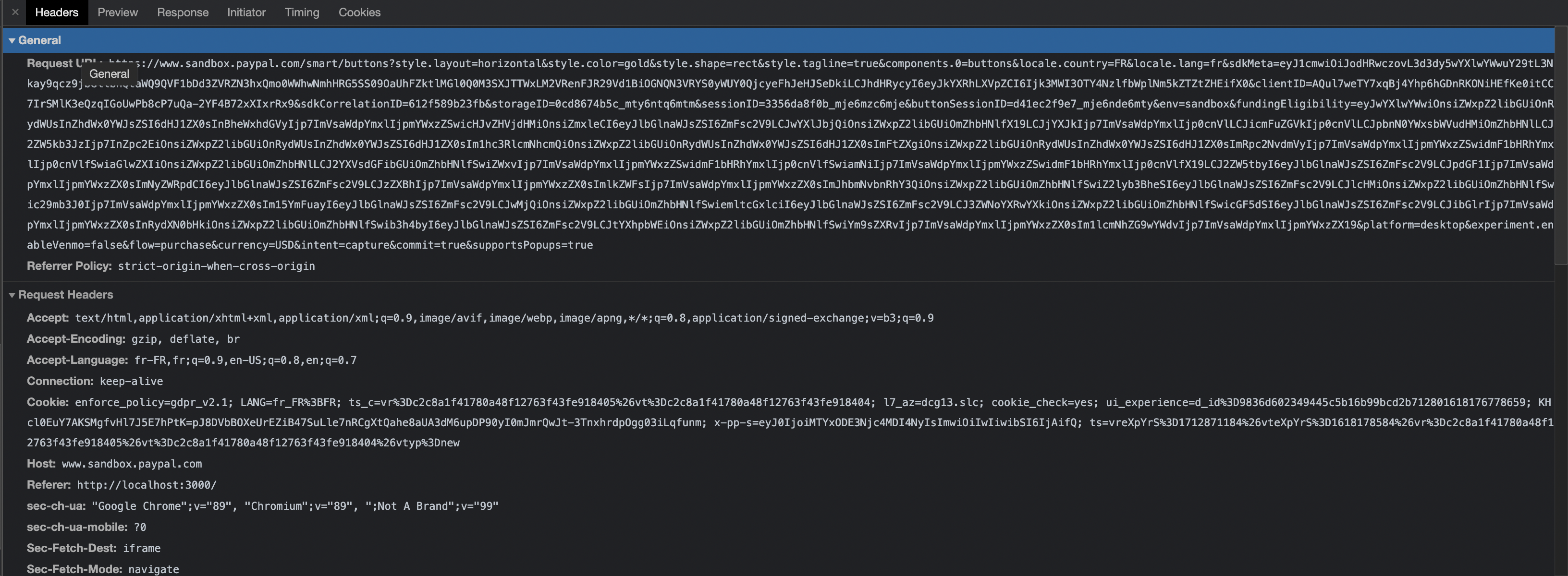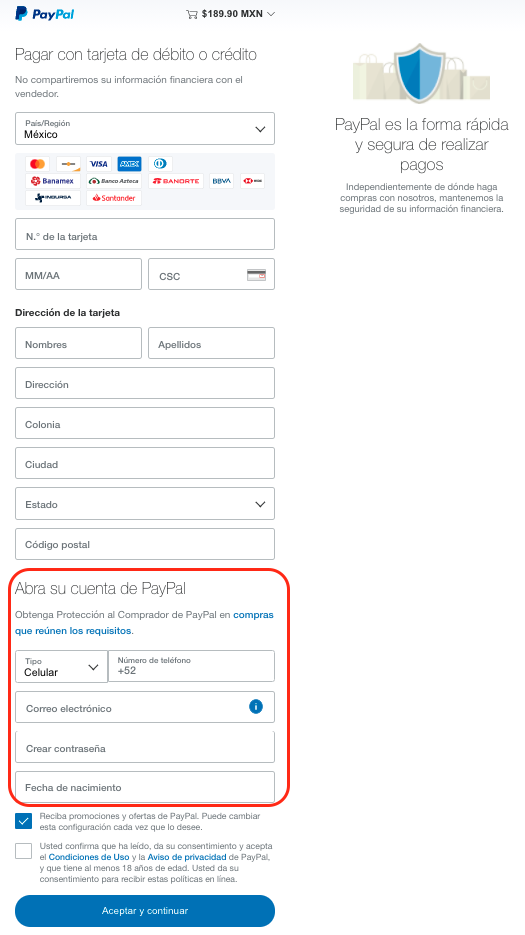React components for the PayPal JS SDK
Developers integrating with PayPal are expected to add the JS SDK <script> to a website and then render components like the PayPal Buttons after the script loads. This architecture works great for simple websites but can be challenging when building single page apps.
React developers think in terms of components and not about loading external scripts from an index.html file. It's easy to end up with a React PayPal integration that's sub-optimal and hurts the buyer's user experience. For example, abstracting away all the implementation details of the PayPal Buttons into a single React component is an anti-pattern because it tightly couples script loading with rendering. It's also problematic when you need to render multiple different PayPal components that share the same global script parameters.
react-paypal-js provides a solution to developers to abstract away complexities around loading the JS SDK. It enforces best practices by default so buyers get the best possible user experience.
Features
- Enforce async loading the JS SDK upfront so when it's time to render the buttons to your buyer, they render immediately.
- Abstract away the complexity around loading the JS SDK with the global PayPalScriptProvider component.
- Support dispatching actions to reload the JS SDK and re-render components when global parameters like
currencychange. - Easy to use components for all the different Braintree/PayPal product offerings:
To get started, install react-paypal-js with npm.
npm install @paypal/react-paypal-jsThis PayPal React library consists of two main parts:
- Context Provider - this
<PayPalScriptProvider />component manages loading the JS SDK script. Add it to the root of your React app. It uses the Context API for managing state and communicating to child components. It also supports reloading the script when parameters change. - SDK Components - components like
<PayPalButtons />are used to render the UI for PayPal products served by the JS SDK.
// App.js
import { PayPalScriptProvider, PayPalButtons } from "@paypal/react-paypal-js";
export default function App() {
return (
<PayPalScriptProvider options={{ clientId: "test" }}>
<PayPalButtons style={{ layout: "horizontal" }} />
</PayPalScriptProvider>
);
}Use the PayPalScriptProvider options prop to configure the JS SDK. It accepts an object for passing query parameters and data attributes to the JS SDK script. Use camelCase for the object keys (clientId, dataClientToken, dataNamespace, etc...).
const initialOptions = {
clientId: "test",
currency: "USD",
intent: "capture",
};
export default function App() {
return (
<PayPalScriptProvider options={initialOptions}>
<PayPalButtons />
</PayPalScriptProvider>
);
}The JS SDK Configuration guide contains the full list of query parameters and data attributes that can be used with the JS SDK.
Use the optional PayPalScriptProvider deferLoading prop to control when the JS SDK script loads.
- This prop is set to false by default since we usually know all the sdk script params upfront and want to load the script right away so components like
<PayPalButtons />render immediately. - This prop can be set to true to prevent loading the JS SDK script when the PayPalScriptProvider renders. Use
deferLoading={true}initially and then dispatch an action later on in the app's life cycle to load the sdk script.
<PayPalScriptProvider deferLoading={true} options={initialOptions}>
<PayPalButtons />
</PayPalScriptProvider>To learn more, check out the defer loading example in storybook.
The <PayPalScriptProvider /> component is designed to be used with the usePayPalScriptReducer hook for managing global state. This usePayPalScriptReducer hook has the same API as React's useReducer hook.
The usePayPalScriptReducer hook provides an easy way to tap into the loading state of the JS SDK script. This state can be used to show a loading spinner while the script loads or an error message if it fails to load. The following derived attributes are provided for tracking this loading state:
- isInitial - not started (only used when passing
deferLoading={true}) - isPending - loading (default)
- isResolved - successfully loaded
- isRejected - failed to load
For example, here's how you can use it to show a loading spinner.
const [{ isPending }] = usePayPalScriptReducer();
return (
<>
{isPending ? <div className="spinner" /> : null}
<PayPalButtons />
</>
);To learn more, check out the loading spinner example in storybook.
The usePayPalScriptReducer hook can be used to reload the JS SDK script when parameters like currency change. It provides the action resetOptions for reloading with new parameters. For example, here's how you can use it to change currency.
// get the state for the sdk script and the dispatch method
const [{ options }, dispatch] = usePayPalScriptReducer();
const [currency, setCurrency] = useState(options.currency);
function onCurrencyChange({ target: { value } }) {
setCurrency(value);
dispatch({
type: "resetOptions",
value: {
...options,
currency: value,
},
});
}
return (
<>
<select value={currency} onChange={onCurrencyChange}>
<option value="USD">United States dollar</option>
<option value="EUR">Euro</option>
</select>
<PayPalButtons />
</>
);To learn more, check out the dynamic currency example in storybook.
The <PayPalButtons /> component is documented in Storybook.
Here's an example:
// App.js
import { PayPalScriptProvider, PayPalButtons } from "@paypal/react-paypal-js";
export default function App() {
function createOrder() {
return fetch("/my-server/create-paypal-order", {
method: "POST",
headers: {
"Content-Type": "application/json",
},
// use the "body" param to optionally pass additional order information
// like product ids and quantities
body: JSON.stringify({
cart: [
{
id: "YOUR_PRODUCT_ID",
quantity: "YOUR_PRODUCT_QUANTITY",
},
],
}),
})
.then((response) => response.json())
.then((order) => order.id);
}
function onApprove(data) {
return fetch("/my-server/capture-paypal-order", {
method: "POST",
headers: {
"Content-Type": "application/json",
},
body: JSON.stringify({
orderID: data.orderID
})
})
.then((response) => response.json())
.then((orderData) => {
const name = orderData.payer.name.given_name;
alert(`Transaction completed by ${name}`);
});
}
}
return (
<PayPalScriptProvider options={{ clientId: "test" }}>
<PayPalButtons
createOrder={createOrder}
onApprove={onApprove}
/>
</PayPalScriptProvider>
);
}To learn more about other available props, see the PayPalButtons docs.
The Braintree SDK can be used with the PayPal JS SDK to render the PayPal Buttons. Read more about this integration in the Braintree PayPal client-side integration docs. The <BraintreePayPalButtons /> component is designed for Braintree merchants who want to render the PayPal button.
// App.js
import {
PayPalScriptProvider,
BraintreePayPalButtons,
} from "@paypal/react-paypal-js";
export default function App() {
return (
<PayPalScriptProvider
options={{
clientId: "test",
dataClientToken:
"<the data-client-token value generated by your server-side code>",
}}
>
<BraintreePayPalButtons
createOrder={(data, actions) => {
return actions.braintree.createPayment({
flow: "checkout",
amount: "10.0",
currency: "USD",
intent: "capture",
});
}}
onApprove={(data, actions) => {
return actions.braintree
.tokenizePayment(data)
.then((payload) => {
// call server-side endpoint to finish the sale
});
}}
/>
</PayPalScriptProvider>
);
}Check out the docs page for the BraintreePayPalButtons to learn more about the available props.
The JS SDK hosted-fields component provides payment form functionality that you can customize. Read more about this integration in the PayPal Advanced Card Payments documentation.
There are 3 parts to the hosted-fields integration:
- The
<PayPalHostedFieldsProvider />provider component wraps the form field elements and accepts props likecreateOrder(). - The
<PayPalHostedField>component is used for the credit card number, expiration, and cvv elements. These are customizable using props and must be children of the<PayPalHostedFieldsProvider />component. - The
usePayPalHostedFieldshook exposes thesubmit()function for submitting the payment with your own custom button.
import {
PayPalScriptProvider,
PayPalHostedFieldsProvider,
PayPalHostedField,
usePayPalHostedFields,
} from "@paypal/react-paypal-js";
const SubmitPayment = () => {
// Here declare the variable containing the hostedField instance
const hostedFields = usePayPalHostedFields();
const submitHandler = () => {
if (typeof hostedFields.submit !== "function") return; // validate that `submit()` exists before using it
hostedFields
.submit({
// The full name as shown in the card and billing address
cardholderName: "John Wick",
})
.then((order) => {
fetch(
"/your-server-side-integration-endpoint/capture-payment-info"
)
.then((response) => response.json())
.then((data) => {
// Inside the data you can find all the information related to the payment
})
.catch((err) => {
// Handle any error
});
});
};
return <button onClick={submitHandler}>Pay</button>;
};
export default function App() {
return (
<PayPalScriptProvider
options={{
clientId: "your-client-id",
dataClientToken: "your-data-client-token",
}}
>
<PayPalHostedFieldsProvider
createOrder={() => {
// Here define the call to create and order
return fetch(
"/your-server-side-integration-endpoint/orders"
)
.then((response) => response.json())
.then((order) => order.id)
.catch((err) => {
// Handle any error
});
}}
>
<PayPalHostedField
id="card-number"
hostedFieldType="number"
options={{ selector: "#card-number" }}
/>
<PayPalHostedField
id="cvv"
hostedFieldType="cvv"
options={{ selector: "#cvv" }}
/>
<PayPalHostedField
id="expiration-date"
hostedFieldType="expirationDate"
options={{
selector: "#expiration-date",
placeholder: "MM/YY",
}}
/>
<SubmitPayment />
</PayPalHostedFieldsProvider>
</PayPalScriptProvider>
);
}The JS SDK card-fields component provides payment form functionality that you can customize. Read more about this integration in the PayPal Advanced Card Payments documentation.
There are 3 parts to the this card-fields integration:
- The
<PayPalCardFieldsProvider />provider component wraps the form field elements and accepts props likecreateOrder(). - The
<PayPalCardFieldsForm />component renders a form with all 4 fields included out of the box. This is an alternative for merchants who don't want to render each field individually in their react app. - The
usePayPalCardFieldshook exposes thecardFieldsForminstance that includes methods suchs as thecardFieldsForm.submit()function for submitting the payment with your own custom button. It also exposes the references to each of the individual components for more granular control, eg:fields.CVVField.focus()to programatically manipulate the element in the DOM.
import {
PayPalScriptProvider,
PayPalCardFieldsProvider,
PayPalCardFieldsForm
usePayPalCardFields,
} from "@paypal/react-paypal-js";
const SubmitPayment = () => {
const { cardFields, fields } = usePayPalCardFields();
function submitHandler() {
if (typeof cardFields.submit !== "function") return; // validate that `submit()` exists before using it
cardFields
.submit()
.then(() => {
// submit successful
})
.catch(() => {
// submission error
});
}
return <button onClick={submitHandler}>Pay</button>;
};
export default function App() {
function createOrder() {
// merchant code
}
function onApprove() {
// merchant code
}
function onError() {
// merchant code
}
return (
<PayPalScriptProvider
options={{
clientId: "your-client-id",
components: "card-fields",
}}
>
<PayPalCardFieldsProvider
createOrder={createOrder}
onApprove={onApprove}
onError={onError}
>
<PayPalCardFieldsForm />
<SubmitPayment />
</PayPalCardFieldsProvider>
</PayPalScriptProvider>
);
}There are 3 parts to the this card-fields integration:
- The
<PayPalCardFieldsProvider />provider component wraps the form field elements and accepts props likecreateOrder(). - The individual CardFields:
<PayPalNumberField>component used for the credit card number element. It is customizable using props and must be a child of the<PayPalCardFieldsProvider />component.<PayPalCVVField>component used for the credit card cvv element. It is customizable using props and must be a child of the<PayPalCardFieldsProvider />component.<PayPalExpiryField>component used for the credit card expiry element. It is customizable using props and must be a child of the<PayPalCardFieldsProvider />component.<PayPalNameField>component used for the credit cardholder's name element. It is customizable using props and must be a child of the<PayPalCardFieldsProvider />component.
- The
usePayPalCardFieldshook exposes thecardFieldsForminstance that includes methods suchs as thecardFieldsForm.submit()function for submitting the payment with your own custom button. It also exposes the references to each of the individual components for more granular control, eg:fields.CVVField.focus()to programatically manipulate the element in the DOM.
import {
PayPalScriptProvider,
PayPalCardFieldsProvider,
PayPalNameField,
PayPalNumberField,
PayPalExpiryField,
PayPalCVVField,
usePayPalCardFields,
} from "@paypal/react-paypal-js";
const SubmitPayment = () => {
const { cardFields, fields } = usePayPalCardFields();
function submitHandler() {
if (typeof cardFields.submit !== "function") return; // validate that `submit()` exists before using it
cardFields
.submit()
.then(() => {
// submit successful
})
.catch(() => {
// submission error
});
}
return <button onClick={submitHandler}>Pay</button>;
};
// Example using individual card fields
export default function App() {
function createOrder() {
// merchant code
}
function onApprove() {
// merchant code
}
function onError() {
// merchant code
}
return (
<PayPalScriptProvider
options={{
clientId: "your-client-id",
components: "card-fields",
}}
>
<PayPalCardFieldsProvider
createOrder={createOrder}
onApprove={onApprove}
onError={onError}
>
<PayPalNameField />
<PayPalNumberField />
<PayPalExpiryField />
<PayPalCVVField />
<SubmitPayment />
</PayPalCardFieldsProvider>
</PayPalScriptProvider>
);
}This library supports all popular browsers, including IE 11. It provides the same browser support as the JS SDK. Here's the full list of supported browsers.