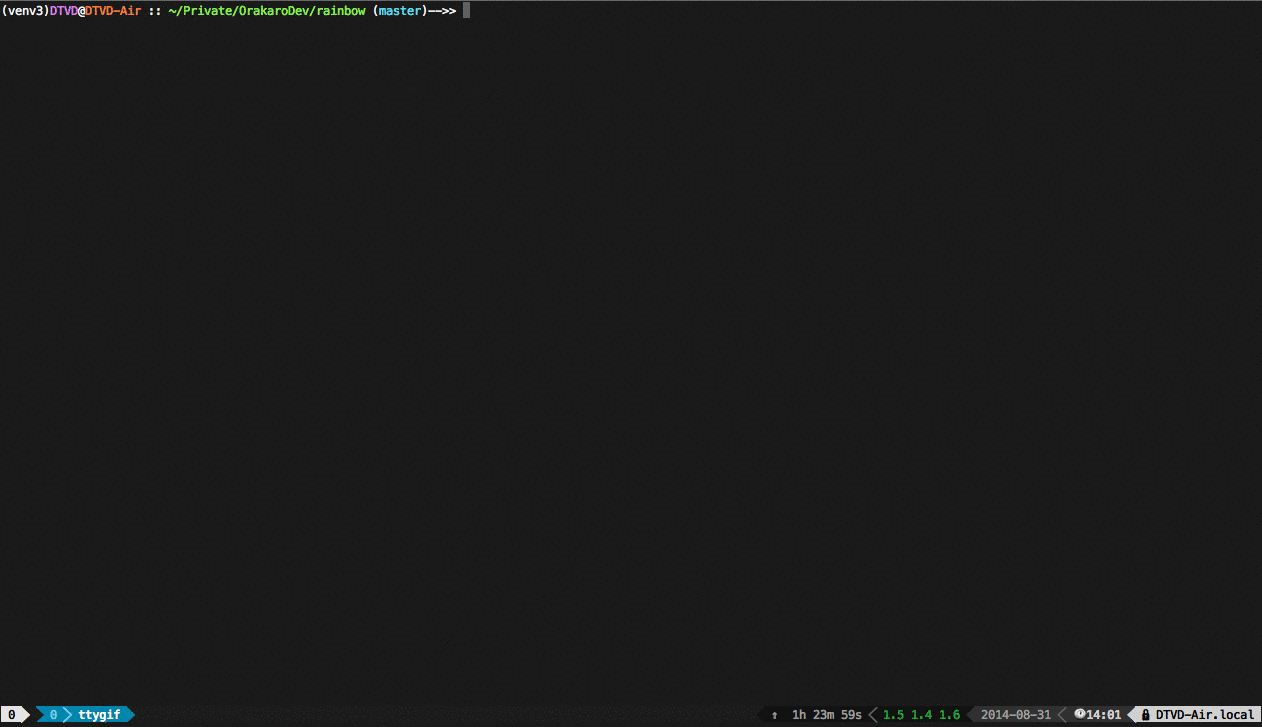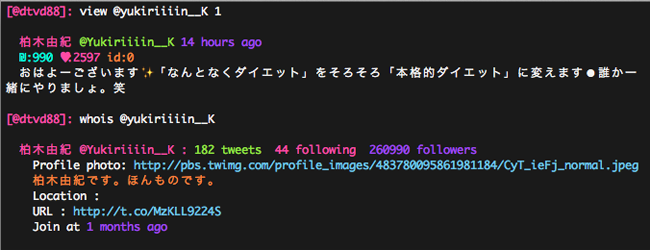STU600504M01:~ brunopgalvao$ sudo pip install rainbowstream
Password:
sudo: pip: command not found
STU600504M01:~ brunopgalvao$ brew install pip
Error: No available formula for pip
Homebrew provides pip via: brew install python. However you will then
have two Pythons installed on your Mac, so alternatively you can:
sudo easy_install pip
STU600504M01:~ brunopgalvao$ sudo easy_install pip
Searching for pip
Reading http://pypi.python.org/simple/pip/
Best match: pip 1.5.6
Downloading https://pypi.python.org/packages/source/p/pip/pip-1.5.6.tar.gz#md5=01026f87978932060cc86c1dc527903e
Processing pip-1.5.6.tar.gz
Running pip-1.5.6/setup.py -q bdist_egg --dist-dir /tmp/easy_install-Z3kg9w/pip-1.5.6/egg-dist-tmp-ujV2xj
warning: no files found matching 'pip/cacert.pem'
warning: no files found matching '.html' under directory 'docs'
warning: no previously-included files matching '.rst' found under directory 'docs/_build'
no previously-included directories found matching 'docs/_build/_sources'
Adding pip 1.5.6 to easy-install.pth file
Installing pip script to /usr/local/bin
Installing pip2.7 script to /usr/local/bin
Installing pip2 script to /usr/local/bin
Installed /Library/Python/2.7/site-packages/pip-1.5.6-py2.7.egg
Processing dependencies for pip
Finished processing dependencies for pip
STU600504M01:~ brunopgalvao$ sudo pip install rainbowstream
Downloading/unpacking rainbowstream
Downloading rainbowstream-0.2.5.tar.gz
Running setup.py (path:/private/tmp/pip_build_root/rainbowstream/setup.py) egg_info for package rainbowstream
Downloading/unpacking SQLAlchemy (from rainbowstream)
Downloading SQLAlchemy-0.9.6.tar.gz (4.0MB): 4.0MB downloaded
Running setup.py (path:/private/tmp/pip_build_root/SQLAlchemy/setup.py) egg_info for package SQLAlchemy
warning: no files found matching '*.jpg' under directory 'doc'
warning: no files found matching 'distribute_setup.py'
warning: no files found matching 'sa2to3.py'
warning: no files found matching 'ez_setup.py'
no previously-included directories found matching 'doc/build/output'
Downloading/unpacking pysqlite (from rainbowstream)
Downloading pysqlite-2.6.3.tar.gz (76kB): 76kB downloaded
Running setup.py (path:/private/tmp/pip_build_root/pysqlite/setup.py) egg_info for package pysqlite
Downloading/unpacking colorama (from rainbowstream)
Downloading colorama-0.3.1.tar.gz
Running setup.py (path:/private/tmp/pip_build_root/colorama/setup.py) egg_info for package colorama
Downloading/unpacking pyfiglet (from rainbowstream)
Downloading pyfiglet-0.7.tar.gz (691kB): 691kB downloaded
Running setup.py (path:/private/tmp/pip_build_root/pyfiglet/setup.py) egg_info for package pyfiglet
Requirement already satisfied (use --upgrade to upgrade): python-dateutil in /System/Library/Frameworks/Python.framework/Versions/2.7/Extras/lib/python (from rainbowstream)
Downloading/unpacking twitter (from rainbowstream)
Downloading twitter-1.14.3-py2.py3-none-any.whl (50kB): 50kB downloaded
Downloading/unpacking Pillow (from rainbowstream)
Downloading Pillow-2.5.0-cp27-none-macosx_10_6_intel.macosx_10_9_intel.macosx_10_9_x86_64.whl (3.0MB): 3.0MB downloaded
Downloading/unpacking requests (from rainbowstream)
Downloading requests-2.3.0-py2.py3-none-any.whl (452kB): 452kB downloaded
Installing collected packages: rainbowstream, SQLAlchemy, pysqlite, colorama, pyfiglet, twitter, Pillow, requests
Running setup.py install for rainbowstream
Installing rainbowstream script to /usr/local/bin
Running setup.py install for SQLAlchemy
building 'sqlalchemy.cprocessors' extension
cc -fno-strict-aliasing -fno-common -dynamic -arch x86_64 -arch i386 -g -Os -pipe -fno-common -fno-strict-aliasing -fwrapv -mno-fused-madd -DENABLE_DTRACE -DMACOSX -DNDEBUG -Wall -Wstrict-prototypes -Wshorten-64-to-32 -DNDEBUG -g -fwrapv -Os -Wall -Wstrict-prototypes -DENABLE_DTRACE -arch x86_64 -arch i386 -pipe -I/System/Library/Frameworks/Python.framework/Versions/2.7/include/python2.7 -c lib/sqlalchemy/cextension/processors.c -o build/temp.macosx-10.9-intel-2.7/lib/sqlalchemy/cextension/processors.o
clang: error: unknown argument: '-mno-fused-madd' [-Wunused-command-line-argument-hard-error-in-future]
clang: note: this will be a hard error (cannot be downgraded to a warning) in the future
***************************************************************************
command 'cc' failed with exit status 1
WARNING: The C extension could not be compiled, speedups are not enabled.
Failure information, if any, is above.
Retrying the build without the C extension now.
***************************************************************************
warning: no files found matching '*.jpg' under directory 'doc'
warning: no files found matching 'distribute_setup.py'
warning: no files found matching 'sa2to3.py'
warning: no files found matching 'ez_setup.py'
no previously-included directories found matching 'doc/build/output'
***************************************************************************
WARNING: The C extension could not be compiled, speedups are not enabled.
Plain-Python build succeeded.
***************************************************************************
Running setup.py install for pysqlite
building 'pysqlite2._sqlite' extension
cc -fno-strict-aliasing -fno-common -dynamic -arch x86_64 -arch i386 -g -Os -pipe -fno-common -fno-strict-aliasing -fwrapv -mno-fused-madd -DENABLE_DTRACE -DMACOSX -DNDEBUG -Wall -Wstrict-prototypes -Wshorten-64-to-32 -DNDEBUG -g -fwrapv -Os -Wall -Wstrict-prototypes -DENABLE_DTRACE -arch x86_64 -arch i386 -pipe -DMODULE_NAME="pysqlite2.dbapi2" -DSQLITE_OMIT_LOAD_EXTENSION=1 -I/System/Library/Frameworks/Python.framework/Versions/2.7/include/python2.7 -c src/module.c -o build/temp.macosx-10.9-intel-2.7/src/module.o
clang: error: unknown argument: '-mno-fused-madd' [-Wunused-command-line-argument-hard-error-in-future]
clang: note: this will be a hard error (cannot be downgraded to a warning) in the future
error: command 'cc' failed with exit status 1
Complete output from command /usr/bin/python -c "import setuptools, tokenize;file='/private/tmp/pip_build_root/pysqlite/setup.py';exec(compile(getattr(tokenize, 'open', open)(file).read().replace('\r\n', '\n'), file, 'exec'))" install --record /tmp/pip-SjQPKi-record/install-record.txt --single-version-externally-managed --compile:
running install
running build
running build_py
creating build
creating build/lib.macosx-10.9-intel-2.7
creating build/lib.macosx-10.9-intel-2.7/pysqlite2
copying lib/init.py -> build/lib.macosx-10.9-intel-2.7/pysqlite2
copying lib/dbapi2.py -> build/lib.macosx-10.9-intel-2.7/pysqlite2
copying lib/dump.py -> build/lib.macosx-10.9-intel-2.7/pysqlite2
creating build/lib.macosx-10.9-intel-2.7/pysqlite2/test
copying lib/test/init.py -> build/lib.macosx-10.9-intel-2.7/pysqlite2/test
copying lib/test/dbapi.py -> build/lib.macosx-10.9-intel-2.7/pysqlite2/test
copying lib/test/dump.py -> build/lib.macosx-10.9-intel-2.7/pysqlite2/test
copying lib/test/factory.py -> build/lib.macosx-10.9-intel-2.7/pysqlite2/test
copying lib/test/hooks.py -> build/lib.macosx-10.9-intel-2.7/pysqlite2/test
copying lib/test/regression.py -> build/lib.macosx-10.9-intel-2.7/pysqlite2/test
copying lib/test/transactions.py -> build/lib.macosx-10.9-intel-2.7/pysqlite2/test
copying lib/test/types.py -> build/lib.macosx-10.9-intel-2.7/pysqlite2/test
copying lib/test/userfunctions.py -> build/lib.macosx-10.9-intel-2.7/pysqlite2/test
creating build/lib.macosx-10.9-intel-2.7/pysqlite2/test/py25
copying lib/test/py25/init.py -> build/lib.macosx-10.9-intel-2.7/pysqlite2/test/py25
copying lib/test/py25/py25tests.py -> build/lib.macosx-10.9-intel-2.7/pysqlite2/test/py25
running build_ext
building 'pysqlite2._sqlite' extension
creating build/temp.macosx-10.9-intel-2.7
creating build/temp.macosx-10.9-intel-2.7/src
cc -fno-strict-aliasing -fno-common -dynamic -arch x86_64 -arch i386 -g -Os -pipe -fno-common -fno-strict-aliasing -fwrapv -mno-fused-madd -DENABLE_DTRACE -DMACOSX -DNDEBUG -Wall -Wstrict-prototypes -Wshorten-64-to-32 -DNDEBUG -g -fwrapv -Os -Wall -Wstrict-prototypes -DENABLE_DTRACE -arch x86_64 -arch i386 -pipe -DMODULE_NAME="pysqlite2.dbapi2" -DSQLITE_OMIT_LOAD_EXTENSION=1 -I/System/Library/Frameworks/Python.framework/Versions/2.7/include/python2.7 -c src/module.c -o build/temp.macosx-10.9-intel-2.7/src/module.o
clang: error: unknown argument: '-mno-fused-madd' [-Wunused-command-line-argument-hard-error-in-future]
clang: note: this will be a hard error (cannot be downgraded to a warning) in the future
error: command 'cc' failed with exit status 1
Cleaning up...
Command /usr/bin/python -c "import setuptools, tokenize;file='/private/tmp/pip_build_root/pysqlite/setup.py';exec(compile(getattr(tokenize, 'open', open)(file).read().replace('\r\n', '\n'), file, 'exec'))" install --record /tmp/pip-SjQPKi-record/install-record.txt --single-version-externally-managed --compile failed with error code 1 in /private/tmp/pip_build_root/pysqlite
Storing debug log for failure in /Users/brunopgalvao/Library/Logs/pip.log
STU600504M01:~ brunopgalvao$ rainbowstream
Traceback (most recent call last):
File "/usr/local/bin/rainbowstream", line 5, in
from pkg_resources import load_entry_point
File "/System/Library/Frameworks/Python.framework/Versions/2.7/Extras/lib/python/pkg_resources.py", line 2603, in
working_set.require(requires)
File "/System/Library/Frameworks/Python.framework/Versions/2.7/Extras/lib/python/pkg_resources.py", line 666, in require
needed = self.resolve(parse_requirements(requirements))
File "/System/Library/Frameworks/Python.framework/Versions/2.7/Extras/lib/python/pkg_resources.py", line 565, in resolve
raise DistributionNotFound(req) # XXX put more info here
pkg_resources.DistributionNotFound: requests