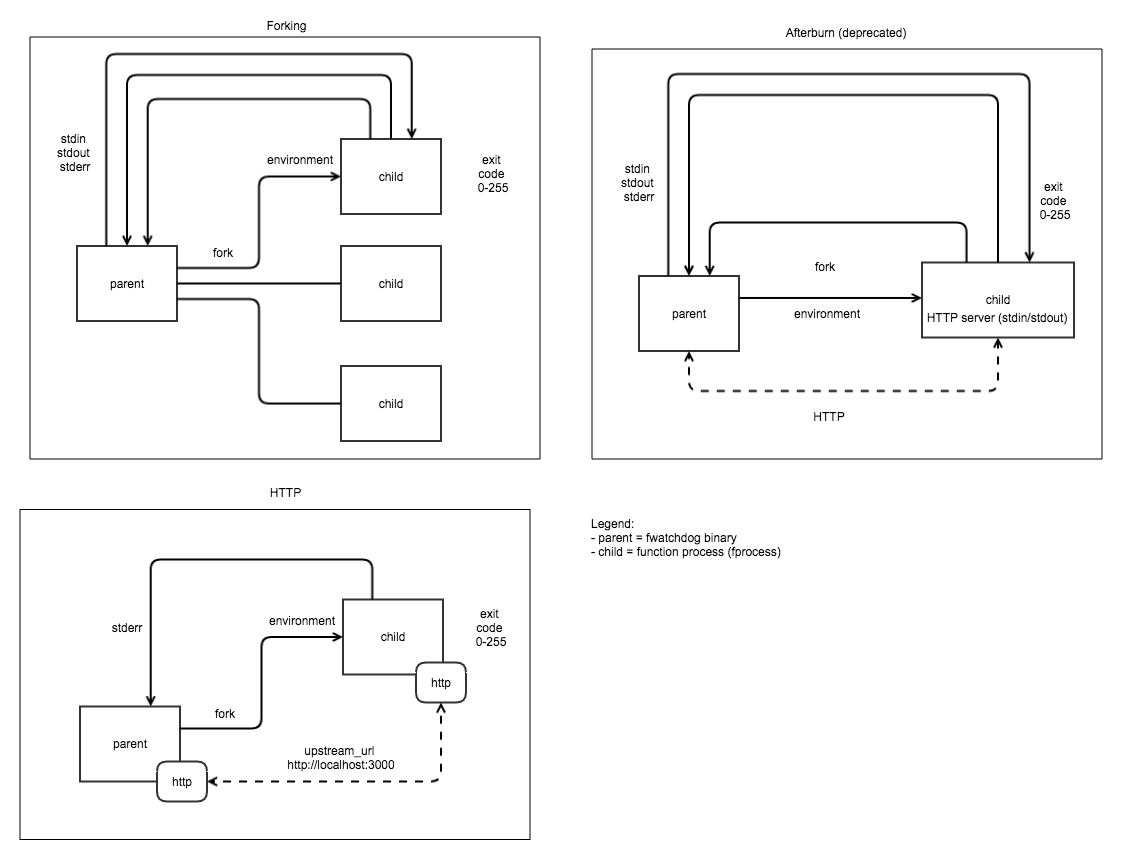Reverse proxy for HTTP microservices and STDIO
The of-watchdog implements an HTTP server listening on port 8080, and acts as a reverse proxy for running functions and microservices. It can be used independently, or as the entrypoint for a container with OpenFaaS.
This version of the OpenFaaS watchdog adds support for HTTP proxying as well as STDIO, which enables reuse of memory and very fast serving of requests. It does not aim to replace the Classic Watchdog, but offers another option for those who need these features.
A download is made via GitHub releases, but the watchdog is meant to be copied from the container image published to ghcr.io in a multi-stage build:
FROM --platform=${TARGETPLATFORM:-linux/amd64} ghcr.io/openfaas/of-watchdog:0.9.11 as watchdog
FROM --platform=${TARGETPLATFORM:-linux/amd64} node:18-alpine as ship
COPY --from=watchdog /fwatchdog /usr/bin/fwatchdog- Keep function process warm for lower latency / caching / persistent connections through using HTTP
- Enable streaming of large responses from functions, beyond the RAM or disk capacity of the container
- Cleaner abstractions for each "mode"
There are several modes available for the of-watchdog which changes how it interacts with your microservice or function code.
A comparison of three watchdog modes. Top left - Classic Watchdog, top right: afterburn (deprecated), bottom left HTTP mode from of-watchdog.
- HTTP mode - the default and most efficient option all template authors should consider this option if the target language has a HTTP server implementation.
- Serializing mode - for when a HTTP server implementation doesn't exist, STDIO is read into memory then sent into a forked process.
- Streaming mode - as per serializing mode, however the request and response are both streamed instead of being buffered completely into memory before the function starts running.
Private endpoints, served by watchdog:
/_/health- returns true when the process is started, or if a lock file is in use, when that file exists./_/ready- as per/_/health, but ifmax_inflightis configured to a non-zero value, and the maximum number of connections is met, it will return a 429 status
Any other HTTP requests:
/*any other Path and HTTP verbs are sent to the function
HTTP mode is recommend for all templates where the target language has a HTTP server implementation available.
See a few different examples of templates, more are available via faas-cli template store list, such as golang-middleware, python3-http and node*.
To get the repository for a specific template use faas-cli template store describe NAME.
A process is forked when the watchdog starts, we then forward any request incoming to the watchdog to a HTTP port within the container.
Pros:
- Fastest option for high concurrency and throughput
- More efficient concurrency and RAM usage vs. forking model
- Database connections can be persisted for the lifetime of the container
- Files or models can be fetched and stored in
/tmp/as a one-off initialization task and used for all requests after that - Does not require new/custom client libraries like afterburn but makes use of a long-running daemon such as Express.js for Node or Flask for Python
Example usage for testing:
- Forward to an Nginx container:
$ go build ; mode=http port=8081 fprocess="docker run -p 80:80 --name nginx -t nginx" upstream_url=http://127.0.0.1:80 ./of-watchdog
- Forward to a Node.js / Express.js hello-world app:
$ go build ; mode=http port=8081 fprocess="node expressjs-hello-world.js" upstream_url=http://127.0.0.1:3000 ./of-watchdog
Cons:
- One more HTTP hop in the chain between the client and the function
- Daemons such as express/flask/sinatra can be unpredictable when used in this way so many need additional configuration
- Additional memory may be occupied between invocations vs. forking model
It is not currently possible to have the watchdog's own messages outputted in JSON:
2024/04/25 17:29:06 Listening on port: 8080
2024/04/25 17:29:06 Writing lock-file to: /tmp/.lock
2024/04/25 17:29:06 Metrics listening on port: 8081
2024/04/25 17:29:08 GET / - 301 Moved Permanently - ContentLength: 39B (0.0049s) [test]However, you can write your own log lines in JSON. Just set the prefix_logs environment variable to false, to remove the default prefix that the watchdog emits otherwise.
With prefix_logs on:
2024-04-24T21:00:04Z {"msg": "unable to connect to database"}
With prefix_logs off:
{"msg": "unable to connect to database"}The gateway sends an X-Call-Id header which should be used in your own logger to correlate and trace requests.
In HTTP mode, the watchdog will append the X-Call-Id to its own HTTP log messages in square brackets if you set the log_callid environment variable to true:
2024/04/25 17:29:58 GET / - 301 Moved Permanently - ContentLength: 39B (0.0037s) [079d9ff9-d7b7-4e37-b195-5ad520e6f797]This mode is designed to replicate the behaviour of the original watchdog for backwards compatibility.
Forks one process per request. Multi-threaded. Ideal for retro-fitting a CGI application handler i.e. for Flask.
Limited to processing files sized as per available memory.
Reads entire request into memory from the HTTP request. At this point we serialize or modify if required. That is then written into the stdin pipe.
- Stdout pipe is read into memory and then serialized or modified if necessary before being written back to the HTTP response.
- A static Content-type can be set ahead of time.
- HTTP headers can be set even after executing the function (not implemented).
- Exec timeout: supported.
Forks a process per request and can deal with a request body larger than memory capacity - i.e. 512mb VM can process multiple GB of video.
HTTP headers cannot be sent after function starts executing due to input/output being hooked-up directly to response for streaming efficiencies. Response code is always 200 unless there is an issue forking the process. An error mid-flight will have to be picked up on the client. Multi-threaded.
- Input is sent back to client as soon as it's printed to stdout by the executing process.
- A static Content-type can be set ahead of time.
- Exec timeout: supported.
This mode starts an HTTP file server for serving static content found at the directory specified by static_path.
See an example in the Hugo blog post.
| Name | Description | Type |
|---|---|---|
| http_requests_total | Total number of requests | Counter |
| http_request_duration_seconds | Duration of requests | Histogram |
| http_requests_in_flight | Number of requests in-flight | Gauge |
Environmental variables:
Note: timeouts should be specified as Golang durations i.e.
1mor20s.
| Option | Usage |
|---|---|
buffer_http |
(Deprecated) Alias for http_buffer_req_body, will be removed in future version |
content_type |
Force a specific Content-Type response for all responses - only in forking/serializing modes. |
exec_timeout |
Exec timeout for process exec'd for each incoming request (in seconds). Disabled if set to 0. |
fprocess / function_process |
Process to execute a server in http mode or to be executed for each request in the other modes. For non http mode the process must accept input via STDIN and print output via STDOUT. Also known as "function process". |
healthcheck_interval |
Interval (in seconds) for HTTP healthcheck by container orchestrator i.e. kubelet. Used for graceful shutdowns. |
http_buffer_req_body |
http mode only - buffers request body in memory before forwarding upstream to your template's upstream_url. Use if your upstream HTTP server does not accept Transfer-Encoding: chunked, for example WSGI tends to require this setting. Default: false |
http_upstream_url |
http mode only - where to forward requests i.e. http://127.0.0.1:5000 |
jwt_auth |
For OpenFaaS for Enterprises customers only. When set to true, the watchdog will require a JWT token to be passed as a Bearer token in the Authorization header. This token can only be obtained through the OpenFaaS gateway using a token exchange using the http://gateway.openfaas:8080 address as the authority. |
jwt_auth_debug |
Print out debug messages from the JWT authentication process (OpenFaaS for Enterprises only). |
jwt_auth_local |
When set to true, the watchdog will attempt to validate the JWT token using a port-forwarded or local gateway running at http://127.0.0.1:8080 instead of attempting to reach it via an in-cluster service name (OpenFaaS for Enterprises only). |
log_buffer_size |
The amount of bytes to read from stderr/stdout for log lines. When exceeded, the user will see an "bufio.Scanner: token too long" error. The default value is bufio.MaxScanTokenSize |
log_call_id |
In HTTP mode, when printing a response code, content-length and timing, include the X-Call-Id header at the end of the line in brackets i.e. [079d9ff9-d7b7-4e37-b195-5ad520e6f797] or [none] when it's empty. Default: false |
max_inflight |
Limit the maximum number of requests in flight, and return a HTTP status 429 when exceeded |
mode |
The mode which of-watchdog operates in, Default streaming see doc. Options are http, serialising fork, streaming fork, static |
port |
Specify an alternative TCP port for testing. Default: 8080 |
prefix_logs |
When set to true the watchdog will add a prefix of "Date Time" + "stderr/stdout" to every line read from the function process. Default true |
read_timeout |
HTTP timeout for reading the payload from the client caller (in seconds) |
ready_path |
When non-empty, requests to /_/ready will invoke the function handler with this path. This can be used to provide custom readiness logic. When max_inflight is set, the concurrency limit is checked first before proxying the request to the function. |
static_path |
Absolute or relative path to the directory that will be served if mode="static" |
suppress_lock |
When set to false the watchdog will attempt to write a lockfile to /tmp/.lock for healthchecks. Default false |
upstream_url |
Alias for http_upstream_url |
write_timeout |
HTTP timeout for writing a response body from your function (in seconds) |
Unsupported options from the Classic Watchdog:
| Option | Usage |
|---|---|
write_debug |
In the classic watchdog, this prints the response body out to the console |
read_debug |
In the classic watchdog, this prints the request body out to the console |
combined_output |
In the classic watchdog, this returns STDOUT and STDERR in the function's HTTP response, when off it only returns STDOUT and prints STDERR to the logs of the watchdog |