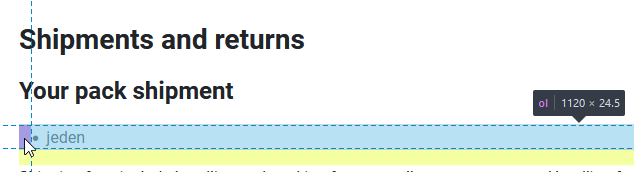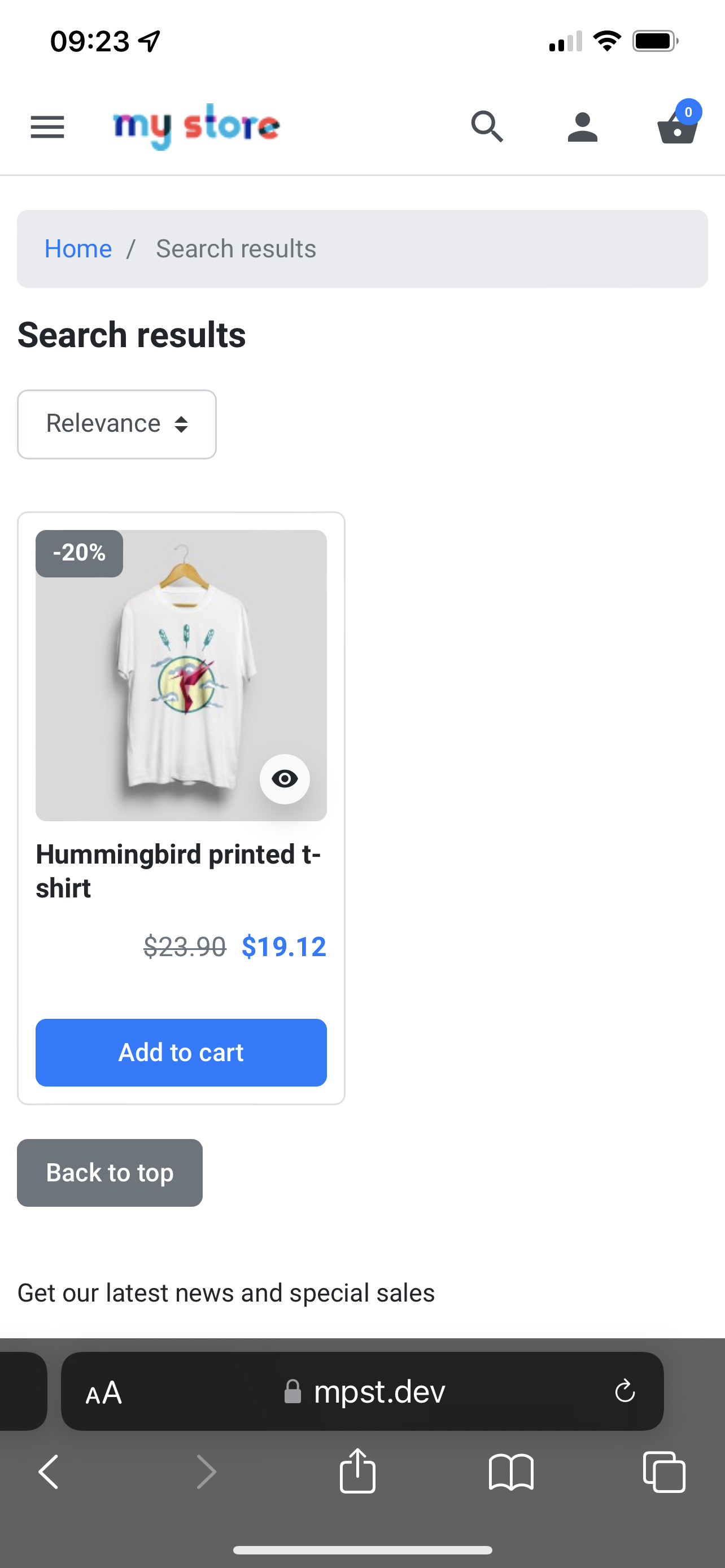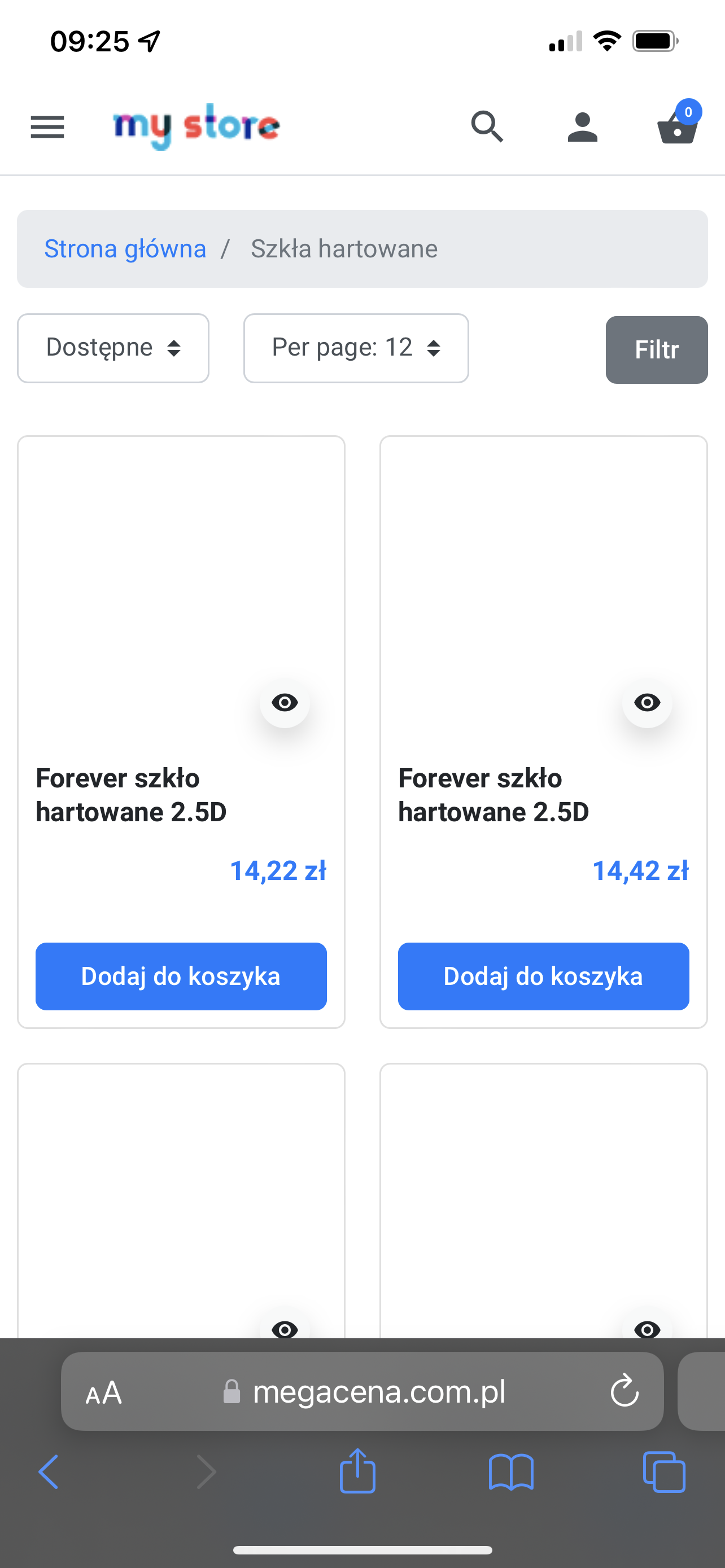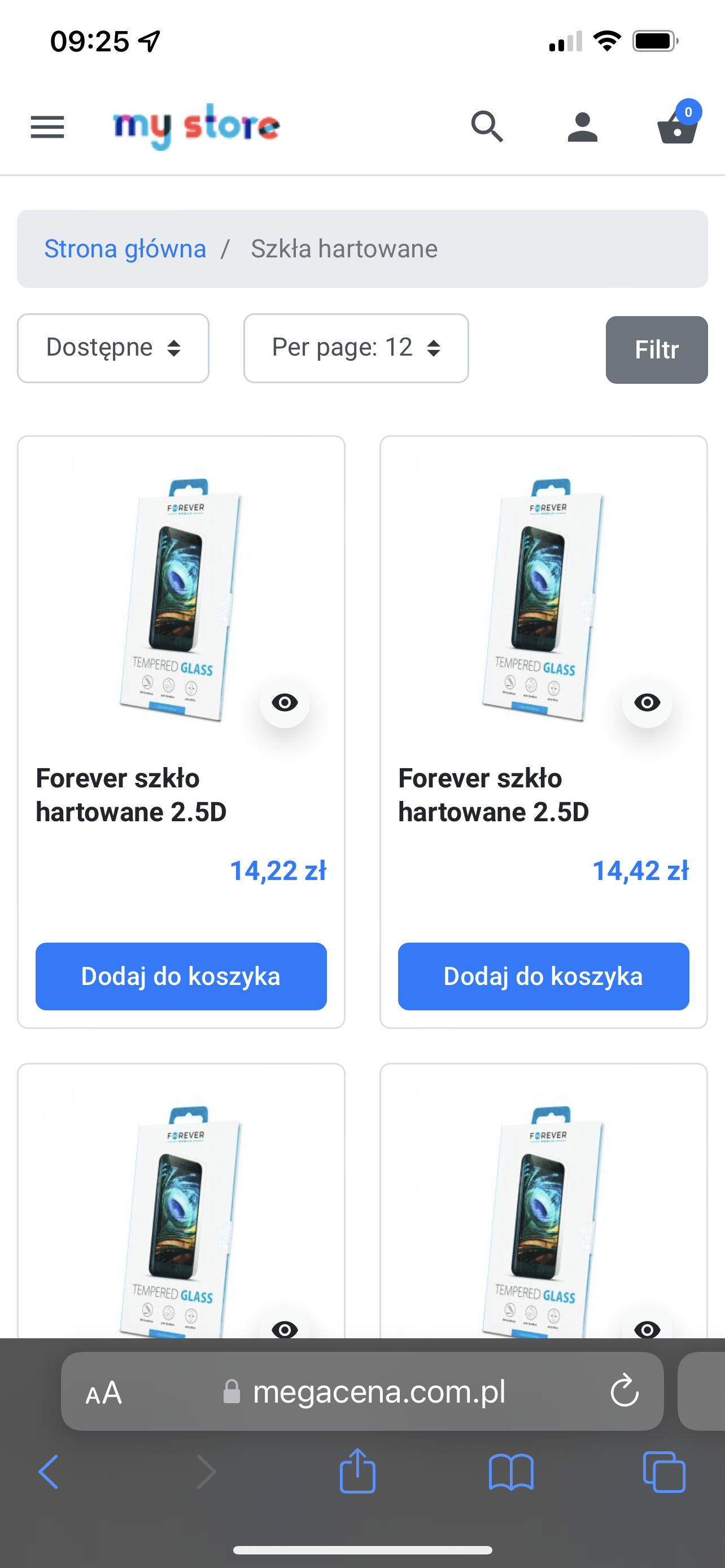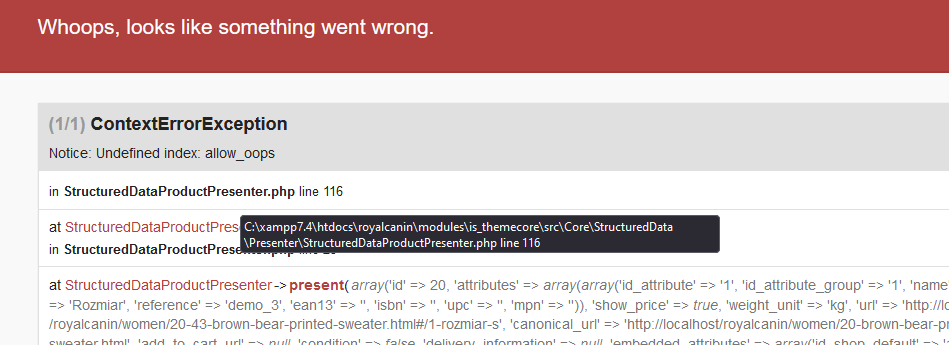Hello,
Thanks for your work. This theme is amazing ! But I had some error messages with is_imageslider module.
I'm running Prestashop 1.7.8.1 on a Docker container in Windows with PHP 7.4.26.
I followed install instructions, so I've downloaded and installed is_ modules on my {shop_dir}/modules/ before setting up the theme (latest version: 2.0.1) .
After running npm install, npm run build and npm run dev, the image slider was not showing.
In the back office, I clicked on Modules Manager, searched ImageSlider and when I clicked on Configure, I had this error modal:

Notice à la ligne 980 du fichier /var/www/modules/is_imageslider/is_imageslider.php
[8] Trying to access array offset on value of type null
Notice à la ligne 982 du fichier /var/www/modules/is_imageslider/is_imageslider.php
[8] Trying to access array offset on value of type null
Notice à la ligne 983 du fichier /var/www/modules/is_imageslider/is_imageslider.php
[8] Trying to access array offset on value of type null
Notice à la ligne 984 du fichier /var/www/modules/is_imageslider/is_imageslider.php
[8] Trying to access array offset on value of type null
After closing the modal, I was able to upload images to the slider and it worked fine, but whenever I want to add other slides, this error modal shows up again.
I'm new in Prestashop theme development so I don't know if it is a bug from Prestashop or from the module/theme.