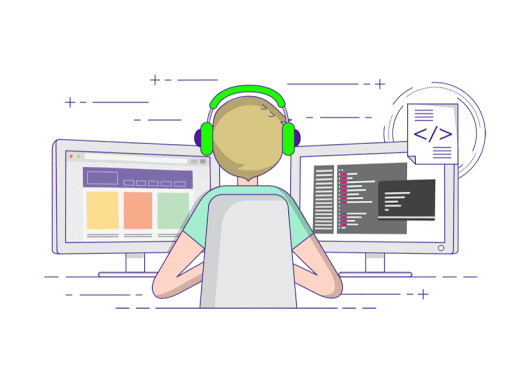🚀 Hello, World! I'm Tran Tuan, a passionate FullStack Developer with expertise in Backend, Web, and Mobile development. 🌐
With a strong foundation in computer science and years of hands-on experience, I thrive on turning innovative ideas into reality. My journey in the tech world began with a fascination for coding, and it has evolved into a full-fledged commitment to creating seamless, user-friendly applications.
💻 Backend / RestAPI / Database / Linux Administration: I specialize in crafting robust server-side solutions that power the backbone of applications. From designing scalable architectures to optimizing database performance, I'm well-versed in a variety of technologies, including [list some relevant technologies like Node.js, Python, Django, Symfony, NextJS,..].
🌐 Web Frontend: In the ever-evolving landscape of web technologies, I stay at the forefront, implementing cutting-edge front-end frameworks and ensuring a delightful user experience. Whether it's responsive design, performance optimization, or crafting interactive interfaces, I bring websites to life. Wide of languages you want such as: AngularJS, ReactJS, VueJS, Tailwind, Bootstrap,... CMS Wordpress, Opencart, Magento, Shopify...
📱 Mobile Development: Mobile is where the world is heading, and I'm geared up to lead the way. I have a knack for developing sleek, responsive mobile applications for both iOS and Android platforms. My expertise extends to [mention specific mobile development technologies or frameworks you are proficient in, such as React Native, Flutter, etc.].
🛠️ Tech Stack : My toolbox includes a versatile set of tools and technologies, ranging from [mention specific technologies, databases, and frameworks you commonly use] to ensure that every project is built on a solid foundation.
🚀 Let's Build Together: I am always on the lookout for exciting challenges and opportunities to collaborate on projects that push the boundaries of what technology can achieve. If you're seeking a developer who not only codes but also brings creativity and passion to the table, then let's connect!
Let's turn ideas into reality, one line of code at a time. 👨💻✨
✔ 10+ Years in PHP Web Developer in Symfony, Zend, Yii, Laravel, CakePHP, CI.
✔ Backend API, Administrator Interface management, Restful API NodeJS, ExpressJS, NestJS., Asp.NET MVC
✔ MySQL, PostgresQL, MSSQL, Doctrine, ORM, Sequelize.
✔ Frontend on ReactJS, AngularJS, VueJS, Ember... Pug, Tailwind, Bootstrap, Bulma, Material...
✔ Mobile Development at ReactNative, Flutter, Java, Swift, Hybrid.
✔ WebStack MERN, MEVN, PERN, LAMP. Docker, Kubernet.
✔ Amazon EC, S3, Serverless,... DigitalOcean, Google Cloud Engine, IBM Cloud.
⭐ Top-Rated UpWork Freelancer.
⭐ Top-Talented UpWork Freelancer.
⭐ More than 1,000 hrs at UpWork.
⭐ 4,5 stars Average UpWork Client Feedbacks.
⭐ English communications are good.