var cal = new Calendar(xxxxx, {
....
month: {
visibleScheduleCount: 3
},
....
});
cal.setCalendarColor('SCHEDULE', {
color: '#6d6d6d',
bgColor: '#fef1f1',
render: false
});
cal.setCalendarColor('IAMSCHOOL', {
color: '#6d6d6d',
bgColor: '#ebf2ff',
render: false
});
cal.createSchedules([
{
id: '10',
calendarId: 'SCHEDULE',
title: '1',
category: 'time',
dueDateClass: '',
start: '2018-03-09T09:00:00+09:00',
end: '2018-03-09T10:00:00+09:00',
isReadOnly: true
},
{
id: '1',
calendarId: 'IAMSCHOOL',
title: '2',
category: 'allday',
dueDateClass: '',
start: '2018-03-06T09:00:00+09:00',
end: '2018-03-08T09:00:00+09:00',
isReadOnly: true
},
{
id: '2',
calendarId: 'IAMSCHOOL',
title: '3',
category: 'allday',
dueDateClass: '',
start: '2018-03-07T09:00:00+09:00',
end: '2018-03-09T09:00:00+09:00',
isReadOnly: true
},
{
id: '3',
calendarId: 'SCHEDULE',
title: '4',
category: 'allday',
dueDateClass: '',
start: '2018-03-06T09:00:00+09:00',
end: '2018-03-08T09:00:00+09:00',
isReadOnly: true
},
{
id: '4',
calendarId: 'SCHEDULE',
title: '5',
category: 'allday',
dueDateClass: '',
start: '2018-03-06T09:00:00+09:00',
end: '2018-03-08T09:00:00+09:00',
isReadOnly: true
},
]);
cal.render();The schedule on 2018.03.09 should be shown.
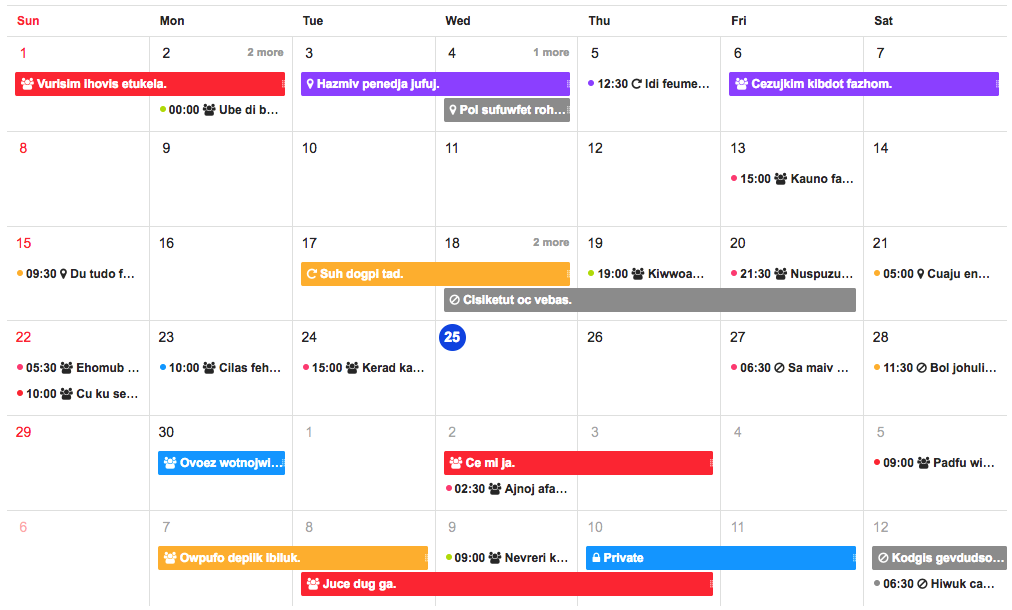
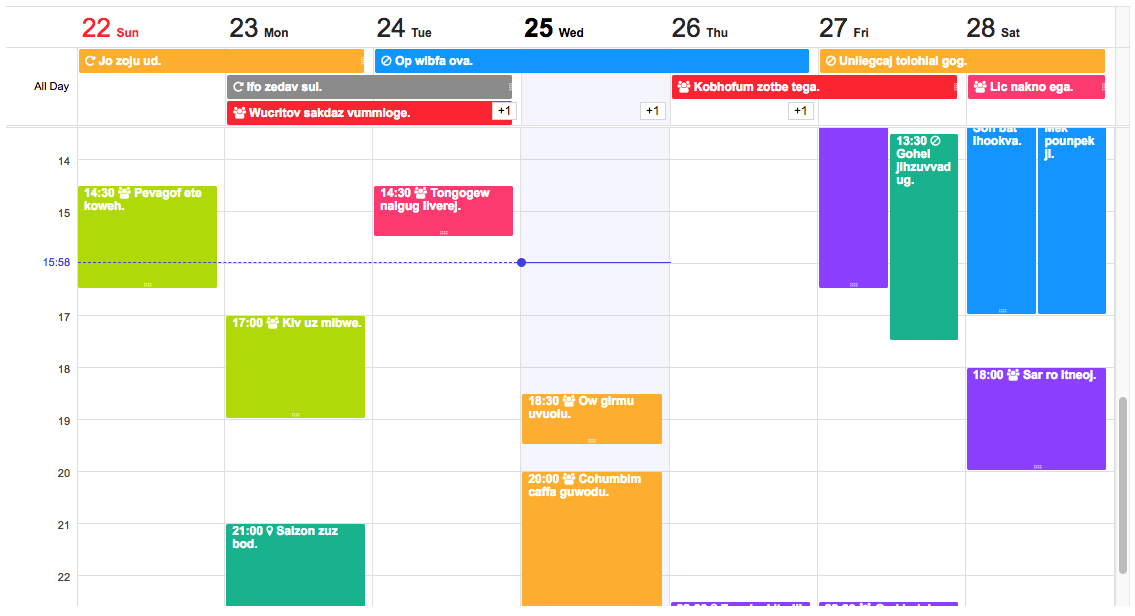
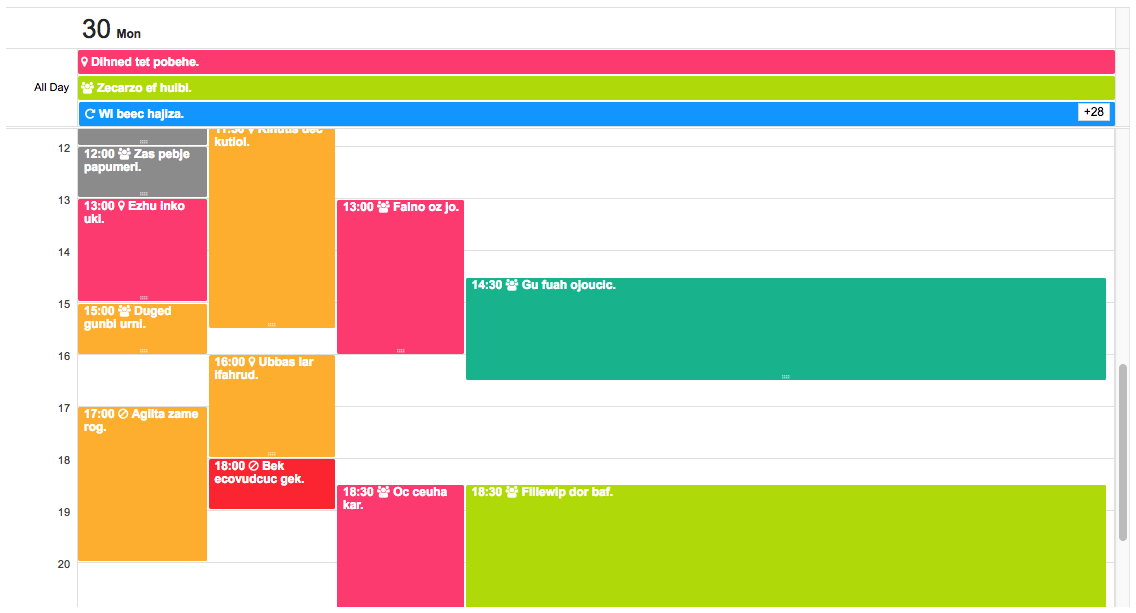
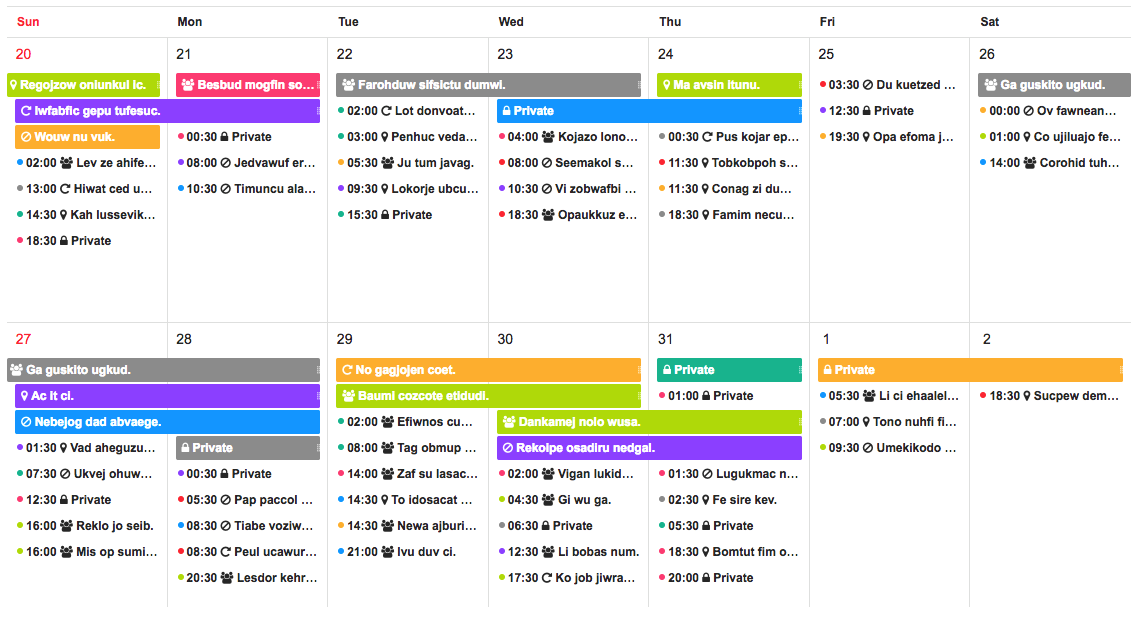
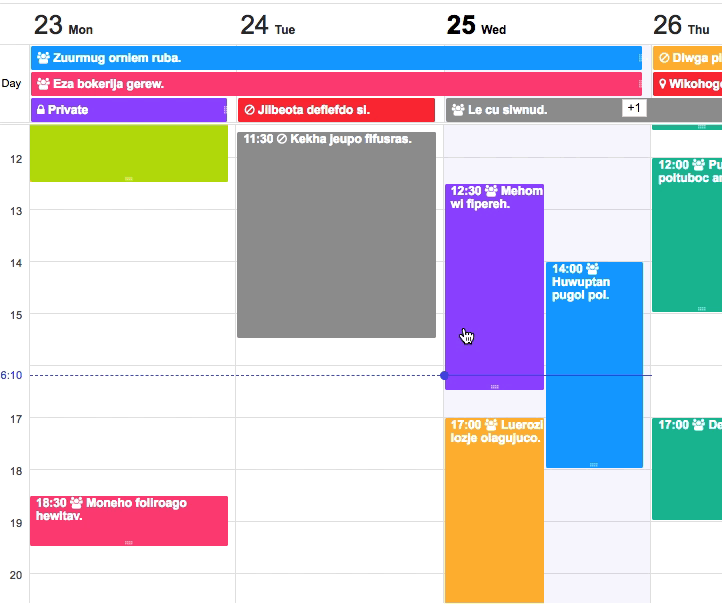
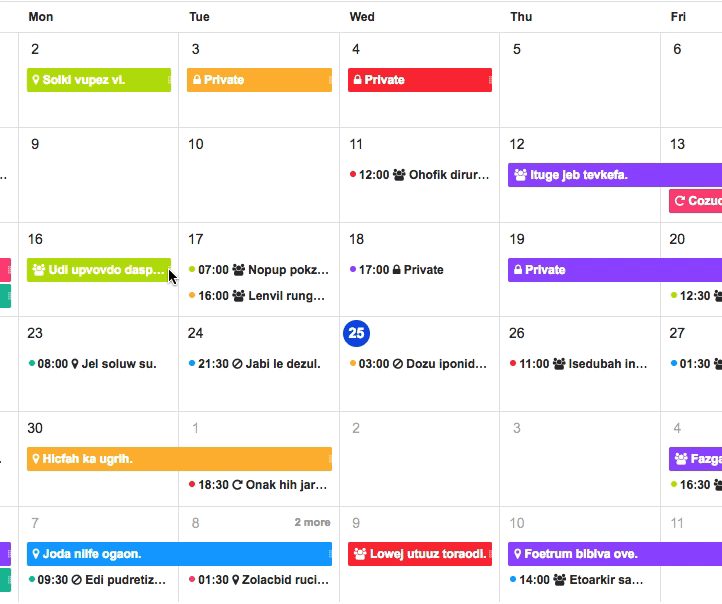
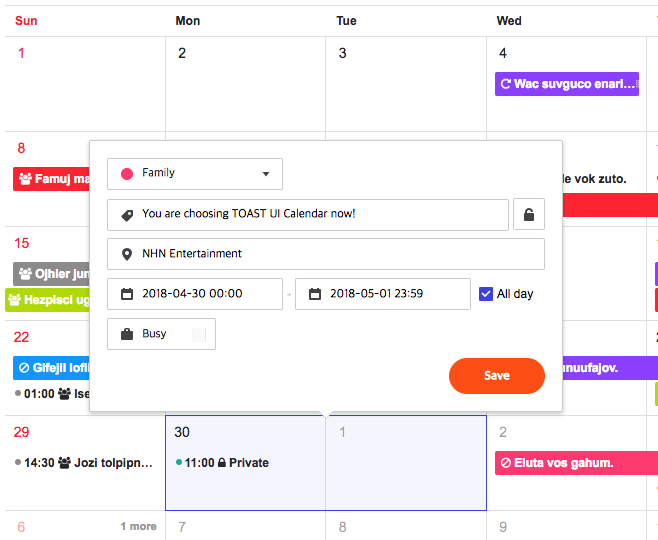
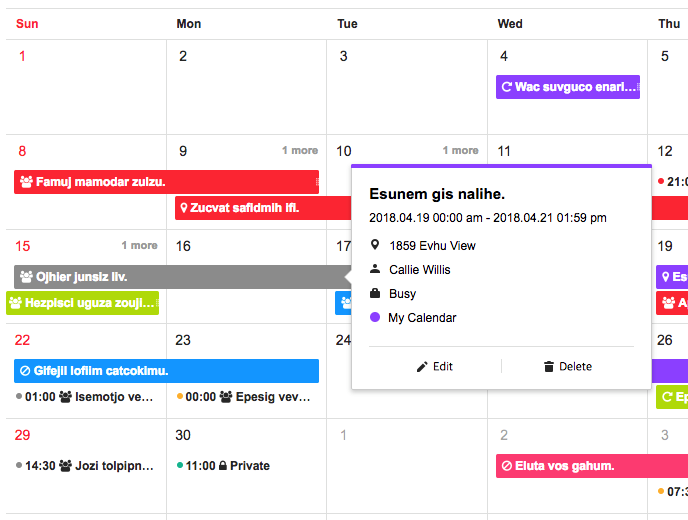
 Chrome
Chrome Internet Explorer
Internet Explorer Edge
Edge Safari
Safari Firefox
Firefox




































