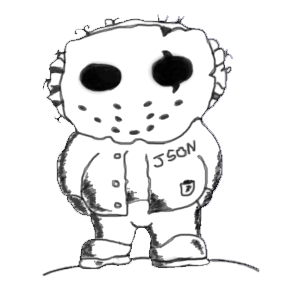This is a tiny language and an engine for selecting specific parts of a JS object, hiding/masking the rest.
var mask = require('json-mask');
mask({ p: { a: 1, b: 2 }, z: 1 }, 'p/a,z'); // {p: {a: 1}, z: 1}The main difference between JSONPath / JSONSelect and this engine is that JSON Mask
preserves the structure of the original input object.
Instead of returning an array of selected sub-elements (e.g. [{a: 1}, {z: 1}] from example above),
it filters-out the parts of the object that you don't need,
keeping the structure unchanged: {p: {a: 1}, z: 1}.
This is important because JSON Mask was designed with HTTP resources in mind, the structure of which I didn't want to change after the unwanted fields were masked / filtered.
If you've used the Google APIs, and provided a ?fields= query-string to get a
Partial Response, you've
already used this language. The desire to have partial responses in
my own Node.js-based HTTP services was the reason I wrote JSON Mask.
For express users, there's an
express-partial-response middleware.
It will integrate with your existing services with no additional code
if you're using res.json() or res.jsonp(). And if you're already using koa
check out the koa-json-mask middleware.
This library has no dependencies. It works in Node as well as in the browser.
Note: the 1.5KB (gz), or 4KB (uncompressed) browser build is in the /build folder.
The syntax is loosely based on XPath:
a,b,ccomma-separated list will select multiple fieldsa/b/cpath will select a field from its parenta(b,c)sub-selection will select many fields from a parenta/*/cthe star*wildcard will select all items in a field
Take a look at test/index-test.js for examples of all of these and more.
Props ::= Prop | Prop "," Props
Prop ::= Object | Array
Object ::= NAME | NAME "/" Prop
Array ::= NAME "(" Props ")"
NAME ::= ? all visible characters except "\" ? | EscapeSeq | Wildcard
Wildcard ::= "*"
EscapeSeq ::= "\" ? all visible characters ?
Identify the fields you want to keep:
var fields = 'url,object(content,attachments/url)';From this sample object:
var originalObj = {
id: 'z12gtjhq3qn2xxl2o224exwiqruvtda0i',
url: 'https://plus.google.com/102817283354809142195/posts/F97fqZwJESL',
object: {
objectType: 'note',
content:
'A picture... of a space ship... launched from earth 40 years ago.',
attachments: [
{
objectType: 'image',
url: 'http://apod.nasa.gov/apod/ap110908.html',
image: { height: 284, width: 506 }
}
]
},
provider: { title: 'Google+' }
};Here's what you'll get back:
var expectObj = {
url: 'https://plus.google.com/102817283354809142195/posts/F97fqZwJESL',
object: {
content:
'A picture... of a space ship... launched from earth 40 years ago.',
attachments: [
{
url: 'http://apod.nasa.gov/apod/ap110908.html'
}
]
}
};Let's test that:
var mask = require('json-mask');
var assert = require('assert');
var maskedObj = mask(originalObj, fields);
assert.deepEqual(maskedObj, expectObj);It is also possible to get keys that contain ,*()/ using \ (backslash) as escape character.
{
"metadata": {
"labels": {
"app.kubernetes.io/name": "mysql",
"location": "WH1"
}
}
}You can filter out the location property by metadata(labels(app.kubernetes.io\/name)) mask.
NOTE: In JavaScript String you must escape backslash with another backslash:
var fields = 'metadata(labels(app.kubernetes.io\\/name))'Here's an example of using json-mask to implement the
Google API Partial Response
var http = require('http');
var url = require('url');
var mask = require('json-mask');
var server;
server = http.createServer(function(req, res) {
var fields = url.parse(req.url, true).query.fields;
var data = {
firstName: 'Mohandas',
lastName: 'Gandhi',
aliases: [
{
firstName: 'Mahatma',
lastName: 'Gandhi'
},
{
firstName: 'Bapu'
}
]
};
res.writeHead(200, { 'Content-Type': 'application/json' });
res.end(JSON.stringify(mask(data, fields)));
});
server.listen(4000);Let's test it:
$ curl 'http://localhost:4000'
{"firstName":"Mohandas","lastName":"Gandhi","aliases":[{"firstName":"Mahatma","lastName":"Gandhi"},{"firstName":"Bapu"}]}
$ # Let's just get the first name
$ curl 'http://localhost:4000?fields=lastName'
{"lastName":"Gandhi"}
$ # Now, let's just get the first names directly as well as from aliases
$ curl 'http://localhost:4000?fields=firstName,aliases(firstName)'
{"firstName":"Mohandas","aliases":[{"firstName":"Mahatma"},{"firstName":"Bapu"}]}Note: a few more examples are in the /example folder.
When installed globally using npm i -g json-mask you can use it like:
json-mask "<fields>" <input> [<output>]
Stream from online resource:
curl https://api.myjson.com/bins/krrxw | json-mask "url,object(content,attachments/url)"
Read from file and write to output file:
json-mask "url,object(content,attachments/url)" input.json > output.json
Read from file and print redirect to file:
json-mask "url,object(content,attachments/url)" input.json > output.json
unpkg
https://unpkg.com/json-mask/build/jsonMask.jshttps://unpkg.com/json-mask/build/jsonMask.min.js