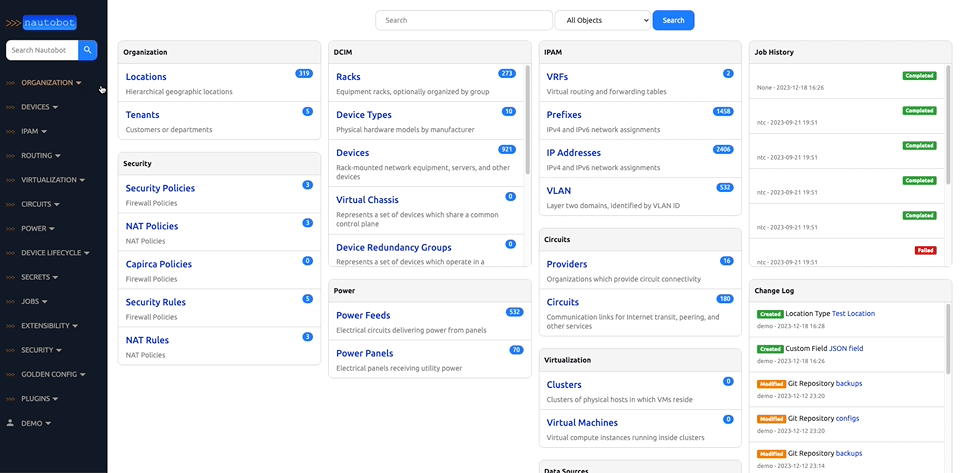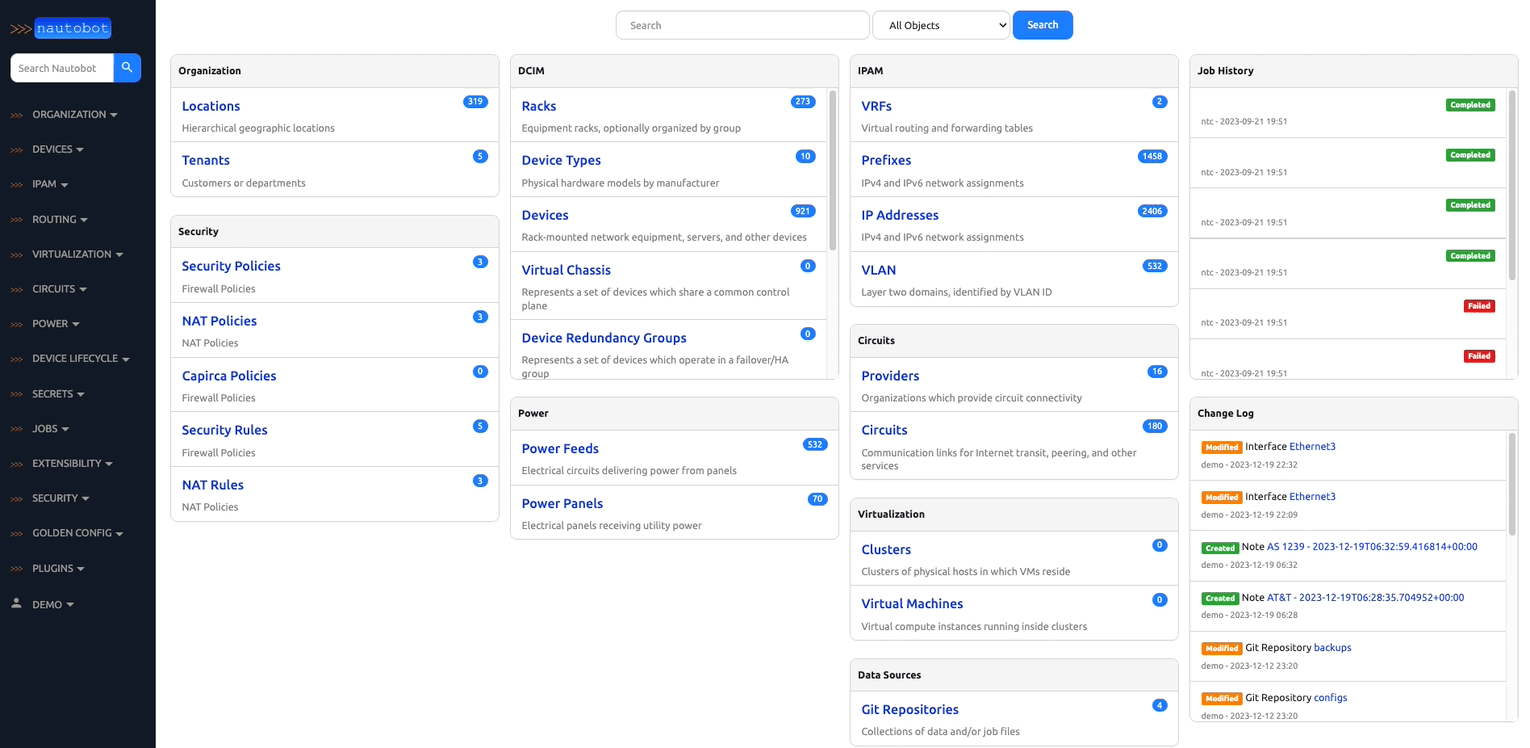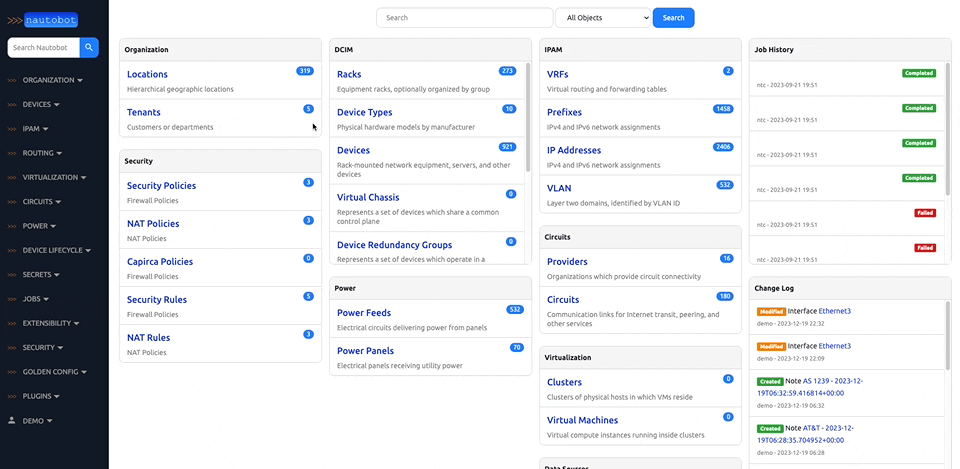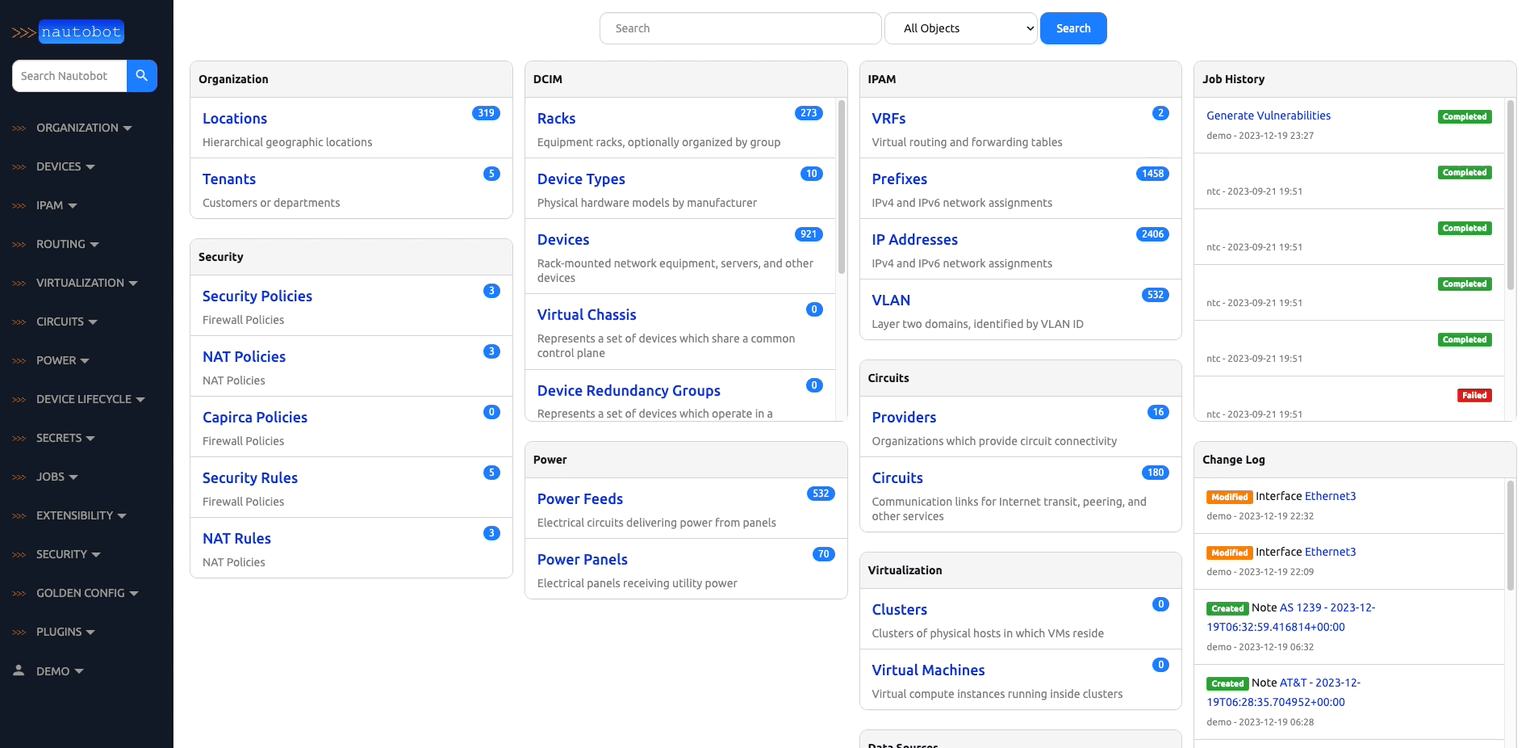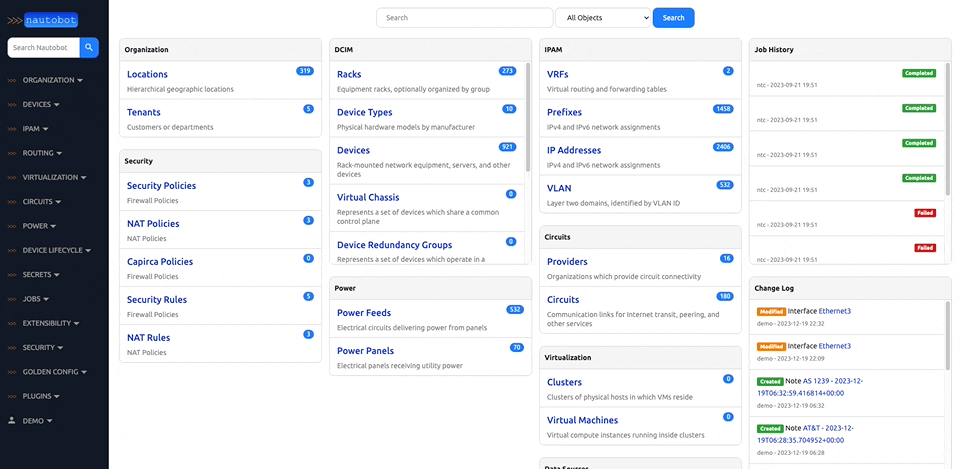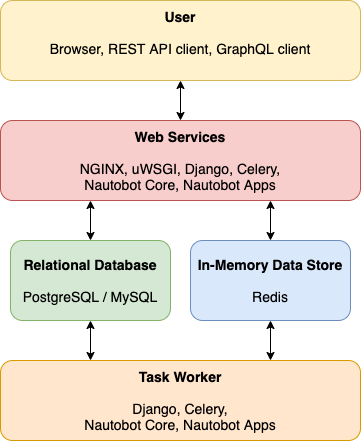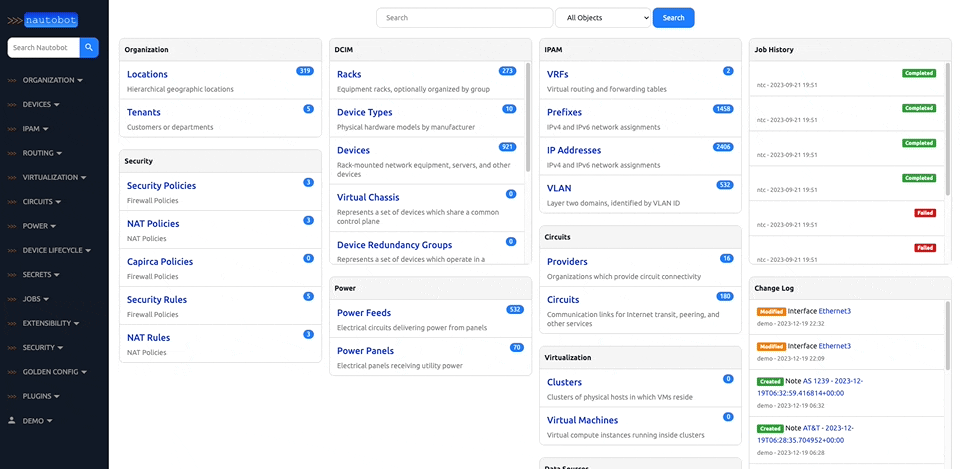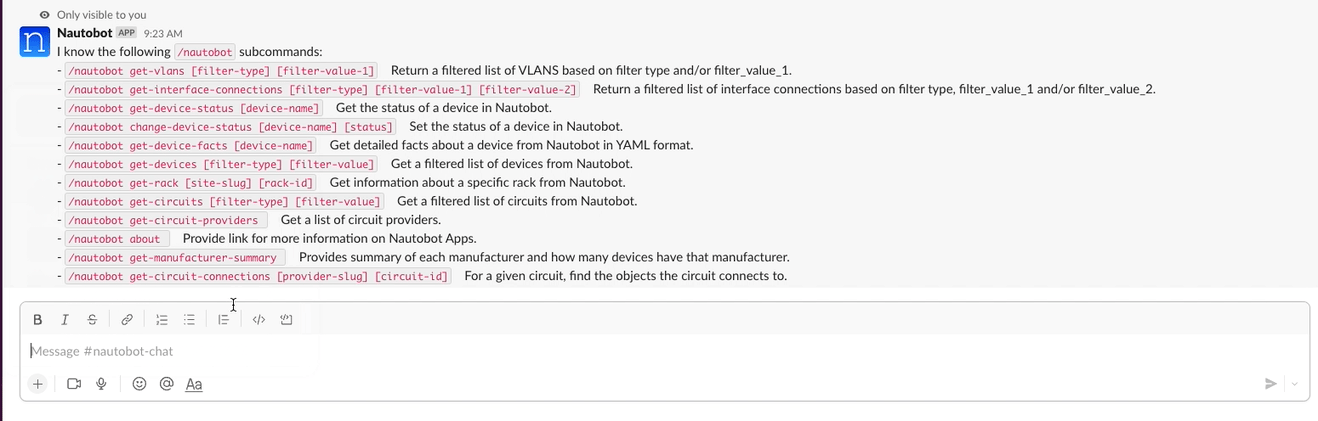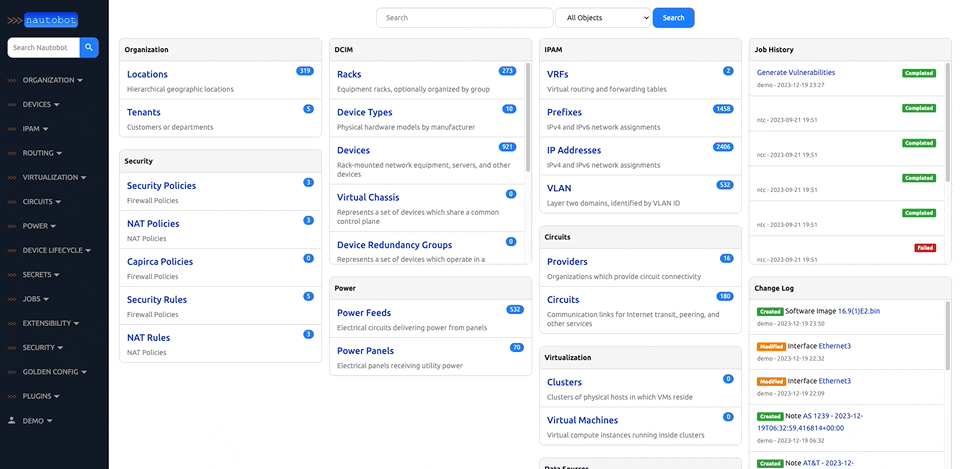nautobot-ip-acls-beat-1 | [2023-12-14 20:46:17,715: CRITICAL/MainProcess] beat raised exception <class 'django.db.utils.ProgrammingError'>: ProgrammingError('column extras_scheduledjob.celery_kwargs does not exist\nLINE 1: ...duledjob"."args", "extras_scheduledjob"."kwargs", "extras_sc...\n ^\n')
nautobot-ip-acls-beat-1 | Traceback (most recent call last):
nautobot-ip-acls-beat-1 | File "/usr/local/lib/python3.11/site-packages/django/db/backends/utils.py", line 84, in _execute
nautobot-ip-acls-beat-1 | return self.cursor.execute(sql, params)
nautobot-ip-acls-beat-1 | ^^^^^^^^^^^^^^^^^^^^^^^^^^^^^^^^
nautobot-ip-acls-beat-1 | File "/usr/local/lib/python3.11/site-packages/django_prometheus/db/common.py", line 69, in execute
nautobot-ip-acls-beat-1 | return super().execute(*args, **kwargs)
nautobot-ip-acls-beat-1 | ^^^^^^^^^^^^^^^^^^^^^^^^^^^^^^^^
nautobot-ip-acls-beat-1 | psycopg2.errors.UndefinedColumn: column extras_scheduledjob.celery_kwargs does not exist
nautobot-ip-acls-beat-1 | LINE 1: ...duledjob"."args", "extras_scheduledjob"."kwargs", "extras_sc...
nautobot-ip-acls-beat-1 | ^
nautobot-ip-acls-beat-1 |
nautobot-ip-acls-beat-1 |
nautobot-ip-acls-beat-1 | The above exception was the direct cause of the following exception:
nautobot-ip-acls-beat-1 |
nautobot-ip-acls-beat-1 | Traceback (most recent call last):
nautobot-ip-acls-beat-1 | File "/usr/local/lib/python3.11/site-packages/celery/apps/beat.py", line 113, in start_scheduler
nautobot-ip-acls-beat-1 | service.start()
nautobot-ip-acls-beat-1 | File "/usr/local/lib/python3.11/site-packages/celery/beat.py", line 634, in start
nautobot-ip-acls-beat-1 | humanize_seconds(self.scheduler.max_interval))
nautobot-ip-acls-beat-1 | ^^^^^^^^^^^^^^
nautobot-ip-acls-beat-1 | File "/usr/local/lib/python3.11/site-packages/kombu/utils/objects.py", line 40, in __get__
nautobot-ip-acls-beat-1 | return super().__get__(instance, owner)
nautobot-ip-acls-beat-1 | ^^^^^^^^^^^^^^^^^^^^^^^^^^^^^^^^
nautobot-ip-acls-beat-1 | File "/usr/local/lib/python3.11/functools.py", line 1001, in __get__
nautobot-ip-acls-beat-1 | val = self.func(instance)
nautobot-ip-acls-beat-1 | ^^^^^^^^^^^^^^^^^^^
nautobot-ip-acls-beat-1 | File "/usr/local/lib/python3.11/site-packages/celery/beat.py", line 677, in scheduler
nautobot-ip-acls-beat-1 | return self.get_scheduler()
nautobot-ip-acls-beat-1 | ^^^^^^^^^^^^^^^^^^^^
nautobot-ip-acls-beat-1 | File "/usr/local/lib/python3.11/site-packages/celery/beat.py", line 668, in get_scheduler
nautobot-ip-acls-beat-1 | return symbol_by_name(self.scheduler_cls, aliases=aliases)(
nautobot-ip-acls-beat-1 | ^^^^^^^^^^^^^^^^^^^^^^^^^^^^^^^^^^^^^^^^^^^^^^^^^^^^
nautobot-ip-acls-beat-1 | File "/usr/local/lib/python3.11/site-packages/django_celery_beat/schedulers.py", line 233, in __init__
nautobot-ip-acls-beat-1 | Scheduler.__init__(self, *args, **kwargs)
nautobot-ip-acls-beat-1 | File "/usr/local/lib/python3.11/site-packages/celery/beat.py", line 264, in __init__
nautobot-ip-acls-beat-1 | self.setup_schedule()
nautobot-ip-acls-beat-1 | File "/usr/local/lib/python3.11/site-packages/django_celery_beat/schedulers.py", line 241, in setup_schedule
nautobot-ip-acls-beat-1 | self.install_default_entries(self.schedule)
nautobot-ip-acls-beat-1 | ^^^^^^^^^^^^^
nautobot-ip-acls-beat-1 | File "/usr/local/lib/python3.11/site-packages/django_celery_beat/schedulers.py", line 363, in schedule
nautobot-ip-acls-beat-1 | self._schedule = self.all_as_schedule()
nautobot-ip-acls-beat-1 | ^^^^^^^^^^^^^^^^^^^^^^
nautobot-ip-acls-beat-1 | File "/usr/local/lib/python3.11/site-packages/django_celery_beat/schedulers.py", line 247, in all_as_schedule
nautobot-ip-acls-beat-1 | for model in self.Model.objects.enabled():
nautobot-ip-acls-beat-1 | File "/usr/local/lib/python3.11/site-packages/django/db/models/query.py", line 280, in __iter__
nautobot-ip-acls-beat-1 | self._fetch_all()
nautobot-ip-acls-beat-1 | File "/usr/local/lib/python3.11/site-packages/django/db/models/query.py", line 1324, in _fetch_all
nautobot-ip-acls-beat-1 | self._result_cache = list(self._iterable_class(self))
nautobot-ip-acls-beat-1 | ^^^^^^^^^^^^^^^^^^^^^^^^^^^^^^^^
nautobot-ip-acls-beat-1 | File "/usr/local/lib/python3.11/site-packages/django/db/models/query.py", line 51, in __iter__
nautobot-ip-acls-beat-1 | results = compiler.execute_sql(chunked_fetch=self.chunked_fetch, chunk_size=self.chunk_size)
nautobot-ip-acls-beat-1 | ^^^^^^^^^^^^^^^^^^^^^^^^^^^^^^^^^^^^^^^^^^^^^^^^^^^^^^^^^^^^^^^^^^^^^^^^^^^^^^^^^^
nautobot-ip-acls-beat-1 | File "/usr/local/lib/python3.11/site-packages/django/db/models/sql/compiler.py", line 1175, in execute_sql
nautobot-ip-acls-beat-1 | cursor.execute(sql, params)
nautobot-ip-acls-beat-1 | File "/usr/local/lib/python3.11/site-packages/django/db/backends/utils.py", line 98, in execute
nautobot-ip-acls-beat-1 | return super().execute(sql, params)
nautobot-ip-acls-beat-1 | ^^^^^^^^^^^^^^^^^^^^^^^^^^^^
nautobot-ip-acls-beat-1 | File "/usr/local/lib/python3.11/site-packages/django/db/backends/utils.py", line 66, in execute
nautobot-ip-acls-beat-1 | return self._execute_with_wrappers(sql, params, many=False, executor=self._execute)
nautobot-ip-acls-beat-1 | ^^^^^^^^^^^^^^^^^^^^^^^^^^^^^^^^^^^^^^^^^^^^^^^^^^^^^^^^^^^^^^^^^^^^^^^^^^^^
nautobot-ip-acls-beat-1 | File "/usr/local/lib/python3.11/site-packages/django/db/backends/utils.py", line 75, in _execute_with_wrappers
nautobot-ip-acls-beat-1 | return executor(sql, params, many, context)
nautobot-ip-acls-beat-1 | ^^^^^^^^^^^^^^^^^^^^^^^^^^^^^^^^^^^^
nautobot-ip-acls-beat-1 | File "/usr/local/lib/python3.11/site-packages/django/db/backends/utils.py", line 79, in _execute
nautobot-ip-acls-beat-1 | with self.db.wrap_database_errors:
nautobot-ip-acls-beat-1 | File "/usr/local/lib/python3.11/site-packages/django/db/utils.py", line 90, in __exit__
nautobot-ip-acls-beat-1 | raise dj_exc_value.with_traceback(traceback) from exc_value
nautobot-ip-acls-beat-1 | File "/usr/local/lib/python3.11/site-packages/django/db/backends/utils.py", line 84, in _execute
nautobot-ip-acls-beat-1 | return self.cursor.execute(sql, params)
nautobot-ip-acls-beat-1 | ^^^^^^^^^^^^^^^^^^^^^^^^^^^^^^^^
nautobot-ip-acls-beat-1 | File "/usr/local/lib/python3.11/site-packages/django_prometheus/db/common.py", line 69, in execute
nautobot-ip-acls-beat-1 | return super().execute(*args, **kwargs)
nautobot-ip-acls-beat-1 | ^^^^^^^^^^^^^^^^^^^^^^^^^^^^^^^^
nautobot-ip-acls-beat-1 | django.db.utils.ProgrammingError: column extras_scheduledjob.celery_kwargs does not exist
nautobot-ip-acls-beat-1 | LINE 1: ...duledjob"."args", "extras_scheduledjob"."kwargs", "extras_sc...
nautobot-ip-acls-beat-1 | ^
nautobot-ip-acls-beat-1 |
All containers to start up in the appropriate order with a minimum of errors.