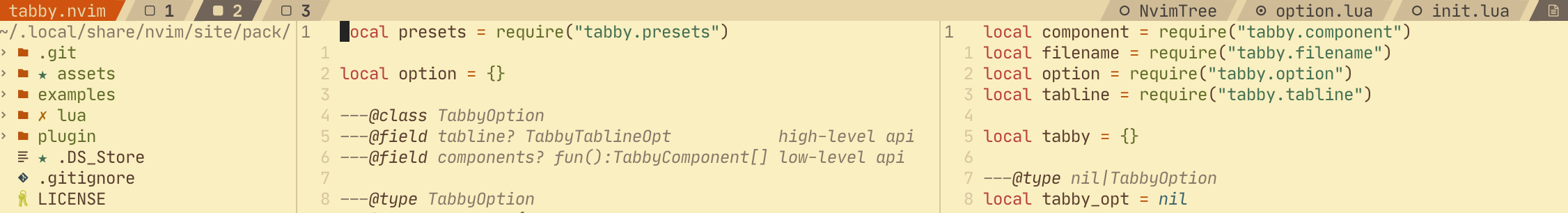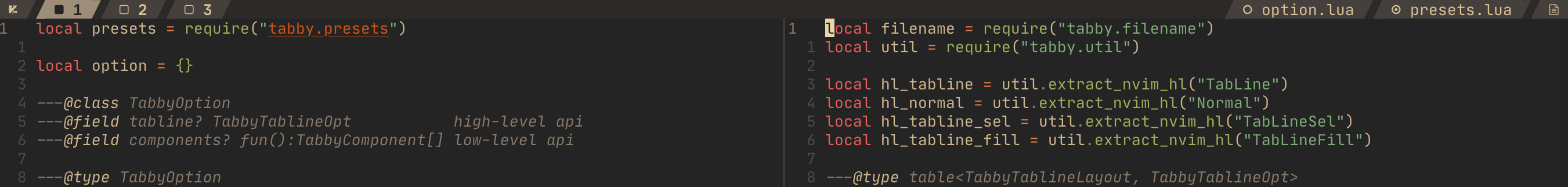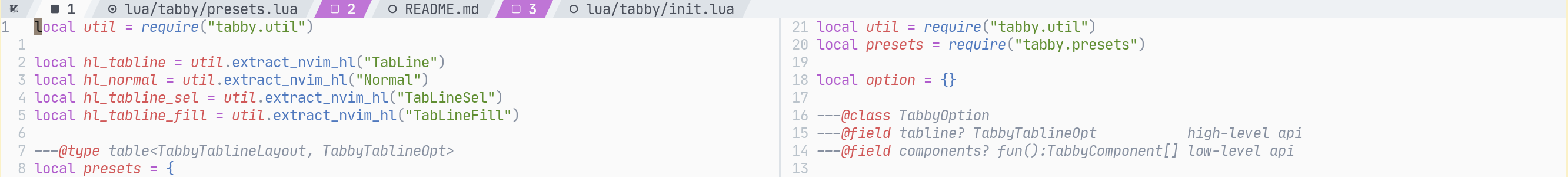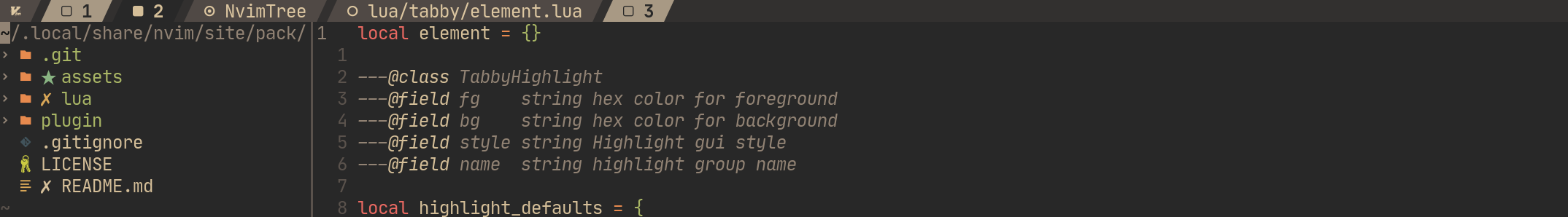A declarative, highly configurable, and neovim style tabline plugin. Use your nvim tabs as a workspace multiplexer!
Tabby thinks it's essential to stay backward compatible! So even if Tabby releases a brand new 2.0, it will not break the 1.0 configuration. If needed, check out the Readme V1!
The reasons for making the 2.0, and the improvements in 2.0, can be found at #82.
A line for the vim tab page, not for buffers
A tab page in vim holds one or more windows(not buffers). You can easily switch between tab pages to have several collections of windows to work on different things.
Tabline can help you use multiple tabs. Meanwhile, the bufferline is simply an array of opened files. As a result, Bufferline limits the power of vim, especially when editing a large workspace with many opened files.
For example, you are writing a backend service:
- Tab1: nvim-tree, controller/user.go, entity/user.go
- Tab2: nvim-tree, pkg/cache.go, redis/client.go
- Tab3: Terminal
- Tab4: Neogit.nvim
Declarative, highly configurable
Tabby provides a declarative way to configure tabline. You can set the tabline to whatever neovim natively supports and complete the config with any lua code. At least that's the goal of tabby. And also, the tabby provides some presets to quick start or as your example.
Want to try your new config with no fear? Want to reproduct/debug a problem? Want to contribute? Use the playground!
- Clone this repository, or open the directory your plugin manager installed tabby.nvim.
- Put your config in 'playground/config.lua'
- Execute
make play, into a temporary neovim to check the config. - Use
make clear-playto clean the change.
Use your favorite plugin manager or script to installing 'nanozuki/tabby.com'.
If you use lazy.nvim, you can refer the following example:
{
'nanozuki/tabby.nvim',
event = 'VimEnter',
dependencies = 'nvim-tree/nvim-web-devicons',
config = function()
-- configs...
end,
}You don't need lazy load since 'tabby.nvim' is not slow. If you really want,
you can use VimEnter or VeryLazy or anything else you like. Some of them
(like VeryLazy) will make the raw tabline render first, and re-render to
tabby's line quickly.
At default, neovim only display tabline when there are at least two tab pages. If you want always display tabline:
vim.o.showtabline = 2You can save and restore tab layout and tab names in session, by adding word
tabpages(for layout) and globals(for tab names) to vim.opt.sessionoptions.
This is a valid sessionoptions:
vim.opt.sessionoptions = 'curdir,folds,globals,help,tabpages,terminal,winsize'And you can setup your own tabline like this (check Customize for more details):
local theme = {
fill = 'TabLineFill',
-- Also you can do this: fill = { fg='#f2e9de', bg='#907aa9', style='italic' }
head = 'TabLine',
current_tab = 'TabLineSel',
tab = 'TabLine',
win = 'TabLine',
tail = 'TabLine',
}
require('tabby.tabline').set(function(line)
return {
{
{ ' ', hl = theme.head },
line.sep('', theme.head, theme.fill),
},
line.tabs().foreach(function(tab)
local hl = tab.is_current() and theme.current_tab or theme.tab
return {
line.sep('', hl, theme.fill),
tab.is_current() and '' or '',
tab.number(),
tab.name(),
tab.close_btn(''),
line.sep('', hl, theme.fill),
hl = hl,
margin = ' ',
}
end),
line.spacer(),
line.wins_in_tab(line.api.get_current_tab()).foreach(function(win)
return {
line.sep('', theme.win, theme.fill),
win.is_current() and '' or '',
win.buf_name(),
line.sep('', theme.win, theme.fill),
hl = theme.win,
margin = ' ',
}
end),
{
line.sep('', theme.tail, theme.fill),
{ ' ', hl = theme.tail },
},
hl = theme.fill,
}
end)These are some awesome examples shared by tabby.nvim users! Also welcome to share your own!
If you want to quick start? That's fine, you can Use Preset Configs. And you can use theme of lualine in presets.
Tabby rename_tab <tabname>: Rename tab. Use name in line bytab.name()(ref: Tab). Config fallback name by Line-OptionTabby pick_window: Open a selector to pick window in tabpages.
Tabby uses native nvim tab, so you can directly use nvim tab operation. Maybe you want to map some operation. For example:
vim.api.nvim_set_keymap("n", "<leader>ta", ":$tabnew<CR>", { noremap = true })
vim.api.nvim_set_keymap("n", "<leader>tc", ":tabclose<CR>", { noremap = true })
vim.api.nvim_set_keymap("n", "<leader>to", ":tabonly<CR>", { noremap = true })
vim.api.nvim_set_keymap("n", "<leader>tn", ":tabn<CR>", { noremap = true })
vim.api.nvim_set_keymap("n", "<leader>tp", ":tabp<CR>", { noremap = true })
-- move current tab to previous position
vim.api.nvim_set_keymap("n", "<leader>tmp", ":-tabmove<CR>", { noremap = true })
-- move current tab to next position
vim.api.nvim_set_keymap("n", "<leader>tmn", ":+tabmove<CR>", { noremap = true })And in fact, vim has some built-in keymapping, it's better to read :help tabline. Here are some useful mappings:
gt *i_CTRL-<PageDown>* *i_<C-PageDown>*
Go to the next tab page. Wraps around from the last to the
first one.
{count}gt Go to tab page {count}. The first tab page has number one.
g<Tab> Go to previous (last accessed) tab page.
gT Go to the previous tab page. Wraps around from the first one
to the last one.
The {count} is the number displayed in presets.
Customize tabby with require('tabby.tabline').set(fn, opt?):
tabline.set({fn}, {opt?}) *tabby.tabline.set()*
Set tabline renderer function
Parameters: ~
{fn} A renderer function, like "function(line)"
- parameter: {line}, |tabby.object.line|, a Line object
- return: renderer node. |tabby.object.node|
{opt?} |LineOption|. Option of line rendering
All you need is to provide a render function, that use the variable line
(ref: Line) to complete tabline node (ref: Node). The line
variable gathered all features the tabby provided. And you can use opt (ref:
[Line Option](#Line Option)) to customize some behaviors.
The render function will be called every time the nvim redraws tabline. You can use any valid neovim lua code to contracture the Node in this function. For example, if you want display current directory in tabline, you can do like this:
require('tabby.tabline').set(function(line)
local cwd = ' ' .. vim.fn.fnamemodify(vim.fn.getcwd(), ':t') .. ' '
return {
{
{ cwd, hl = theme.head },
line.sep('', theme.head, theme.line),
},
".....",
}
end, {})line.tabs().foreach({callback}) *tabby.line.tabs().foreach()*
Use callback function to renderer every tabs.
Parameters: ~
{callback} Function, receive a Tab |tabby-tab|, return a
Node |tabby-node|. Skip render when return is empty string.
Return: ~
Node |tabby-node|, rendered result of all tabs.
line.wins({filter...}).foreach({callback}) *tabby.line.wins().foreach()*
Use callback function to renderer every wins.
Parameters: ~
{filter...} Filter functions. Each function receive a |tabby-win| and
return a boolean. If filter return false, this window won't
be displayed in tabline.
{callback} Function, receive a Win |tabby-win|, return a
Node |tabby-node|. Skip render when return is empty string.
Return: ~
Node |tabby-node|, rendered result of all wins.
Example: ~
- Don't display NvimTree: >
local function no_nvimtree(win)
return not string.match(win.buf_name(), 'NvimTree')
end
...
line.wins(no_nvimtree).foreach(function
...
end)
<
*tabby.line.wins_in_tab().foreach()*
line.wins_in_tab({tabid}, {filter...}).foreach({callback})
Use callback function to renderer every wins in specified tab.
Parameters: ~
{tabid} Number, tab id
{filter...} Filter functions. Each function receive a |tabby-win| and
return a boolean. If filter return false, this window won't
be displayed in tabline.
{callback} Function, receive a Win |tabby-win|, return a
Node |tabby-node|. Skip render when return is empty string.
Return: ~
Node |tabby-node|, rendered result of all wins in specified tab.
Example: ~
- Don't display NvimTree: See |tabby.line.wins().foreach()|.
line.spacer() *tabby.line.spacer()*
Separation point between alignment sections. Each section will be separated
by an equal number of spaces.
Return: ~
Node |tabby-node|, spacer node.
line.truncate_point() *tabby.line.truncate_point()*
Separation point between alignment sections. Each section will be separated
by an equal number of spaces.
Return: ~
Node |tabby-node|, spacer node.
line.sep({symbol}, {hl}, {back_hl}) *tabby.line.sep()*
Make a separator, and calculate highlight.
Parameters: ~
[ ██████████████ ]
| | |
symbol hl back_hl
{symbol} string, separator symbol
{hl} Highlight |tabby-highlight|, current highlight
{back_hl} Highlight |tabby-highlight|, highlight in back
Return: ~
Node |tabby-node|, sep node.
line.api *tabby.line.api*
Tabby gathered some neovim lua api in this object. Maybe help you to build
lines. Details: |tabby-api|.
{
tab_name = {
name_fallback = function(tabid)
return "fallback name"
end
},
buf_name = {
mode = "'unique'|'relative'|'tail'|'shorten'",
}
}Use command Tabby rename_tab <tabname> to rename tab. Use tab.name() (ref:
Tab) to add in your config. If no name provided, tab.name() will
display fallback name. The default fallback name is current window's buffer name.
You can change the fallback by provide a function in
opt.tab_name.name_fallback.
There are four mode of buffer name. If current directory is "~/project" and there are three buffers:
- "~/project/a_repo/api/user.py"
- "~/project/b_repo/api/user.py"
- "~/project/b_repo/api/admin.py"
the result of every mode are:
- unique: "a_repo/api/user.py", "b_repo/api/user.py", "admin.py"
- relative: "a_repo/api/user.py", "b_repo/api/user.py", "b_repo/api/admin.py"
- tail: "user.py", "user.py", "admin.py"
- shorten: "r/a/user.py", "r/b/user.py", "r/b/admin.py"
tab.id *tabby.tab.id*
id of tab, tab handle for nvim api.
tab.current_win() *tabby.ab.current_win()*
Return: ~
Win |tabby-win|, current window.
tab.wins() *tabby.tab.wins()*
Return: ~
An Array of Win |tabby-win|, current window.
tab.wins().foreach({callback}) *tabby.tab.wins().foreach()*
See |tabby.line.wins().foreach()|.
tab.number() *tabby.tab.number()*
Return: ~
Number, tab's order, start from 1.
tab.is_current() *tabby.tab.is_current()*
Return: ~
Boolean, if this tab is current tab.
tab.name() *tabby.tabby.tab.name()*
Return: ~
String, tab name. If name is not set, use option
".tab_name.name_fallback()" in LineOption |tabby-line-option|.
tab.close_btn({symbol}) *tabby.tab.close_btn()*
Make a close button of this tab.
Parameters: ~
{symbol} String, a symbol of close button.
Return: ~
Node |tabby-node|, close button node.
win.id *tabby.win.id*
id of window, win handle for nvim api.
win.tab() *tabby.win.tab()*
Return: ~
Tab |tabby-tab|, tab of this window.
win.buf() *tabby.win.buf()*
Return: ~
Buf |tabby-buf|, buf of the window.
win.is_current() *tabby.win.is_current()*
Return: ~
Boolean, if this window is current.
win.file_icon() *tabby.win.file_icon()*
Get file icon of filetype. You need to installed plugin
'kyazdani42/nvim-web-devicons'.
Return: ~
Node |tabby-node|, file icon.
win.buf_name() *tabby.win.name()*
Return: ~
String, buffer name of this window. You can specify the form by using
option ".buf_name.mode" in LineOption |tabby-line-option|.
Object for buffer.
buf.id *tabby.buf.id*
id of buffer, buffer handle for nvim api.
buf.is_changed() *tabby.buf.is_changed()*
Get if buffer is changed.
Return: ~
boolean, true if there are unwritten changes, false if not
<https://neovim.io/doc/user/options.html#'buftype'> for details.
buf.type() *tabby.buf.type()*
Get buftype option.
Return: ~
buftype, normal buffer is an empty string. check |buftype| or
<https://neovim.io/doc/user/options.html#'buftype'> for details.
Node is the rendered unit for tabby. Node is a recursive structure. It can be:
-
A string: "nvim"
-
A Number: 12
-
A table containing a Node or an array of Node, with an optional property 'hl' to set highlight. Example:
-- node 1 { "tab1", 100 hl = "TabLineSel" } -- node 2 { "text 1" { "text 2", hl = "Info", }, "text3", hl = "Fill", }
There are two ways to declare a highlight:
- Use the name of neovim highlight group: "TabLineSel"
- Define "background", "foreground" and "style" in lua table:
{ fg = "#000000", bg = "#ffffff" style = "bold" }. The "style" can be:- bold
- underline
- underlineline, double underline
- undercurl, curly underline
- underdot, dotted underline
- underdash, dashed underline
- strikethrough
- italic
api.get_tabs() *tabby.api.get_tabs()*
Get all tab ids
api.get_tab_wins({tabid}) *tabby.api.get_tab_wins()*
Get an winid array in specified tabid.
api.get_current_tab() *tabby.api.get_current_tab()*
Get current tab's id.
api.get_tab_current_win({tabid}) *tabby.api.get_tab_current_win()*
Get tab's current win's id.
api.get_tab_number({tabid}) *tabby.api.get_tab_number()*
Get tab's number.
api.get_wins() *tabby.api.get_wins()*
Get all windows, except floating window.
api.get_win_tab({winid}) *tabby.api.get_win_tab()*
Get tab id of specified window.
api.is_float_win({winid}) *tabby.api.is_float_win()*
Return true if this window is floating.
api.is_not_float_win({winid}) *tabby.api.is_not_float_win()*
Return true if this window is not floating.
You can use presets for a quick start. The preset config uses nerdfont, and you should use a nerdfont-patched font to display that correctly.
To use preset, you can use use_preset({name}, {opt?}), for example:
require('tabby.tabline').use_preset('active_wins_at_tail', {
theme = {
fill = 'TabLineFill', -- tabline background
head = 'TabLine', -- head element highlight
current_tab = 'TabLineSel', -- current tab label highlight
tab = 'TabLine', -- other tab label highlight
win = 'TabLine', -- window highlight
tail = 'TabLine', -- tail element highlight
},
nerdfont = true, -- whether use nerdfont
lualine_theme = nil, -- lualine theme name
tab_name = {
name_fallback = function(tabid)
return tabid
end,
},
buf_name = {
mode = "'unique'|'relative'|'tail'|'shorten'",
},
})The {opt} is an optional parameter, including all option in
Line Option. And has some extending options:
- {theme}, the example shows the default value.
- {nerdfont}, whether use nerdfont, default is true.
- {lualine_theme}, use lualine theme to make
theme. ifthemeis set, this option will be ignored. default is empty.
There are five {name} of presets:
-
active_wins_at_tail
Put all windows' labels in active tabpage at end of whold tabline.
-
active_wins_at_end
Put all windows' labels in active tabpage after all tags label. In-active tabpage's window won't display.
-
tab_with_top_win
Each tab lab with a top window label followed. The
top windowis the focus window when you enter a tabpage. -
active_tab_with_wins
Active tabpage's windows' labels is displayed after the active tabpage's label.
-
tab_only
No windows label, only tab. and use focus window to name tab
- Custom click handler
- Telescope support
- Style option for presets
- Expand tabby to support statusline and winbar
- Git info and lsp info