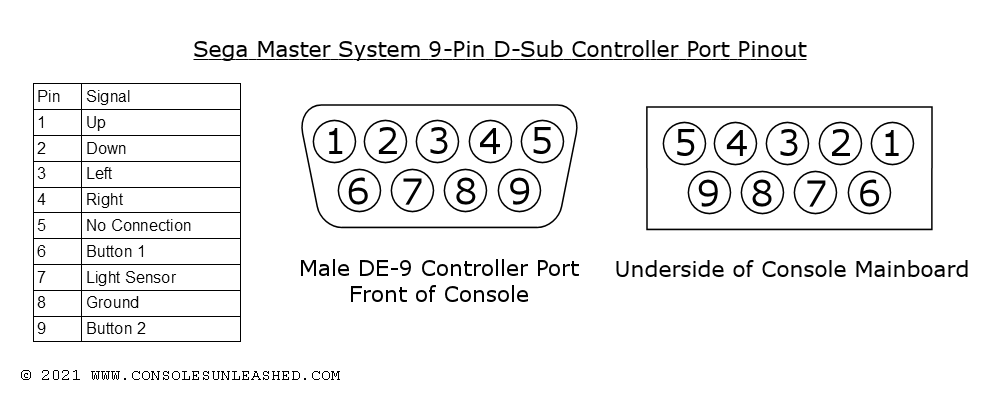NESTang is an open source project to recreate the Nintendo Entertainment System (NES) with Sipeed Tang FPGA boards, including Sipeed Tang Primer 25K, Tang Nano 20K and Tang Primer 20K.
Main features,
- 720p HDMI output with sound.
- Cycle accurate gameplay quality has been achieved since the NES circuits have been almost entirely replicated.
- Rom loading from MicroSD cards with an easy-to-use menu system.
- Playstation 2 controllers support and experimental USB gamepads support.
You need either the Sipeed Tang Primer 25K or Tang Nano 20K FPGA board to run the latest NESTang.
- The Tang Primer 25K is the latest small-form-factor, modular FPGA board from Sipeed. If you want more memory and extensibility, choose Primer 25K. You need to get the main Primer 25K dock board, DVI PMod, TF Card PMod, DS2x2 PMod and a Tang SDRAM.
- The Tang Nano 20K is a tiny and popular FPGA dongle. The board also features 8MB of FPGA-gaming-friendly SDRAM memory. Be sure to get the Tang Nano 20K Retro Gaming Kit, as it contains the necessary controllers and adapters.
A step-by-step instructions is available for installation. Here are quick instructions for the more experienced,
- Tang Primer 25K needs 4 modules: Tang sdram, DVI, Dualshock2, SD and a pair of dualshock controllers. Currently these should cost ~$60 in total. Tang Nano 20K just needs controller adapters. Check instructions for how to connect the modules / adapters.
- Download a NESTang release from github. The bitstream (
nestang_*.fs) should be written to flash at address 0. The firmware (firmware.bin) should be written to 0x500000 (5MB). - A MicroSD card to hold ROMs.
- Connect one or two DualShock2 controllers to the DS2 pmod. Or you can connect one USB gamepad to use the experimental USB gamepad support. The board only has one USB port. So use DS2 if you want two players.
- Insert the MicroSD card, connect an HDMI monitor or TV, and enjoy your games.
Version 0.4 also supports tang primer 20k.
If you want to generate the bitstream from source, see Build Instructions. The recommended Gowin IDE version is 1.9.9 commercial (requires a free license).
Usb_hid_host was development so NESTang could support USB gamepads. Follow the link if you want to use it for your FPGA projects. It supports keyboards and mice too.
See NESTang changes.md.
Here are what I may work on when I get time. No promise though. Suggestions and pull requests are welcome!
- Cheats support.
- Saves and loads.
- fpganes by Ludvig Strigeus.
- hdl-util/hdmi by Sameer Puri.
- NES for Tang Nano 9K by hi631
nand2mario (nand2mario at outlook.com)
Since 2022.9