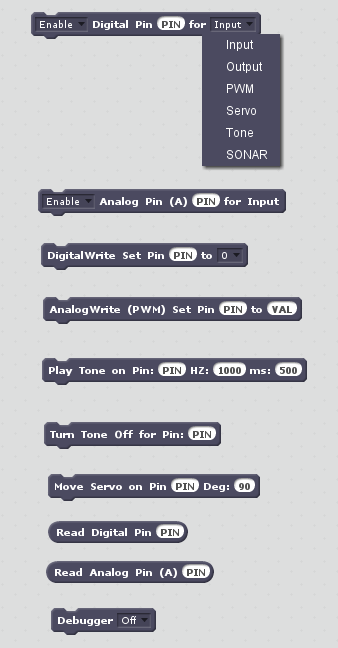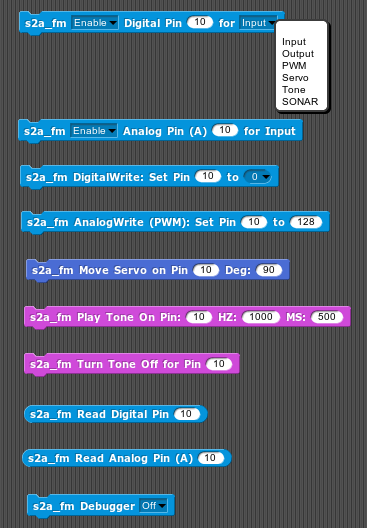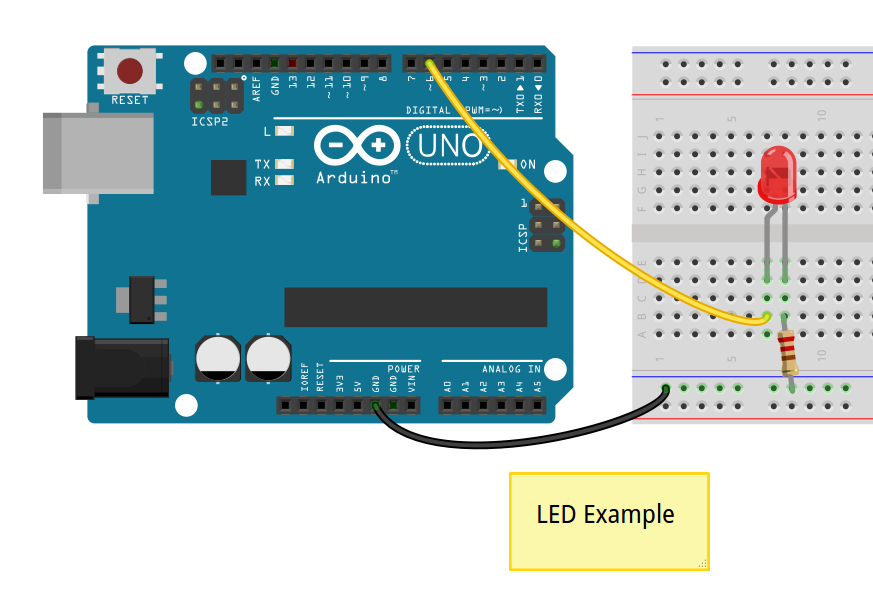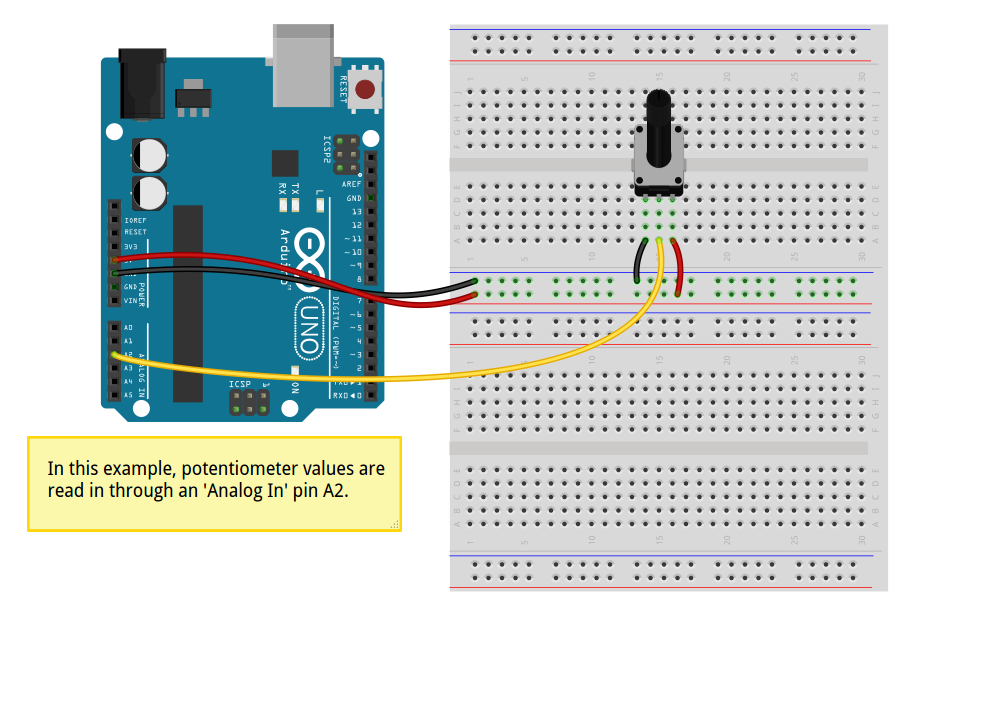A New Version For Python 3.5, called s2aio, Is Available Here.
Arduino users! Would you like to configure and control your Arduino micro-controller without having to write a single line of Arduino sketch code and at the same time have access to a graphical user interface?
Scratch and Snap! programmers! Would you like to control and communicate with an Arduino board using Scratch? Imagine, using Scratch to control physical devices such as LEDs, motors, and relays while monitoring devices, such as temperature sensors, potentiometers, and light sensors. What would you create?
Want to do motor control using Snap! and Wifi? Check out our article on Physical Computing. http://www.instructables.com/id/The-SnapMobile-Start-Your-Physical-Computing-Engin/
All the code is included here!
s2a_fm is a Scratch/Snap! hardware extension written in Python allowing Scratch or Snap! and an Arduino micro-controller to communicate seamlessly.
Program Block translations are included for Chinese, Dutch, English (default), French, German, Greek, Italian, Korean, Portuguese, Spanish, and Taiwanese.
Make sure you get the latest version of the Scratch Off-Line editor if you are using Scratch (version 404 or greater).
The s2a_fm Reference Manual, s2a_fm_reference.pdf, located in the documentation directory of this distribution, provides full installation instructions.
Translations provided through the generosity of Hiroaki Kawashima
Translations provided through the generosity of Antoine Choppin
Translations provided through the generosity of Alexandros Moskofidis
Translations provided through the generosity of Gianfranco Zuliani
Taiwanese translation provided through the courtesy of Hsu Jen-Chieh.
New Features for 1.5
Korean translation provided through the generosity of Dr. Eungil Kim
Portuguese and German translations of Block Text provided through the generosity of Aldo von Wangenheim, from www.computacaonaescola.ufsc.br
A Chinese translation of the reference manual was graciously provided by Yufangjun 发自我的小米手机
New Feature for 1.4
Chinese translation of Block Text provided through the generosity of Professor YuFangjun
French translation of Block Text provided through the generosity of Professor Sebastien Canet .
New Features for 1.3
-
Support for the upcoming Snap!Mobile Physical Computing Project in "Instructables"
-
Spanish Translation of Block Text and a Spanish Tutorial provided courtesy of Professor José Manuel Ruiz
New Features for 1.2:
-
Support for Snap! 4.0 provided.
-
Support for up to 4 simultaneous HC-SR04 type "Ping" Sensors. (This requires using PyMata version 1.54 or greater and the FirmataPlus Arduino sketch supplied with PyMata 1.54).
-
Dutch translation for the Scratch/Snap! Block Text included (Thanks to Sjoerd Dirk Meijer).
-
Provision to translate Scratch/Snap! Block Text to any language.
New Features for 1.1:
-
When enabling a digital pin, the pin capabilty is verified for the requested mode.
-
A new Scratch debugger command block has been added to help debug Scratch scripts.
None.
All previous major issues have been resolved as of version 404 of the Off-Line editor.
None.