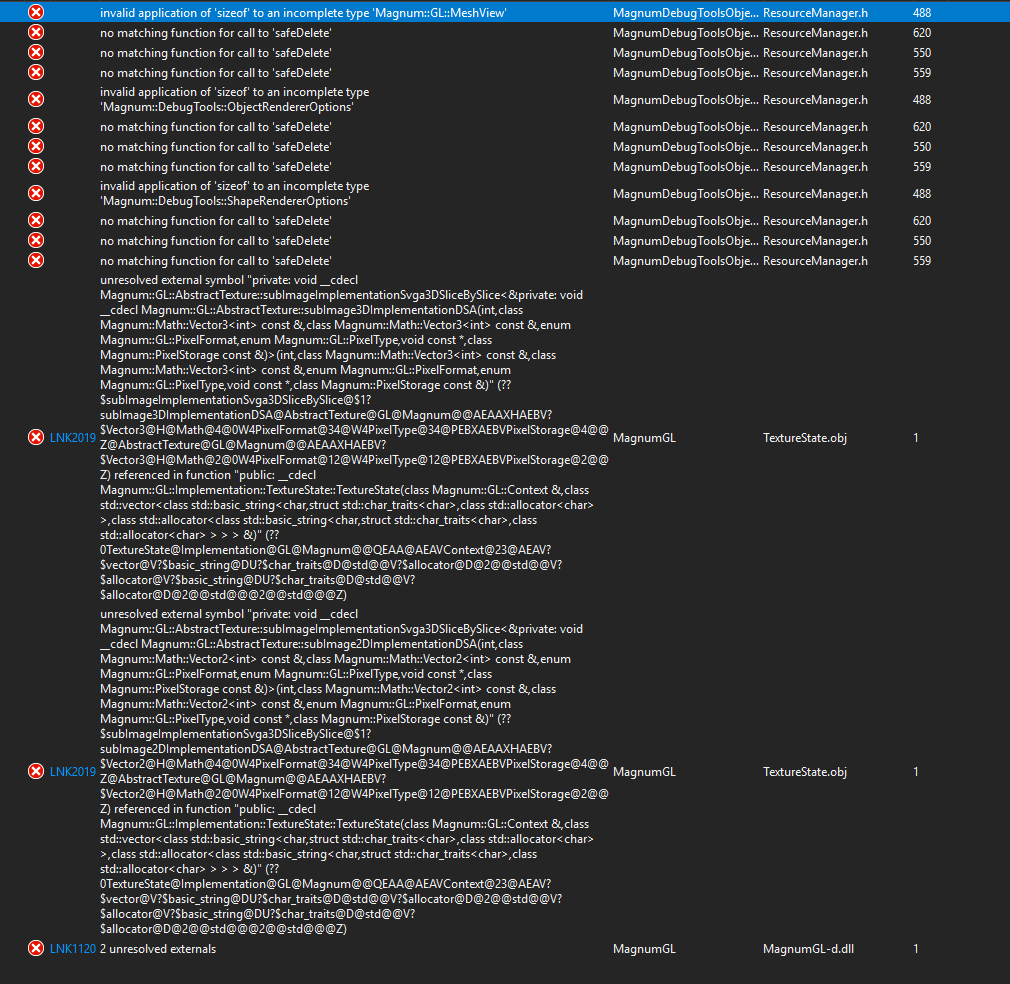This repository contains "bootstrap projects" for the Magnum C++11/C++14 graphics engine.
- Project homepage — https://magnum.graphics/
- Documentation — https://doc.magnum.graphics/
- GitHub project page — https://github.com/mosra/magnum-bootstrap
Setting up a new project can be pretty gruesome and nobody likes repeating the same process every time. This repository provides "bootstrap" project structures for many use cases, helping you get up and running in no time.
To use Magnum, you obviously need to have Magnum installed. The whole building and installation process (along with the following guide) is thoroughly explained in Magnum documentation, particularly in the Getting Started Guide.
- C++ compiler with good C++11 support. Compilers which are tested to have everything needed are GCC >= 4.8.1, Clang >= 3.3 and MSVC >= 2015. On Windows you can also use clang-cl and MinGW-w64.
- CMake >= 3.4
- Corrade, Magnum — The engine itself
Note that each bootstrap project has additional dependency requirements, listed below. See Magnum building documentation for more information.
Desired usage is to download selected branch from the list below as an archive
(using the Download button in GitHub) or by using URL similar to one of the
following (replace <branch> with desired branch name):
https://github.com/mosra/magnum-bootstrap/archive/<branch>.tar.gz
https://github.com/mosra/magnum-bootstrap/archive/<branch>.zip
After extracting the downloaded archive you can build and run the application with these four commands:
mkdir build && cd build
cmake ..
cmake --build .
./src/MyApplication # or ./src/Debug/MyApplication
For crosscompiling (in base-nacl and base-emscripten branches, see below)
you will need to have the toolchains submodule. It is present in Git clone
and can be updated with these commands:
git submodule init
git submodule update
However, because you should use downloaded archive anyway, you need to manually
download snapshot of toolchains repository from https://github.com/mosra/toolchains
and put the contents in toolchains/ subdirectory.
This master branch contains just an README file and the actual bootstrap
projects are in various other branches, each covering some particular use case.
The base branch
contains barebones windowed application using Platform::Sdl2Application with
only the essential files. You need Magnum built with WITH_SDL2APPLICATION
enabled.
The base-glfw
branch is similar to base one, except that it uses Platform::GlfwApplication
instead of Platform::Sdl2Application. You need Magnum built with
WITH_GLFWAPPLICATION enabled.
The base-gtkmm
branch does not use any of the application wrappers provided in Platform
namespace, but uses gtkmm window and context creation directly and manually
initializes Magnum on top of that using EGL on embedded devices, WGL on
Windows, CGL on macOS and GLX on Unix/Linux. You need Magnum built with
WITH_EGLCONTEXT, WITH_WGLCONTEXT, WITH_CGLCONTEXT or WITH_GLXCONTEXT
enabled, depending on the platform of your choice.
The base-qt
branch does not use any of the application wrappers provided in Platform
namespace, but uses Qt5 window and context creation directly and manually
initializes Magnum on top of that using EGL on embedded devices, WGL on
Windows, CGL on macOS and GLX on Unix/Linux. You need Magnum built with
WITH_EGLCONTEXT, WITH_WGLCONTEXT, WITH_CGLCONTEXT or WITH_GLXCONTEXT
enabled, depending on the platform of your choice.
The base-wxwidgets
branch does not use any of the application wrappers provided in Platform
namespace, but uses wxWidgets window and context creation directly and
manually initializes Magnum on top of that using EGL on embedded devices, WGL
on Windows, CGL on macOS and GLX on Unix/Linux. You need Magnum built with
WITH_EGLCONTEXT, WITH_WGLCONTEXT, WITH_CGLCONTEXT or WITH_GLXCONTEXT
enabled, depending on the platform of your choice.
The windowless
branch contains windowless application using Platform::WindowlessGlxApplication
on X11-based Unix, Platform::WindowlessCglApplication on macOS,
Platform::WindowlessWglApplication on Windows, Platform::WindowlessWindowsEglApplication
on Windows GLES or ANGLE, Platform::WindowlessEglApplication on headless
systems supporting EGL and Platform::WindowlessIosApplication on iOS. Useful
for querying information about the renderer, offscreen rendering, image
processing etc. You need Magnum built with WITH_WINDOWLESS*APPLICATION
enabled, depending on the platform of your choice.
The scenegraph2D
and scenegraph3D
branches contain application prepared for using 2D/3D SceneGraph. You need
Magnum built with WITH_SDL2APPLICATION and WITH_SCENEGRAPH enabled.
The base-emscripten
branch contains application using Platform::Sdl2Application for desktop and
and Platform::EmscriptenApplication for Emscripten build. For desktop build
you need Magnum built with WITH_SDL2APPLICATION enabled and you can use the
commands above to build it.
For Emscripten build you need to have Emscripten installed with Corrade and
Magnum crosscompiled for Emscripten, don't forget to build Magnum with
WITH_EMSCRIPTENAPPLICATION enabled. See
Corrade's
and Magnum's
building documentation for more information.
In the toolchains/ submodule there are two toolchain files. The
generic/Emscripten.cmake is for the classical (asm.js) build, the
generic/Emscripten-wasm.cmake is for WebAssembly build. Don't forget to adapt
EMSCRIPTEN_PREFIX variable in generic/Emscripten*.cmake to path where
Emscripten is installed; you can also pass it explicitly on command-line using
-DEMSCRIPTEN_PREFIX. Default is /usr/lib/emscripten.
Then create build directory and run cmake and build/install commands in it.
Set CMAKE_PREFIX_PATH to where you have all the dependencies installed, set
CMAKE_INSTALL_PREFIX to have the files installed in proper location (a
webserver, e.g. /srv/http/emscripten).
mkdir build-emscripten && cd build-emscripten
cmake .. \
-DCMAKE_TOOLCHAIN_FILE=path/to/toolchains/generic/Emscripten-wasm.cmake \
-DCMAKE_PREFIX_PATH=/usr/lib/emscripten/system \
-DCMAKE_INSTALL_PREFIX=/srv/http/emscripten
cmake --build .
cmake --build . --target install
You can then open MyApplication.html in your browser (through webserver, e.g.
http://localhost/emscripten/MyApplication.html).
The windowless-emscripten
branch contains a version of the windowless bootstrap project which in
addition uses Platform::WindowlessEglApplication for Emscripten build. You
need Magnum built with WITH_WINDOWLESS*APPLICATION enabled depending on your
platform of choice and you can use the commands above to build the desktop
version.
For Emscripten build you need to have Emscripten installed with Corrade and
Magnum crosscompiled for Emscripten, don't forget to build Magnum with
WITH_WINDOWLESSEGLAPPLICATION enabled. See
Corrade's
and Magnum's
building documentation for more information.
In the toolchains/ submodule there are two toolchain files. The
generic/Emscripten.cmake is for the classical (asm.js) build, the
generic/Emscripten-wasm.cmake is for WebAssembly build. Don't forget to adapt
EMSCRIPTEN_PREFIX variable in generic/Emscripten*.cmake to path where
Emscripten is installed; you can also pass it explicitly on command-line using
-DEMSCRIPTEN_PREFIX. Default is /usr/lib/emscripten.
Then create build directory and run cmake and build/install commands in it.
Set CMAKE_PREFIX_PATH to where you have all the dependencies installed, set
CMAKE_INSTALL_PREFIX to have the files installed in proper location (a
webserver, e.g. /srv/http/emscripten).
mkdir build-emscripten && cd build-emscripten
cmake .. \
-DCMAKE_TOOLCHAIN_FILE=path/to/toolchains/generic/Emscripten-wasm.cmake \
-DCMAKE_PREFIX_PATH=/usr/lib/emscripten/system \
-DCMAKE_INSTALL_PREFIX=/srv/http/emscripten
cmake --build .
cmake --build . --target install
You can then open MyApplication.html in your browser (through webserver, e.g.
http://localhost/emscripten/MyApplication.html).
The base-android
branch contains application using Platform::Sdl2Application for desktop build
and Platform::AndroidApplication for Android build. For desktop build you
need Magnum built with WITH_SDL2APPLICATION enabled and you can use the
commands above to build it.
For Android build you need to have Android NDK installed with Corrade and
Magnum crosscompiled for Android, Magnum built with WITH_ANDROIDAPPLICATION
enabled. See Corrade's
and Magnum's
building documentation for more information.
In order to build the application and install it on your device, use Gradle:
gradle build
gradle installDebug
The base-ios
branch contains application using Platform::Sdl2Application for both desktop
and iOS build. You need Magnum built with WITH_SDL2APPLICATION enabled and
you can use the commands above to build the desktop version.
For iOS you need macOS and XCode installed with Corrade and Magnum
crosscompiled for iOS, don't forget to build Magnum with WITH_SDL2APPLICATION
enabled. See Corrade's
and Magnum's
building documentation for more information.
Then create build directory and run cmake to generate the Xcode project. Set
CMAKE_OSX_ROOT to SDK you want to target and enable all desired architectures
in CMAKE_OSX_ARCHITECTURES. Set CMAKE_PREFIX_PATH to the directory where
you have all the dependencies.
mkdir build-ios && cd build-ios
cmake .. \
-DCMAKE_TOOLCHAIN_FILE=path/to/toolchains/generic/iOS.cmake \
-DCMAKE_OSX_SYSROOT=/Applications/Xcode.app/Contents/Developer/Platforms/iPhoneOS.platform/Developer/SDKs/iPhoneOS.sdk \
-DCMAKE_OSX_ARCHITECTURES="arm64;armv7;armv7s" \
-DCMAKE_PREFIX_PATH=~/ios-libs \
-G Xcode
You can then open the generated project file in Xcode and build/deploy it from there.
The base-winrt
branch contains application using Platform::Sdl2Application for both desktop
and Windows RT build. You need Magnum built with WITH_SDL2APPLICATION enabled
and you can use the commands above to build the desktop version.
For Windows RT build you need to have at least Windows 8.1, Visual Studio 2013
and Windows 8.1 Store/Phone SDK installed with Corrade and Magnum crosscompiled
for Windows RT, don't forget to build Magnum with WITH_SDL2APPLICATION enabled.
See Corrade's
and Magnum's
building documentation for more information.
You need to provide your own *.pfx certificate file
and pass it to CMake in a SIGNING_CERTIFICATE variable. The bootstrap
application assumes that SDL2 and ANGLE is built as DLL and both Corrade and
Magnum are built statically. Assuming the native Corrade installation is in
C:/Sys and all WinRT dependencies are in C:/Sys-winrt, the build can be
done similarly to the following:
mkdir build-winrt && cd build-winrt
cmake .. ^
-DCORRADE_RC_EXECUTABLE="C:/Sys/bin/corrade-rc.exe" ^
-DCMAKE_PREFIX_PATH="C:/Sys-winrt" ^
-DCMAKE_SYSTEM_NAME=WindowsStore ^
-DCMAKE_SYSTEM_VERSION=8.1 ^
-DSIGNING_CERTIFICATE=<path-to-your-pfx-file> ^
-G "Visual Studio 14 2015"
cmake --build .
Change WindowsStore to WindowsPhone if you want to build for Windows Phone
instead. The build-winrt/src/AppPackages directory will then contain the
final package along with a PowerShell script for easy local installation.
If you want to contribute to Magnum, if you spotted a bug, need a feature or have an awesome idea, you can get a copy of the sources from GitHub and start right away! There is the already mentioned guide about how to download and build Magnum and also a guide about coding style and best practices which you should follow to keep the library as consistent and maintainable as possible.
- Project homepage — https://magnum.graphics/
- Documentation — https://doc.magnum.graphics/
- GitHub — https://github.com/mosra/magnum-bootstrap and the #magnum topic
- GitLab — https://gitlab.com/mosra/magnum-bootstrap
- Gitter community chat — https://gitter.im/mosra/magnum
- E-mail — [email protected]
- Google Groups mailing list — [email protected] (archive)
- Twitter — https://twitter.com/czmosra and the #MagnumEngine hashtag
See also the Magnum Project Contact & Support page for further information.
While Magnum itself and its documentation are licensed under the MIT/Expat license, all boostrap projects are put into public domain (or UNLICENSE) to free you from any legal obstacles when reusing the code in your apps. See the COPYING file for details.