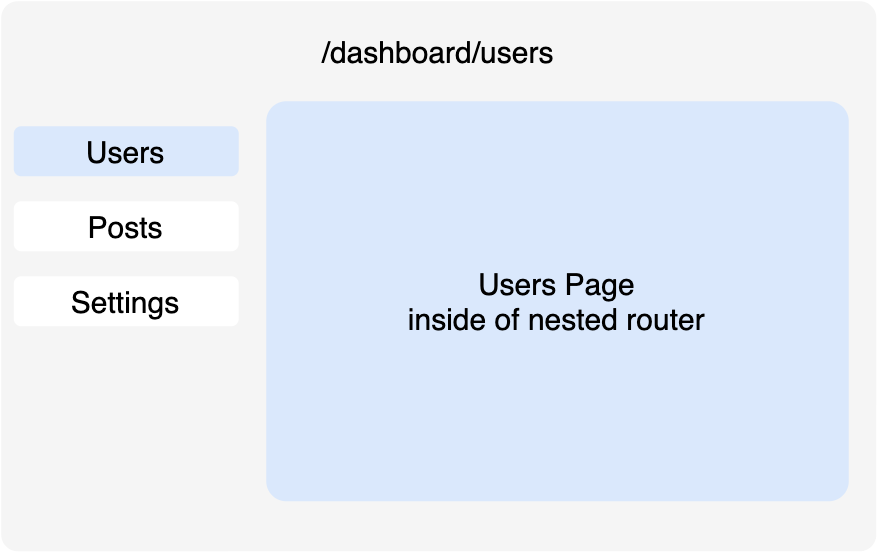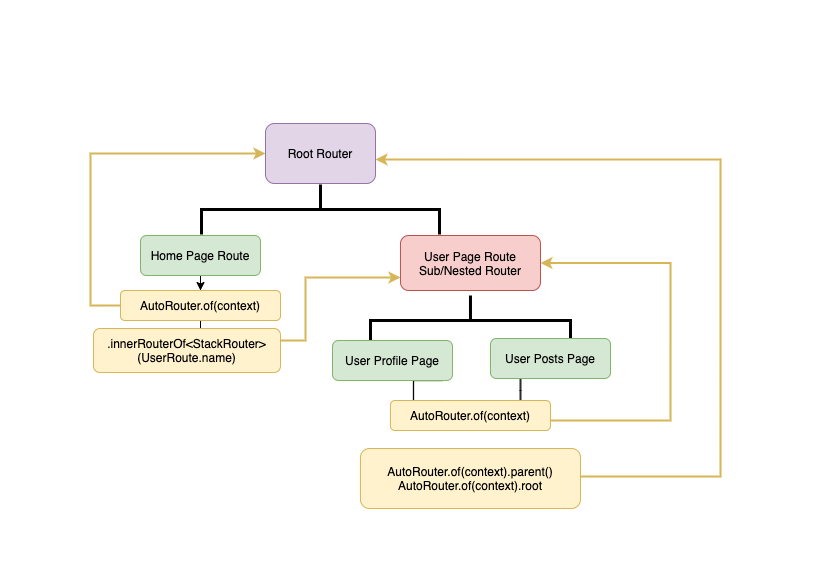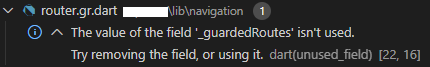- Introduction
- Generated routes
- Navigation
- Deep Linking
- Declarative Navigation
- Working with Paths
- Route guards
- Wrapping routes
- Navigation Observers
- Customization
- Others
- Examples
Note: [AutoRoute-Helper] is no longer supported.
It’s a Flutter navigation package, it allows for strongly-typed arguments passing, effortless deep-linking and it uses code generation to simplify routes setup. With that being said, it requires a minimal amount of code to generate everything needed for navigation inside of your App.
If your App requires deep-linking or guarded routes or just a clean routing setup, you'll need to use named/generated routes and you’ll end up writing a lot of boilerplate code for mediator argument classes, checking for required arguments, extracting arguments and a bunch of other stuff. * AutoRoute* does all that for you and much more.
dependencies:
auto_route: [latest-version]
dev_dependencies:
auto_route_generator: [latest-version]
build_runner:- Create a router class and annotate it with
@AutoRouterConfigthen extend "$YourClassName" - Override the routes getter and start adding your routes.
@AutoRouterConfig()
class AppRouter extends $AppRouter {
@override
List<AutoRoute> get routes => [
/// routes go here
];
}To generate a part-of file simply add a part directive to your AppRouter and extend the
generated private router.
Note: The deferredLoading functionality does not work with part-file setup.
part 'app_router.gr.dart';
@AutoRouterConfig()
class AppRouter extends _$AppRouter {
@override
List<AutoRoute> get routes => [
/// routes go here
];
}Routable pages are just simple everyday widgets annotated with @RoutePage() which allows them to
be constructed by the router.
@RoutePage()
class HomeScreen extends StatefulWidget {}Use the [watch] flag to watch the files' system for edits and rebuild as necessary.
dart run build_runner watch
If you want the generator to run one time and exit, use
dart run build_runner build
@AutoRouterConfig(replaceInRouteName: 'Screen,Route')
class AppRouter extends $AppRouter {
@override
List<AutoRoute> get routes => [
// HomeScreen is generated as HomeRoute because
// of the replaceInRouteName property
AutoRoute(page: HomeRoute.page),
];
}After you run the generator, your router class will be generated. Then simply hook it up with your MaterialApp.
// assuming this is the root widget of your App
class App extends StatelessWidget {
// make sure you don't initiate your router
// inside of the build function.
final _appRouter = AppRouter();
@override
Widget build(BuildContext context){
return MaterialApp.router(
routerConfig: _appRouter.config(),
);
}
}A PageRouteInfo object will be generated for every declared AutoRoute. These objects hold strongly-typed page arguments which are extracted from the page's default constructor. Think of them as string path segments on steroids.
class BookListRoute extends PageRouteInfo {
const BookListRoute({
List<PagerouteInfo>? children,
}) : super(name, path: '/books', initialChildren: children);
static const String name = 'BookListRoute';
static const PageInfo<void> page = PageInfo<void>(name);
}AutoRouter offers the same known push, pop and friends methods to manipulate the pages stack using
both the generated PageRouteInfo objects and paths.
// get the scoped router by calling
AutoRouter.of(context);
// or using the extension
context.router;
// adds a new entry to the pages stack
router.push(const BooksListRoute());
// or by using paths
router.pushNamed('/books');
// removes last entry in stack and pushes provided route
// if last entry == provided route page will just be updated
router.replace(const BooksListRoute());
// or by using paths
router.replaceNamed('/books');
// pops until provided route, if it already exists in stack
// else adds it to the stack (good for web Apps).
router.navigate(const BooksListRoute());
// or by using paths
router.navigateNamed('/books');
// on Web it calls window.history.back();
// on Native it navigates you back
// to the previous location
router.back();
// adds a list of routes to the pages stack at once
router.pushAll([
BooksListRoute(),
BookDetailsRoute(id: 1),
]);
// This's like providing a completely new stack as it rebuilds the stack
// with the list of passed routes
// entries might just update if already exist
router.replaceAll([
LoginRoute(),
]);
// pops the last page unless blocked or stack has only 1 entry
context.router.maybPop();
// popts the most top page of the most top router unless blocked
// or stack has only 1 entry
context.router.maybePopTop();
// keeps popping routes until predicate is satisfied
context.router.popUntil((route) => route.settings.name == 'HomeRoute');
// a simplified version of the above line
context.router.popUntilRouteWithName('HomeRoute');
// keeps popping routes until route with provided path is found
context.router.popUntilRouteWithPath('/some-path');
// pops all routes down to the root
context.router.popUntilRoot();
// removes the top most page in stack even if it's the last
// remove != pop, it doesn't respect WillPopScopes it just
// removes the entry.
context.router.removeLast();
// removes any route in stack that satisfies the predicate
// this works exactly like removing items from a regular List
// <PageRouteInfo>[...].removeWhere((r)=>)
context.router.removeWhere((route) => );
// you can also use the common helper methods from context extension to navigate
context.pushRoute(const BooksListRoute());
context.replaceRoute(const BooksListRoute());
context.navigateTo(const BooksListRoute());
context.navigateNamedTo('/books');
context.back();
context.maybePop();That's the fun part! AutoRoute automatically detects and handles your page arguments for you, the generated route object will deliver all the arguments your page needs including path/query params.
e.g. The following page widget will take an argument of type Book.
@RoutePage()
class BookDetailsPage extends StatelessWidget {
const BookDetailsPage({required this.book});
final Book book;
...Note: Default values are respected. Required fields are also respected and handled properly.
The generated BookDetailsRoute will deliver the same arguments to its corresponding page.
router.push
(
BookDetailsRoute
(
book
:
book
)
);Note: All arguments are generated as named parameters regardless of their original type.
You can return results by either using the pop completer or by passing a callback function as an argument the same way you'd pass an object.
var result = await
router.push
(
LoginRoute
(
)
);then inside of your LoginPage, pop with results
router.maybePop
(true);as you'd notice we did not specify the result type, we're playing with dynamic values here, which can be risky and I personally don't recommend it.
To avoid working with dynamic values, we specify what type of results we expect our page to return,
which is a bool value.
@RoutePage<bool>()
class LoginPage extends StatelessWidget {}we push and specify the type of results we're expecting
var result = await
router.push<bool>
(
LoginRoute
(
)
);and of course we pop with the same type
router.maybePop<bool>
(true);We only have to add a callback function as a parameter to our page constructor like follows:
@RoutePage()
class BookDetailsPage extends StatelessWidget {
const BookDetailsRoute({this.book, required this.onRateBook});
final Book book;
final void Function(int) onRateBook;
...The generated BookDetailsRoute will deliver the same arguments to its corresponding page.
context.pushRoute
(
BookDetailsRoute(
book: book,
onRateBook: (rating) {
// handle result
},
)
,
);If you're finishing with results, make sure you call the callback function as you pop the page
onRateBook(RESULT);
context.maybePop
();Note: Default values are respected. Required fields are also respected and handled properly.
Nested navigation means building an inner router inside of a page of another router, for example in the below diagram users page is built inside of dashboard page.
Defining nested routes is as easy as populating the children field of the parent route. In the following example UsersPage, PostsPage and SettingsPage are nested children of DashboardPage.
@AutoRouterConfig(replaceInRouteName: 'Page,Route')
class AppRouter extends $AppRouter {
@override
List<AutoRoute> get routes => [
AutoRoute(
path: '/dashboard',
page: DashboardRoute.page,
children: [
AutoRoute(path: 'users', page: UsersRoute.page),
AutoRoute(path: 'posts', page: PostsRoute.page),
AutoRoute(path: 'settings', page: SettingsRoute.page),
],
),
AutoRoute(path: '/login', page: LoginRoute.page),
];
}To render/build nested routes we need an AutoRouter widget that works as an outlet or a nested
router-view inside of our dashboard page.
class DashboardPage extends StatelessWidget {
@override
Widget build(BuildContext context) {
return Row(
children: [
Column(
children: [
NavLink(label: 'Users', destination: const UsersRoute()),
NavLink(label: 'Posts', destination: const PostsRoute()),
NavLink(label: 'Settings', destination: const SettingsRoute()),
],
),
Expanded(
// nested routes will be rendered here
child: AutoRouter(),
),
],
);
}
}Note NavLink is just a button that calls router.push(destination). Now if we navigate to /dashboard/users, we will be taken to the DashboardPage and the UsersPage will be shown inside of it.
What if want to show one of the child pages at /dashboard? We can simply do that by giving the child routes an empty path '' to make initial or by setting initial to true.
AutoRoute
(
path: '/dashboard',
page: DashboardRoute.page,
children: [
AutoRoute(path: '', page: UsersRoute.page),
AutoRoute(path: 'posts', page: PostsRoute.page
)
,
]
,
)or by using a RedirectRoute
AutoRoute
(
path: '/dashboard',
page: DashboardRoute.page,
children: [
RedirectRoute(path: '', redirectTo: 'users'),
AutoRoute(path: 'users', page: UsersRoute.page),
AutoRoute(path: 'posts', page: PostsRoute.page),
],
)- Each router manages its own pages stack.
- Navigation actions like push, pop and friends are handled by the topmost router and bubble up if it couldn't be handled.
If you're working with flutter mobile, you're most likely to implement tabs navigation, that's why auto_route makes tabs navigation as easy and straightforward as possible.
In the previous example we used an AutoRouter widget to render nested child routes, AutoRouter is just a shortcut for AutoStackRouter. StackRouters manage a stack of pages inside of them, where the active/visible page is always the one on top and you'd need to pop it to see the page beneath it.
Now we can try to implement our tabs using an AutoRouter (StackRouter) by pushing or replacing a nested route every time the tab changes and that might work, but our tabs state will be lost, not to mention the transition between tabs issue, luckily auto_route comes equipped with an AutoTabsRouter, which is especially made to handle tab navigation.
AutoTabsRouter lets you switch between different routes while preserving offstage-routes state, tab routes are lazily loaded by default (can be disabled) and it finally allows to create whatever transition animation you want.
Let's change the previous example to use tab navigation.
Notice that we're not going to change anything in our routes declaration map, we still have a dashboard page that has three nested children: users, posts and settings.
class DashboardPage extends StatelessWidget {
@override
Widget build(BuildContext context) {
return AutoTabsRouter(
// list of your tab routes
// routes used here must be declared as children
// routes of /dashboard
routes: const [
UsersRoute(),
PostsRoute(),
SettingsRoute(),
],
transitionBuilder: (context,child,animation) => FadeTransition(
opacity: animation,
// the passed child is technically our animated selected-tab page
child: child,
),
builder: (context, child) {
// obtain the scoped TabsRouter controller using context
final tabsRouter = AutoTabsRouter.of(context);
// Here we're building our Scaffold inside of AutoTabsRouter
// to access the tabsRouter controller provided in this context
//
// alternatively, you could use a global key
return Scaffold(
body: child,
bottomNavigationBar: BottomNavigationBar(
currentIndex: tabsRouter.activeIndex,
onTap: (index) {
// here we switch between tabs
tabsRouter.setActiveIndex(index);
},
items: [
BottomNavigationBarItem(label: 'Users', ...),
BottomNavigationBarItem(label: 'Posts', ...),
BottomNavigationBarItem(label: 'Settings', ...),
],
),
);
},
);
}
}If you think the above setup is a bit messy you could use the shipped-in AutoTabsScaffold that makes things much cleaner.
class DashboardPage extends StatelessWidget {
@override
Widget build(BuildContext context) {
return AutoTabsScaffold(
routes: const [
UsersRoute(),
PostsRoute(),
SettingsRoute(),
],
bottomNavigationBuilder: (_, tabsRouter) {
return BottomNavigationBar(
currentIndex: tabsRouter.activeIndex,
onTap: tabsRouter.setActiveIndex,
items: const [
BottomNavigationBarItem(label: 'Users', ...),
BottomNavigationBarItem(label: 'Posts', ...),
BottomNavigationBarItem(label: 'Settings', ...),
],
);
},
);
}
}Use the AutoTabsRouter.pageView constructor to implement tabs using PageView
AutoTabsRouter.pageView
(
routes: [
BooksTab(),
ProfileTab(),
SettingsTab(),
],
builder: (context, child, _) {
final tabsRouter = AutoTabsRouter.of(context);
return Scaffold(
appBar: AppBar(
title: Text(context.topRoute.name),
leading: AutoLeadingButton()),
body: child,
bottomNavigationBar: BottomNavigationBar(
currentIndex: tabsRouter.activeIndex,
onTap: tabsRouter.setActiveIndex
items: [
BottomNavigationBarItem(label: 'Books', ...),
BottomNavigationBarItem(label: 'Profile', ...),
BottomNavigationBarItem(label: 'Settings', ...),
],
),
);
},
); Use the AutoTabsRouter.tabBar constructor to implement tabs using TabBar
AutoTabsRouter.tabBar
(
routes: [
BooksTab(),
ProfileTab(),
SettingsTab(),
],
builder: (context, child, controller) {
final tabsRouter = AutoTabsRouter.of(context);
return Scaffold(
appBar: AppBar(
title: Text(context.topRoute.name),
leading: AutoLeadingButton(),
bottom: TabBar(
controller: controller,
tabs: const [
Tab(text: '1', icon: Icon(Icons.abc)),
Tab(text: '2', icon: Icon(Icons.abc)),
Tab(text: '3', icon: Icon(Icons.abc)),
],
),
),
body: child,
bottomNavigationBar: BottomNavigationBar(
currentIndex: tabsRouter.activeIndex,
onTap: tabsRouter.setActiveIndex
items: [
BottomNavigationBarItem(label: 'Books',...),
BottomNavigationBarItem(label: 'Profile',...),
BottomNavigationBarItem(label: 'Settings',...),
],
),
);
},
);Every nested AutoRouter has its own routing controller to manage the stack inside of it and the easiest way to obtain a scoped controller is by using the BuildContext.
In the previous example, DashboardPage is a root level stack entry so calling AutoRouter.of(context) anywhere inside of it will get us the root routing controller.
AutoRouter widgets that are used to render nested routes, insert a new router scope into the widgets tree, so when a nested route calls for the scoped controller, they will get the closest parent controller in the widgets tree; not the root controller.
class Dashboard extends StatelessWidget {
@override
Widget build(BuildContext context) {
// this will get us the root routing controller
AutoRouter.of(context);
return Scaffold(
appBar: AppBar(title: Text('Dashboard page')),
// this inserts a new router scope into the widgets tree
body: AutoRouter()
);
}
}Here's a simple diagram to help visualize this
As you can tell from the above diagram it's possible to access parent routing controllers by calling router.parent<T>(), we're using a generic function because we have two different routing controllers: StackRouter and TabsRouter, one of them could be the parent controller of the current router and that's why we need to specify a type.
router.parent<StackRouter>
() // this returns the parent router as a Stack Routing controller
router.parent<TabsRouter>
() // this returns athe parent router as a Tabs Routing controllerOn the other hand, obtaining the root controller does not require type casting because it's always a StackRouter.
router.root // this returns the root router as a Stack Routing controllerYou can obtain access to inner-routers from outside their scope using a global key
class DashboardPage extends StatefulWidget {
@override
_DashboardPageState createState() => _DashboardPageState();
}
class _DashboardPageState extends State<DashboardPage> {
final _innerRouterKey = GlobalKey<AutoRouterState>();
@override
Widget build(BuildContext context) {
return Row(
children: [
Column(
children: [
NavLink(
label: 'Users',
onTap: () {
final router = _innerRouterKey.currentState?.controller;
router?.push(const UsersRoute());
},
),
...
],
),
Expanded(
child: AutoRouter(key: _innerRouterKey),
),
],
);
}
}You could also obtain access to inner-routers from outside their scope without a global key, as long as they're initiated.
// assuming this's the root router
context.innerRouterOf<StackRouter>
(
UserRoute.name);
// or if we're usign an AutoTabsRouter inside of DashboardPage
context.innerRouterOf<TabsRouter>(
UserRoute
.
name
);Accessing the DashboardPage inner router from the previous example.
class Dashboard extends StatelessWidget {
@override
Widget build(BuildContext context) {
return Scaffold(
appBar: AppBar(
title: Text('Dashboard'),
actions: [
IconButton(
icon: Icon(Icons.person),
onPressed: () {
// accessing the inner router from
// outside the scope
final router = context.innerRouterOf<StackRouter>(DashboardRoute.name)
router?.push(const UsersRoute());
},
),
],
),
body: AutoRouter(), // we're trying to get access to this
);
}
}To navigate without context you can simply assign your generated router to a global variable
// declare your route as a global vairable
final appRouter = AppRouter();
class MyApp extends StatefulWidget {
@override
Widget build(BuildContext context) {
return MaterialApp.router(
routerConfig: appRouter.config(),
);
}
}Note: Using global variable is not recommended and is considered bad practice and most of the times you should use dependency injection instead.
Here's an example using get_it (which is just a personal favorite). You can use any dependency injection package you like.
void main(){
// make sure you register it as a Singleton or a lazySingleton
getIt.registerSingleton<AppRouter>(AppRouter());
runApp(MyApp());
}
class MyApp extends StatefulWidget {
@override
Widget build(BuildContext context) {
final appRouter = getIt<AppRouter>();
return MaterialApp.router(
routerConfig: appRouter.config(),
);
}
}Now you can access to your router anywhere inside of your App without using context.
getIt<AppRouter>
().push
(...);Note: Navigating without context is not recommended in nested navigation unless you use navigate instead of push and you provide a full hierarchy, e.g router.navigate(SecondRoute(children: [SubChild2Route()]))
AutoRoute will automatically handle deep-links coming from the platform, but native platforms require some setup, see Deep linking topic in flutter documentation.
Deep link builder is an interceptor for deep-links where you can validate or override deep-links coming from the platform.
In the following example we will only allow deep-links starting with /products
MaterialApp.router(
routerConfig: _appRouter.config(
deepLinkBuilder: (deepLink) {
if (deepLink.path.startsWith('/products')) {
// continute with the platfrom link
return deepLink;
} else {
return DeepLink.defaultPath;
// or DeepLink.path('/')
// or DeepLink([HomeRoute()])
}
}
),
);AutoRoute can build a stack from a linear route list as long as they're ordered properly and can be matched as prefix, e.g / is a prefix match of /products, and /products is prefix match of /products/:id. Then we have a setup that looks something like this:
//products/products/:id
Now, receiving this deep-link /products/123 will add all above routes to the stack. This of course requires includePrefixMatches to be true in the root config (default is true) or when using pushNamed, navigateNamed and replaceNamed.
Things to keep in mind:
- If a full match can not finally be found, no prefix matches will be included.
- Paths that require a full path match =>
AutoRoute(path:'path', fullMatch: true)will not be included as prefix matches. - In the above example, if
/products/:idcomes before/products,/productswill not be included.
To use declarative navigation with auto_route, you simply use the AutoRouter.declarative constructor and return a list of routes based on state.
AutoRouter.declarative
(
routes: (handler) => [
BookListRoute(),
if(_selectedBook != null)
BookDetailsRoute(id: _selectedBook
.
id
)
,
]
,
);Note: The handler contains a temp-list of pending initial routes which can be read only once.
Working with paths in AutoRoute is optional because PageRouteInfo objects are matched by name unless pushed as a string using the deepLinkBuilder property in root delegate or pushNamed, replaceNamed navigateNamed methods.
If you don’t specify a path it’s going to be generated from the page name e.g. BookListPage will have ‘book-list-page’ as a path, if initial arg is set to true the path will be /, unless it's relative then it will be an empty string ''.
When developing a web application or a native app that requires deep-linking, you'd probably need to define paths with clear memorable names, and that's done using the path argument in AutoRoute.
AutoRoute
(
path: '/books', page: BookListPage),You can define a dynamic segment by prefixing it with a colon
AutoRoute
(
path: '/books/:id', page: BookDetailsPage),The simplest way to extract path parameters from path and gain access to them is by annotating constructor params with @PathParam('optional-alias') with the same alias/name of the segment.
class BookDetailsPage extends StatelessWidget {
const BookDetailsPage({@PathParam('id') this.bookId});
final int bookId;
...
}Now writing /books/1 in the browser will navigate you to BookDetailsPage and automatically extract the bookId argument from path and inject it to your widget.
To inherit a path-parameter from a parent route's path, we need to use @PathParam.inherit annotation in the child route's constructor. Let's say we have the following setup:
AutoRoute
(
path: '/product/:id',
page: ProductRoute.page,
children: [
AutoRoute(path: 'review',page: ProductReviewRoute.page),
],
)Now ProductReviewScreen expects a path-param named id but, from the above snippet we know that the path corresponding with it. review has no path parameters, but we can inherit 'id' form the parent /product/:id like follows:
@RoutePage()
class ProductReviewScreen extends StatelessWidget {
// the path-param 'id' will be inherited and it can not be passed
// as a route arg by user
const ProductReviewScreen({super.key, @PathParam.inherit('id') required String id});
}Query parameters are accessed the same way, simply annotate the constructor parameter to hold the value of the query param with @QueryParam('optional-alias') and let AutoRoute do the rest.
You could also access path/query parameters using the scoped RouteData object.
RouteData.of
(
context
)
.
pathParams;
// or using the extension
context
.
routeData
.
queryParamsTip: if your parameter name is the same as the path/query parameter, you could use the const @pathParam or @queryParam and not pass a slug/alias.
@RoutePage()
class BookDetailsPage extends StatelessWidget {
const BookDetailsPage({@pathParam this.id});
final int id;
...
}Paths can be redirected using RedirectRoute. The following setup will navigate us to /books when / is matched.
<AutoRoute> [
RedirectRoute(path: '/', redirectTo: '/books'),
AutoRoute(path: '/books', page: BookListRoute.page)
,
]When redirecting initial routes the above setup can be simplified by setting the /books path as initial and AutoRoute will automatically generate the required redirect code for you.
<AutoRoute> [
AutoRoute(path: '/books', page: BookListRoute.page, initial: true),
]You can also redirect paths with params like follows:
<AutoRoute> [
RedirectRoute(path: 'books/:id', redirectTo: '/books/:id/details'),
AutoRoute(path: '/books/:id/details', page: BookDetailsRoute.page)
,
]Note: RedirectRoutes are fully matched.
AutoRoute supports wildcard matching to handle invalid or undefined paths.
AutoRoute
(
path: '*', page: UnknownRoute.page)
// it could be used with defined prefixes
AutoRoute(path: '/profile/*', page: ProfileRoute.page)
// or it could be used with RedirectRoute
RedirectRoute(path: '*
'
,
redirectTo
:
'
/
'
)Note: Be sure to always add your wildcards at the end of your route list because routes are matched in order.
Think of route guards as middleware or interceptors, routes can not be added to the stack without going through their assigned guards. Guards are useful for restricting access to certain routes.
We create a route guard by extending AutoRouteGuard from the AutoRoute package and implementing our logic inside of the onNavigation method.
class AuthGuard extends AutoRouteGuard {
@override
void onNavigation(NavigationResolver resolver, StackRouter router) {
// the navigation is paused until resolver.next() is called with either
// true to resume/continue navigation or false to abort navigation
if(authenticated) {
// if user is authenticated we continue
resolver.next(true);
} else {
// we redirect the user to our login page
// tip: use resolver.redirect to have the redirected route
// automatically removed from the stack when the resolver is completed
resolver.redirect(
LoginRoute(onResult: (success) {
// if success == true the navigation will be resumed
// else it will be aborted
resolver.next(success);
},
);
);
}
}
}Important: resolver.next() should only be called once.
The NavigationResolver object contains the guarded route which you can access by calling the property resolver.route and a list of pending routes (if there are any) accessed by calling resolver.pendingRoutes.
Now we assign our guard to the routes we want to protect.
AutoRoute
(
page: ProfileRoute.page, guards: [AuthGuard()
]
);You can have all your stack-routes (non-tab-routes) go through a global guard by having your router implement an AutoRouteGuard. Lets say you have an app with no publish screens, we'd have a global guard that only allows navigation if the user is authenticated or if we're navigating to the LoginRoute.
@AutoRouterConfig()
class AppRouter extends $AppRouter implements AutoRouteGuard {
@override
void onNavigation(NavigationResolver resolver, StackRouter router) {
if(isAuthenticated || resolver.route.name == LoginRoute.name) {
// we continue navigation
resolver.next();
} else {
// else we navigate to the Login page so we get authenticateed
// tip: use resolver.redirect to have the redirected route
// automatically removed from the stack when the resolver is completed
resolver.redirect(LoginRoute(onResult: (didLogin) => resolver.next(didLogin)));
}
}
// ..routes[]
}Route guards can prevent users from accessing private pages until they're logged in for example, but auth state may change when the user is already navigated to the private page, to make sure private pages are only accessed by logged-in users all the time, we need a listenable that tells the router that the auth state has changed and you need to re-evaluate your stack.
The following auth provider mock will act as our re-valuate listenable
class AuthProvider extends ChangeNotifier {
bool _isLoggedIn = false;
bool get isLoggedIn => _isLoggedIn;
void login() {
_isLoggedIn = true;
notifyListeners();
}
void logout() {
_isLoggedIn = false;
notifyListeners();
}
}We simply pass an instance of our AuthProvider to reevaluateListenable inside of router.config
MaterialApp.router
(
routerConfig: _appRouter.config(
reevaluateListenable: authProvider,
),
);Now, every time AutoProvider notifies listeners, the stack will be re-evaluated and AutoRouteGuard.onNavigation(). Methods will be re-called on all guards
In the above example, we assigned our AuthProvider to reevaluateListenable directly, that's because reevaluateListenable takes a Listenable and AuthProvider extends ChangeNotifer which is a Listenable, if your auth provider is a stream you can use reevaluateListenable: ReevaluateListenable.stream(YOUR-STREAM)
Note: When the Stack is re-evaluated, the whole existing hierarchy will be re-pushed, so if you want to stop re-evaluating routes at some point, use resolver.resolveNext(<options>) which is like resolver.next() but with more options.
@override
void onNavigation(NavigationResolver resolver, StackRouter router) async {
if (authProvider.isAuthenticated) {
resolver.next();
} else {
resolver.redirect(
WebLoginRoute(
onResult: (didLogin) {
// stop re-pushing any pending routes after current
resolver.resolveNext(didLogin, reevaluateNext: false);
},
),
);
}
}In some cases we want to wrap our screen with a parent widget, usually to provide some values through context, e.g wrapping your route with a custom Theme or a Provider. To do that, simply implement AutoRouteWrapper, and have wrappedRoute(context) method return (this) as the child of your wrapper widget.
@RoutePage()
class ProductsScreen extends StatelessWidget implements AutoRouteWrapper {
@override
Widget wrappedRoute(BuildContext context) {
return Provider(create: (ctx) => ProductsBloc(), child: this);
}
...
}Navigation observers are used to observe when routes are pushed ,replaced or popped ..etc.
We implement an AutoRouter observer by extending an AutoRouterObserver which is just a NavigatorObserver with tab route support.
class MyObserver extends AutoRouterObserver {
@override
void didPush(Route route, Route? previousRoute) {
print('New route pushed: ${route.settings.name}');
}
// only override to observer tab routes
@override
void didInitTabRoute(TabPageRoute route, TabPageRoute? previousRoute) {
print('Tab route visited: ${route.name}');
}
@override
void didChangeTabRoute(TabPageRoute route, TabPageRoute previousRoute) {
print('Tab route re-visited: ${route.name}');
}
}Then we pass our observer to the <routerName>.config(). Important: Notice that navigatorObservers property is a builder function that returns a list of observes and the reason for that is a navigator observer instance can only be used by a single router, so unless you're using a single router or you don't want your nested routers to inherit observers, make sure navigatorObservers builder always returns fresh observer instances.
return MaterialApp.router(
routerConfig: _appRouter.config(
navigatorObservers: () => [MyObserver()],
)
,
);The following approach won't work if you have nested routers unless they don't inherit the observers.
final _observer = MyObserver();
return MaterialApp.router(
routerConfig: _appRouter.config(
// this should always return new instances
navigatorObservers: () => [_observer],
),
);Every nested router can have it's own observers and inherit it's parent's.
AutoRouter(
inheritNavigatorObservers: true, // true by default
navigatorObservers:() => [list of observers],
);
AutoTabsRouter(
inheritNavigatorObservers: true, // true by default
navigatorObservers:() => [list of observers],
);We can also make a certain screen route aware by subscribing to an AutoRouteObserver (route not router).
First we provide our AutoRouteObserver instance
return MaterialApp.router(
routerConfig: _appRouter.config(
navigatorObservers: () => [AutoRouteObserver()],
),
);Next, we use an AutoRouteAware mixin which is a RouteAware mixin with tab support to provide the needed listeners, then subscribe to our AutoRouteObserver.
class BooksListPage extends State<BookListPage> with AutoRouteAware {
AutoRouteObserver? _observer;
@override
void didChangeDependencies() {
super.didChangeDependencies();
// RouterScope exposes the list of provided observers
// including inherited observers
_observer = RouterScope.of(context).firstObserverOfType<AutoRouteObserver>();
if (_observer != null) {
// we subscribe to the observer by passing our
// AutoRouteAware state and the scoped routeData
_observer.subscribe(this, context.routeData);
}
}
@override
void dispose() {
super.dispose();
// don't forget to unsubscribe from the
// observer on dispose
_observer.unsubscribe(this);
}
// only override if this is a tab page
@override
void didInitTabRoute(TabPageRoute? previousRoute) {}
// only override if this is a tab page
@override
void didChangeTabRoute(TabPageRoute previousRoute) {}
@override
void didPopNext() {}
@override
void didPushNext() {}
@override
void didPush() {}
@override
void didPop() {}
}The above code can be simplified using AutoRouteAwareStateMixin
class BooksListPage extends State<BookListPage> with AutoRouteAwareStateMixin<BookListPage> {
// only override if this is a tab page
@override
void didInitTabRoute(TabPageRoute? previousRoute) {}
// only override if this is a tab page
@override
void didChangeTabRoute(TabPageRoute previousRoute) {}
// only override if this is a stack page
@override
void didPopNext() {}
// only override if this is a stack page
@override
void didPushNext() {}
}| Property | Default value | Definition |
|---|---|---|
| replaceInRouteName [String] | Page|Screen,Route | Used to replace conventional words in generated route name (pattern, replacement) |
To use custom route transitions use a CustomRoute and pass in your preferences. The TransitionsBuilder function needs to be passed as a static/const reference that has the same signature as the TransitionsBuilder function of the PageRouteBuilder class.
CustomRoute(
page: LoginRoute.page,
// TransitionsBuilders class contains a preset of common transitions builders.
transitionsBuilder: TransitionsBuilders.slideBottom,
durationInMilliseconds: 400,
)Tip: Override defaultRouteType in generated router to define global custom route transitions.
You can of course use your own transitionsBuilder function, as long as it has the same function signature. The function has to take in exactly one BuildContext, Animation<Double>, Animation<Double> and a child Widget and it needs to return a Widget. Typically, you would wrap your child with one of Flutter's transition widgets as follows:
CustomRoute(
page: ZoomInScreen, transitionsBuilder:
(BuildContext context, Animation<double> animation, Animation<double> secondaryAnimation, Widget child) {
// you get an animation object and a widget
// make your own transition
return ScaleTransition(scale: animation, child: child);
},
)You can use your own custom route by passing a CustomRouteBuilder function to `CustomRoute' and implement the builder function the same way we did with the TransitionsBuilder function, the most important part here is passing the page argument to our custom route.
CustomRoute(
page: CustomPage, customRouteBuilder: (BuildContext context, Widget child, CustomPage<T> page) {
return PageRouteBuilder(
fullscreenDialog: page.fullscreenDialog,
// this is important
settings: page,
pageBuilder: (_,__,___) => child,
);
},
)To include routes inside of a depended-on package, that package needs to generate an AutoRouterModule that will be later consumed by the root router.
To have a package output an AutoRouterModule instead of a RootStackRouter, we need to use the AutoRouterConfig.moudle() annotation like follows
@AutoRouterConfig.module()
class MyPackageModule extends $MyPackageModule {}Then when setting up our root router we need to tell it to include the generated module.
@AutoRouterConfig(modules: [MyPackageModule])
class AppRouter extends $AppRouter {}Now you can use PageRouteInfos generated inside MyPackageModule.
Tip: You can add export MyPackageModule to app_router.dart, so you only import app_router.dart inside of your code.
// ...imports
export 'package:my_package/my_package_module.dart'
@AutoRouterConfig(modules: [MyPackageModule])
class AppRouter extends $AppRouter {}To pass builder configuration to auto_route_generator we need to add build.yaml file next to pubspec.yaml if not already added.
targets:
$default:
builders:
auto_route_generator:auto_route_generator:
# configs for @RoutePage() generator ...
auto_route_generator:auto_router_generator:
# configs for @AutoRouterConfig() generator ...You can pass custom ignore_for_file rules to the generated router by adding the following:
targets:
$default:
builders:
auto_route_generator:auto_router_generator:
options:
ignore_fore_file:
- custom_rule_1
- custom_rule_2The first thing you want to do to reduce generation time, is specifying the files build_runner should process and we do that by using globs. Globs are kind of regex patterns with little differences that's used to match file names. Note: for this to work on file level you need to follow a naming convention
let's say we have the following files tree
├── lib
│ ├── none_widget_file.dart
│ ├── none_widget_file2.dart
│ └── ui
│ ├── products_screen.dart
│ ├── products_details_screen.dart
By default, the builder will process all of these files to check for a page with @RoutePage()
annotation, we can help by letting it know what files we need processed, e.g only process the files
inside the ui folder:
Note (**) matches everything including '/';
targets:
$default:
builders:
auto_route_generator:auto_route_generator:
generate_for:
- lib/ui/**.dartLet's say you have widget files inside of the ui folder, but we only need to process files ending with _screen.dart
targets:
$default:
builders:
auto_route_generator:auto_route_generator:
generate_for:
- lib/ui/**_screen.dartNow only products_screen.dart, products_details_screen.dart will be processed
The same goes for @AutoRouterConfig builder
targets:
$default:
builders:
auto_route_generator:auto_route_generator: # this for @RoutePage
generate_for:
- lib/ui/**_screen.dart
auto_route_generator:auto_router_generator: # this for @AutoRouterConfig
generate_for:
- lib/ui/router.dartThis is still experimental When cached builds are enabled, AutoRoute will try to prevent redundant re-builds by analyzing whether the file changes has any effect on the extracted route info, e.g any changes inside of the build method should be ignored.
Note Enable cached builds on both generators
targets:
$default:
builders:
auto_route_generator:auto_route_generator: # this for @RoutePage
options:
enable_cached_builds: true
generate_for:
- lib/ui/**_screen.dart
auto_route_generator:auto_router_generator: # this for @AutoRouterConfig
options:
enable_cached_builds: true
generate_for:
- lib/ui/router.dartAutoLeadingButton is AutoRoute's replacement to the default BackButton to handle nested or parent stack popping. To use it, simply assign it to the leading property inside of AppBar
AppBar(
title: Text(context.topRoute.name),
leading: AutoLeadingButton(),
)ActiveGuardObserver can notify you when a guard is being checked and what guard it is. This can be used to implement a loading indicator for example.
var isLoading = false;
void initState(){
final guardObserver = context.router.activeGuardObserver;
guardObserver.addListener(() {
setState((){
isLoading = guardObserver.guardInProgress;
});
});
}In version 6.0 AutoRoute aims for less generated code for more flexibility and less generation time.
1. Instead of using MaterialAutoRouter, CupertinoAutoRouter, etc, we now only have one annotation for our router which is @AutoRouterConfig() and instead of passing our routes list to the annotation we now pass it to the overridable getter routes inside of the generated router class and for the default route type you can override defaultRouteType
// @CupertinoAutoRouter
// @AdaptiveAutoRouter
// @CustomAutoRouter
@MaterialAutoRouter(
routes: <AutoRoute>[
// routes go here
],
)
class $AppRouter {}@AutoRouterConfig()
class AppRouter extends $AppRouter {
@override
RouteType get defaultRouteType => RouteType.material(); //.cupertino, .adaptive ..etc
@override
List<AutoRoute> get routes => [
// routes go here
];
}2. Passing page components as types is changed, now you'd annotate the target page with @RoutePage() annotation and pass the generated result.page to AutoRoute():
class ProductDetailsPage extends StatelessWidget {}AutoRoute(page: ProductDetailsPage) // as Type@RoutePage() // Add this annotation to your routable pages
class ProductDetailsPage extends StatelessWidget {}AutoRoute(page: ProductDetailsRoute.page) // ProductDetailsRoute is generated3. EmptyRoutePage no longer exists, instead you will now make your own empty pages by extending the AutoRouter widget
AutoRoute(page: EmptyRoutePage, name: 'ProductsRouter') // as Type@RoutePage(name: 'ProductsRouter')
class ProductsRouterPage extends AutoRouter {}AutoRoute(page: ProductsRouter.page)4. Passing route guards is also changed now, instead of passing guards as types you now pass instances.
AutoRoute(page: ProfilePage, guards:[AuthGuard]) // as TypeAutoRoute(page: ProfilePage, guards:[AuthGuard(<params>)]) // as Instancecoming soon
You can support auto_route by liking it on Pub and staring it on Github, sharing ideas on how we can enhance a certain functionality or by reporting any problems you encounter and of course buying a couple coffees will help speed up the development process