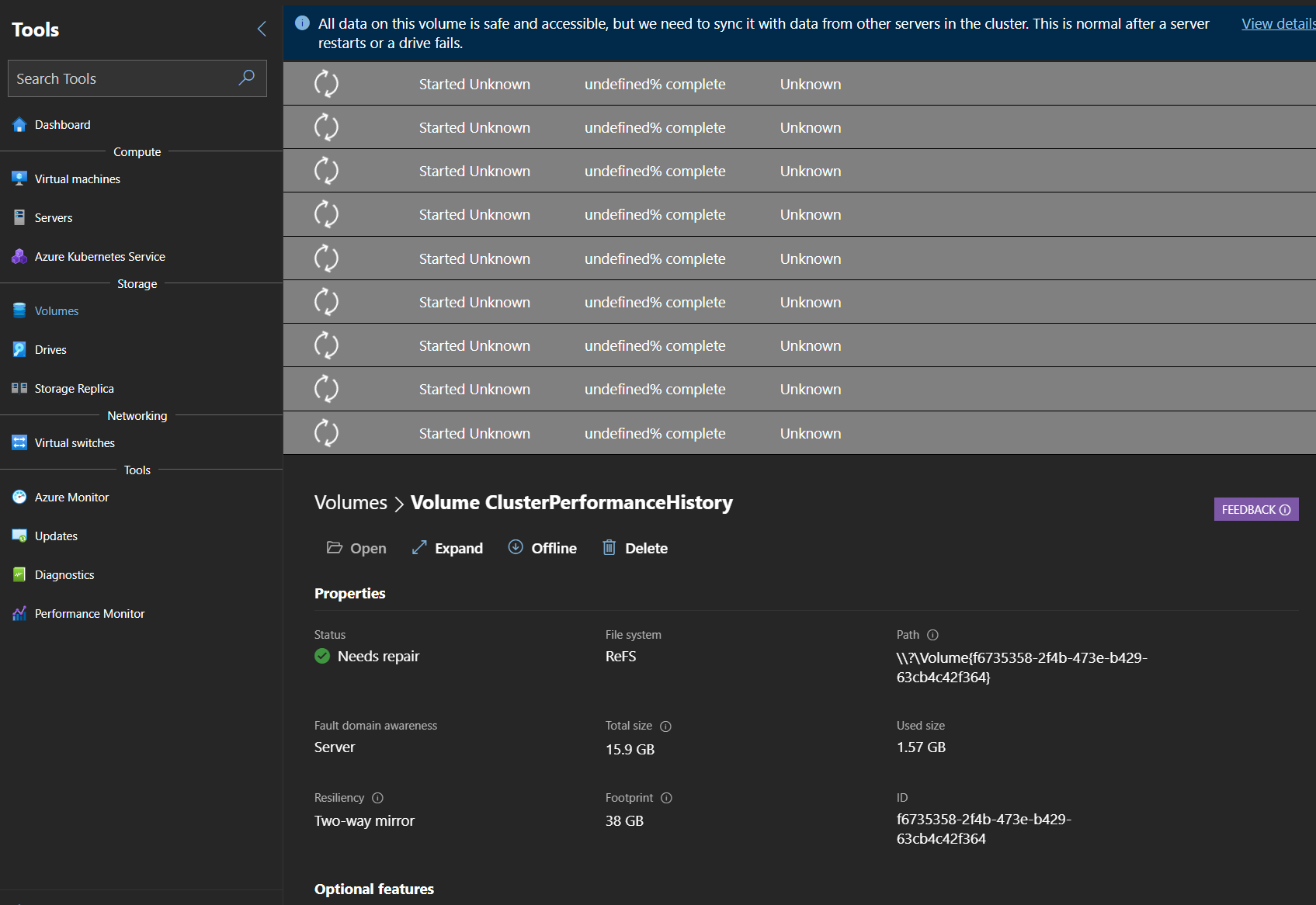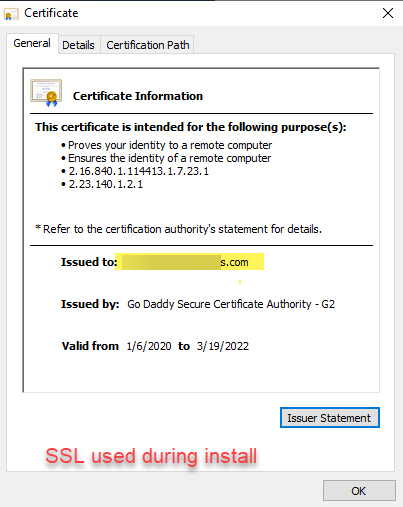This github repo will only serve as a way for you to give your feedback and ideas to the Windows Admin Center team. Due to the migration away from UserVoice, we will be using this temporary solution in the interim to collect your invaluable feedback. This is a public repo so anyone can view its contents, so please keep this in mind as you provide feedback, as to not include any personal information.
To file a bug or feature request, please follow the steps to create an issue as shown on this Creating an issue page. We have already created 2 issue templates for you to use:
- 🐞 Bug Report
- 📃 Feature Request
We will use the reactions as a way to vote. Only the 👍 emoji will count as an upvote.
We know you have spent time writing these issues and feature requests. They are not lost, we have kept the UserVoice posts with 15 or more upvotes in our database. Any issue that you filed on the Microsoft Forms has been filed as bugs and feature requests have been sent to our backlogs.
Thank you so much for your time and dedication! 😊
This project welcomes contributions and suggestions. Most contributions require you to agree to a Contributor License Agreement (CLA) declaring that you have the right to, and actually do, grant us the rights to use your contribution. For details, visit https://cla.opensource.microsoft.com.
When you submit a pull request, a CLA bot will automatically determine whether you need to provide a CLA and decorate the PR appropriately (e.g., status check, comment). Simply follow the instructions provided by the bot. You will only need to do this once across all repos using our CLA.
This project has adopted the Microsoft Open Source Code of Conduct. For more information see the Code of Conduct FAQ or contact [email protected] with any additional questions or comments.
Microsoft and any contributors grant you a license to the Microsoft documentation and other content in this repository under the Creative Commons Attribution 4.0 International Public License, see the LICENSE file, and grant you a license to any code in the repository under the MIT License, see the LICENSE-CODE file.
Microsoft, Windows, Microsoft Azure and/or other Microsoft products and services referenced in the documentation may be either trademarks or registered trademarks of Microsoft in the United States and/or other countries. The licenses for this project do not grant you rights to use any Microsoft names, logos, or trademarks. Microsoft's general trademark guidelines can be found at http://go.microsoft.com/fwlink/?LinkID=254653.
Privacy information can be found at https://privacy.microsoft.com/en-us/
Microsoft and any contributors reserve all other rights, whether under their respective copyrights, patents, or trademarks, whether by implication, estoppel or otherwise.