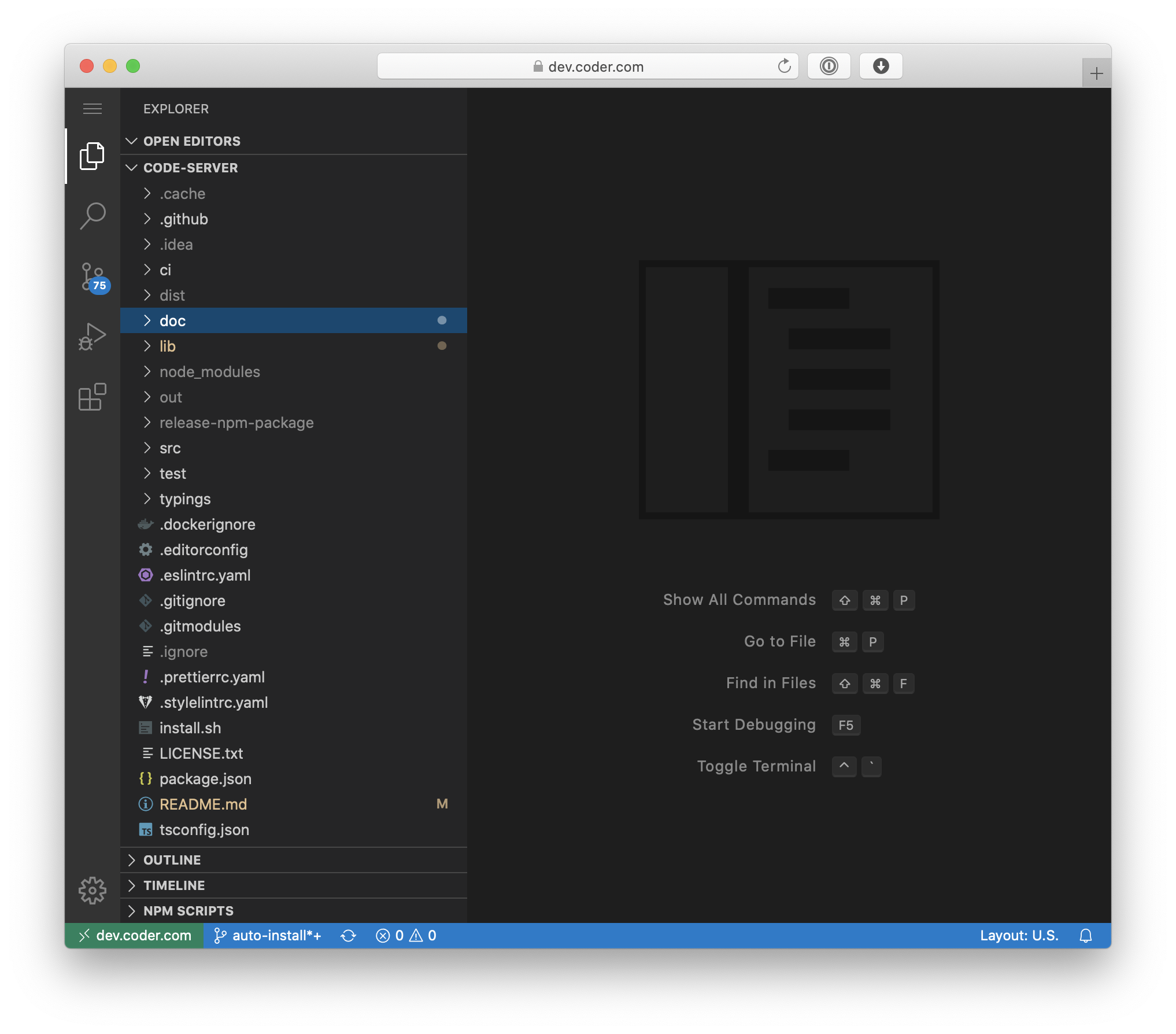A normal memory usage without OOM messages in the logs.
The code server when used runs into a kind of memory leak after some time building up the memory. At first I thought maybe increasing the allocated memory for node-js may help and I've added NODE_OPTIONS="--max-old-space-size=8192" to the docker environment but it just delayed the OOM message in the logs since the node process had more time to fill all 8 gb with data.
2021-10-05T16:12:34.147662547Z [s6-init] making user provided files available at /var/run/s6/etc...exited 0.
2021-10-05T16:12:34.180588822Z [s6-init] ensuring user provided files have correct perms...exited 0.
2021-10-05T16:12:34.181678396Z [fix-attrs.d] applying ownership & permissions fixes...
2021-10-05T16:12:34.182295268Z [fix-attrs.d] done.
2021-10-05T16:12:34.183202899Z [cont-init.d] executing container initialization scripts...
2021-10-05T16:12:34.185370505Z [cont-init.d] 01-envfile: executing...
2021-10-05T16:12:34.193842835Z [cont-init.d] 01-envfile: exited 0.
2021-10-05T16:12:34.195218799Z [cont-init.d] 10-adduser: executing...
2021-10-05T16:17:39.728312395Z
2021-10-05T16:17:39.728338414Z -------------------------------------
2021-10-05T16:17:39.728342993Z _ ()
2021-10-05T16:17:39.728346489Z | | ___ _ __
2021-10-05T16:17:39.728349695Z | | / __| | | / \
2021-10-05T16:17:39.728352941Z | | \__ \ | | | () |
2021-10-05T16:17:39.728356298Z |_| |___/ |_| \__/
2021-10-05T16:17:39.728359604Z
2021-10-05T16:17:39.728362750Z
2021-10-05T16:17:39.728366006Z Brought to you by linuxserver.io
2021-10-05T16:17:39.728369252Z -------------------------------------
2021-10-05T16:17:39.728375193Z
2021-10-05T16:17:39.728378409Z To support LSIO projects visit:
2021-10-05T16:17:39.728381605Z https://www.linuxserver.io/donate/
2021-10-05T16:17:39.728384761Z -------------------------------------
2021-10-05T16:17:39.728387917Z GID/UID
2021-10-05T16:17:39.728391093Z -------------------------------------
2021-10-05T16:17:39.737461300Z
2021-10-05T16:17:39.737501636Z User uid: 99
2021-10-05T16:17:39.737513268Z User gid: 100
2021-10-05T16:17:39.737522806Z -------------------------------------
2021-10-05T16:17:39.737531252Z
2021-10-05T16:17:39.742450475Z [cont-init.d] 10-adduser: exited 0.
2021-10-05T16:17:39.743754843Z [cont-init.d] 30-config: executing...
2021-10-05T16:17:39.749711601Z setting up sudo access
2021-10-05T16:17:39.751822841Z adding abc to sudoers
2021-10-05T16:17:39.751855082Z setting sudo password using SUDO_PASSWORD env var
2021-10-05T16:17:39.763595863Z Enter new UNIX password: Retype new UNIX password: passwd: password updated successfully
2021-10-05T16:17:39.766717437Z setting permissions::configuration
2021-10-05T16:19:35.902931684Z setting permissions::workspace
2021-10-05T16:19:35.907649746Z [cont-init.d] 30-config: exited 0.
2021-10-05T16:19:35.910603193Z [cont-init.d] 90-custom-folders: executing...
2021-10-05T16:19:35.920698039Z [cont-init.d] 90-custom-folders: exited 0.
2021-10-05T16:19:35.921923449Z [cont-init.d] 99-custom-scripts: executing...
2021-10-05T16:19:35.933377788Z [custom-init] no custom files found exiting...
2021-10-05T16:19:35.934023044Z [cont-init.d] 99-custom-scripts: exited 0.
2021-10-05T16:19:35.934834123Z [cont-init.d] done.
2021-10-05T16:19:35.935811054Z [services.d] starting services
2021-10-05T16:19:35.945583974Z [services.d] done.
2021-10-05T16:19:36.655345735Z [2021-10-05T16:19:36.654Z] info code-server 3.12.0 4cd55f94c0a72f05c18cea070e10b969996614d2
2021-10-05T16:19:36.655509935Z [2021-10-05T16:19:36.655Z] info Using user-data-dir ~/data
2021-10-05T16:19:36.664661443Z [2021-10-05T16:19:36.664Z] info Using config file ~/.config/code-server/config.yaml
2021-10-05T16:19:36.664689606Z [2021-10-05T16:19:36.664Z] info HTTP server listening on http://0.0.0.0:8443
2021-10-05T16:19:36.664714243Z [2021-10-05T16:19:36.664Z] info - Authentication is enabled
2021-10-05T16:19:36.664739901Z [2021-10-05T16:19:36.664Z] info - Using password from $PASSWORD
2021-10-05T16:19:36.664766441Z [2021-10-05T16:19:36.664Z] info - Not serving HTTPS
2021-10-05T16:27:30.114870576Z
2021-10-05T16:27:30.114904430Z <--- Last few GCs --->
2021-10-05T16:27:30.114909760Z
2021-10-05T16:27:30.114914448Z [439:0x4552850] 280819 ms: Mark-sweep 2024.1 (2072.2) -> 2008.5 (2073.7) MB, 1111.4 / 1.9 ms (average mu = 0.187, current mu = 0.097) allocation failure scavenge might not succeed
2021-10-05T16:27:30.114920931Z [439:0x4552850] 281993 ms: Mark-sweep 2025.4 (2073.9) -> 2010.9 (2076.9) MB, 1108.1 / 1.7 ms (average mu = 0.126, current mu = 0.057) allocation failure scavenge might not succeed
2021-10-05T16:27:30.114924958Z
2021-10-05T16:27:30.114928365Z
2021-10-05T16:27:30.114931801Z <--- JS stacktrace --->
2021-10-05T16:27:30.114935328Z
2021-10-05T16:27:30.114938744Z FATAL ERROR: Ineffective mark-compacts near heap limit Allocation failed - JavaScript heap out of memory
2021-10-05T16:27:30.118886796Z 1: 0xa389b0 node::Abort() [/usr/bin/node]
2021-10-05T16:27:30.119330592Z 2: 0x96e0af node::FatalError(char const*, char const*) [/usr/bin/node]
2021-10-05T16:27:30.120035310Z 3: 0xbb7a4e v8::Utils::ReportOOMFailure(v8::internal::Isolate*, char const*, bool) [/usr/bin/node]
2021-10-05T16:27:30.120950496Z 4: 0xbb7dc7 v8::internal::V8::FatalProcessOutOfMemory(v8::internal::Isolate*, char const*, bool) [/usr/bin/node]
2021-10-05T16:27:30.121919261Z 5: 0xd73fd5 [/usr/bin/node]
2021-10-05T16:27:30.122436186Z 6: 0xd74b5f [/usr/bin/node]
2021-10-05T16:27:30.123610329Z 7: 0xd8299b v8::internal::Heap::CollectGarbage(v8::internal::AllocationSpace, v8::internal::GarbageCollectionReason, v8::GCCallbackFlags) [/usr/bin/node]
2021-10-05T16:27:30.124207655Z 8: 0xd8655c v8::internal::Heap::AllocateRawWithRetryOrFailSlowPath(int, v8::internal::AllocationType, v8::internal::AllocationOrigin, v8::internal::AllocationAlignment) [/usr/bin/node]
2021-10-05T16:27:30.124787788Z 9: 0xd54c3b v8::internal::Factory::NewFillerObject(int, bool, v8::internal::AllocationType, v8::internal::AllocationOrigin) [/usr/bin/node]
2021-10-05T16:27:30.125485393Z 10: 0x109d21f v8::internal::Runtime_AllocateInYoungGeneration(int, unsigned long*, v8::internal::Isolate*) [/usr/bin/node]
2021-10-05T16:27:30.126220298Z 11: 0x1446379 [/usr/bin/node]
2021-10-05T16:27:30.489270615Z IPC "File Watcher (chokidar)" crashed with exit code null and signal SIGABRT
2021-10-05T16:27:30.489814029Z �[91m[main 2021-10-05T16:27:30.489Z]�[0m [File Watcher (chokidar)] terminated unexpectedly and is restarted again...
2021-10-05T16:27:30.490348005Z �[91m[main 2021-10-05T16:27:30.490Z]�[0m [File Watcher (chokidar)] terminated unexpectedly and is restarted again...
2021-10-05T16:32:14.079512738Z
2021-10-05T16:32:14.079547754Z <--- Last few GCs --->
2021-10-05T16:32:14.079553906Z
2021-10-05T16:32:14.079558234Z [475:0x4552850] 281356 ms: Scavenge (reduce) 2022.8 (2053.4) -> 2022.4 (2053.4) MB, 7.5 / 0.0 ms (average mu = 0.265, current mu = 0.223) allocation failure
2021-10-05T16:32:14.079563303Z [475:0x4552850] 282433 ms: Mark-sweep (reduce) 2023.2 (2050.6) -> 2019.1 (2051.8) MB, 1073.3 / 1.6 ms (average mu = 0.207, current mu = 0.143) allocation failure scavenge might not succeed
2021-10-05T16:32:14.079567932Z
2021-10-05T16:32:14.079571839Z
2021-10-05T16:32:14.079575777Z <--- JS stacktrace --->
2021-10-05T16:32:14.079580285Z
2021-10-05T16:32:14.079584213Z FATAL ERROR: Ineffective mark-compacts near heap limit Allocation failed - JavaScript heap out of memory
2021-10-05T16:32:14.079907382Z 1: 0xa389b0 node::Abort() [/usr/bin/node]
2021-10-05T16:32:14.080220642Z 2: 0x96e0af node::FatalError(char const*, char const*) [/usr/bin/node]
2021-10-05T16:32:14.080605758Z 3: 0xbb7a4e v8::Utils::ReportOOMFailure(v8::internal::Isolate*, char const*, bool) [/usr/bin/node]
2021-10-05T16:32:14.081003057Z 4: 0xbb7dc7 v8::internal::V8::FatalProcessOutOfMemory(v8::internal::Isolate*, char const*, bool) [/usr/bin/node]
2021-10-05T16:32:14.081477341Z 5: 0xd73fd5 [/usr/bin/node]
2021-10-05T16:32:14.081895038Z 6: 0xd74b5f [/usr/bin/node]
2021-10-05T16:32:14.082320330Z 7: 0xd8299b v8::internal::Heap::CollectGarbage(v8::internal::AllocationSpace, v8::internal::GarbageCollectionReason, v8::GCCallbackFlags) [/usr/bin/node]
2021-10-05T16:32:14.082726906Z 8: 0xd8655c v8::internal::Heap::AllocateRawWithRetryOrFailSlowPath(int, v8::internal::AllocationType, v8::internal::AllocationOrigin, v8::internal::AllocationAlignment) [/usr/bin/node]
2021-10-05T16:32:14.083120358Z 9: 0xd54c3b v8::internal::Factory::NewFillerObject(int, bool, v8::internal::AllocationType, v8::internal::AllocationOrigin) [/usr/bin/node]
2021-10-05T16:32:14.083592999Z 10: 0x109d21f v8::internal::Runtime_AllocateInYoungGeneration(int, unsigned long*, v8::internal::Isolate*) [/usr/bin/node]
2021-10-05T16:32:14.084092059Z 11: 0x1446379 [/usr/bin/node]
2021-10-05T16:32:14.444505154Z IPC "File Watcher (chokidar)" crashed with exit code null and signal SIGABRT
2021-10-05T16:32:14.444552062Z �[91m[main 2021-10-05T16:32:14.444Z]�[0m [File Watcher (chokidar)] terminated unexpectedly and is restarted again...
2021-10-05T16:32:14.444833633Z �[91m[main 2021-10-05T16:32:14.444Z]�[0m [File Watcher (chokidar)] terminated unexpectedly and is restarted again...
2021-10-05T16:36:48.177689020Z
2021-10-05T16:36:48.177720309Z <--- Last few GCs --->
2021-10-05T16:36:48.177726130Z
2021-10-05T16:36:48.177729857Z [486:0x4552850] 271309 ms: Mark-sweep 2011.0 (2068.2) -> 1995.4 (2068.4) MB, 1060.0 / 1.6 ms (average mu = 0.181, current mu = 0.090) allocation failure scavenge might not succeed
2021-10-05T16:36:48.177734005Z [486:0x4552850] 272546 ms: Mark-sweep 2011.8 (2068.4) -> 1996.2 (2068.7) MB, 1145.7 / 1.8 ms (average mu = 0.129, current mu = 0.074) allocation failure scavenge might not succeed
2021-10-05T16:36:48.177738052Z
2021-10-05T16:36:48.177741529Z
2021-10-05T16:36:48.177744785Z <--- JS stacktrace --->
2021-10-05T16:36:48.177748312Z
2021-10-05T16:36:48.177751678Z FATAL ERROR: Ineffective mark-compacts near heap limit Allocation failed - JavaScript heap out of memory
2021-10-05T16:36:48.178173463Z 1: 0xa389b0 node::Abort() [/usr/bin/node]
2021-10-05T16:36:48.178598634Z 2: 0x96e0af node::FatalError(char const*, char const*) [/usr/bin/node]
2021-10-05T16:36:48.178942242Z 3: 0xbb7a4e v8::Utils::ReportOOMFailure(v8::internal::Isolate*, char const*, bool) [/usr/bin/node]
2021-10-05T16:36:48.179304926Z 4: 0xbb7dc7 v8::internal::V8::FatalProcessOutOfMemory(v8::internal::Isolate*, char const*, bool) [/usr/bin/node]
2021-10-05T16:36:48.179709979Z 5: 0xd73fd5 [/usr/bin/node]
2021-10-05T16:36:48.180109803Z 6: 0xd74b5f [/usr/bin/node]
2021-10-05T16:36:48.180537659Z 7: 0xd8299b v8::internal::Heap::CollectGarbage(v8::internal::AllocationSpace, v8::internal::GarbageCollectionReason, v8::GCCallbackFlags) [/usr/bin/node]
2021-10-05T16:36:48.180948123Z 8: 0xd8655c v8::internal::Heap::AllocateRawWithRetryOrFailSlowPath(int, v8::internal::AllocationType, v8::internal::AllocationOrigin, v8::internal::AllocationAlignment) [/usr/bin/node]
2021-10-05T16:36:48.181355390Z 9: 0xd54c3b v8::internal::Factory::NewFillerObject(int, bool, v8::internal::AllocationType, v8::internal::AllocationOrigin) [/usr/bin/node]
2021-10-05T16:36:48.181838321Z 10: 0x109d21f v8::internal::Runtime_AllocateInYoungGeneration(int, unsigned long*, v8::internal::Isolate*) [/usr/bin/node]
2021-10-05T16:36:48.182338524Z 11: 0x1446379 [/usr/bin/node]
2021-10-05T16:36:48.554198734Z IPC "File Watcher (chokidar)" crashed with exit code null and signal SIGABRT
2021-10-05T16:36:48.554281941Z �[91m[main 2021-10-05T16:36:48.554Z]�[0m [File Watcher (chokidar)] terminated unexpectedly and is restarted again...
2021-10-05T16:36:48.554547301Z �[91m[main 2021-10-05T16:36:48.554Z]�[0m [File Watcher (chokidar)] terminated unexpectedly and is restarted again...
2021-10-05T16:41:32.550536959Z
2021-10-05T16:41:32.550573267Z <--- Last few GCs --->
2021-10-05T16:41:32.550579058Z
2021-10-05T16:41:32.550582905Z [497:0x4552850] 281707 ms: Mark-sweep (reduce) 2022.6 (2053.6) -> 2020.4 (2053.8) MB, 1130.8 / 1.6 ms (average mu = 0.166, current mu = 0.079) allocation failure scavenge might not succeed
2021-10-05T16:41:32.550587354Z [497:0x4552850] 282833 ms: Mark-sweep (reduce) 2021.5 (2050.8) -> 2020.6 (2052.1) MB, 1123.4 / 1.6 ms (average mu = 0.091, current mu = 0.003) allocation failure scavenge might not succeed
2021-10-05T16:41:32.550591421Z
2021-10-05T16:41:32.550595038Z
2021-10-05T16:41:32.550598525Z <--- JS stacktrace --->
2021-10-05T16:41:32.550602152Z
2021-10-05T16:41:32.550605708Z FATAL ERROR: Ineffective mark-compacts near heap limit Allocation failed - JavaScript heap out of memory
2021-10-05T16:41:32.550615707Z 1: 0xa389b0 node::Abort() [/usr/bin/node]
2021-10-05T16:41:32.550721647Z 2: 0x96e0af node::FatalError(char const*, char const*) [/usr/bin/node]
2021-10-05T16:41:32.551122302Z 3: 0xbb7a4e v8::Utils::ReportOOMFailure(v8::internal::Isolate*, char const*, bool) [/usr/bin/node]
2021-10-05T16:41:32.553920476Z 4: 0xbb7dc7 v8::internal::V8::FatalProcessOutOfMemory(v8::internal::Isolate*, char const*, bool) [/usr/bin/node]
2021-10-05T16:41:32.553951485Z 5: 0xd73fd5 [/usr/bin/node]
2021-10-05T16:41:32.553956394Z 6: 0xd74b5f [/usr/bin/node]
2021-10-05T16:41:32.553960251Z 7: 0xd8299b v8::internal::Heap::CollectGarbage(v8::internal::AllocationSpace, v8::internal::GarbageCollectionReason, v8::GCCallbackFlags) [/usr/bin/node]
2021-10-05T16:41:32.553964559Z 8: 0xd8655c v8::internal::Heap::AllocateRawWithRetryOrFailSlowPath(int, v8::internal::AllocationType, v8::internal::AllocationOrigin, v8::internal::AllocationAlignment) [/usr/bin/node]
2021-10-05T16:41:32.553968787Z 9: 0xd54c3b v8::internal::Factory::NewFillerObject(int, bool, v8::internal::AllocationType, v8::internal::AllocationOrigin) [/usr/bin/node]
2021-10-05T16:41:32.554211004Z 10: 0x109d21f v8::internal::Runtime_AllocateInYoungGeneration(int, unsigned long*, v8::internal::Isolate*) [/usr/bin/node]
2021-10-05T16:41:32.554788282Z 11: 0x1446379 [/usr/bin/node]
2021-10-05T16:41:32.928804315Z IPC "File Watcher (chokidar)" crashed with exit code null and signal SIGABRT
2021-10-05T16:41:32.928885227Z �[91m[main 2021-10-05T16:41:32.928Z]�[0m [File Watcher (chokidar)] terminated unexpectedly and is restarted again...
2021-10-05T16:41:32.929263360Z �[91m[main 2021-10-05T16:41:32.929Z]�[0m [File Watcher (chokidar)] terminated unexpectedly and is restarted again...
2021-10-05T16:46:12.422310251Z
2021-10-05T16:46:12.422355025Z <--- Last few GCs --->
2021-10-05T16:46:12.422363180Z
2021-10-05T16:46:12.422369021Z [508:0x4552850] 277287 ms: Scavenge (reduce) 2023.2 (2053.4) -> 2022.7 (2054.2) MB, 3.2 / 0.0 ms (average mu = 0.252, current mu = 0.188) allocation failure
2021-10-05T16:46:12.422394860Z [508:0x4552850] 278370 ms: Mark-sweep (reduce) 2023.6 (2051.3) -> 2019.0 (2051.8) MB, 1079.8 / 1.5 ms (average mu = 0.204, current mu = 0.151) allocation failure scavenge might not succeed
2021-10-05T16:46:12.422401713Z
2021-10-05T16:46:12.422407063Z
2021-10-05T16:46:12.422412383Z <--- JS stacktrace --->
2021-10-05T16:46:12.422417913Z
2021-10-05T16:46:12.422423093Z FATAL ERROR: Ineffective mark-compacts near heap limit Allocation failed - JavaScript heap out of memory
2021-10-05T16:46:12.422702089Z 1: 0xa389b0 node::Abort() [/usr/bin/node]
2021-10-05T16:46:12.423030358Z 2: 0x96e0af node::FatalError(char const*, char const*) [/usr/bin/node]
2021-10-05T16:46:12.423401227Z 3: 0xbb7a4e v8::Utils::ReportOOMFailure(v8::internal::Isolate*, char const*, bool) [/usr/bin/node]
2021-10-05T16:46:12.423761907Z 4: 0xbb7dc7 v8::internal::V8::FatalProcessOutOfMemory(v8::internal::Isolate*, char const*, bool) [/usr/bin/node]
2021-10-05T16:46:12.424154988Z 5: 0xd73fd5 [/usr/bin/node]
2021-10-05T16:46:12.424588304Z 6: 0xd74b5f [/usr/bin/node]
2021-10-05T16:46:12.424984902Z 7: 0xd8299b v8::internal::Heap::CollectGarbage(v8::internal::AllocationSpace, v8::internal::GarbageCollectionReason, v8::GCCallbackFlags) [/usr/bin/node]
2021-10-05T16:46:12.425397790Z 8: 0xd8655c v8::internal::Heap::AllocateRawWithRetryOrFailSlowPath(int, v8::internal::AllocationType, v8::internal::AllocationOrigin, v8::internal::AllocationAlignment) [/usr/bin/node]
2021-10-05T16:46:12.425798415Z 9: 0xd4bd2d v8::internal::Factory::AllocateRaw(int, v8::internal::AllocationType, v8::internal::AllocationAlignment) [/usr/bin/node]
2021-10-05T16:46:12.426195153Z 10: 0xd45bb4 v8::internal::FactoryBase<v8::internal::Factory>::AllocateRawWithImmortalMap(int, v8::internal::AllocationType, v8::internal::Map, v8::internal::AllocationAlignment) [/usr/bin/node]
2021-10-05T16:46:12.426609113Z 11: 0xd47bc0 v8::internal::FactoryBase<v8::internal::Factory>::NewRawOneByteString(int, v8::internal::AllocationType) [/usr/bin/node]
2021-10-05T16:46:12.427063830Z 12: 0xfaa04a v8::internal::String::SlowFlatten(v8::internal::Isolate*, v8::internal::Handle<v8::internal::ConsString>, v8::internal::AllocationType) [/usr/bin/node]
2021-10-05T16:46:12.427522735Z 13: 0xfad425 v8::internal::String::SlowEquals(v8::internal::Isolate*, v8::internal::Handle<v8::internal::String>, v8::internal::Handle<v8::internal::String>) [/usr/bin/node]
2021-10-05T16:46:12.428001518Z 14: 0x10db777 v8::internal::Runtime_StringEqual(int, unsigned long*, v8::internal::Isolate*) [/usr/bin/node]
2021-10-05T16:46:12.428518112Z 15: 0x1446379 [/usr/bin/node]
2021-10-05T16:46:12.783197116Z IPC "File Watcher (chokidar)" crashed with exit code null and signal SIGABRT
2021-10-05T16:46:12.783298898Z �[91m[main 2021-10-05T16:46:12.783Z]�[0m [File Watcher (chokidar)] terminated unexpectedly and is restarted again...
2021-10-05T16:46:12.783622769Z �[91m[main 2021-10-05T16:46:12.783Z]�[0m [File Watcher (chokidar)] terminated unexpectedly and is restarted again...
2021-10-05T16:50:49.436647565Z
2021-10-05T16:50:49.436687280Z <--- Last few GCs --->
2021-10-05T16:50:49.436695616Z
2021-10-05T16:50:49.436701757Z [519:0x4552850] 274281 ms: Mark-sweep 2022.8 (2069.9) -> 2007.0 (2072.2) MB, 1161.5 / 2.1 ms (average mu = 0.163, current mu = 0.070) allocation failure scavenge might not succeed
2021-10-05T16:50:49.436707879Z [519:0x4552850] 275446 ms: Mark-sweep 2024.4 (2072.4) -> 2008.5 (2073.9) MB, 1066.1 / 1.7 ms (average mu = 0.127, current mu = 0.085) allocation failure scavenge might not succeed
2021-10-05T16:50:49.436713820Z
2021-10-05T16:50:49.436719491Z
2021-10-05T16:50:49.436724691Z <--- JS stacktrace --->
2021-10-05T16:50:49.436730842Z
2021-10-05T16:50:49.436736192Z FATAL ERROR: Ineffective mark-compacts near heap limit Allocation failed - JavaScript heap out of memory
2021-10-05T16:50:49.437098936Z 1: 0xa389b0 node::Abort() [/usr/bin/node]
2021-10-05T16:50:49.437470747Z 2: 0x96e0af node::FatalError(char const*, char const*) [/usr/bin/node]
2021-10-05T16:50:49.437888614Z 3: 0xbb7a4e v8::Utils::ReportOOMFailure(v8::internal::Isolate*, char const*, bool) [/usr/bin/node]
2021-10-05T16:50:49.438224548Z 4: 0xbb7dc7 v8::internal::V8::FatalProcessOutOfMemory(v8::internal::Isolate*, char const*, bool) [/usr/bin/node]
2021-10-05T16:50:49.438674305Z 5: 0xd73fd5 [/usr/bin/node]
2021-10-05T16:50:49.439302399Z 6: 0xd74b5f [/usr/bin/node]
2021-10-05T16:50:49.439748550Z 7: 0xd8299b v8::internal::Heap::CollectGarbage(v8::internal::AllocationSpace, v8::internal::GarbageCollectionReason, v8::GCCallbackFlags) [/usr/bin/node]
2021-10-05T16:50:49.440147592Z 8: 0xd8655c v8::internal::Heap::AllocateRawWithRetryOrFailSlowPath(int, v8::internal::AllocationType, v8::internal::AllocationOrigin, v8::internal::AllocationAlignment) [/usr/bin/node]
2021-10-05T16:50:49.440591589Z 9: 0xd54c3b v8::internal::Factory::NewFillerObject(int, bool, v8::internal::AllocationType, v8::internal::AllocationOrigin) [/usr/bin/node]
2021-10-05T16:50:49.441098565Z 10: 0x109d21f v8::internal::Runtime_AllocateInYoungGeneration(int, unsigned long*, v8::internal::Isolate*) [/usr/bin/node]
2021-10-05T16:50:49.441718183Z 11: 0x1446379 [/usr/bin/node]
2021-10-05T16:50:49.816171548Z IPC "File Watcher (chokidar)" crashed with exit code null and signal SIGABRT
2021-10-05T16:50:49.816274312Z �[91m[main 2021-10-05T16:50:49.816Z]�[0m [File Watcher (chokidar)] terminated unexpectedly and is restarted again...
2021-10-05T16:50:49.816510077Z �[91m[main 2021-10-05T16:50:49.816Z]�[0m [File Watcher (chokidar)] terminated unexpectedly and is restarted again...
2021-10-05T16:55:29.737587325Z
2021-10-05T16:55:29.737633372Z <--- Last few GCs --->
2021-10-05T16:55:29.737643641Z
2021-10-05T16:55:29.737651265Z [530:0x4552850] 278770 ms: Scavenge (reduce) 2022.6 (2053.1) -> 2022.2 (2053.1) MB, 4.3 / 0.0 ms (average mu = 0.157, current mu = 0.095) allocation failure
2021-10-05T16:55:29.737681993Z [530:0x4552850] 278779 ms: Scavenge (reduce) 2022.9 (2050.1) -> 2022.5 (2051.3) MB, 4.8 / 0.0 ms (average mu = 0.157, current mu = 0.095) allocation failure
2021-10-05T16:55:29.737692543Z [530:0x4552850] 278791 ms: Scavenge (reduce) 2023.2 (2053.3) -> 2022.8 (2053.6) MB, 4.2 / 0.0 ms (average mu = 0.157, current mu = 0.095) allocation failure
2021-10-05T16:55:29.737700328Z
2021-10-05T16:55:29.737707191Z
2021-10-05T16:55:29.737714104Z <--- JS stacktrace --->
2021-10-05T16:55:29.737721488Z
2021-10-05T16:55:29.737728481Z FATAL ERROR: Ineffective mark-compacts near heap limit Allocation failed - JavaScript heap out of memory
2021-10-05T16:55:29.737980255Z 1: 0xa389b0 node::Abort() [/usr/bin/node]
2021-10-05T16:55:29.738322801Z 2: 0x96e0af node::FatalError(char const*, char const*) [/usr/bin/node]
2021-10-05T16:55:29.738700723Z 3: 0xbb7a4e v8::Utils::ReportOOMFailure(v8::internal::Isolate*, char const*, bool) [/usr/bin/node]
2021-10-05T16:55:29.739042808Z 4: 0xbb7dc7 v8::internal::V8::FatalProcessOutOfMemory(v8::internal::Isolate*, char const*, bool) [/usr/bin/node]
2021-10-05T16:55:29.739454524Z 5: 0xd73fd5 [/usr/bin/node]
2021-10-05T16:55:29.739859127Z 6: 0xd74b5f [/usr/bin/node]
2021-10-05T16:55:29.740279499Z 7: 0xd8299b v8::internal::Heap::CollectGarbage(v8::internal::AllocationSpace, v8::internal::GarbageCollectionReason, v8::GCCallbackFlags) [/usr/bin/node]
2021-10-05T16:55:29.740697888Z 8: 0xd8655c v8::internal::Heap::AllocateRawWithRetryOrFailSlowPath(int, v8::internal::AllocationType, v8::internal::AllocationOrigin, v8::internal::AllocationAlignment) [/usr/bin/node]
2021-10-05T16:55:29.741102721Z 9: 0xd54c3b v8::internal::Factory::NewFillerObject(int, bool, v8::internal::AllocationType, v8::internal::AllocationOrigin) [/usr/bin/node]
2021-10-05T16:55:29.741584399Z 10: 0x109d21f v8::internal::Runtime_AllocateInYoungGeneration(int, unsigned long*, v8::internal::Isolate*) [/usr/bin/node]
2021-10-05T16:55:29.742103217Z 11: 0x1446379 [/usr/bin/node]
2021-10-05T16:55:30.124367474Z IPC "File Watcher (chokidar)" crashed with exit code null and signal SIGABRT
2021-10-05T16:55:30.124444840Z �[91m[main 2021-10-05T16:55:30.124Z]�[0m [File Watcher (chokidar)] failed to start after retrying for some time, giving up. Please report this as a bug report!
2021-10-05T16:55:30.124793958Z �[91m[main 2021-10-05T16:55:30.124Z]�[0m [File Watcher (chokidar)] failed to start after retrying for some time, giving up. Please report this as a bug report!