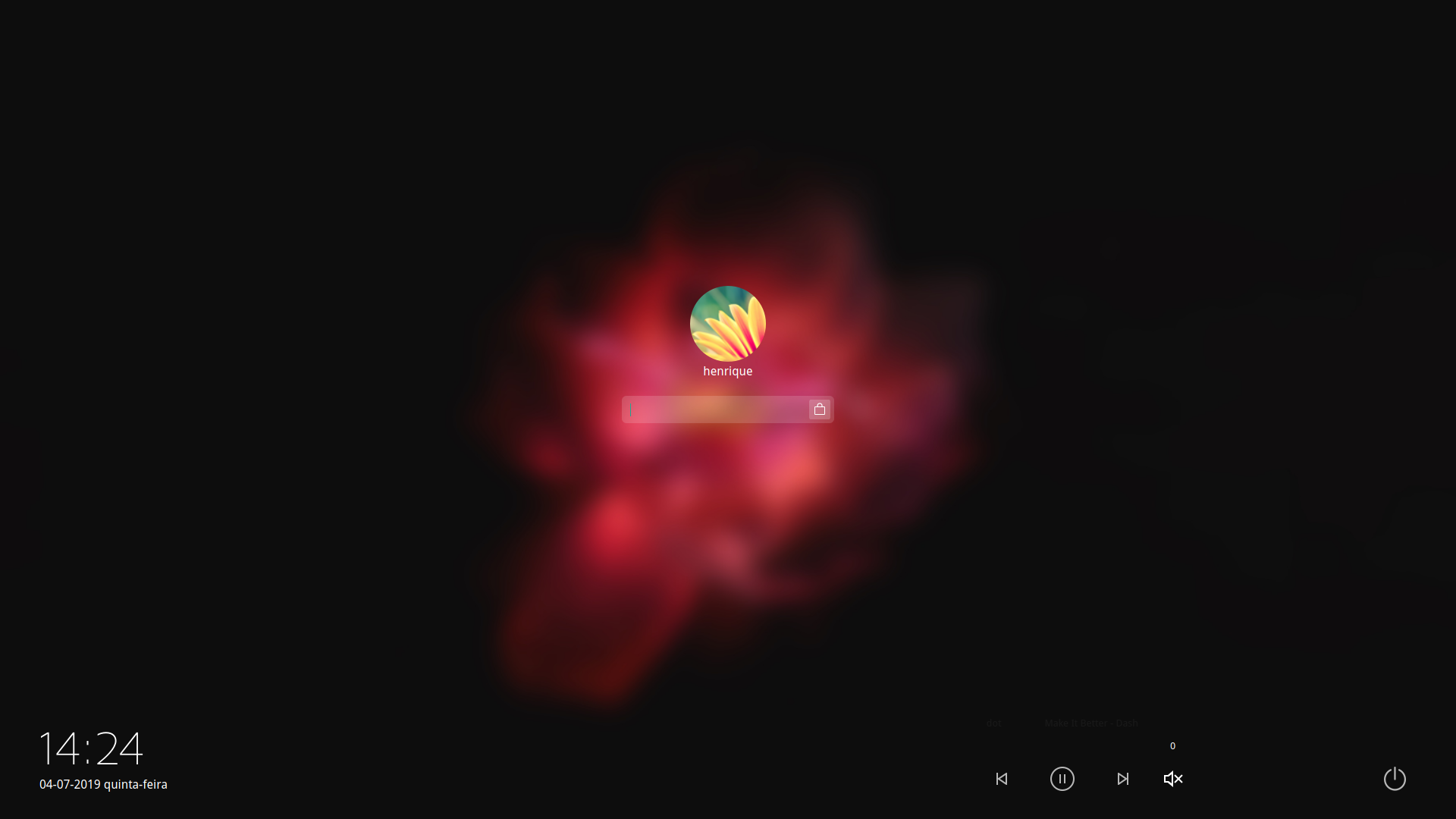Description:This project include those sub-project:
- dde-shutdown
User interface of shutdown.
- dde-lock
User interface of lock screen.
- dde-lockservice
The back-end service of locking screen.
- lightdm-deepin-greeter
The user interface when you login in.
- dde-switchtogreeter
The tools to switch the user to login in.
- dde-lowpower
The user interface of reminding low power.
- dde-osd
User interface of on-screen display .
- dde-hotzone
User interface of setting hot zone.
You can also check the "Depends" provided in the debian/control file.
Those project's installation is all the same, so we just make a example. A example to install lightdm-deepin-greeter:
- you need go to the directory of lightdm-deepin-greeter.pro, firstly;
- create a directory, go to the directory, and run
qmake .. && make, secondly; - run
sudo make install, finally. - if you want to make your installation work, you may be need to change some configure file
make sure that the lightdm-deepin-greeter is running, or may be it'will run the old one.
In the deepin operation system, you need to copy the file lightdm-deepin-greeter (which you get by run
make) to the directory "/usr/local/bin".
Those tools you get by the sub-project are system tools, you may use lightdm-deepin-greeter when you login, and you may use dde-shutdown when you choose to shutdown you pc, and so on.
We encourage you to report issues and contribute changes
- Contribution guide for developers. (English)
- 开发者代码贡献指南 (中文)
DDE session ui is licensed under GPL-3.0-or-later.