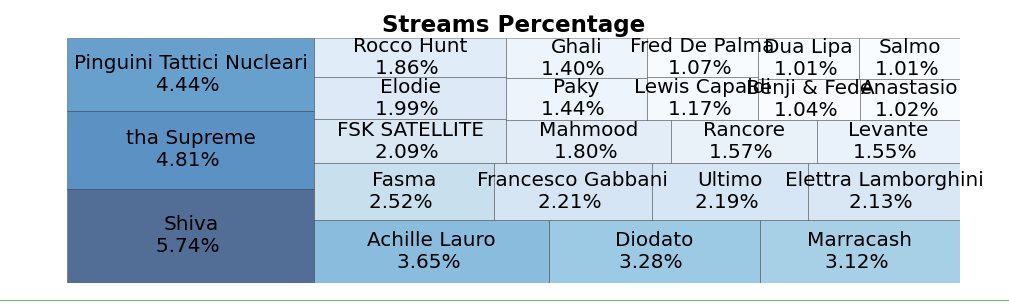Pure Python implementation of the squarify treemap layout algorithm.
Based on algorithm from Bruls, Huizing, van Wijk, "Squarified Treemaps", but implements it differently.
Compatible with Python 2 and Python 3.
pip install squarify
The main function is squarify and it requires two things:
- A coordinate system comprising values for the origin (
xandy) and the width/height (dxanddy). - A list of positive values sorted from largest to smallest and normalized to
the total area, i.e.,
dx * dy).
The function returns a list of dicts (i.e., JSON objects), each one a
rectangle with coordinates corresponding to the given coordinate system and area
proportional to the corresponding value. Here's an example rectangle:
{
"x": 0.0,
"y": 0.0,
"dx": 327.7,
"dy": 433.0
}The rectangles can be easily plotted using, for example, d3.js.
There is also a version of squarify called padded_squarify that returns
rectangles that, when laid out, have a bit of padding to show their borders.
The helper function normalize_sizes will compute the normalized values, and
the helper function plot will generate a Matplotlib-based treemap
visualization of your data (see documentation).
import squarify
# these values define the coordinate system for the returned rectangles
# the values will range from x to x + width and y to y + height
x = 0.
y = 0.
width = 700.
height = 433.
values = [500, 433, 78, 25, 25, 7]
# values must be sorted descending (and positive, obviously)
values.sort(reverse=True)
# the sum of the values must equal the total area to be laid out
# i.e., sum(values) == width * height
values = squarify.normalize_sizes(values, width, height)
# returns a list of rectangles
rects = squarify.squarify(values, x, y, width, height)
# padded rectangles will probably visualize better for certain cases
padded_rects = squarify.padded_squarify(values, x, y, width, height)The variable rects contains
[
{
"dy": 433,
"dx": 327.7153558052434,
"x": 0,
"y": 0
},
{
"dy": 330.0862676056338,
"dx": 372.2846441947566,
"x": 327.7153558052434,
"y": 0
},
{
"dy": 102.9137323943662,
"dx": 215.0977944236371,
"x": 327.7153558052434,
"y": 330.0862676056338
},
{
"dy": 102.9137323943662,
"dx": 68.94160077680677,
"x": 542.8131502288805,
"y": 330.0862676056338
},
{
"dy": 80.40135343309854,
"dx": 88.24524899431273,
"x": 611.7547510056874,
"y": 330.0862676056338
},
{
"dy": 22.51237896126767,
"dx": 88.2452489943124,
"x": 611.7547510056874,
"y": 410.4876210387323
}
]Documentation for Squarify
normalize_sizes(sizes, dx, dy)
: Normalize list of values.
Normalizes a list of numeric values so that sum(sizes) == dx * dy.
Parameters
sizes : list-like of numeric values
Input list of numeric values to normalize.
dx, dy : numeric
The dimensions of the full rectangle to normalize total values to.
Returns
-------
list[numeric]
The normalized values.
padded_squarify(sizes, x, y, dx, dy)
: Compute padded treemap rectangles.
See squarify docstring for details. The only difference is that the
returned rectangles have been "padded" to allow for a visible border.
plot(sizes, norm_x=100, norm_y=100, color=None, label=None, value=None, ax=None, pad=False, bar_kwargs=None, text_kwargs=None, **kwargs)
: Plotting with Matplotlib.
Parameters
sizes
input for squarify
norm_x, norm_y
x and y values for normalization
color
color string or list-like (see Matplotlib documentation for details)
label
list-like used as label text
value
list-like used as value text (in most cases identical with sizes argument)
ax
Matplotlib Axes instance
pad
draw rectangles with a small gap between them
bar_kwargs : dict
keyword arguments passed to matplotlib.Axes.bar
text_kwargs : dict
keyword arguments passed to matplotlib.Axes.text
**kwargs
Any additional kwargs are merged into `bar_kwargs`. Explicitly provided
kwargs here will take precedence.
Returns
matplotlib.axes.Axes
Matplotlib Axes
squarify(sizes, x, y, dx, dy)
: Compute treemap rectangles.
Given a set of values, computes a treemap layout in the specified geometry using an algorithm based on Bruls, Huizing, van Wijk, "Squarified Treemaps". See README for example usage.
Parameters
sizes : list-like of numeric values
The set of values to compute a treemap for. `sizes` must be positive
values sorted in descending order and they should be normalized to the
total area (i.e., `dx * dy == sum(sizes)`)
x, y : numeric
The coordinates of the "origin".
dx, dy : numeric
The full width (`dx`) and height (`dy`) of the treemap.
Returns
list[dict]
Each dict in the returned list represents a single rectangle in the
treemap. The order corresponds to the input order.